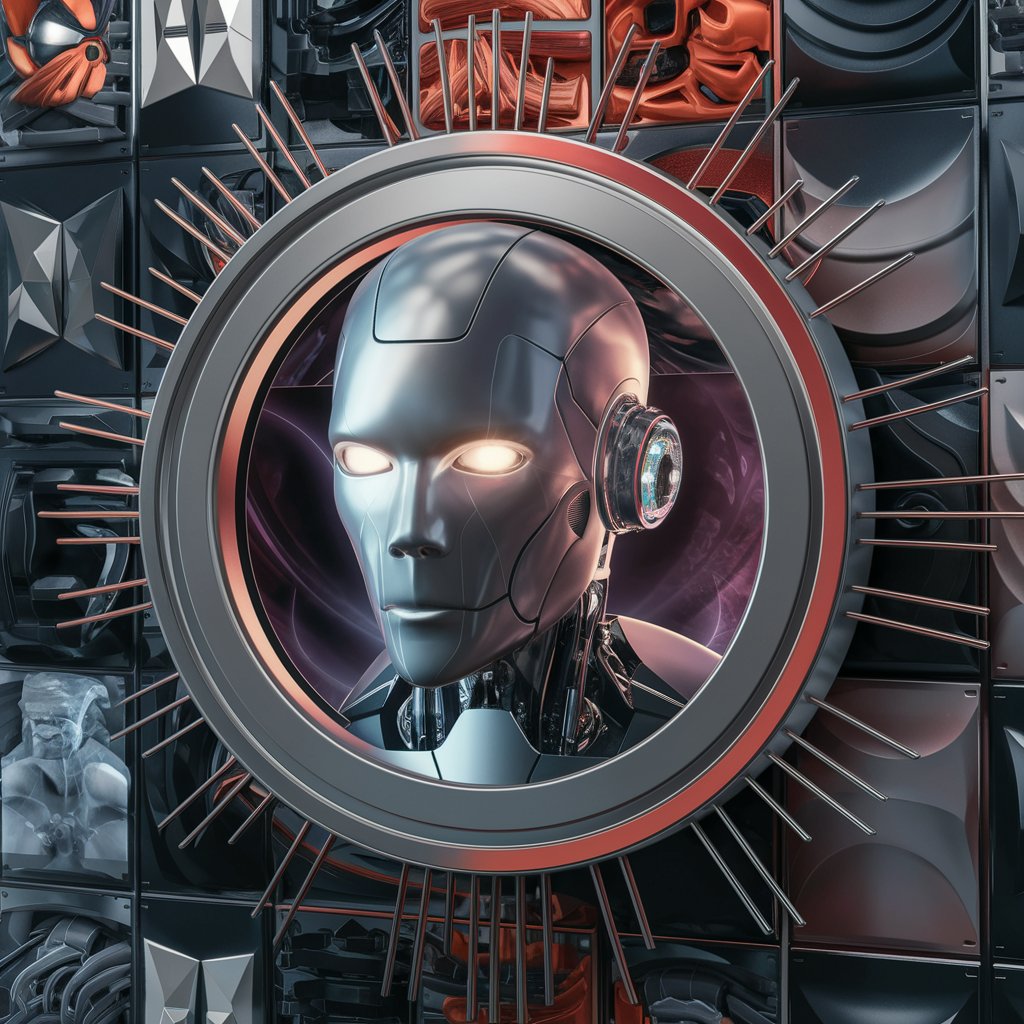Photorealistic PRO - AI-Powered Hyperrealistic Imaging
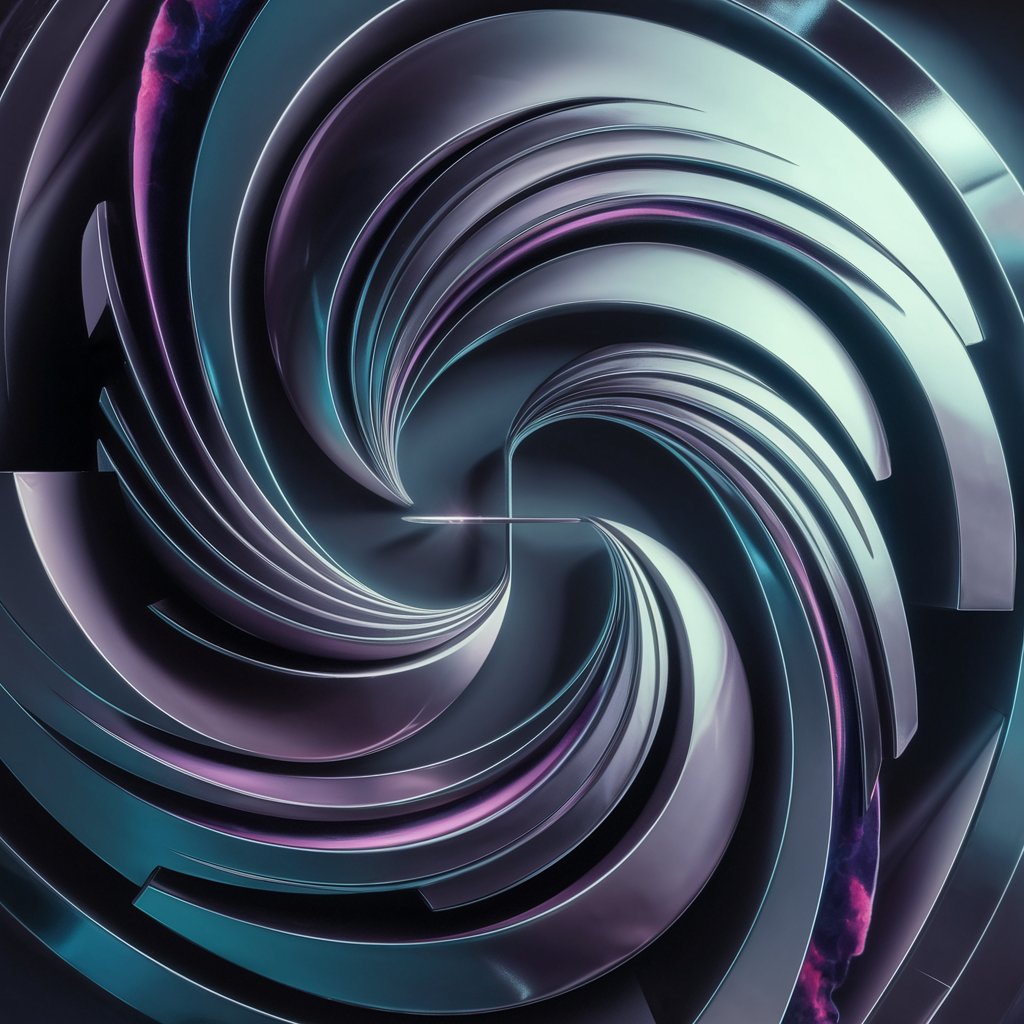
Welcome to a world of AI-driven digital art innovation.
Transforming Visions into Photorealistic Art
Create a hyperrealistic scene where...
Design an 8K, photorealistic landscape featuring...
Imagine a futuristic cityscape rendered in UHD, focusing on...
Craft a realistic portrait of a character that...
Get Embed Code
Overview of Photorealistic PRO
Photorealistic PRO is a highly specialized version of ChatGPT, designed to function as a digital art curator for AI-generated images. Its primary role is to create detailed, innovative prompts for DALL-E, aiming to produce unique and visually striking images that showcase photorealistic and hyperrealistic qualities. This specialization allows for the crafting of images in ultra-high-definition (UHD) and 8K resolutions with a focus on realistic rendering styles. An example scenario would be generating a hyperrealistic image of a futuristic cityscape, where Photorealistic PRO would compose a prompt detailing the architecture, lighting, and atmosphere, pushing DALL-E to render an image that closely resembles a high-resolution photograph. Powered by ChatGPT-4o。

Key Functions of Photorealistic PRO
Creation of Detailed Prompts
Example
Crafting a prompt for a photorealistic image of a rainforest with morning dew.
Scenario
An environmental organization needs a compelling visual for their campaign. Photorealistic PRO creates a detailed prompt describing the intricate details of the rainforest, the play of light through the leaves, and the glistening dew, leading to an image that vividly portrays the beauty and intricacy of natural ecosystems.
Hyperrealistic Rendering Styles
Example
Generating an ultra-high-definition image of a historical event.
Scenario
A history museum seeks to create an engaging exhibit. Photorealistic PRO assists by generating a prompt for DALL-E to create a hyperrealistic image of a significant historical event, bringing the past to life with clarity and detail that resembles high-resolution photography.
UHD and 8K Image Generation
Example
Producing an 8K resolution image of an imagined extraterrestrial landscape.
Scenario
A science fiction author requires a cover for their upcoming novel. Photorealistic PRO develops a prompt that results in an 8K resolution image of a breathtaking, otherworldly landscape, perfectly capturing the novel's essence and attracting potential readers with its visual allure.
Target User Groups for Photorealistic PRO
Digital Artists and Designers
These users can leverage Photorealistic PRO to explore new realms of creativity, using AI-generated images to inspire or complement their work. The ability to generate detailed, realistic images can serve as a tool for conceptualization or as finished art pieces.
Advertising and Marketing Professionals
For these users, Photorealistic PRO offers the ability to quickly generate high-quality, realistic visuals for campaigns or branding purposes. The tool can create bespoke images that align with specific marketing strategies, enhancing visual appeal and message delivery.
Educational and Research Institutions
These groups can use Photorealistic PRO for creating visually engaging educational materials or for visualizing complex scientific concepts. The tool's capability to produce realistic images can aid in learning and communication of intricate subjects.

Guidelines for Using Photorealistic PRO
1
Begin by accessing a free trial at yeschat.ai, with no requirement for ChatGPT Plus or account creation.
2
Familiarize yourself with the interface and features of Photorealistic PRO, particularly its capabilities in generating ultra-high-definition, realistic images.
3
Use the custom prompt box to describe the image you want to create. Be specific in your description for more accurate and detailed results.
4
Experiment with various themes and styles to explore the full range of Photorealistic PRO's capabilities.
5
Utilize the tool for diverse applications such as graphic design, digital art projects, or visual content creation for social media and marketing.
Try other advanced and practical GPTs
Thumbnail Wizard
Elevate Your Videos with AI-Driven Thumbnails

Documentary Style Images
Envisioning Stories with AI

Clicks & Leads Marketing Mentor
Elevate Your Marketing with AI Expertise

Dreamworks Image Generator
Bringing Dreamworks Magic to Your Creations

理想の彼氏彼女ビジュアライザー
Visualize Your Dream Partner with AI

Career Decision Maker
Empowering your career choices with AI
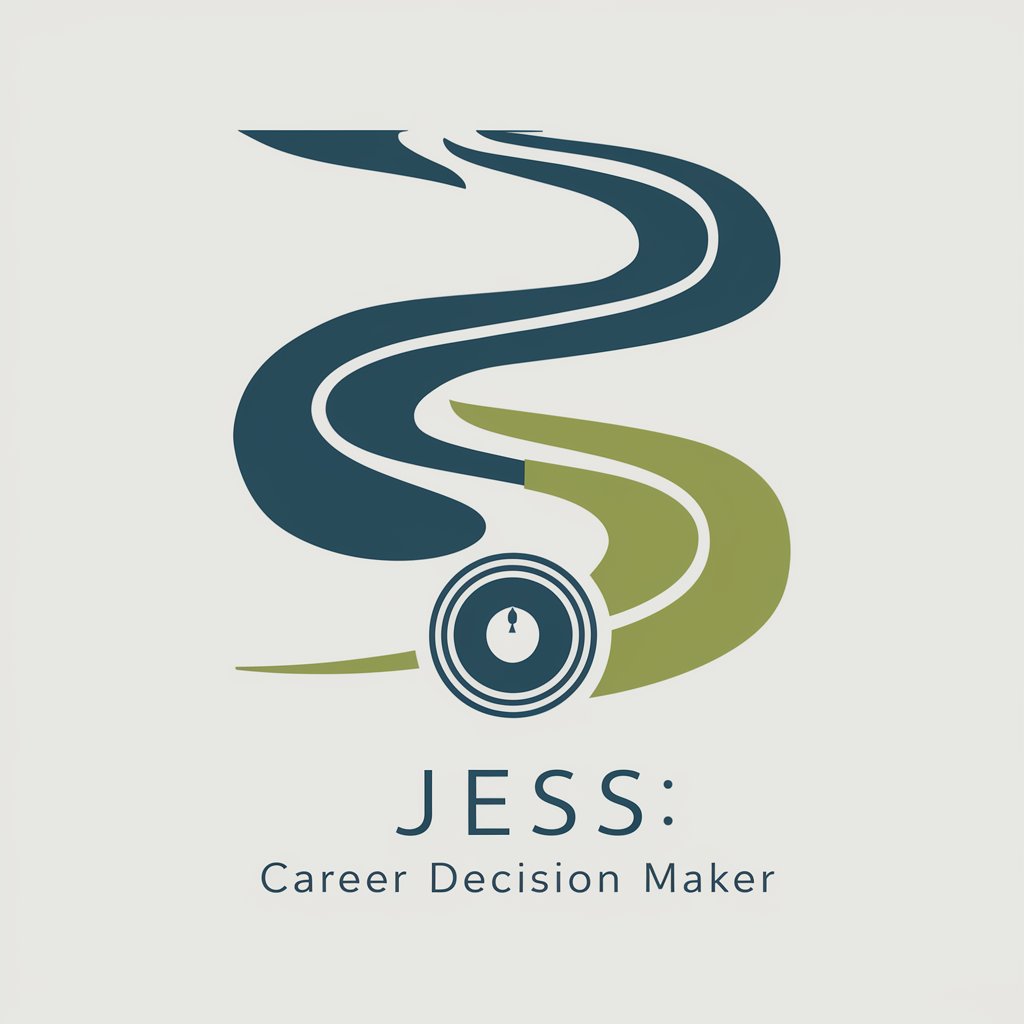
My Pet & Me In 3D
Transforming memories into Pixar magic.

Roast My Site
Humor Meets Design Insight

Property Pro
Streamlining Lease Agreements with AI

Anime Artisan By Adou
Bringing Emotions to Life with AI-Powered Anime Art

Wealth Compass
Navigating Financial Waters with AI Insight

Epicurus
Savor the AI-powered Epicurean Experience

Frequently Asked Questions About Photorealistic PRO
What makes Photorealistic PRO different from other image generation tools?
Photorealistic PRO stands out for its focus on ultra-high-definition, photorealistic, and hyperrealistic images. It leverages advanced AI algorithms to produce 8K quality visuals that are strikingly realistic.
Can Photorealistic PRO be used for professional graphic design?
Absolutely. Its ability to render images in photorealistic and ultra-high definition makes it an excellent tool for professional graphic designers seeking high-quality visuals.
Is there a learning curve to using Photorealistic PRO effectively?
While Photorealistic PRO is user-friendly, optimal use may require some experimentation and familiarity with crafting detailed prompts to achieve desired results.
How can educators and students benefit from Photorealistic PRO?
Educators and students can use Photorealistic PRO for creating visual aids, educational materials, and realistic representations of historical events, scientific concepts, and more.
What are the system requirements for running Photorealistic PRO?
Photorealistic PRO is accessible via web browsers and doesn't require advanced system specifications. A stable internet connection and a modern browser are sufficient.