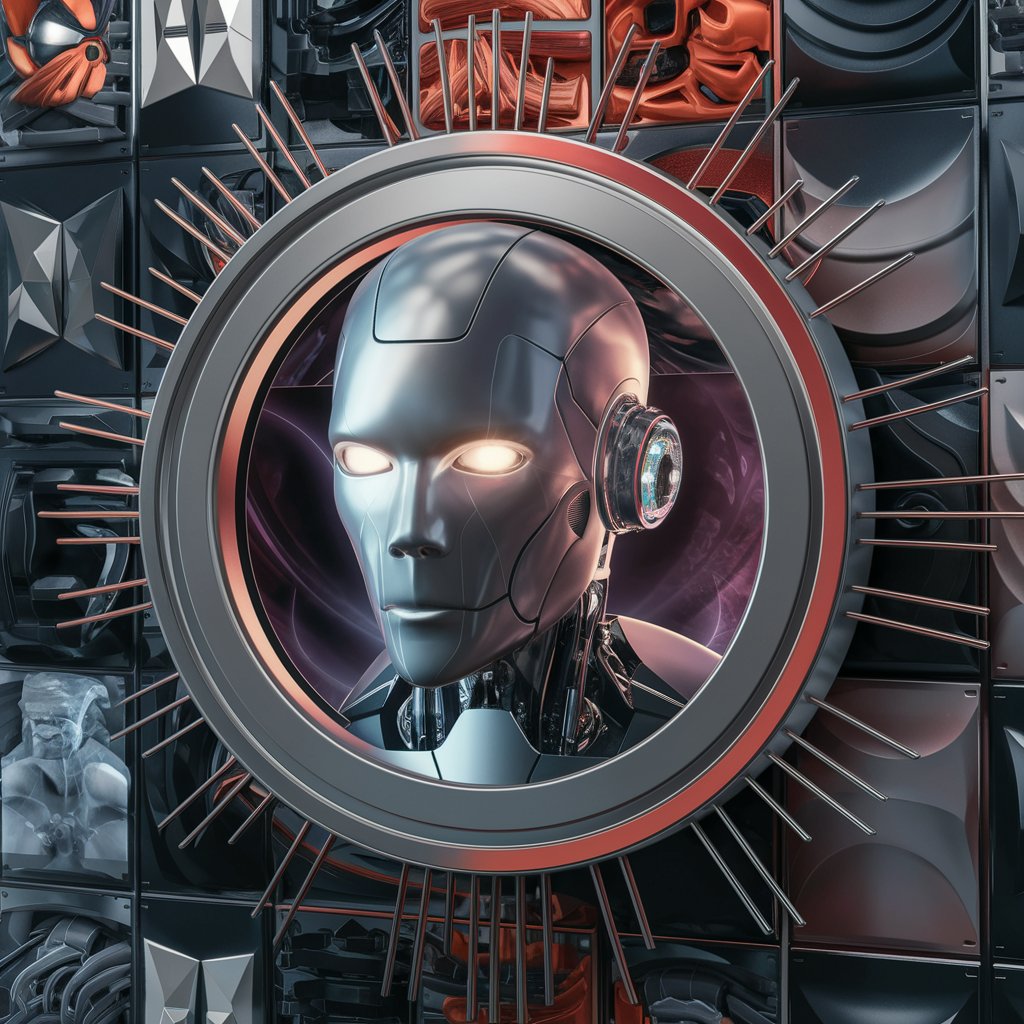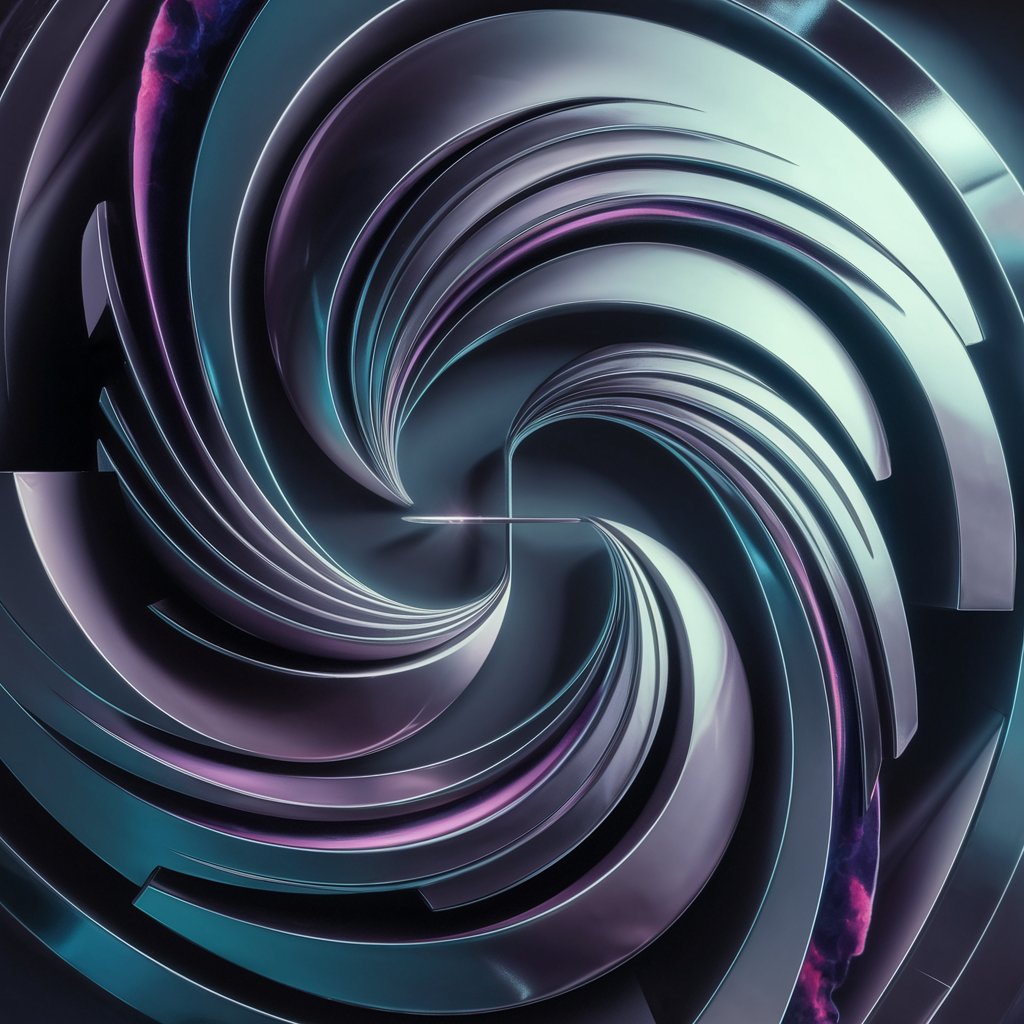Create photo realistic images, by HoushTech - Realistic Image Creation

Welcome! Ready to create stunningly realistic images?
Bringing your visions to life with AI
Create a highly detailed and realistic image of a sunset over a mountain range,
Generate a photo-realistic image of a bustling city street at night,
Design an ultra-realistic portrait of a person sitting in a park,
Produce a detailed and life-like image of a vintage car parked on a country road,
Get Embed Code
Introduction to Create photo realistic images, by HoushTech
Create photo realistic images, by HoushTech, is a specialized service designed to generate images that are indistinguishable from high-resolution photographs taken with professional cameras. Leveraging advanced AI and machine learning techniques, it focuses on creating images with natural lighting, detailed textures, and realistic depth of field effects. The service aims to replicate the quality and detail of photos taken by high-end camera equipment, such as the Canon EOS 5D Mark IV, using lenses like the Canon EF 50mm f/1.2L USM for superior image quality. Scenarios where it excels include creating product images for e-commerce, visualizing architectural designs, or generating promotional images for marketing, offering a cost-effective alternative to traditional photography without compromising on realism or quality. Powered by ChatGPT-4o。

Main Functions of Create photo realistic images, by HoushTech
Generating High-Resolution Photorealistic Images
Example
Creating detailed product images for online stores.
Scenario
An e-commerce business needs high-quality images of their products but lacks the budget for a professional photo shoot. Using HoushTech, they can generate realistic images of their products in various settings, enhancing the shopping experience for customers.
Visualizing Architectural and Interior Designs
Example
Producing realistic images of architectural projects before construction.
Scenario
Architects and interior designers can use the service to create photorealistic images of their designs, providing clients with a vivid preview of the final project, facilitating better communication and decision-making.
Creating Promotional Images for Marketing
Example
Developing marketing materials with realistic images of hypothetical products or events.
Scenario
Marketing professionals can generate images of products that are yet to be manufactured or visualize promotional events in specific settings, enabling early and effective promotion strategies.
Ideal Users of Create photo realistic images, by HoushTech
E-commerce Businesses
These users benefit from generating high-quality product images that enhance the online shopping experience, reduce photography costs, and potentially increase sales through better visual presentation.
Architects and Interior Designers
Professionals in these fields can create realistic visualizations of their designs, helping clients to visualize and approve projects faster, and improving the design process through detailed previews.
Marketing Professionals
Marketers can create compelling and realistic promotional images for products, services, or events, aiding in the creation of impactful marketing campaigns that captivate the target audience without the need for physical prototypes.

How to Use Create photo realistic images, by HoushTech
Start for Free
Visit yeschat.ai to begin your journey with Create photo realistic images by HoushTech, offering a free trial without the need for login or ChatGPT Plus subscription.
Choose Your Scene
Select or describe the specific scene, object, or subject you want to capture in a photo-realistic image. Be as detailed as possible to ensure accuracy.
Customize Settings
Adjust the settings to match your needs, including lighting effects, focus, and camera specifics. Utilize the advanced settings for professional-grade results.
Generate Image
Submit your detailed description and settings preferences. The AI will process your request and generate a high-quality, photo-realistic image.
Review and Adjust
Review the generated image for accuracy and realism. If necessary, make adjustments and re-generate the image to meet your exact specifications.
Try other advanced and practical GPTs
GPTS Prompt Idea Generator
Empowering AI with Creative Prompts
Discussion GPT: "The Bridge Between Perspectives"
Bridging Science and Spirituality with AI
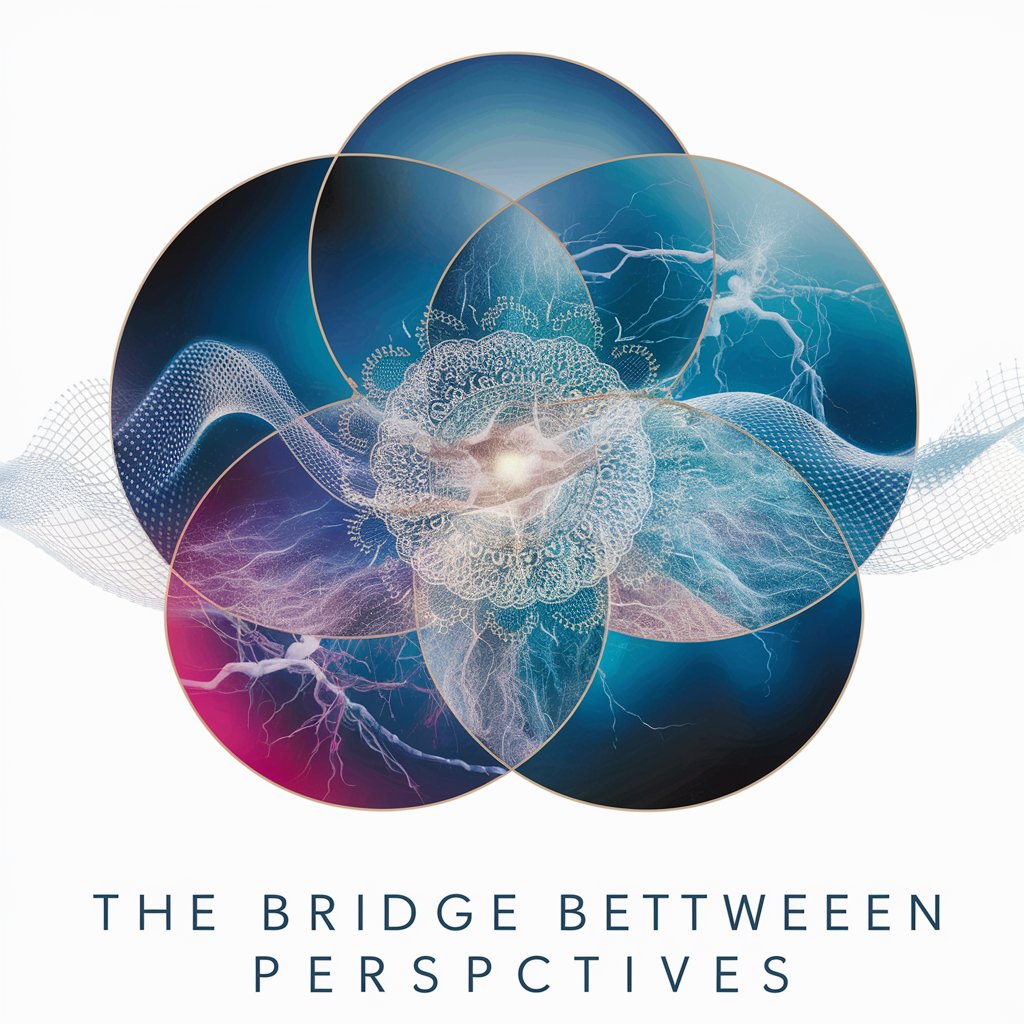
Educational Advisor
Empowering Education with AI Insight

Advanced Custom Fields
Customize WordPress content with powerful custom fields and meta data.

CA
Enhancing fluency with AI-powered insights
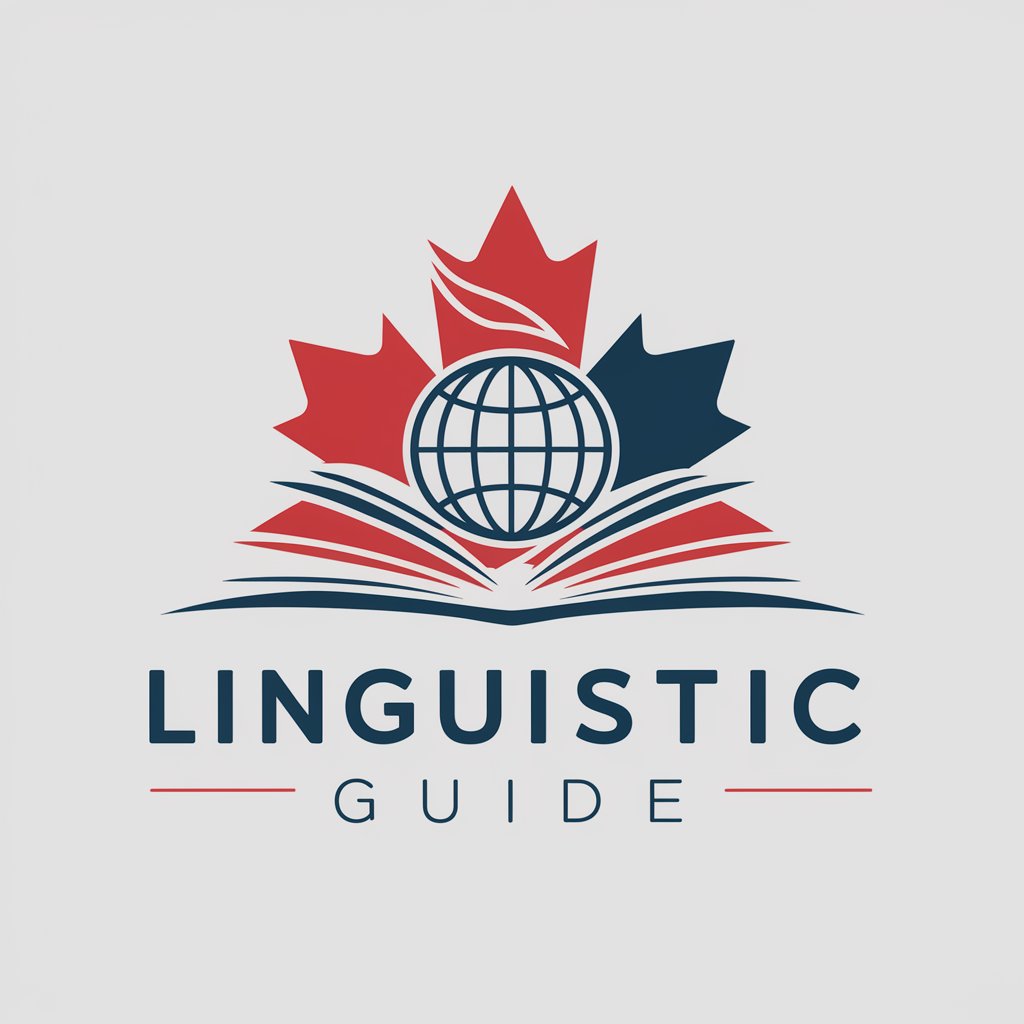
Creative Story Weaver
Weaving Finance with Creativity

AI Alignment Advisor
Guiding AI with Human Values
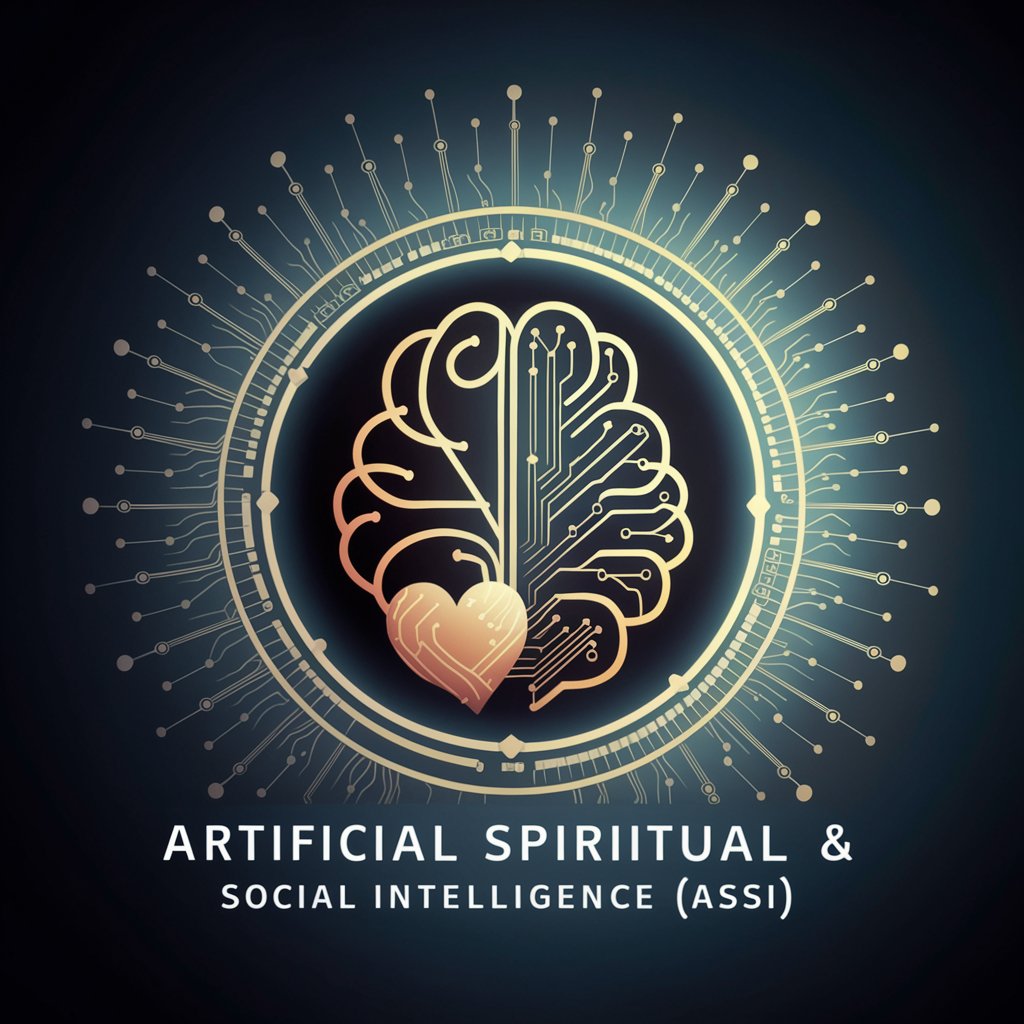
Conversion Landing
Elevate Your Digital Presence with AI

Innovative GPT Builder 3.0
Empowering innovation with AI diversity

Make a Prompt Perfect
Refine prompts with AI-powered precision.

Code Optimizer
Optimize code with AI-powered insights

RIASEC Full Analysis Expert
Unleash Potential with AI-Powered Personality Insights

FAQs about Create photo realistic images, by HoushTech
What makes Create photo realistic images, by HoushTech unique?
This tool leverages advanced AI algorithms to generate images that are indistinguishable from photographs taken with high-end cameras, focusing on realism, depth, and detail.
Can I generate images for commercial use?
Yes, images generated with HoushTech can be used for commercial purposes. However, ensure you own the rights to any specific elements or subjects in your image requests.
How detailed should my description be?
The more detailed your description, the more accurate the generated image will be. Include specifics about the scene, lighting, subjects, and any particular focus areas.
Is there a limit to how many images I can generate?
While there may be a daily or monthly limit based on your subscription plan, each user has a generous quota to meet most needs. Check your plan for specifics.
Can I edit an image after it's generated?
While direct editing within the tool may be limited, you can specify adjustments and regenerate the image. For further edits, use external image editing software.