
Advanced Custom Fields - Custom Fields for WordPress

Welcome to ACF GPT, your ACF plugin expert!
Customize WordPress content with powerful custom fields and meta data.
Explain how to use the Repeater Field in Advanced Custom Fields.
Guide me through integrating ACF with the WP REST API.
What are the key concepts for creating ACF Blocks?
How can I upgrade a legacy block to block.json with ACF 6?
Get Embed Code
Advanced Custom Fields Introduction
Advanced Custom Fields (ACF) is a WordPress plugin that allows users to add custom fields to their websites. These fields enable the addition of extra content that doesn't fit into the default WordPress post and page structure, providing a more flexible and customized experience. ACF is designed for developers and website administrators looking to extend the functionality of their sites with more specific data, like adding a gallery to a custom post type, creating options pages, or even building custom data structures for complex content requirements. Powered by ChatGPT-4o。

Main Functions of Advanced Custom Fields
Custom Fields Creation
Example
Text, Select, True/False, Repeater Fields
Scenario
Creating specific fields for additional information on posts, such as a text field for a subtitle.
Displaying Custom Field Data
Example
Using the get_field() function
Scenario
Displaying the value of custom fields in theme templates or plugin files to show additional post information.
Custom Post Types and Taxonomy Integration
Example
Linking fields to custom post types or taxonomies
Scenario
Adding custom fields to a 'Book' post type for authors, genres, and publication years.
Ideal Users of Advanced Custom Fields
Developers and Designers
Professionals looking to extend WordPress sites with custom data fields and bespoke content management systems.
Website Administrators
Non-technical users needing to manage site content beyond the basics of WordPress, through a user-friendly interface.

Using Advanced Custom Fields
Step 1
Begin by exploring yeschat.ai for an unrestricted trial, enabling immediate access without the need for ChatGPT Plus.
Step 2
Install and activate the Advanced Custom Fields plugin through the WordPress dashboard to enhance your site with custom fields and meta data.
Step 3
Create new field groups and custom fields tailored to your content's needs, utilizing ACF's intuitive interface.
Step 4
Integrate your custom fields with posts, pages, or custom post types, configuring locations and display options.
Step 5
Utilize the ACF API or shortcodes to display custom field data within your WordPress theme templates for a personalized site layout.
Try other advanced and practical GPTs
CA
Enhancing fluency with AI-powered insights
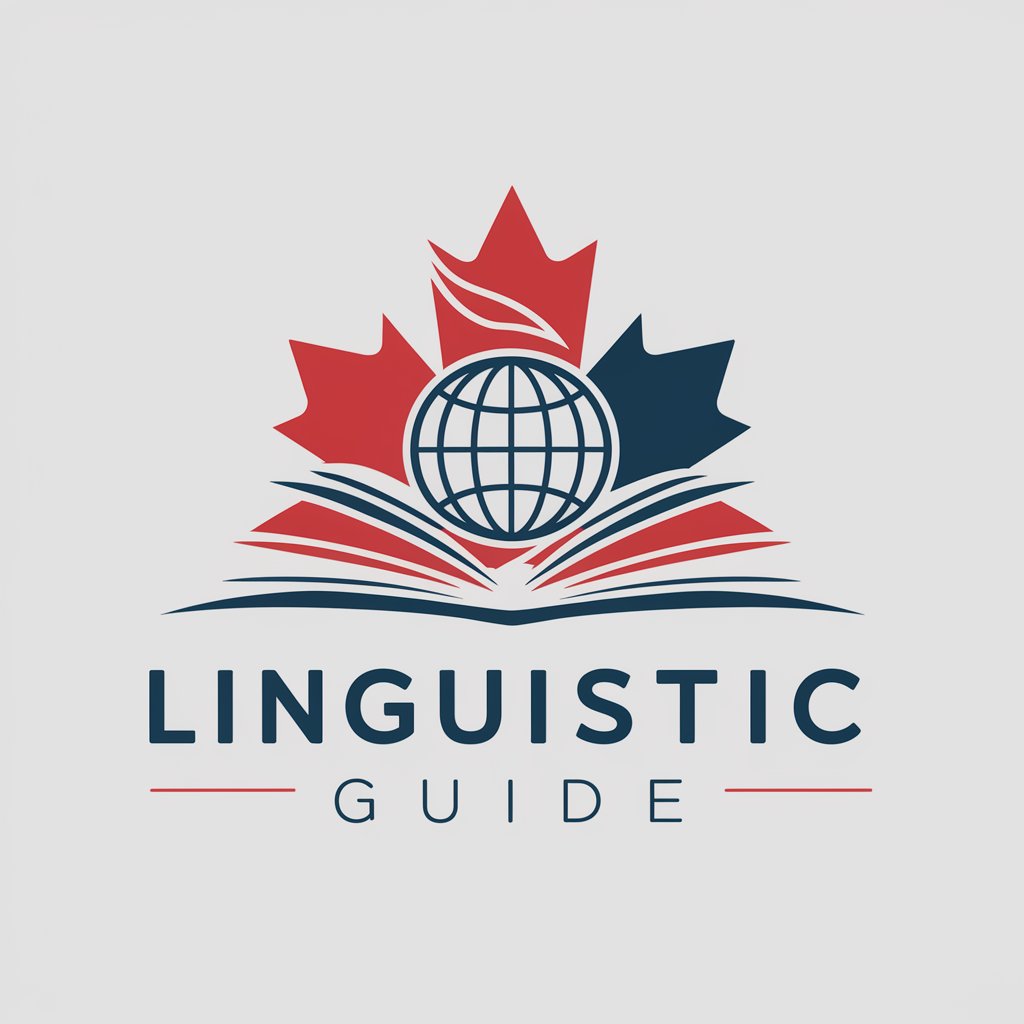
Creative Story Weaver
Weaving Finance with Creativity

Tips and Tricks for Running a Marathon
Empowering Your Marathon Journey with AI

STARC INC
Powering Aviation's Sustainable Future

Community Master
Elevate Your Community with AI

Blog Post Writer
Crafting Engaging Blogs with AI

Educational Advisor
Empowering Education with AI Insight

Discussion GPT: "The Bridge Between Perspectives"
Bridging Science and Spirituality with AI
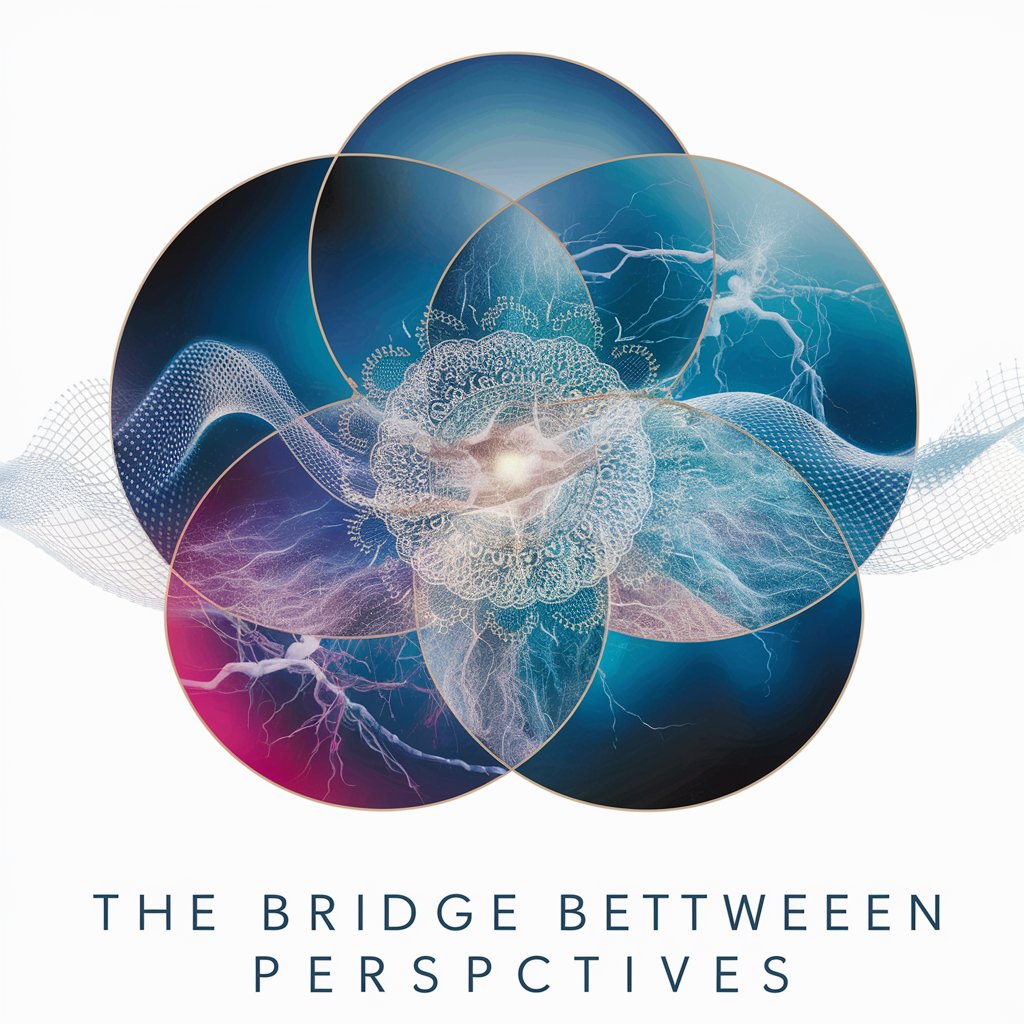
GPTS Prompt Idea Generator
Empowering AI with Creative Prompts
Create photo realistic images, by HoushTech
Bringing your visions to life with AI

AI Alignment Advisor
Guiding AI with Human Values
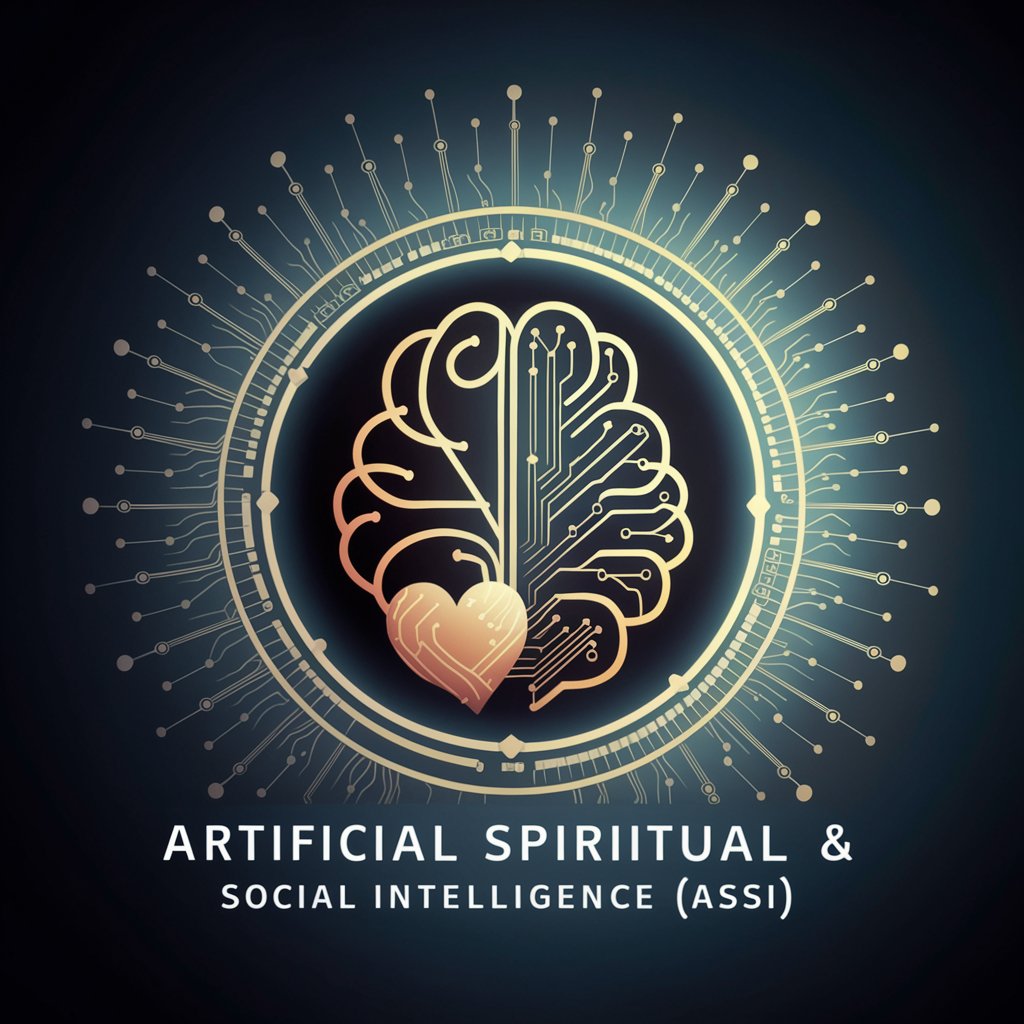
Conversion Landing
Elevate Your Digital Presence with AI

Advanced Custom Fields Q&A
What is Advanced Custom Fields?
Advanced Custom Fields (ACF) is a WordPress plugin that allows users to add custom fields to their website, enhancing content with meta data for a tailored editorial experience.
Can ACF integrate with custom post types?
Yes, ACF seamlessly integrates with WordPress custom post types, allowing for custom fields to be added to any post, page, or custom content type.
Is Advanced Custom Fields compatible with Gutenberg?
ACF is fully compatible with the Gutenberg editor, offering a range of blocks and options to incorporate custom fields within the new editing experience.
How can I display ACF field values in my theme?
Field values can be displayed using ACF's API functions like get_field() and the_field() within your theme's PHP templates, or via shortcodes in content.
Can I export and import ACF field groups?
Yes, ACF supports exporting and importing field groups as JSON, facilitating easy transfer between development and production environments or between different WordPress sites.






