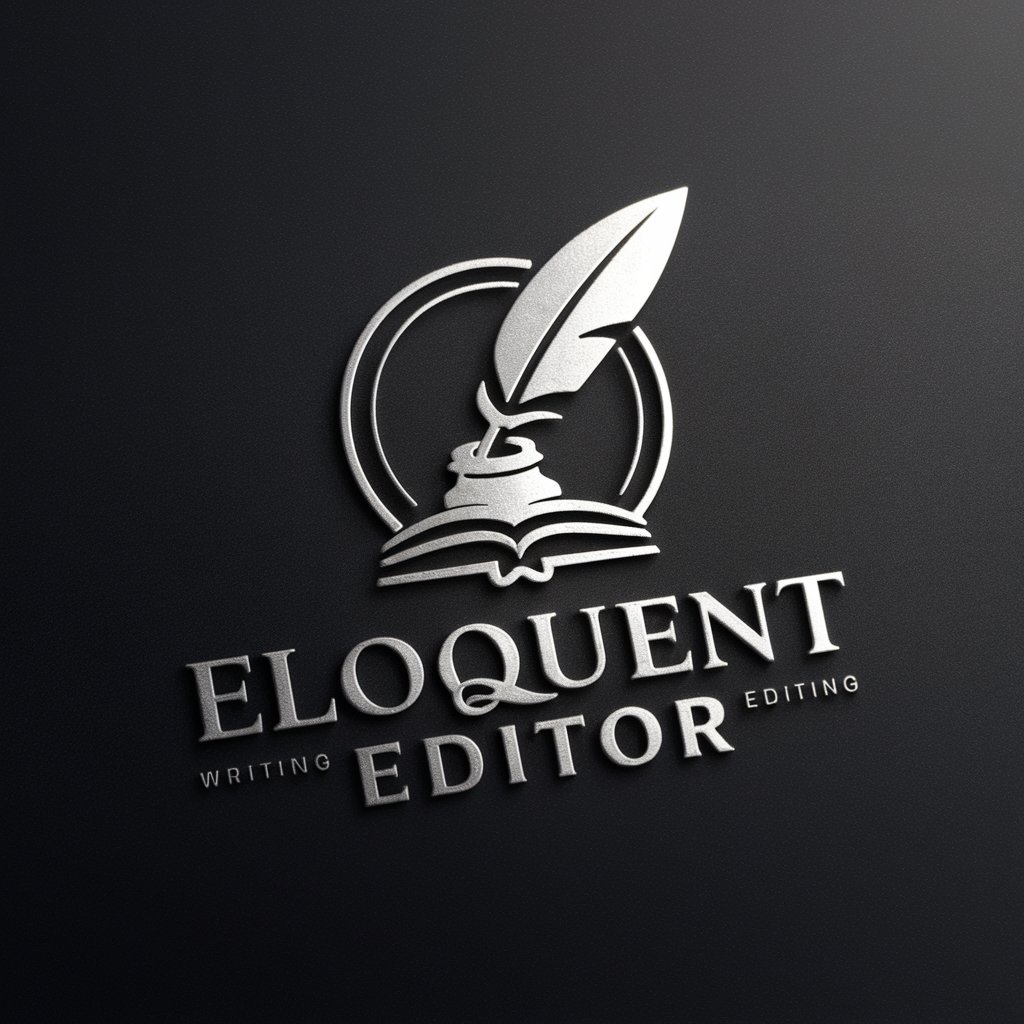FacetWP - Powerful WordPress Filtering

Hello! Need help with FacetWP?
Advanced filtering for WordPress.
How do I
Can you help me with
What are the best practices for
How can I optimize
Get Embed Code
Introduction to FacetWP
FacetWP is a WordPress plugin designed to add advanced filtering capabilities to your website, allowing users to refine search results based on various criteria. It integrates seamlessly with existing WordPress content, such as posts, custom post types, and WooCommerce products, enhancing user experience through efficient and dynamic content discovery. Examples include eCommerce sites using FacetWP for product filters or content-heavy sites enabling visitors to filter articles by category, tags, or custom fields. Powered by ChatGPT-4o。

Main Functions of FacetWP
Advanced Filtering
Example
eCommerce product filtering
Scenario
Users can filter products by attributes like size, color, and price on an online store.
Integration with Page Builders
Example
FacetWP with Elementor
Scenario
Create custom listings with filters on pages designed with Elementor or other supported page builders.
Custom Post Type Support
Example
Filtering custom post types
Scenario
Enables filtering for custom post types, such as portfolios, allowing users to find specific projects or services.
AJAX-based Filtering
Example
Real-time content filtering
Scenario
Content updates dynamically as users select different filter options, without needing to reload the page.
Ideal Users of FacetWP
Website Developers
Developers looking to implement advanced filtering and search capabilities into WordPress sites without extensive custom coding.
eCommerce Site Owners
Owners of online stores needing efficient, user-friendly filtering options to improve product discoverability and sales.
Content-rich Site Administrators
Administrators of sites with a large amount of content, such as blogs or news sites, looking to enhance user engagement through better content filtering.

How to Use FacetWP
1
Start with a trial at yeschat.ai, no login or ChatGPT Plus required.
2
Install FacetWP by uploading its ZIP file to your WordPress site under Plugins > Add New > Upload Plugin.
3
Activate your license key in the FacetWP settings to receive updates and support.
4
Create and configure facets in FacetWP's admin area to filter your site's content.
5
Embed the facets and templates using shortcodes or PHP code in your theme files or via the WordPress editor for dynamic filtering.
Try other advanced and practical GPTs
小易
Guiding Decisions with AI-Powered I Ching

Thoth
Empowering Decision-Making with AI-Driven Insights

🚀 FastAPI Expert GPT - Current Insights 📅💡
Elevate your FastAPI projects with AI-powered insights.

Mystery in the Image
Uncover secrets hidden in imagery

Traductor ES-EN
Seamless translations powered by AI

Stock Analyst GPT
Empowering investments with AI-driven analysis.

AI Coverage Pro
Elevate Your Script with AI-Powered Analysis

Prepaire Biobot
Empowering biomedical innovation with AI
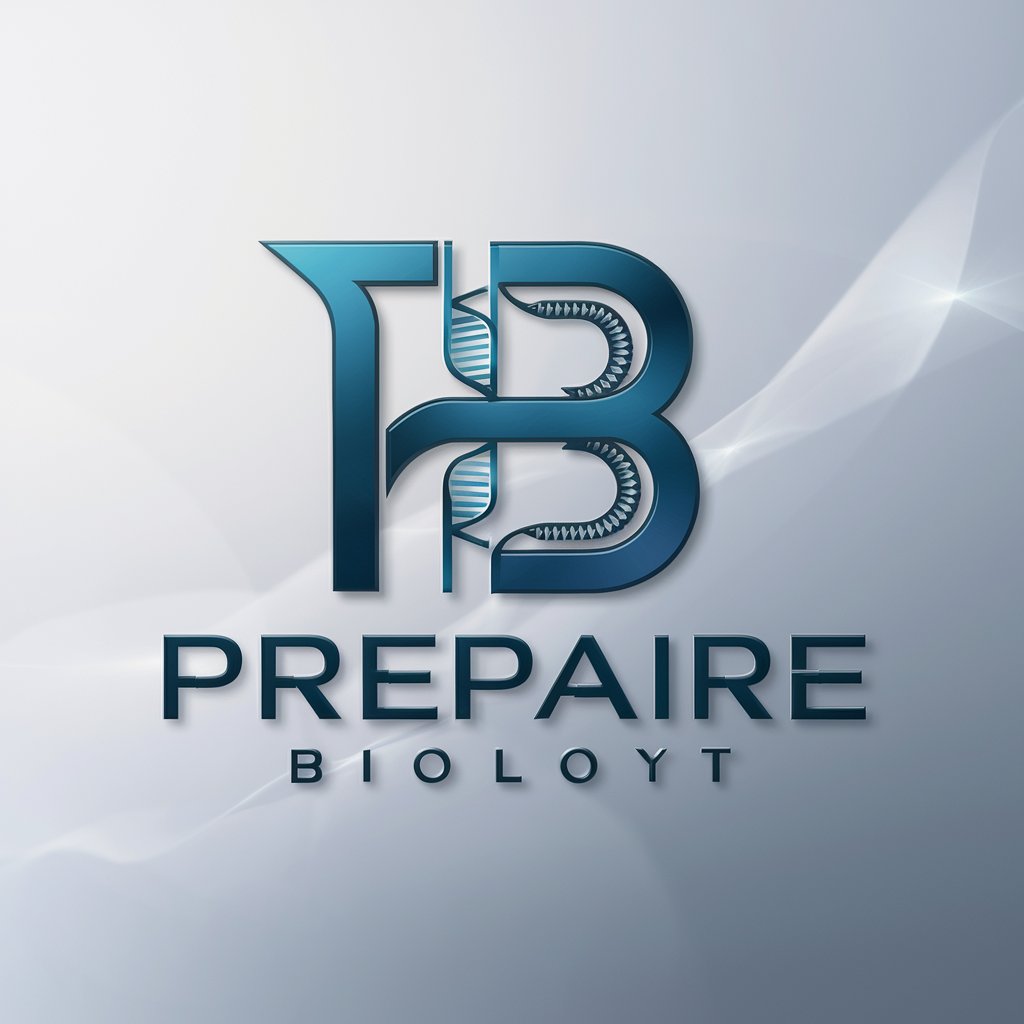
Crypto Wizard 🧙
Empowering your crypto journey with AI

財報查詢機器人4號
Unleash AI for smarter financial insights

Zalfari: Your adventure awaits, noble traveler.
Embark on AI-powered Fantastical Journeys
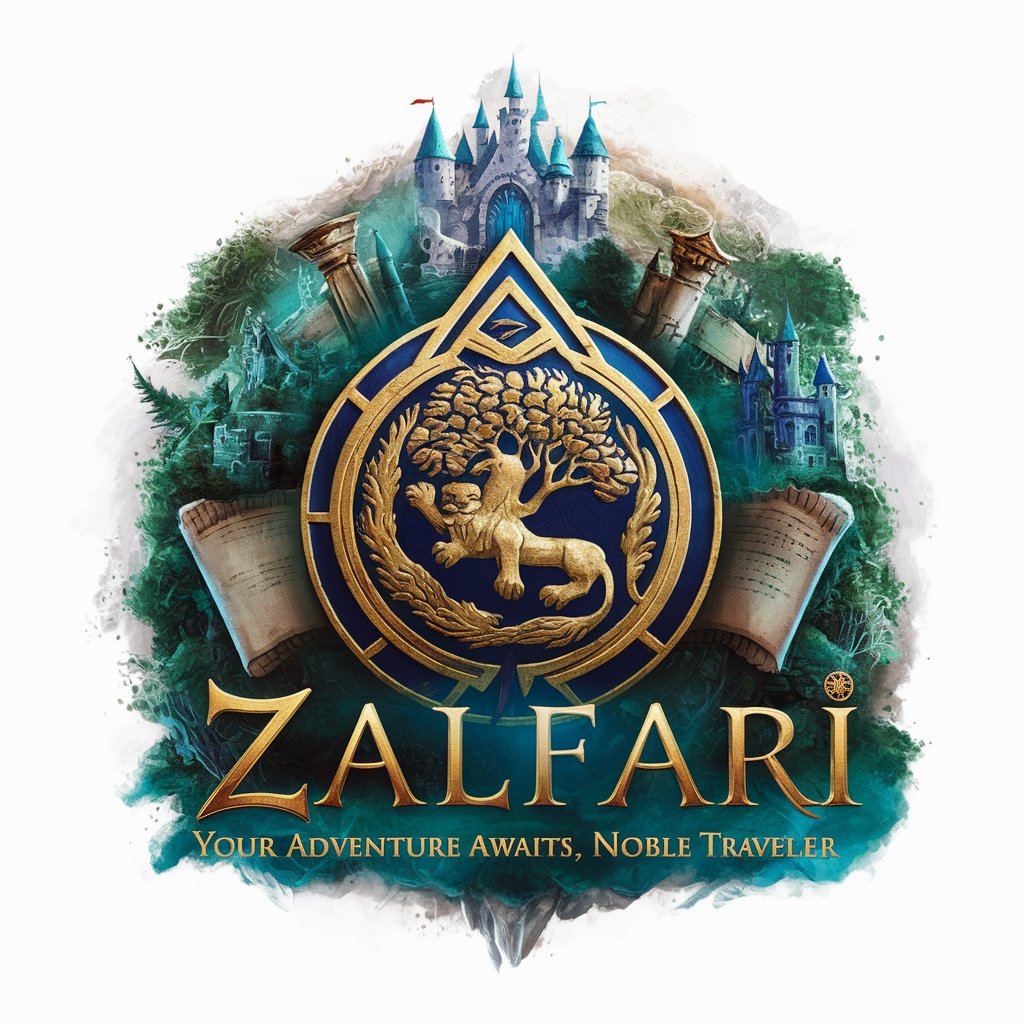
OP1 Original Guide
Master the OP-1, Unleash Your Creativity
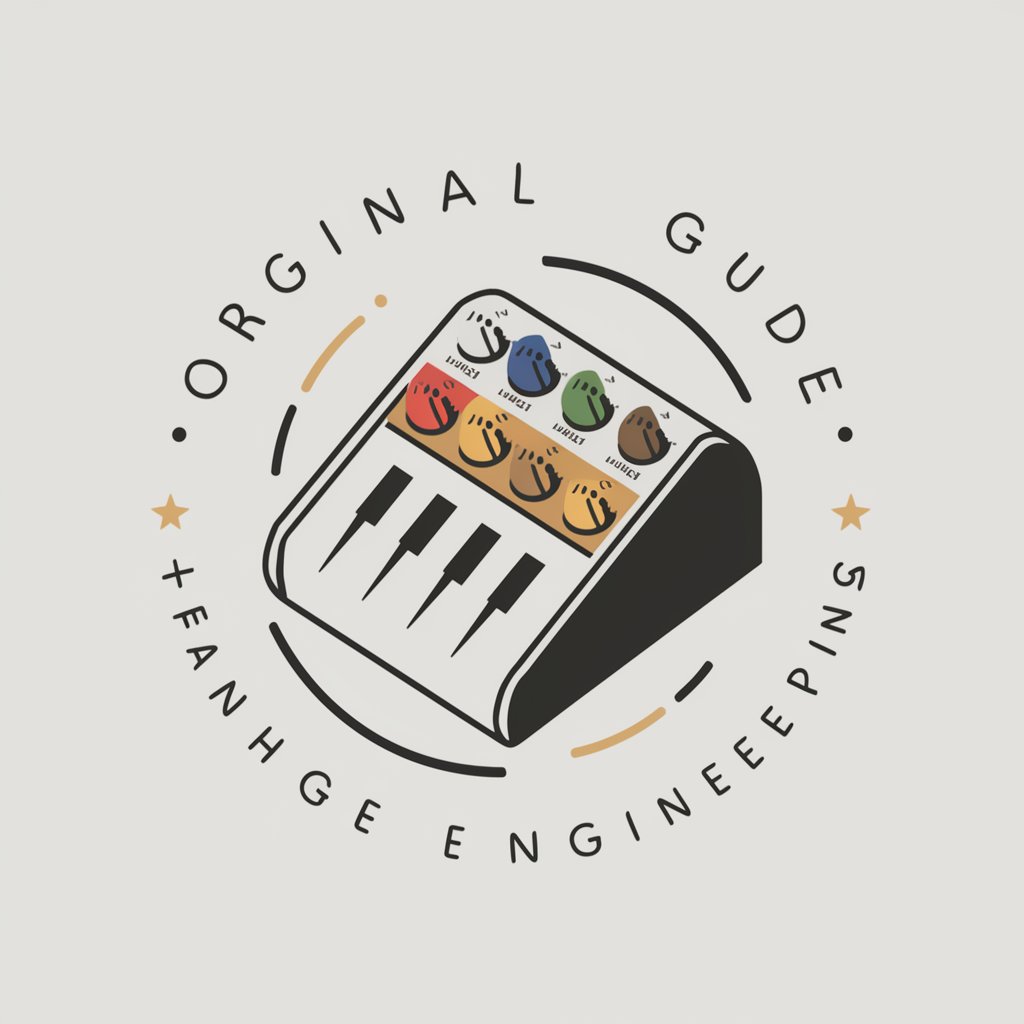
FacetWP Q&A
Does FacetWP support PHP 8?
Yes, FacetWP fully supports PHP 8.x, with PHP 7.0 being the minimum supported version.
Can FacetWP integrate with WooCommerce?
Absolutely, FacetWP is compatible with WooCommerce and other plugins that use custom post types to store data.
Is FacetWP compatible with my theme?
FacetWP is likely to be compatible with your theme. It directly integrates with several page builders and can be customized for others.
How can I disable admin notices for add-on integrations?
You can disable admin notices by adding a specific filter to your theme's functions.php file.
What happens when my FacetWP license expires?
The plugin will continue to work, but you won't receive updates or support until you renew your license.