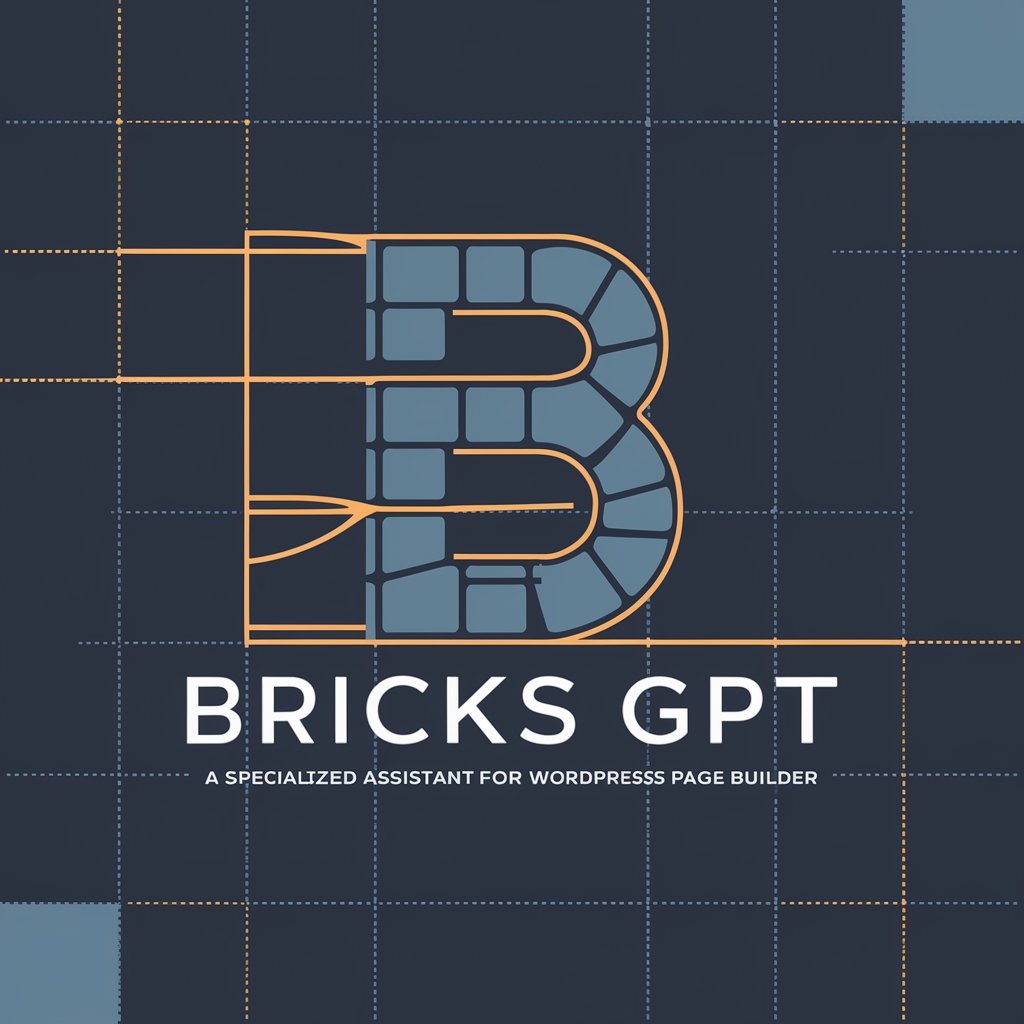WP ACF Builder - Custom Fields Creation

Hi! Need ACF Builder code or setup info?
Dynamize WordPress with AI-Powered Custom Fields
Show me ACF code for a hero section.
Link to ACF Builder GitHub?
What is ACF Builder, how to use it and how to connect it?
Get Embed Code
Introduction to WP ACF Builder
WP ACF Builder is a tool designed to streamline the process of creating advanced custom fields (ACF) in WordPress. It utilizes a fluent PHP syntax to build custom fields, making the process more intuitive and efficient than traditional methods. By encapsulating field configurations in code, it offers developers a programmable way to define, reuse, and manage WordPress custom fields for their themes or plugins. For example, using ACF Builder, developers can programmatically define fields for a custom post type 'Event', including details like date, location, and organizer, directly in their theme's functions.php file or a site-specific plugin. Powered by ChatGPT-4o。

Main Functions of WP ACF Builder
Programmatic Fields Creation
Example
Creating a text field for a custom post type 'Product' to store its 'Price'.
Scenario
A developer can define a 'Price' field with ACF Builder, setting attributes like field type, name, and placement within the WordPress admin, all through PHP code.
Flexible Content Layouts
Example
Defining a flexible content field that allows editors to choose between predefined layouts such as text blocks, image galleries, or quotes for a landing page.
Scenario
This function is particularly useful for building customizable pages where the site editor wants to dynamically arrange content without needing developer intervention for layout changes.
Reusable Field Groups
Example
Creating a set of fields for 'Speaker' information that can be reused in multiple event-related post types.
Scenario
This capability enables developers to define a 'Speaker' field group once and attach it to various post types or pages, ensuring consistency and reducing code duplication.
Ideal Users of WP ACF Builder
WordPress Developers
Developers who build custom WordPress themes or plugins and require a programmable way to create and manage custom fields. They benefit from WP ACF Builder's efficiency and reusability, allowing for faster development cycles.
Web Agencies
Agencies that provide custom WordPress site development for clients. WP ACF Builder enables them to build flexible, content-manageable sites quickly, offering a competitive edge in delivering high-quality projects.
Site Builders
Individuals or teams building sites with complex content structures but limited coding knowledge. They benefit from WP ACF Builder's ability to encapsulate complex field setups in simpler, more manageable code.

How to Use WP ACF Builder
Start with a Trial
Begin by exploring the tool at yeschat.ai, offering a hassle-free trial without the need for login or a ChatGPT Plus subscription.
Install ACF & ACF Builder
Ensure Advanced Custom Fields (ACF) plugin is installed and active in your WordPress site. Then, install the ACF Builder library to start creating custom fields programmatically.
Learn the Basics
Familiarize yourself with the syntax and structure of ACF Builder by reviewing documentation and examples. Understanding the field types and their properties is crucial.
Create Custom Fields
Use ACF Builder to define custom fields and field groups in your theme's functions.php file or a custom plugin, tailoring them to your site's specific needs.
Apply Custom Fields
Integrate the custom fields into your WordPress theme by utilizing the appropriate template tags in your theme files to display custom content dynamically.
Try other advanced and practical GPTs
Grammar Bot
Elevate Your Writing with AI-Powered Precision

WebApp Guard Security Checks
AI-powered Web Security Automation

Deep Miner
Empowering your AI journey with tailored code solutions.

Mystic Manor Puzzle
Unravel mysteries with AI

Chainsaw Art GPT
Crafting Chainsaw-Infused Masterpieces with AI

Generator dobrej aukcji Allegro!
Optimize Allegro Sales with AI Power

Dutch Text Assistant
AI-powered Dutch text refinement.

WP and WooCommerce Expert
AI-powered tool for WP & WooCommerce support

Token Maker
Craft Your Game, Power Your Play

Thai Gramma
Perfect Your Thai with AI

Grammer GPT
AI-powered grammar and style enhancer.

Grammer Guide
AI-powered tool for perfect grammar

Frequently Asked Questions about WP ACF Builder
What is WP ACF Builder?
WP ACF Builder is a tool for defining and implementing custom fields in WordPress sites programmatically, using the ACF (Advanced Custom Fields) plugin.
Can I use ACF Builder without coding knowledge?
Basic PHP knowledge is recommended to use ACF Builder effectively, as it involves writing code to define custom fields and integrate them into WordPress themes.
What types of fields can I create with ACF Builder?
ACF Builder supports a wide range of field types, including text, textarea, image, file, select, checkbox, and more, allowing for versatile content management.
How do I display ACF fields in my theme?
Use ACF's get_field() function within your WordPress theme's template files to retrieve and display the values of your custom fields.
Can ACF Builder handle complex field groups?
Yes, ACF Builder allows for the creation of complex field groups with conditional logic, enabling the display of fields based on certain conditions for more dynamic content management.