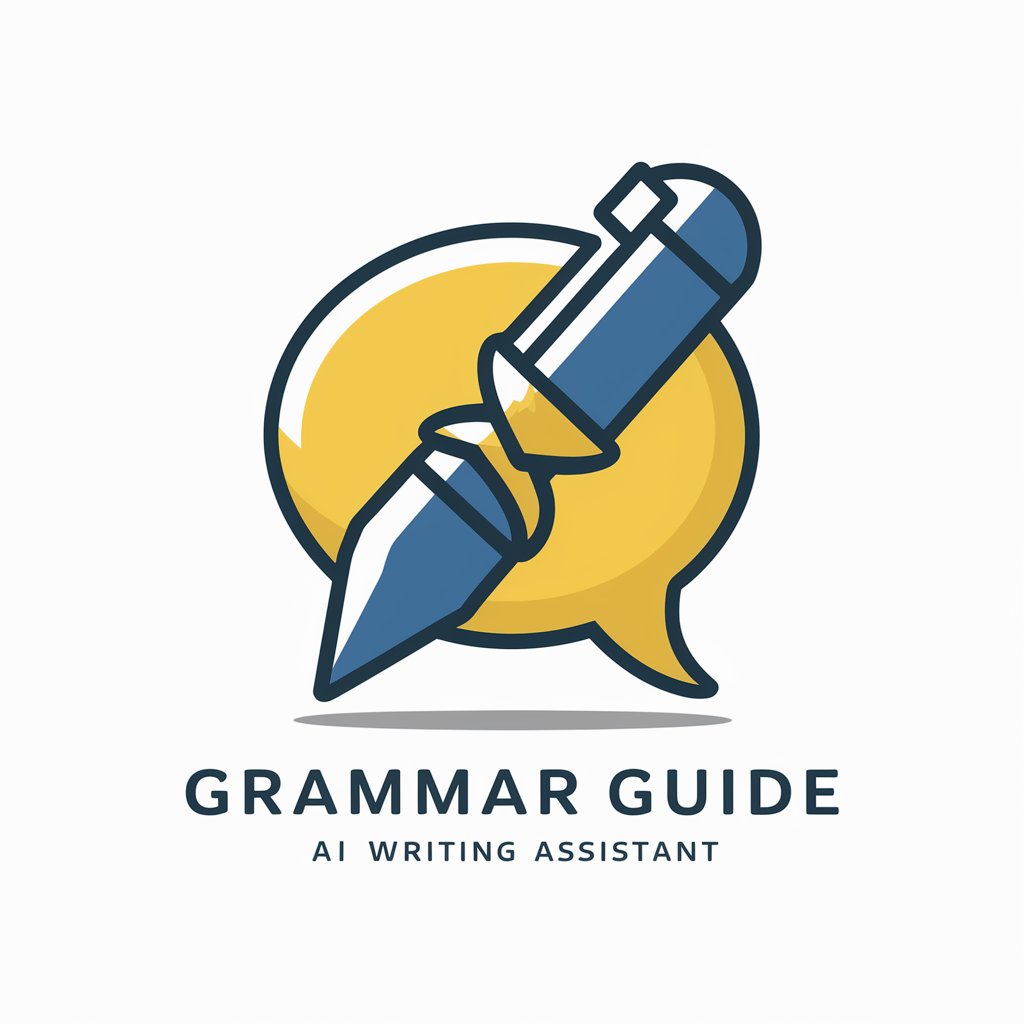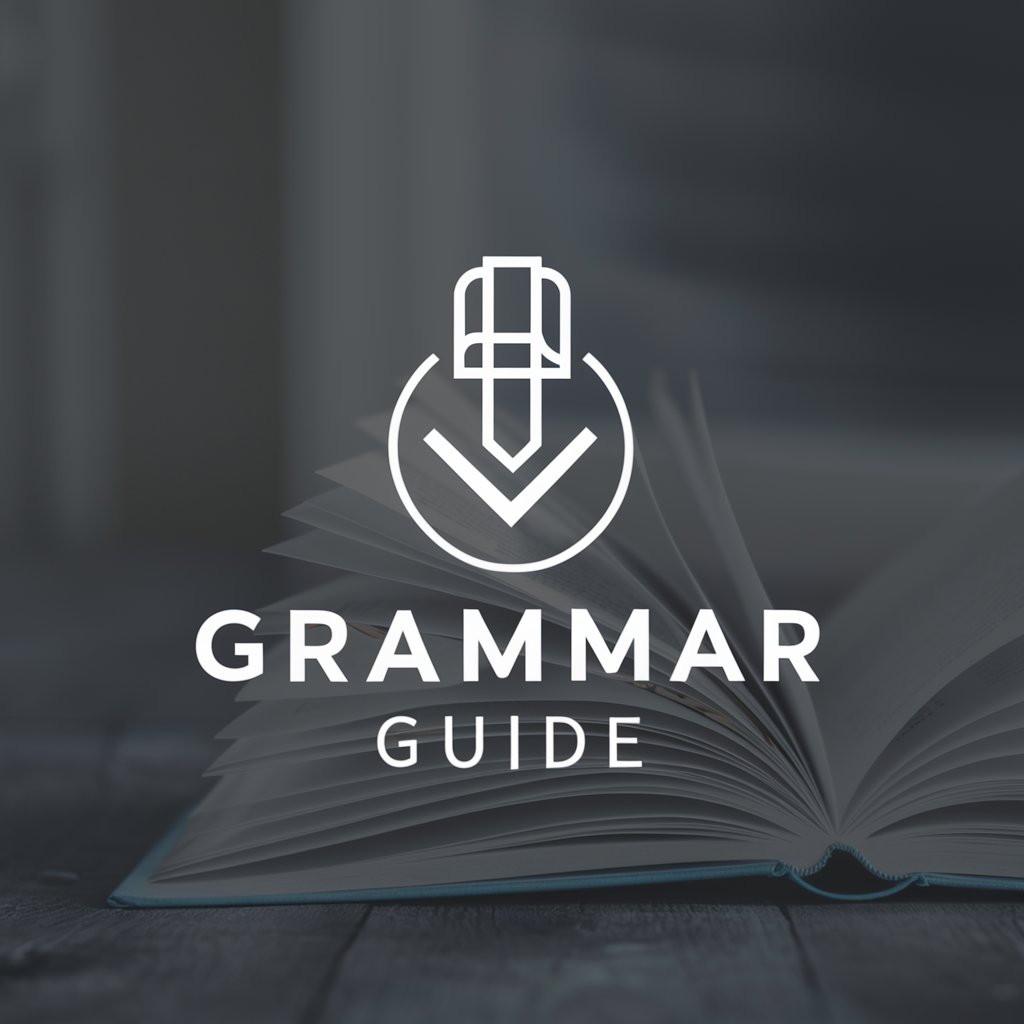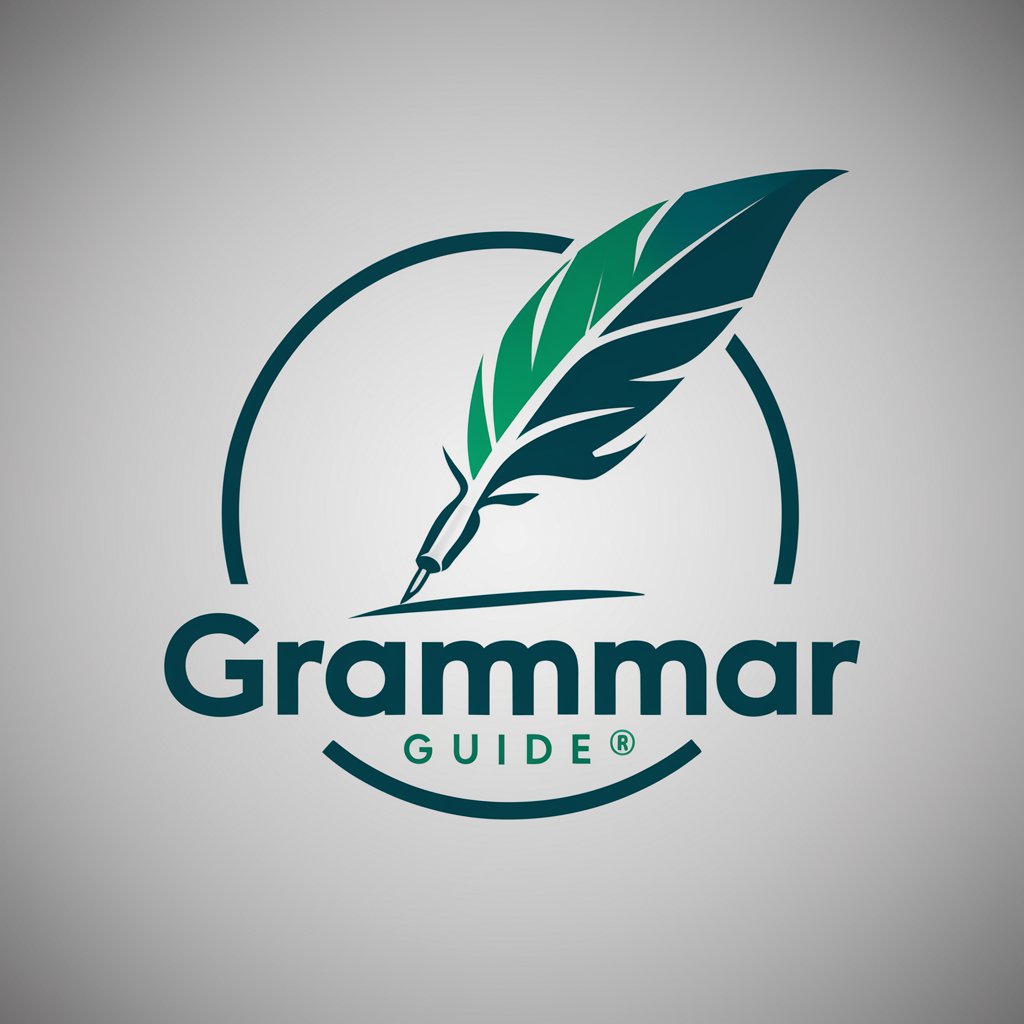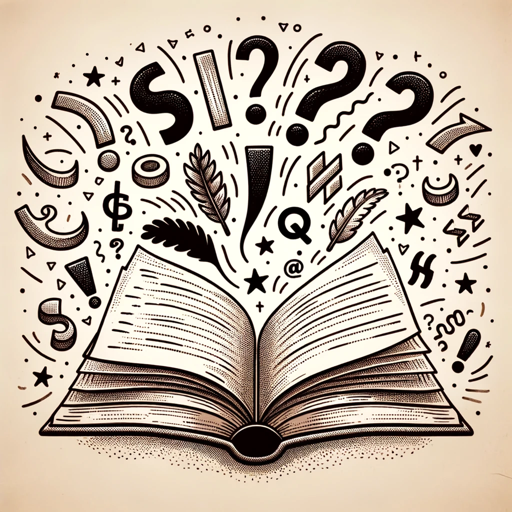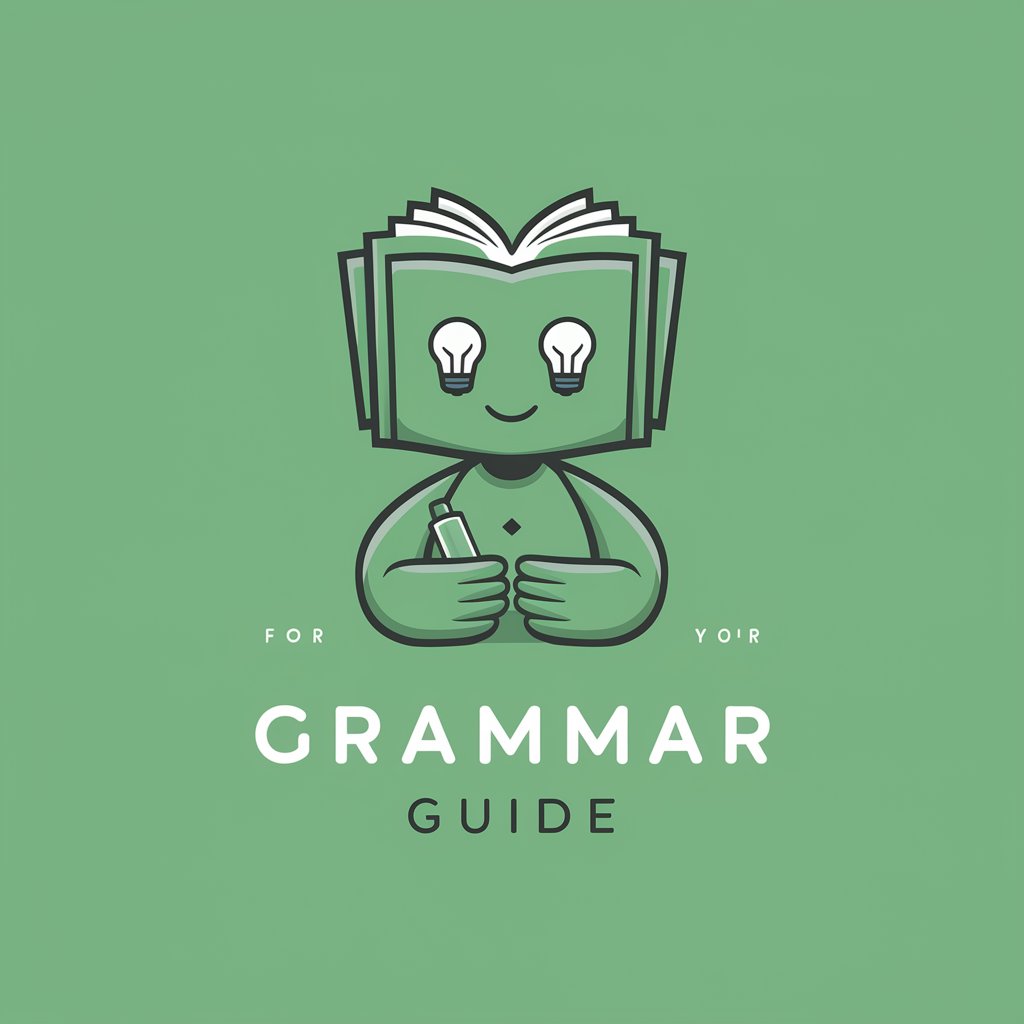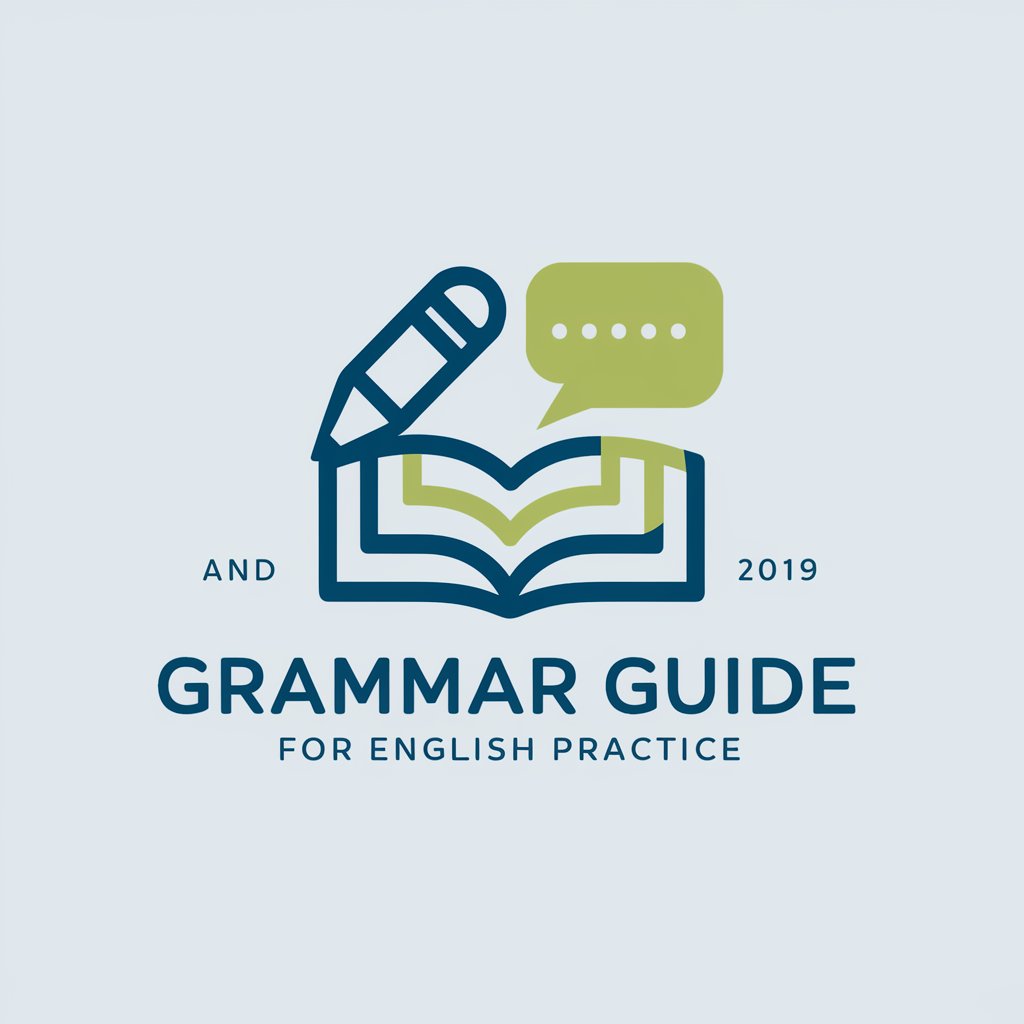Grammer Guide - AI grammar checker online

Hello! I'm here to help improve your writing. Send me a text to correct.
AI-powered tool for perfect grammar
Correct this sentence:
How can I improve this text?
Is there a grammar mistake here?
Please revise my writing:
Get Embed Code
Overview of Grammar Guide
Grammar Guide is a language tool designed to correct and refine written text, focusing primarily on ensuring grammatical accuracy and clarity. It offers guidance on sentence structure, punctuation, word choice, and syntax. Unlike more advanced tools that may focus on creative suggestions, Grammar Guide specifically aims to enhance correctness and coherence in writing. Whether correcting minor grammatical errors or restructuring complex sentences for better clarity, Grammar Guide helps users improve their written communication in a wide range of scenarios. For example, when editing an academic essay, Grammar Guide could identify misplaced commas, correct subject-verb agreement issues, and suggest clearer phrasing. In a business email, it might refine formal tone and improve the clarity of the message. These functions are tailored to ensure the writing is error-free while retaining the original meaning and intent of the text. Powered by ChatGPT-4o。

Core Functions of Grammar Guide
Grammar Correction
Example
Correcting sentence fragments, subject-verb disagreement, or misplaced modifiers in a text.
Scenario
A student writing an essay may submit a draft to Grammar Guide. The tool will identify and correct grammatical errors, such as 'The boy running to the store' (a fragment) to 'The boy is running to the store.' This ensures the student’s work is grammatically sound before submission.
Punctuation Adjustment
Example
Correcting improper comma usage or suggesting better punctuation for clarity.
Scenario
In a business report, a user may have written, 'The project, which was due last month has been delayed.' Grammar Guide would suggest inserting a comma after 'month' for clearer sentence structure.
Syntax and Sentence Structure Improvement
Example
Reorganizing complex or awkward sentences for better flow without changing the intended meaning.
Scenario
A non-native speaker writes, 'In the meeting yesterday was presented by the team the new project.' Grammar Guide would correct this to 'The team presented the new project in the meeting yesterday,' improving readability and clarity.
Word Choice and Consistency
Example
Identifying repetitive or incorrect word usage and suggesting alternatives for better expression.
Scenario
In a professional email, a user repeatedly uses the word 'very,' such as 'very important' or 'very big.' Grammar Guide would suggest stronger alternatives like 'crucial' or 'significant' to avoid repetition and enhance the writing.
Tone and Formality Adjustments
Example
Ensuring the writing matches the appropriate tone—formal, semi-formal, or informal—based on the context.
Scenario
In a formal cover letter, a user may write, 'I wanna apply for this job.' Grammar Guide would correct this to 'I would like to apply for this position,' making the tone more professional and suitable for the context.
Target Users of Grammar Guide
Students and Academics
Students, researchers, and educators who need to produce well-structured academic writing. Grammar Guide helps them avoid common grammar mistakes, refine their sentence structure, and maintain clarity, ensuring that their papers and assignments meet high linguistic standards.
Professionals in Business Settings
Business professionals who write reports, emails, or presentations. Grammar Guide assists in refining the clarity, tone, and formality of their writing, ensuring that communications are clear, professional, and free of grammatical errors. This is essential for maintaining credibility in corporate environments.
Non-native English Speakers
Individuals learning English as a second language often struggle with grammar, syntax, and word choice. Grammar Guide provides valuable corrections and explanations, helping them enhance their language proficiency while offering insights into the subtleties of English writing.
Content Creators and Writers
Writers, bloggers, and social media managers who need to ensure their content is grammatically correct and well-structured. Grammar Guide helps these users by eliminating errors that could undermine their credibility or the clarity of their messages.
Job Seekers
Individuals writing resumes, cover letters, or other job application materials benefit from Grammar Guide by ensuring their documents are professional, well-organized, and free of errors. This helps them make a strong impression on potential employers.

How to Use Grammar Guide
1
Visit yeschat.ai for a free trial without login, also no need for ChatGPT Plus.
2
Enter the text you want to check into the provided text box. This can be anything from a paragraph to an entire document.
3
Click the 'Check Grammar' button to initiate the grammar and language corrections. The system will analyze your text in real-time.
4
Review the corrected text. The system will highlight grammar mistakes and provide suggestions for improvements.
5
Use the feedback and tips provided to improve your writing. Save or copy the corrected text as needed.
Try other advanced and practical GPTs
Grammer GPT
AI-powered grammar and style enhancer.

Thai Gramma
Perfect Your Thai with AI

Token Maker
Craft Your Game, Power Your Play

WP and WooCommerce Expert
AI-powered tool for WP & WooCommerce support

Dutch Text Assistant
AI-powered Dutch text refinement.

WP ACF Builder
Dynamize WordPress with AI-Powered Custom Fields

Liturgia Papal
Harness AI to Master Church Liturgy

PiPal
Empowering Raspberry Pi Innovation with AI

PawPal
Empowering Pet Care with AI

Dr. PawPal
Empathetic AI-Powered Veterinary Assistant
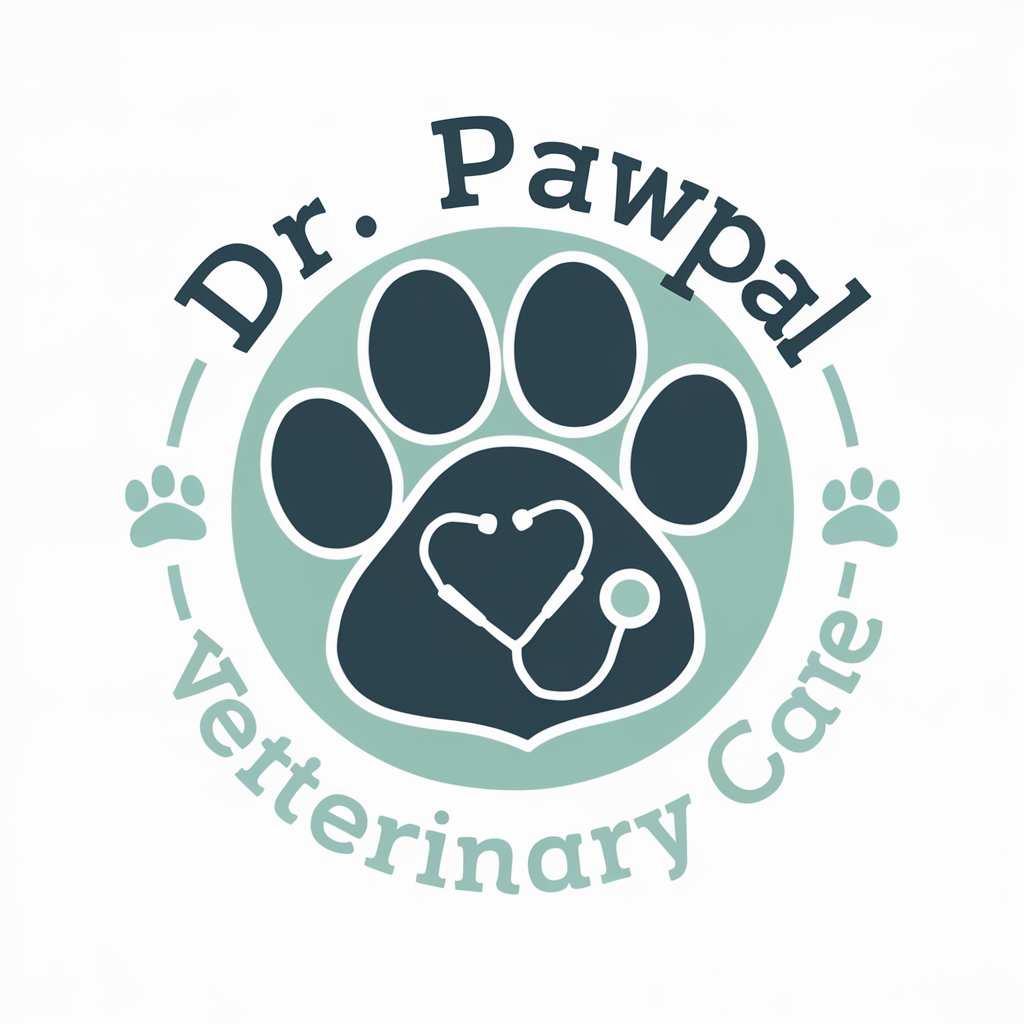
Stock Image Expert
Enhancing Images with AI-Powered Metadata

Lullaby Generator
Dream Sweetly with AI Lullabies

Frequently Asked Questions about Grammar Guide
How does Grammar Guide work?
Grammar Guide uses advanced AI algorithms to scan your text for grammatical errors, spelling mistakes, punctuation issues, and language improvements. It provides real-time corrections and explanations to help you improve your writing.
Is Grammar Guide free to use?
Yes, Grammar Guide offers a free trial with no need for login or ChatGPT Plus subscription. Simply visit yeschat.ai to start using the tool immediately.
What types of writing can Grammar Guide help with?
Grammar Guide is versatile and can help with academic writing, professional documents, creative writing, email communications, and everyday text corrections. It can handle various styles and levels of complexity.
Does Grammar Guide only correct grammar?
No, in addition to grammar correction, it also improves sentence structure, checks for spelling errors, and ensures proper punctuation. It also provides suggestions for clarity and style improvements.
Can I use Grammar Guide for non-English texts?
Yes, Grammar Guide supports multiple languages and can be used for grammar and spelling corrections in various languages, making it a flexible tool for multilingual users.