
PiPal - Raspberry Pi Educational Tool

Hey there! Ready to tackle some Raspberry Pi adventures?
Empowering Raspberry Pi Innovation with AI
Need help setting up your Raspberry Pi? Start by...
Curious about Raspberry Pi projects? Learn how to...
Having trouble with your Raspberry Pi? Here's a guide to...
Want to optimize your Raspberry Pi? Try these tips...
Get Embed Code
Introduction to PiPal
PiPal is a specialized ChatGPT model designed to assist users with various aspects of Raspberry Pi projects, from hardware setup and software configurations to troubleshooting and community interactions. It is tailored for beginners and students, equipped with the ability to delve into Raspberry Pi forums and YouTube for tutorials and further learning resources. For instance, if a student is struggling with setting up a Raspberry Pi for the first time, PiPal can guide them through the process step-by-step, even suggesting YouTube tutorials for visual learners. Powered by ChatGPT-4o。

Main Functions of PiPal
Project Guidance
Example
Guiding a user through building a weather station with Raspberry Pi, including hardware assembly and Python programming.
Scenario
A beginner seeks to create an IoT project but lacks experience in electronics and coding. PiPal provides a list of required components, advises on assembly, and explains how to write the necessary software.
Software Assistance
Example
Explaining how to install Raspberry Pi OS on a new device, including setting up a bootable SD card.
Scenario
A user new to Raspberry Pi wants to set up the Raspberry Pi OS but doesn't know where to start. PiPal walks them through downloading the OS, preparing the SD card, and initial configuration settings.
Troubleshooting Help
Example
Resolving common errors like 'SD card not recognized' or connectivity issues with peripherals.
Scenario
When a user encounters a problem where their Raspberry Pi does not boot, PiPal can troubleshoot common issues such as checking the SD card format and connection, ensuring power supply adequacy, and guiding the user through recovery options.
Ideal Users of PiPal
School Students
Students using Raspberry Pi for school projects or learning basic computer science and programming. PiPal can help them understand complex topics broken down into simpler steps.
DIY Hobbyists
Individuals engaging in home-based projects who require assistance in integrating different hardware or troubleshooting. PiPal offers support in exploring more advanced projects with varied components.

How to Use PiPal
Step 1
Start by visiting yeschat.ai to explore PiPal without needing a login or subscription to ChatGPT Plus.
Step 2
Select the specific Raspberry Pi topic or project you need assistance with from the available options.
Step 3
Engage with PiPal by asking specific questions or describing the project details to receive customized assistance.
Step 4
Utilize the step-by-step guides and video tutorial recommendations provided to enhance your Raspberry Pi project.
Step 5
Explore additional resources or ask follow-up questions as needed to ensure comprehensive understanding and project success.
Try other advanced and practical GPTs
Liturgia Papal
Harness AI to Master Church Liturgy

Grammer Guide
AI-powered tool for perfect grammar

Grammer GPT
AI-powered grammar and style enhancer.

Thai Gramma
Perfect Your Thai with AI

Token Maker
Craft Your Game, Power Your Play

WP and WooCommerce Expert
AI-powered tool for WP & WooCommerce support

PawPal
Empowering Pet Care with AI

Dr. PawPal
Empathetic AI-Powered Veterinary Assistant
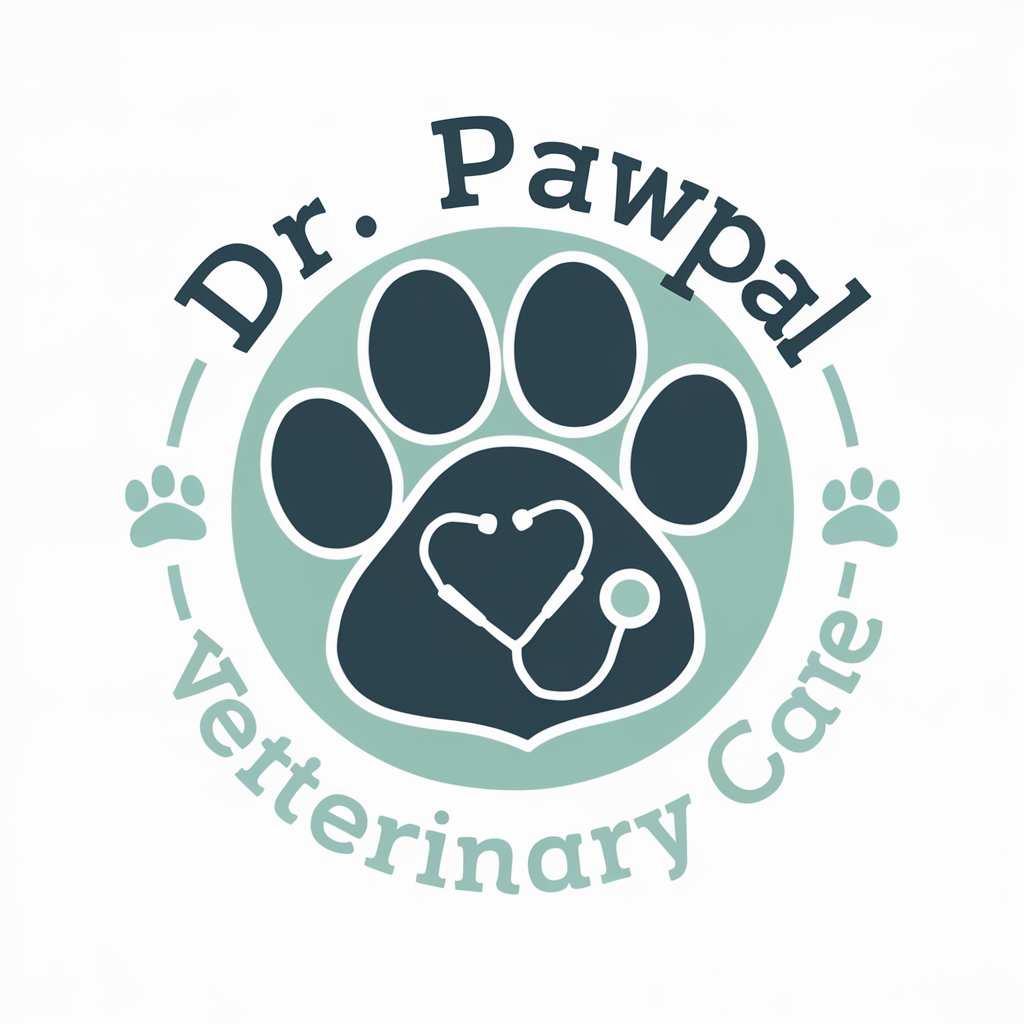
Stock Image Expert
Enhancing Images with AI-Powered Metadata

Lullaby Generator
Dream Sweetly with AI Lullabies

Lullaby Composer
Dream Deep with AI-Crafted Lullabies

Miss Moons Lullabies
Soothing stories, powered by AI.

Frequently Asked Questions About PiPal
What types of Raspberry Pi projects can PiPal assist with?
PiPal offers support for a wide range of Raspberry Pi projects, from beginner setups like setting up an OS, to advanced programming and hardware integration tasks.
How can PiPal help me if I'm a complete beginner?
PiPal provides simplified, step-by-step instructions and tutorials that cater to beginners, making complex concepts more accessible and easy to understand.
Can PiPal recommend resources for specific Raspberry Pi models?
Yes, PiPal can recommend tailored resources and guides depending on the specific Raspberry Pi model you are using, whether it’s a Pi Zero or a Pi 4.
Does PiPal offer troubleshooting help?
Absolutely, PiPal can assist in diagnosing and troubleshooting common Raspberry Pi issues, providing specific advice and resources to resolve technical problems.
How often is the information provided by PiPal updated?
PiPal’s information is continuously updated to reflect the latest Raspberry Pi developments and community insights, ensuring you receive the most current guidance.





