
Bricks Builder - WordPress Page Builder
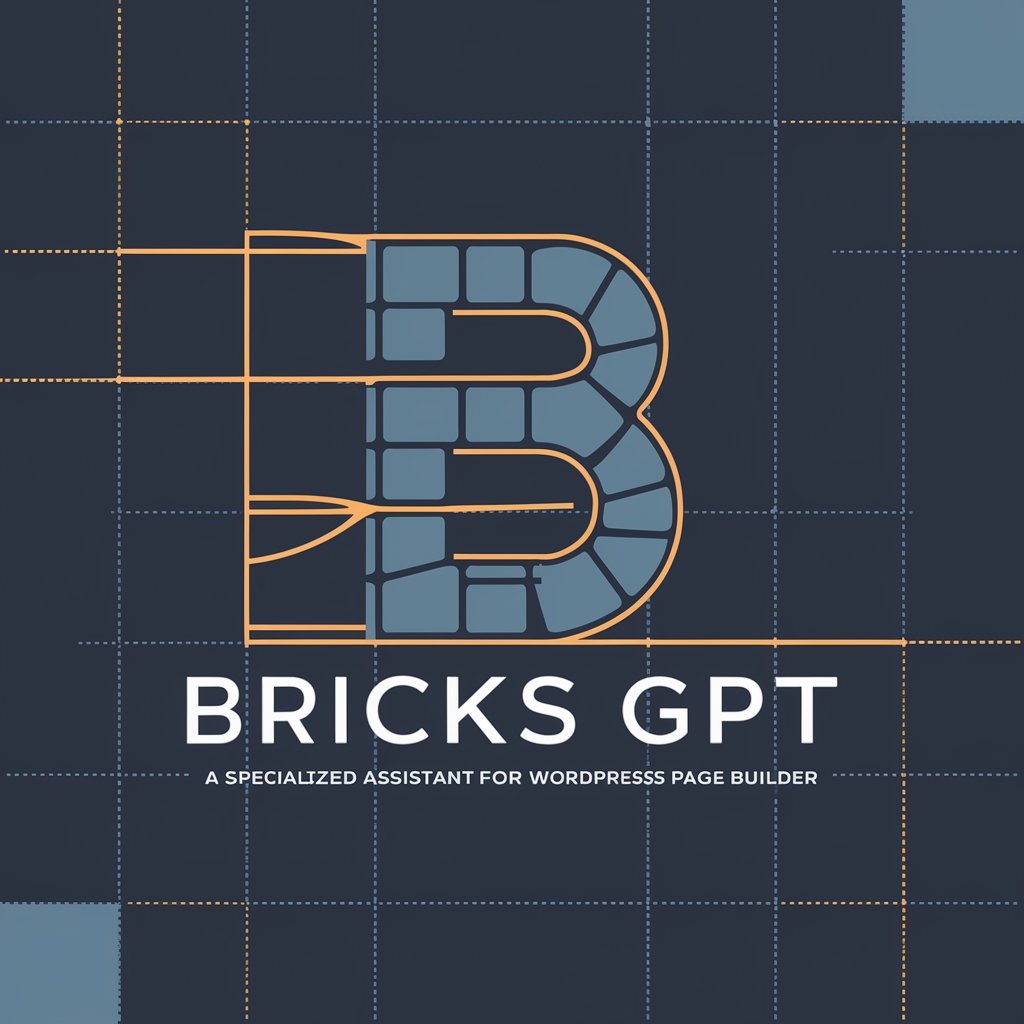
Hello, ready to build with Bricks Builder?
Build visually, no code required.
Create a template for a Bricks Builder tutorial...
Design a dynamic website header using Bricks Builder...
Generate a step-by-step guide for using the new container element in Bricks Builder...
Develop a custom Bricks element for displaying user testimonials...
Get Embed Code
Introduction to Bricks Builder
Bricks Builder is a visual site builder for WordPress that revolutionizes the way websites are designed. Unlike traditional builders, Bricks offers a unique blend of design flexibility, performance optimization, and deep integration with WordPress core functionalities. It enables users to create custom designs directly in the frontend, leveraging a wide array of elements and dynamic data capabilities. For example, designers can craft complex layouts with responsive controls, implement custom fonts or integrate dynamic content using WordPress custom fields, demonstrating its adaptability across various design scenarios. Powered by ChatGPT-4o。

Core Functions of Bricks Builder
Visual Design & Editing
Example
Real-time editing of pages with instant previews.
Scenario
Designers can visually adjust layouts, typography, and styling directly on the live website, streamlining the design process.
Dynamic Data Integration
Example
Incorporating WordPress custom fields and dynamic content.
Scenario
Enables the creation of personalized and dynamic content-rich sites, such as custom post types or eCommerce product pages.
Template and Theme Style System
Example
Unified management of site-wide styles and templates.
Scenario
Developers and designers can create and apply consistent styles across the site, enhancing brand coherence and design efficiency.
SEO Optimization
Example
Built-in SEO features for improving site visibility.
Scenario
Facilitates better search engine rankings through optimized code output and seamless integration with SEO plugins.
Ideal Users of Bricks Builder
Web Designers and Developers
Professionals seeking a flexible, efficient tool for custom website design and development, enabling the creation of unique, high-performance websites without heavy reliance on coding.
Agency Owners
Business owners managing multiple client projects who need a scalable, reliable solution for building and maintaining diverse websites efficiently.
DIY Website Owners
Individuals looking for a user-friendly platform to create or redesign their website with professional results, without the need for extensive technical knowledge.

Using Bricks Builder
1
Visit yeschat.ai for a trial that doesn't require login or ChatGPT Plus.
2
Download Bricks theme from the official website and install it in your WordPress environment.
3
Activate your Bricks license to access all features, templates, and support.
4
Use the Bricks Builder interface to start creating your pages with drag-and-drop ease.
5
Explore Bricks Academy and the community forums for detailed guides, tips, and support.
Try other advanced and practical GPTs
Debate Assistant
Empower your arguments with AI
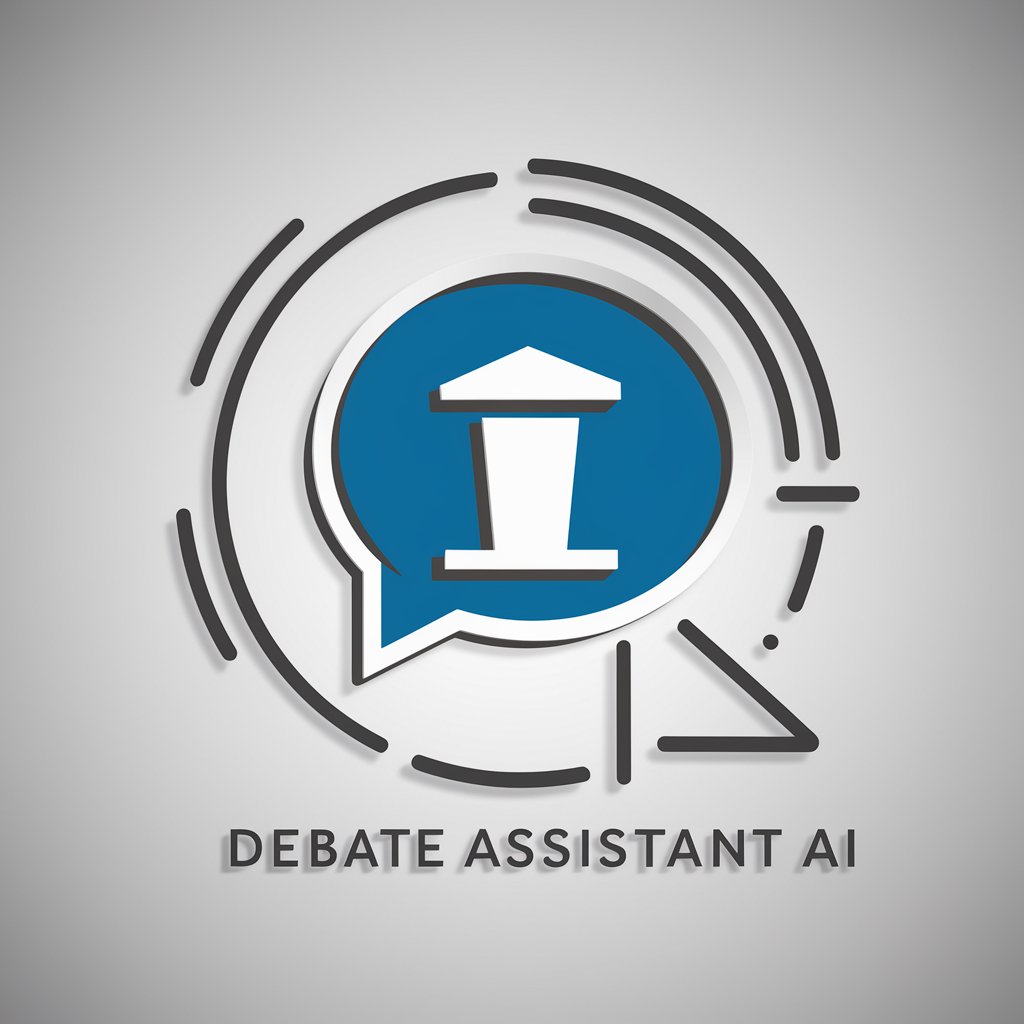
Your English Aide
Empowering Your English Journey with AI
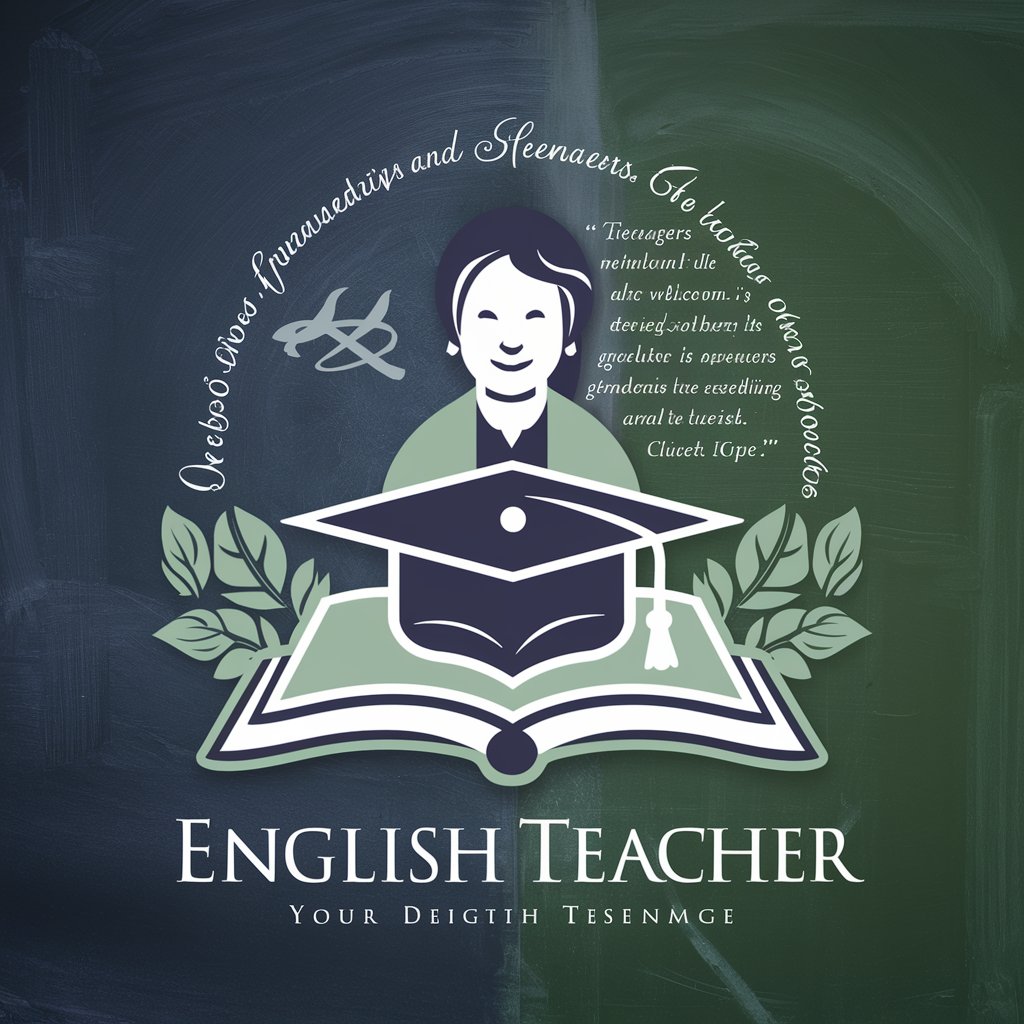
Interactive Jeopardy Blitz
Learning Powered by AI, Made Fun
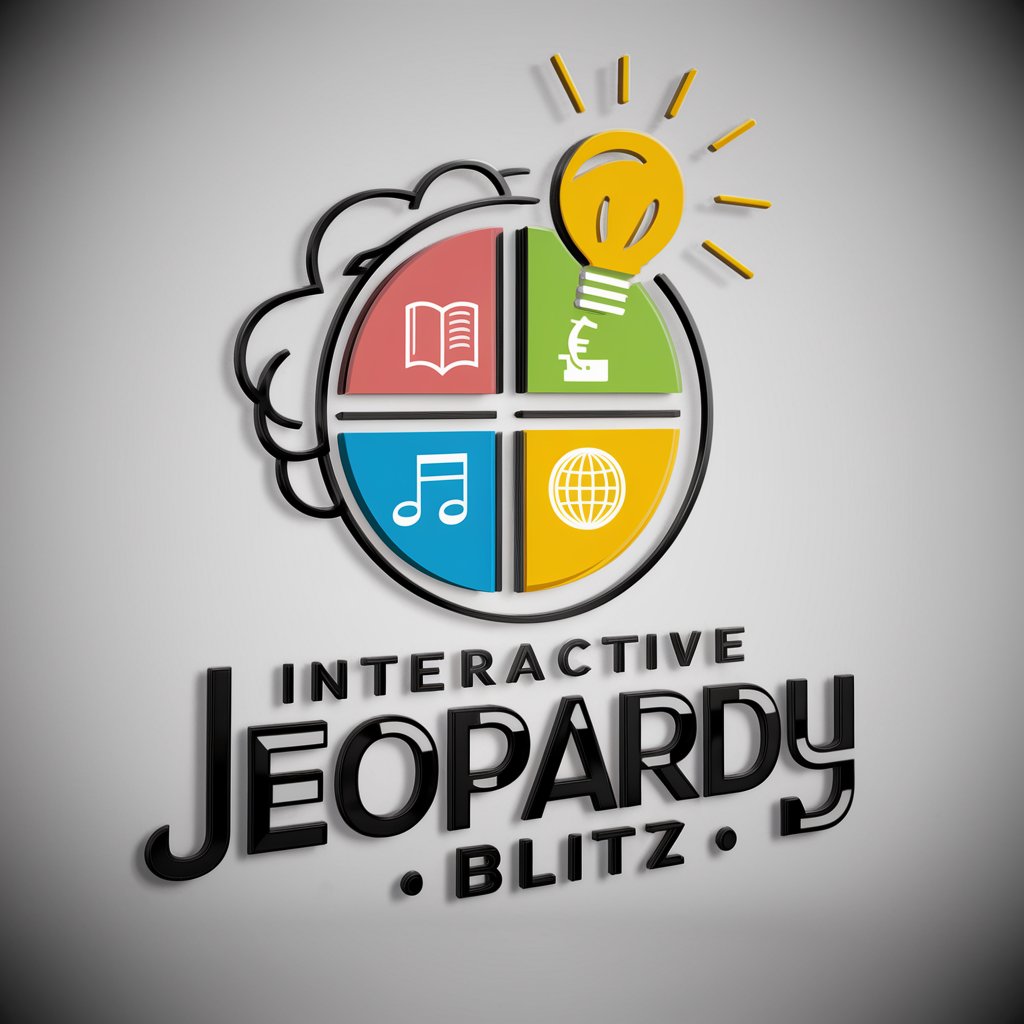
Ethos Advisor
Empowering Sustainable Innovation with AI

HugoWriter
Empower Your Writing with AI

SEO Article Wizard (WP)
Elevate Your SEO Game with AI

Website Audit
Optimize Your Website with AI Insights
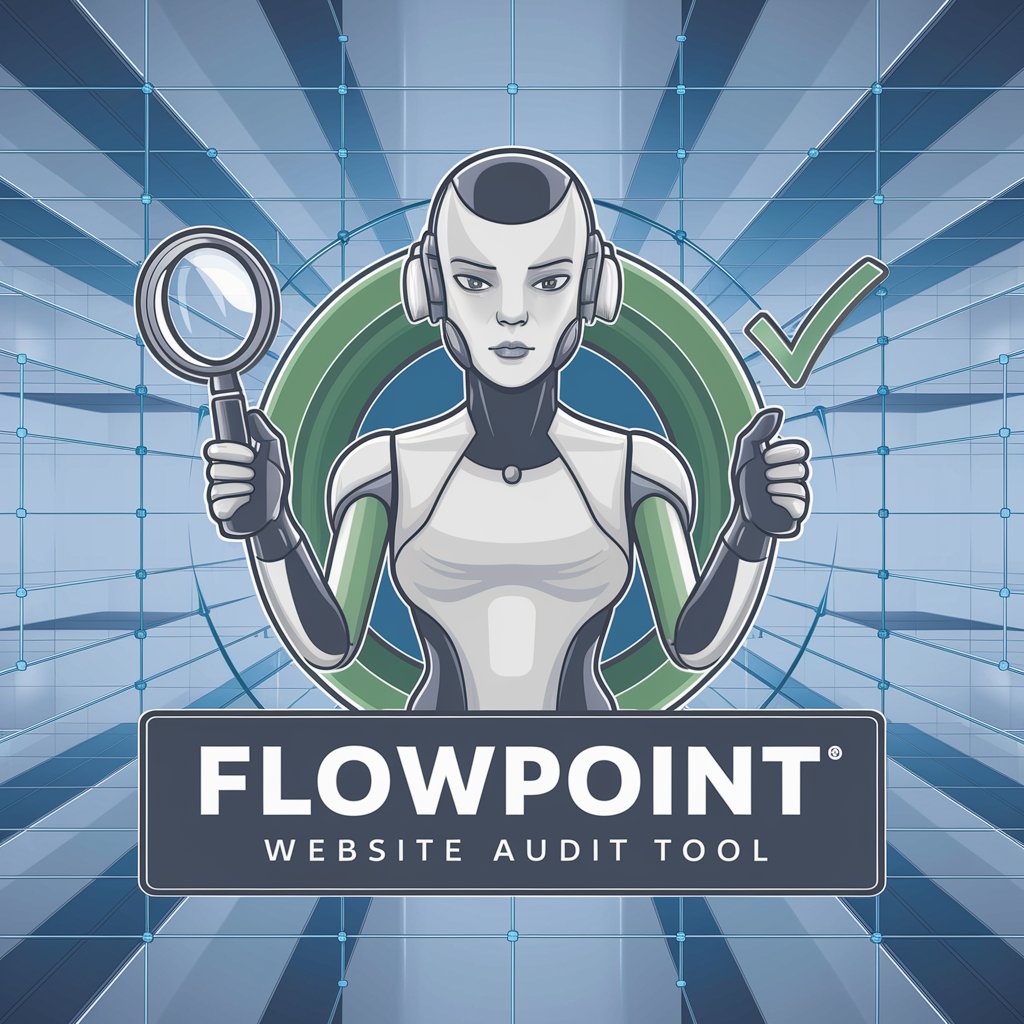
Knowledge Empowers: Black History Trivia!
Empower through knowledge with AI-driven trivia.
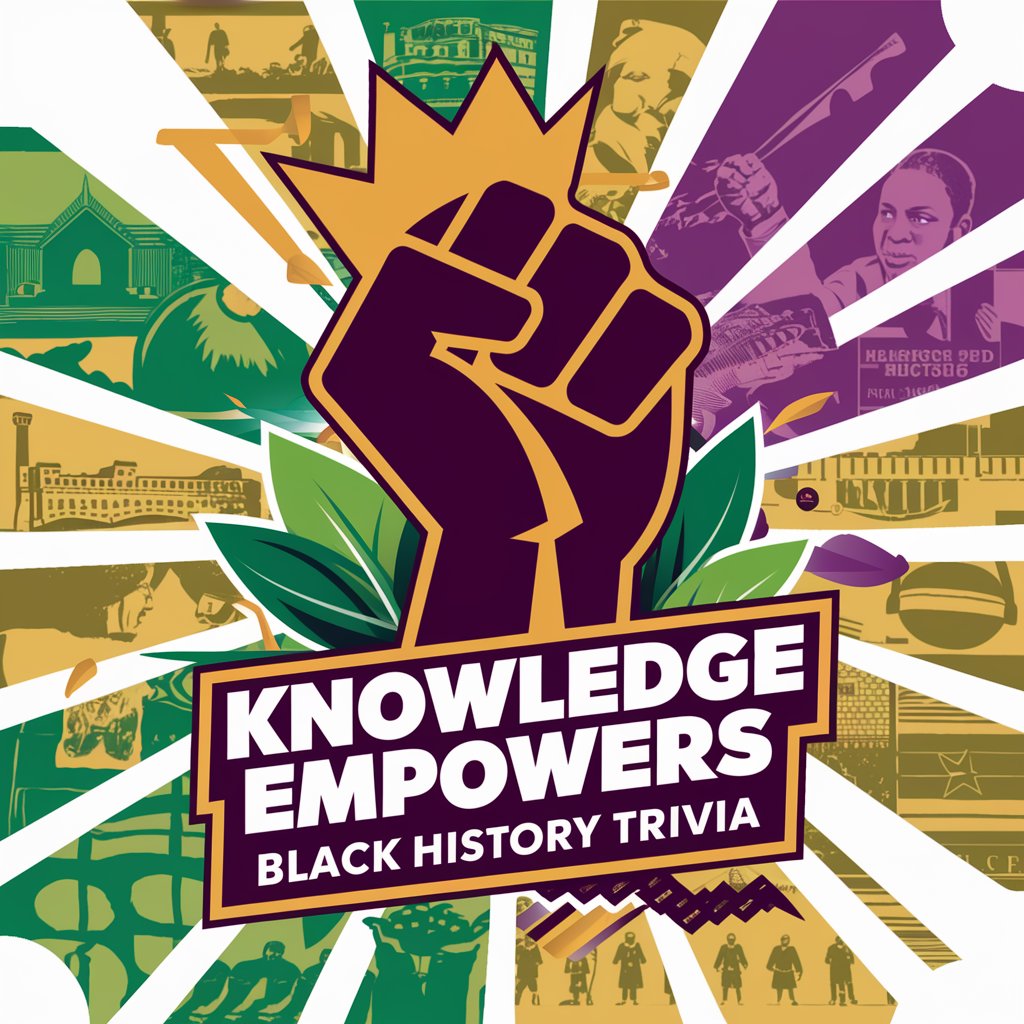
Super Stitches
Turn achievements into memorable patches.

Web Site Creator GPT
Empowering Your Web Creation with AI

Evil Dark Chaos GPT
Unleashing AI for Strategic Mastery

AI vs AI
Empower Your Learning with AI

Bricks Builder Q&A
Can Bricks Builder be used with any WordPress theme?
Bricks Builder operates as a standalone theme, replacing the need for an additional WordPress theme.
Is Bricks Builder suitable for beginners?
Yes, its intuitive drag-and-drop interface makes it accessible for beginners, while also offering advanced features for professionals.
How does Bricks Builder improve website speed?
Bricks Builder produces clean code and offers dynamic data loading, significantly reducing website load times.
Can I create custom headers and footers with Bricks Builder?
Yes, Bricks allows the creation of custom headers and footers, fully customizable with its visual editor.
Does Bricks Builder support WooCommerce?
Yes, Bricks Builder includes a comprehensive WooCommerce builder for customizing shop, product, cart, and checkout pages.





