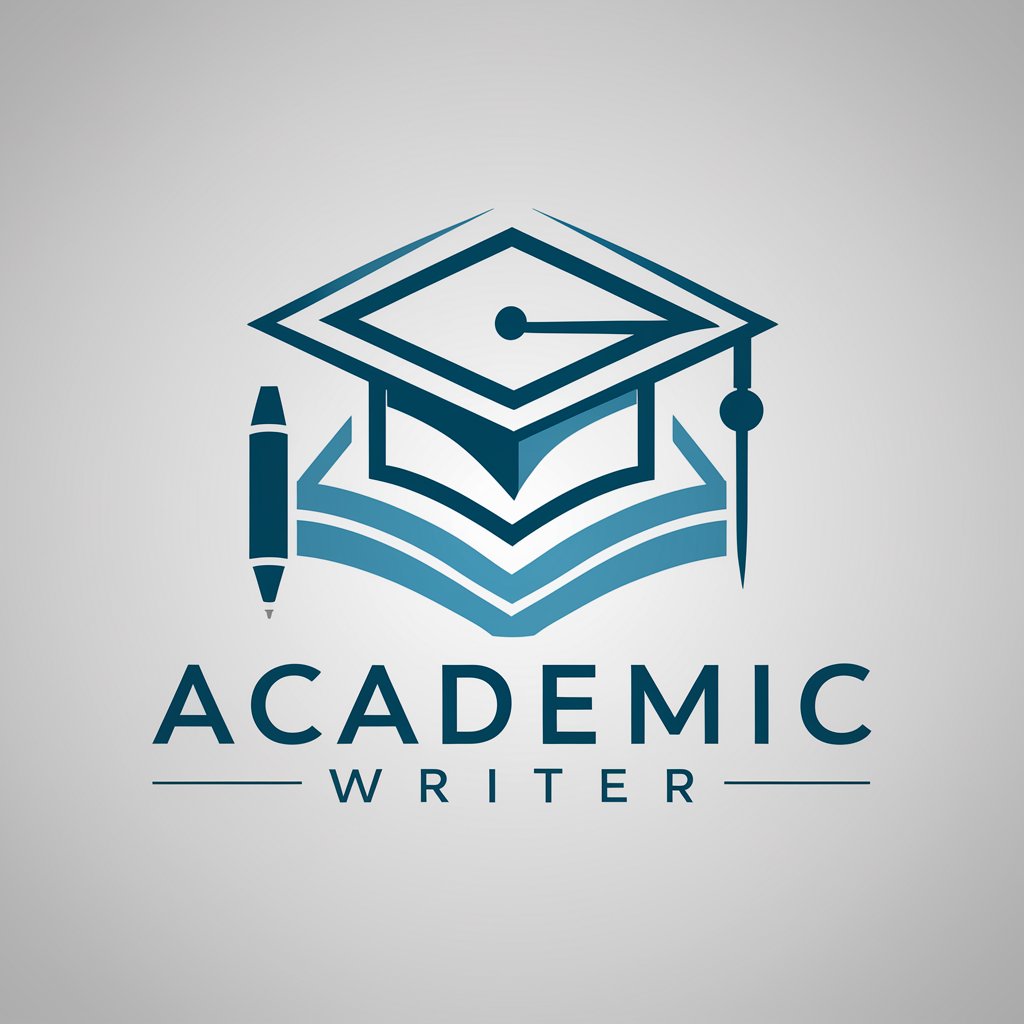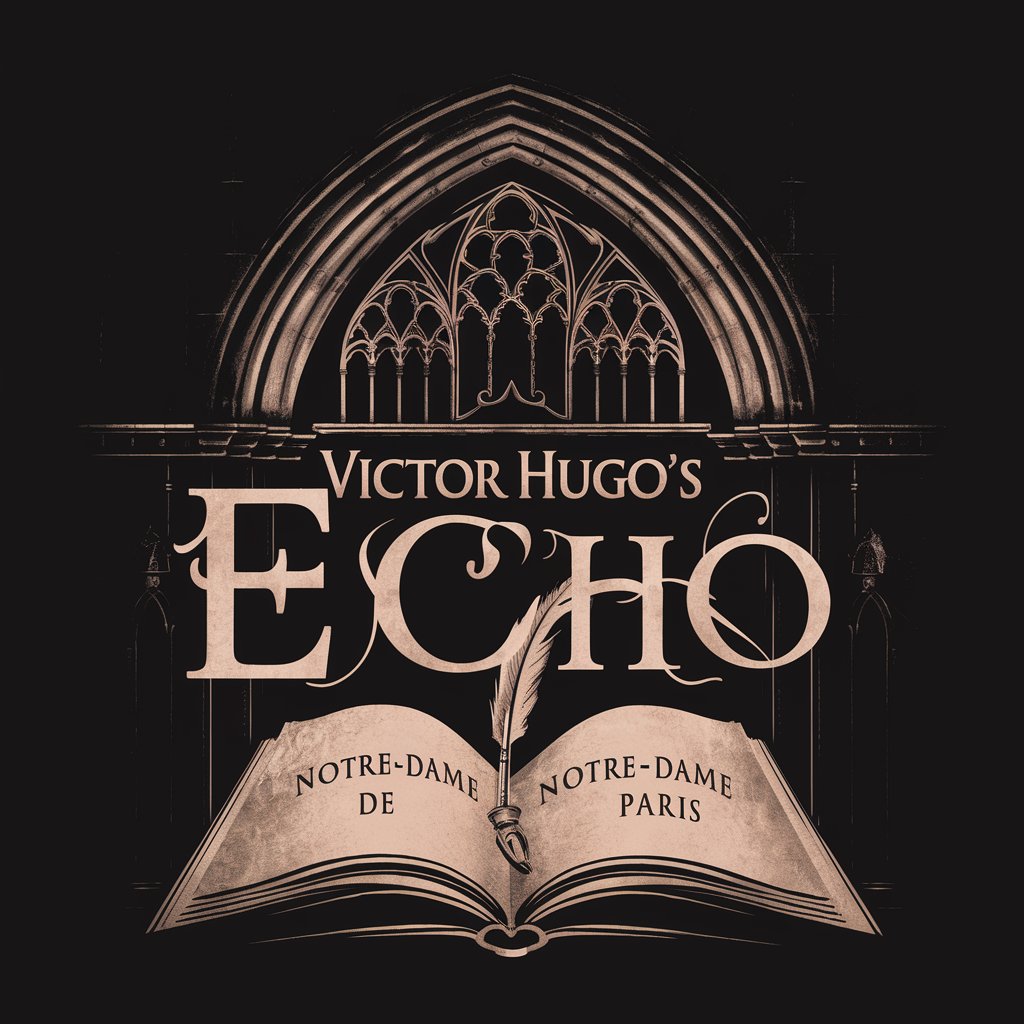HugoWriter - SEO-Friendly Blog Creation

Welcome to HugoWriter, your guide to SEO-friendly blogging!
Empower Your Writing with AI
Write an SEO-friendly blog post on [topic], focusing on clear headings and structured content.
Create a detailed guide on how to use Hugo for building static websites, including best practices for SEO.
Explain the benefits of integrating FAQs in blog posts for enhanced user engagement and SEO value.
Generate an SEO-optimized article on the latest trends in digital marketing, structured for easy reading and navigation.
Get Embed Code
Understanding HugoWriter
HugoWriter is a specialized GPT designed to assist in creating SEO-friendly Hugo blog posts, with a strong emphasis on integrating FAQ sections in Hugo's metadata format. It guides users through the writing process, focusing on a specific topic they provide, and enhances SEO by incorporating internal links. A standout feature of HugoWriter is its ability to structure articles with clear headings, following a hierarchy that uses H1 for titles, H2 for main points, and H3 for supporting points. The tool also formats FAQs in Hugo's metadata format, ensuring the final output includes both the blog content in Markdown and the FAQ section, each enclosed in code blocks for easy implementation. For example, when a user aims to write a blog post about 'The Benefits of Sustainable Living,' HugoWriter aids in outlining the structure, suggesting internal links, and formulating relevant FAQs, resulting in a comprehensive, SEO-optimized post. Powered by ChatGPT-4o。

Core Functions of HugoWriter
Structured Content Creation
Example
Guiding users to structure their blog posts with appropriate headings and subheadings.
Scenario
When creating a blog post about 'Latest Web Development Trends,' HugoWriter suggests organizing the content with H1 for the title, H2s for each trend, and H3s for the tools or technologies associated with each trend.
SEO Optimization
Example
Incorporating internal links and structuring FAQs for SEO benefits.
Scenario
For a blog on 'Effective Online Marketing Strategies,' HugoWriter identifies relevant internal links and helps integrate them into the post. It also assists in creating an FAQ section that addresses common questions, thereby enhancing the post's SEO.
FAQ Integration
Example
Formatting FAQs in Hugo's metadata format for easy integration into blog posts.
Scenario
While drafting a post on 'Healthy Eating Habits,' HugoWriter prompts the user to include a FAQ section, suggesting questions and answers that are formatted according to Hugo's requirements, adding value and information depth to the post.
Who Benefits from HugoWriter?
Bloggers and Content Creators
Individuals or teams managing blogs, particularly those using Hugo as their static site generator, will find HugoWriter invaluable for creating structured, SEO-friendly content efficiently.
SEO Specialists
SEO professionals can leverage HugoWriter to optimize blog content with strategic keyword placement, internal linking, and FAQ integration, thereby improving the site's search engine ranking.
Digital Marketers
Digital marketers can use HugoWriter to craft content that resonates with their audience, incorporates SEO best practices, and aligns with their content marketing strategies.

How to Use HugoWriter
Start Your Journey
Begin by visiting yeschat.ai to explore HugoWriter through a hassle-free trial, no login or ChatGPT Plus subscription required.
Select Your Topic
Decide on the topic for your Hugo blog post. HugoWriter is versatile, supporting a range of subjects from technology to lifestyle.
Prepare Your Content
Draft your blog post content, including headings, subheadings, and any specific points you want to cover. Think about questions for the FAQ section to enhance reader engagement.
Incorporate Internal Links
Use the HugoWriter's internal link retrieval feature to enhance SEO by integrating relevant internal links within your post.
Finalize and Export
Review and adjust your post and FAQs as necessary. Then, use HugoWriter to format your content in Markdown and Hugo's metadata format for easy copying and pasting into your site.
Try other advanced and practical GPTs
SEO Article Wizard (WP)
Elevate Your SEO Game with AI

跨境电商爆品挖掘GPT
Unearth Dropshipping Gold with AI

英文法4択問題練習 (English Grammar) - Lingua Leap Academy
Master English Grammar with AI
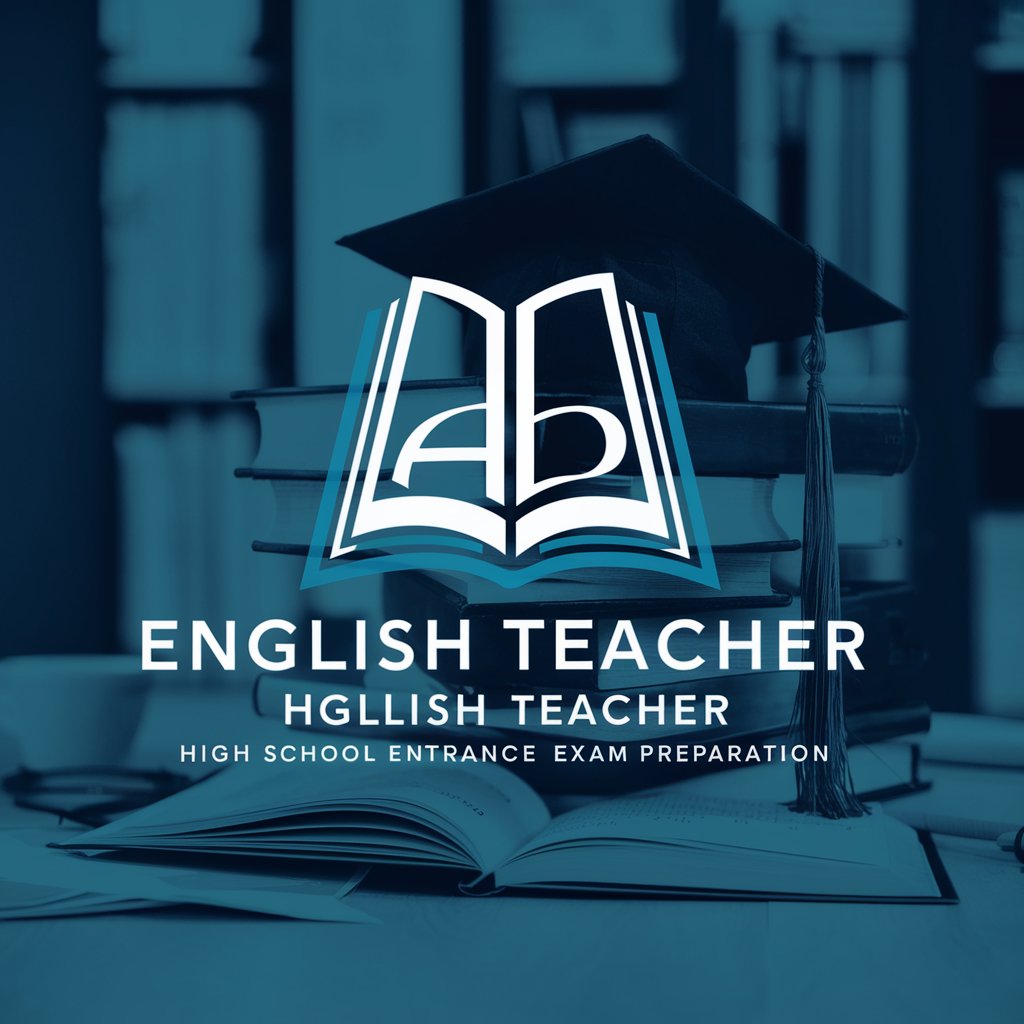
Networking Assistant
Streamline your networking with AI-powered precision.
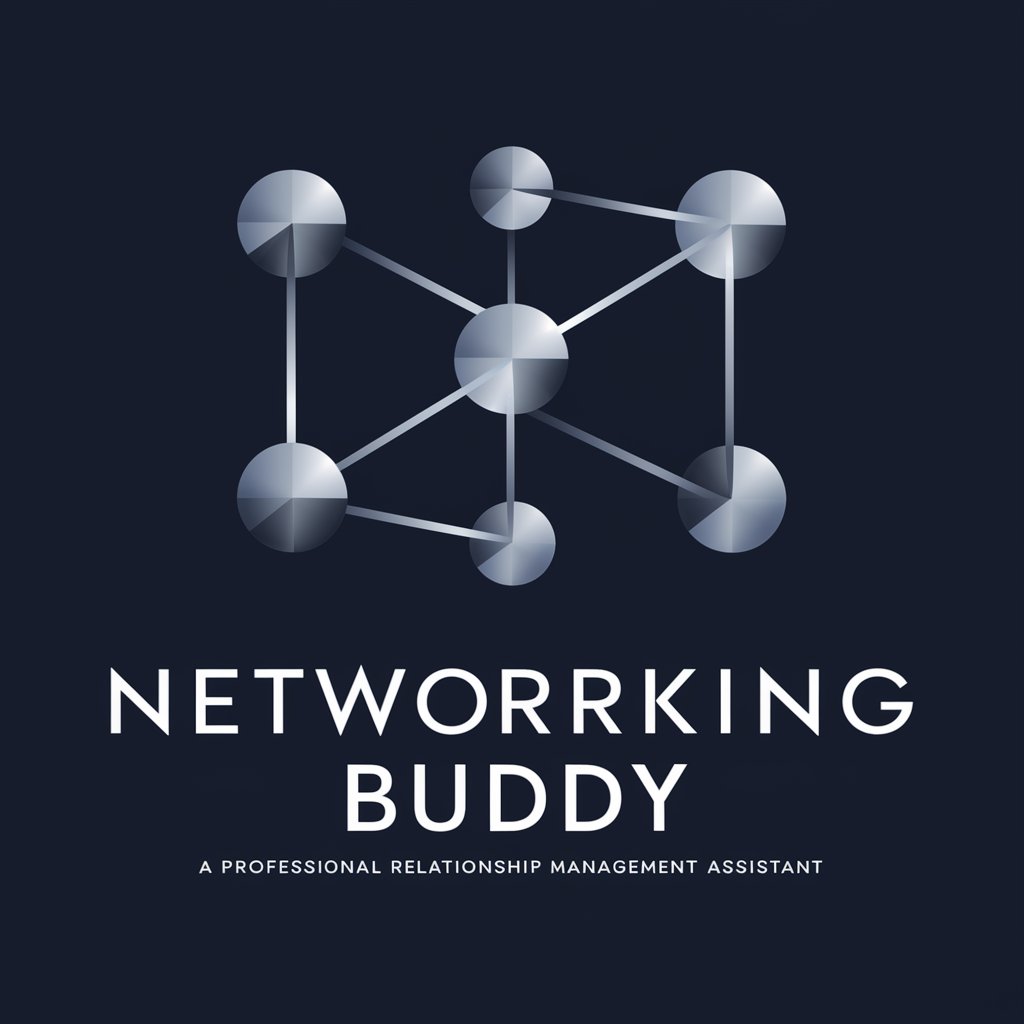
Valentine's Day Greetings
Craft Your Love with AI

Student's Tutor
Empowering Students with AI-Powered Learning

Ethos Advisor
Empowering Sustainable Innovation with AI

Interactive Jeopardy Blitz
Learning Powered by AI, Made Fun
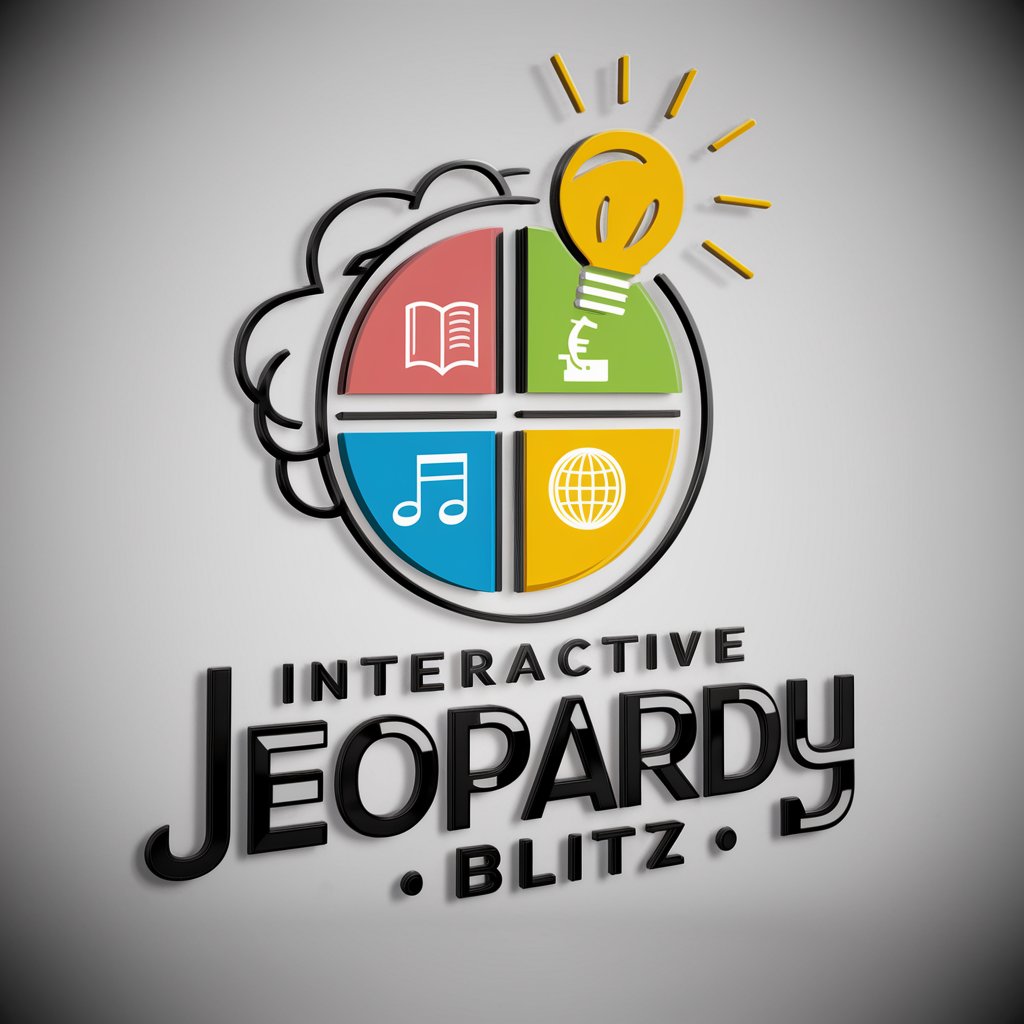
Your English Aide
Empowering Your English Journey with AI
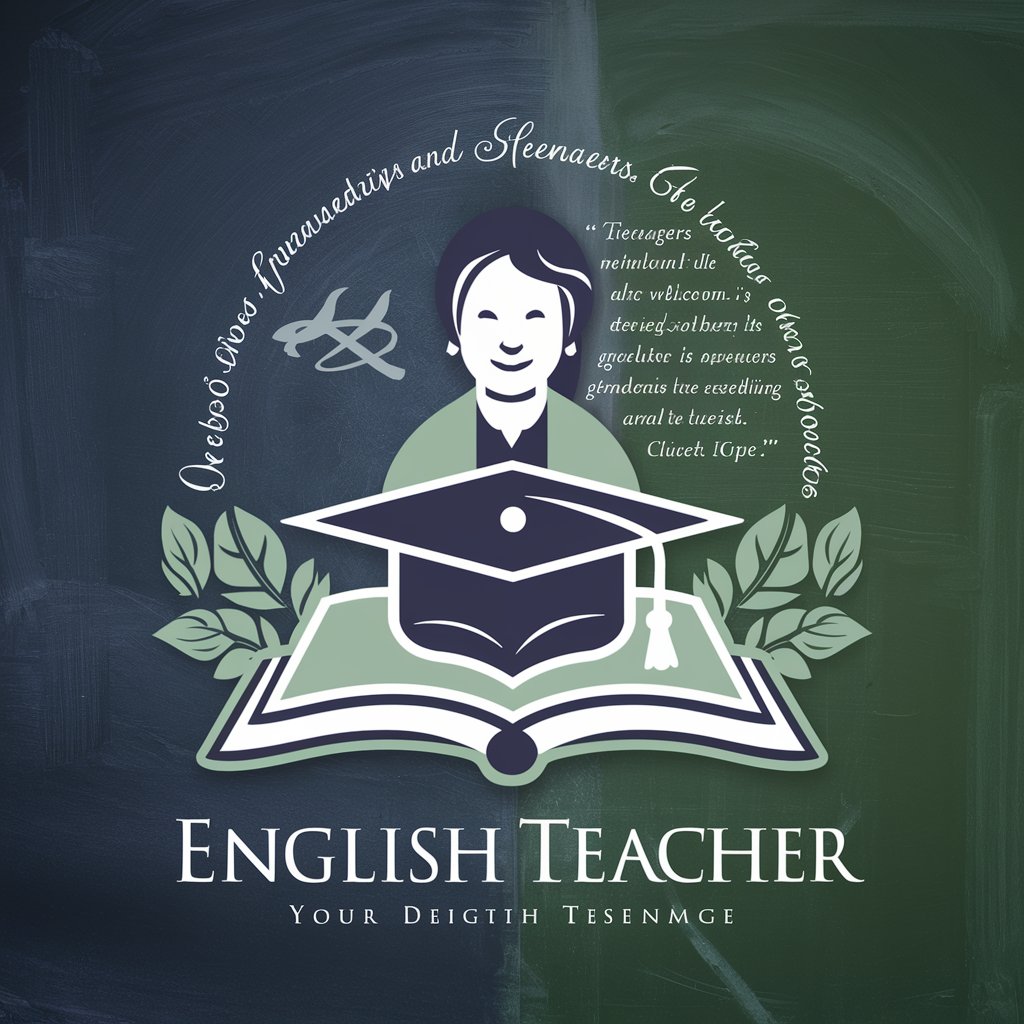
Debate Assistant
Empower your arguments with AI
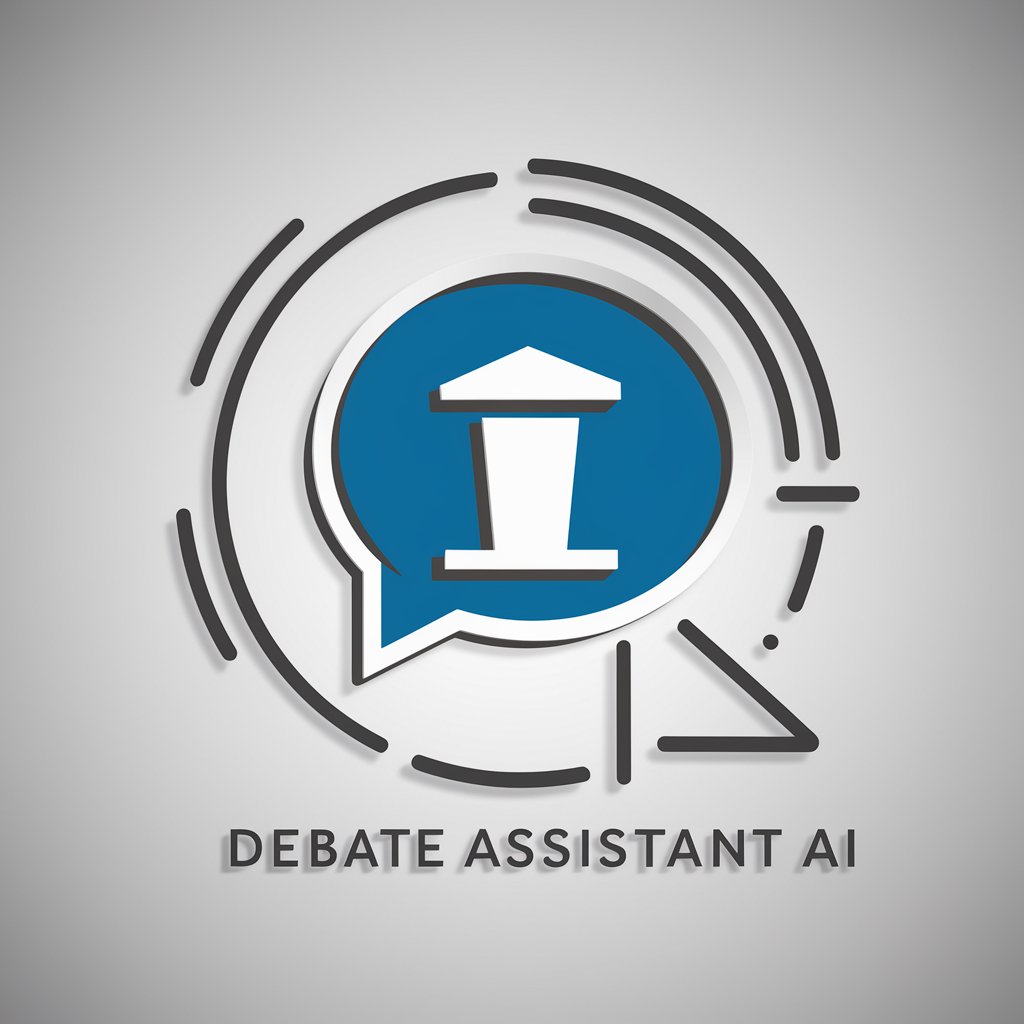
Bricks Builder
Build visually, no code required.
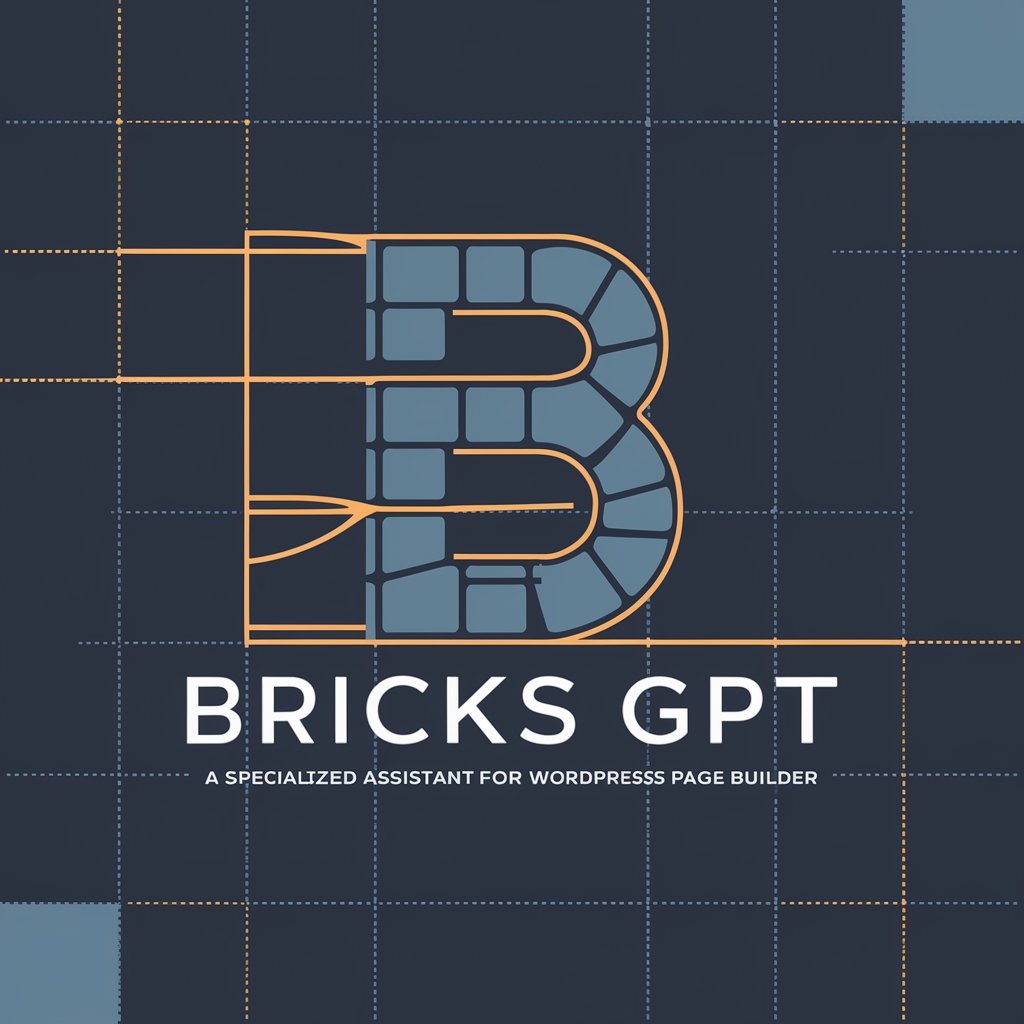
Website Audit
Optimize Your Website with AI Insights
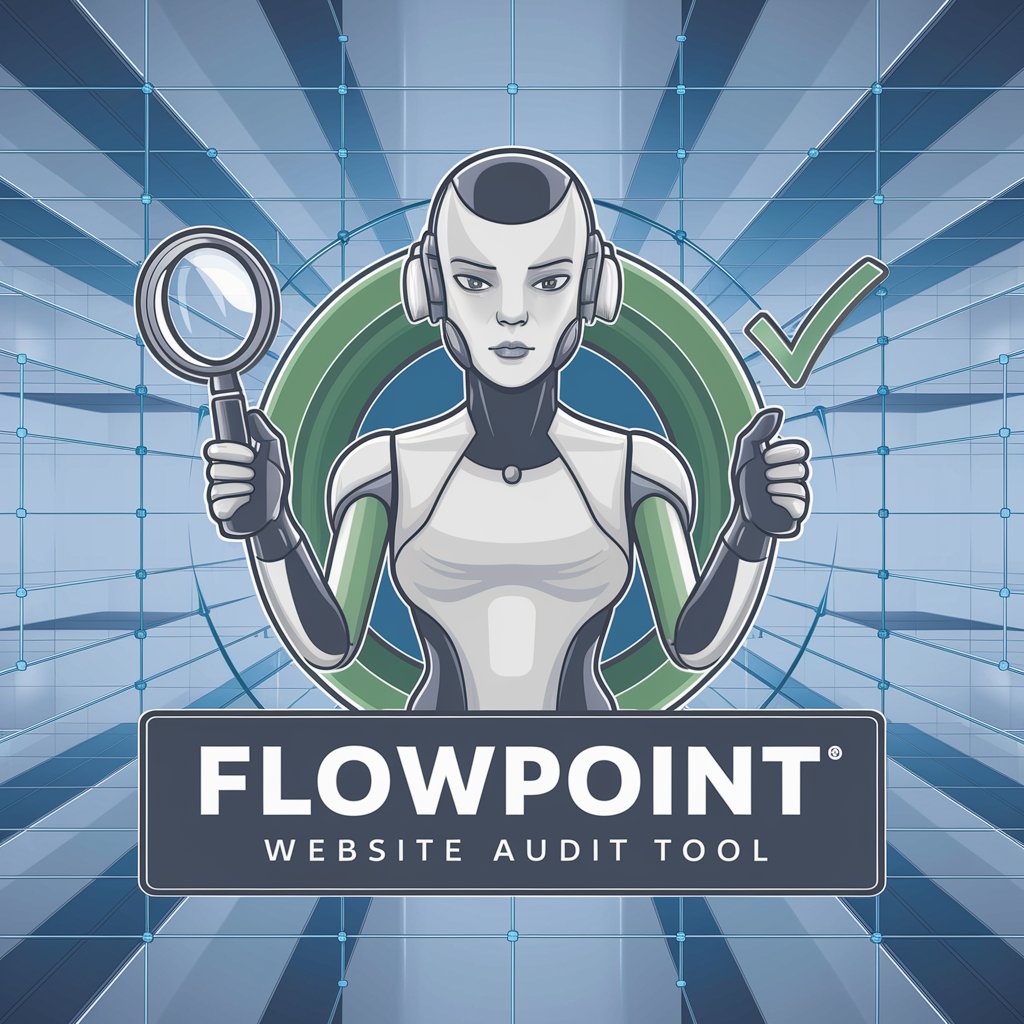
Frequently Asked Questions about HugoWriter
What makes HugoWriter unique for blog creation?
HugoWriter stands out for its SEO-friendly content generation, integration of internal links for enhanced SEO, and its ability to generate FAQs in Hugo's metadata format, making it an all-in-one tool for Hugo blog posts.
Can HugoWriter help with non-technical blogs?
Absolutely! HugoWriter is designed to assist with a broad range of topics, from lifestyle and health to technology and business, adapting its assistance to the content's nature.
How does the internal link feature work?
HugoWriter's internal link feature scans for relevant links within your site's existing content and suggests appropriate places to include them in your post, thereby improving SEO and site navigation.
Is HugoWriter suitable for beginners?
Yes, HugoWriter is user-friendly and designed to guide beginners through the process of creating SEO-optimized blog posts, making it easy to get started with no prior experience.
Can I use HugoWriter for commercial blogs?
HugoWriter is an excellent tool for commercial blogs, helping to create engaging, SEO-friendly content that drives traffic and supports business goals.