Networking Assistant - Professional Networking Tool
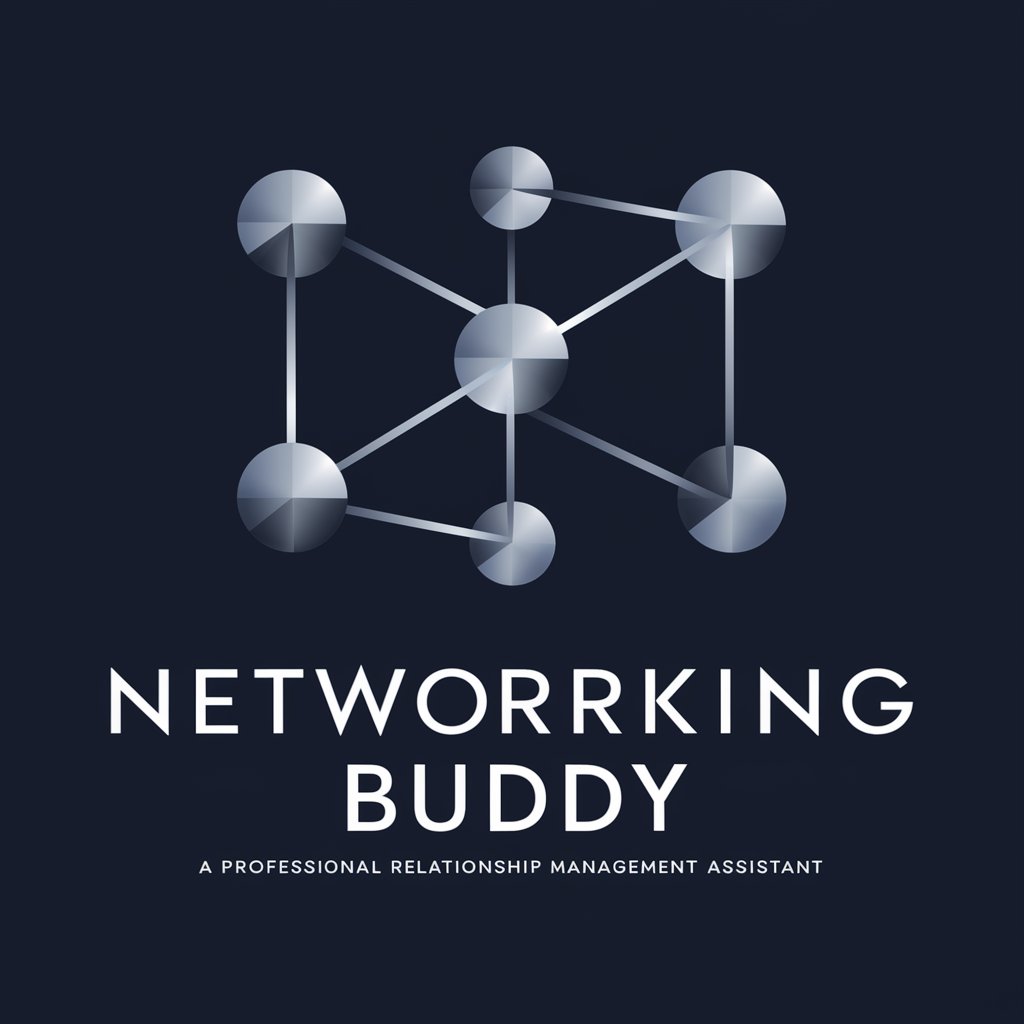
Welcome to Networking Buddy, your partner in professional relationship management!
Streamline your networking with AI-powered precision.
Start your professional networking journey with Networking Buddy, your personalized assistant for managing relationships.
Effortlessly track and maintain your professional connections with Networking Buddy's intelligent and adaptive features.
Enhance your networking skills with Networking Buddy, designed to streamline contact management and communication.
Keep your professional relationships organized and meaningful with Networking Buddy's comprehensive tracking and summary capabilities.
Get Embed Code
Overview of Networking Assistant
Networking Assistant is designed to streamline and enhance the management of professional relationships by maintaining an organized database of contacts, including their details, roles, objectives, and conversation histories. This tool is tailored for users needing assistance with tracking their networking efforts, ensuring no follow-up is missed, and customizing communication based on the relationship's context and history. For example, a user might input information from a recent networking event into Networking Assistant, which would then help organize this data, remind the user of follow-up actions, and suggest personalized messages based on past interactions and the contact's details. Powered by ChatGPT-4o。

Core Functions of Networking Assistant
Contact Information Management
Example
Maintaining updated records of contact names, roles, companies, and contact details.
Scenario
After meeting several industry professionals at a conference, a user inputs their details into Networking Assistant. The tool organizes this information and categorizes each contact based on industry, role, or other user-defined tags.
Customized Communication Drafting
Example
Generating personalized messages for LinkedIn or email based on the context of the relationship.
Scenario
A user wishes to reconnect with a former colleague to explore potential business opportunities. Networking Assistant uses the history and details stored to draft a message that acknowledges past interactions and suggests a meeting.
Conversation Tracking and Follow-up Reminders
Example
Keeping a log of all interactions with each contact and setting reminders for future follow-ups.
Scenario
A user has a promising interaction with a potential client. Networking Assistant logs this interaction and reminds the user to follow up, suggesting an optimal time based on previous communication patterns.
Networking Objectives Tracking
Example
Setting and monitoring specific goals for each contact or group of contacts.
Scenario
A user sets a goal to expand their network in the renewable energy sector. Networking Assistant helps track interactions with contacts in this industry, suggesting new connections based on mutual goals or acquaintances.
Ideal Users of Networking Assistant
Professionals seeking to expand their network
Individuals looking to grow their professional connections, such as salespeople, entrepreneurs, or consultants, will find Networking Assistant invaluable for managing numerous contacts and ensuring timely follow-ups.
Job seekers
Those in search of employment can utilize Networking Assistant to keep track of various applications, network interactions, informational interviews, and follow-up actions, making their job search more organized and efficient.
Event organizers and attendees
People who frequently attend or organize networking events can use Networking Assistant to manage contacts made at these events, ensuring no potential connection is lost amid the chaos of event follow-up.
Academic and Industry Researchers
Researchers looking to build their network for collaboration, funding, or information exchange can leverage Networking Assistant to track their academic and industry connections, facilitating more effective communication and partnership formation.

Getting Started with Networking Assistant
1
Start by visiting yeschat.ai to explore Networking Assistant's capabilities with a free trial, no ChatGPT Plus subscription required.
2
Prepare a spreadsheet with your contacts' details, including names, roles, and any other relevant information you wish to track. Ensure column names are clear but don't worry about exact naming conventions.
3
Upload your prepared spreadsheet into Networking Assistant. The tool is designed to intelligently recognize and map your column names to its internal database structure.
4
Use Networking Assistant to draft personalized messages or emails to your contacts. Specify the tone and style you prefer, and the assistant will adapt accordingly.
5
After each interaction, update your spreadsheet through Networking Assistant with the latest conversation summaries. This helps in maintaining a detailed record of all communications for future reference.
Try other advanced and practical GPTs
Valentine's Day Greetings
Craft Your Love with AI

Student's Tutor
Empowering Students with AI-Powered Learning

QA Test Auto Engineer GPT
Elevate Your QA with AI

Sales Coach GPT
Elevate Your Sales Game with AI Coaching

姚老师AI在线
Empowering Health Decisions with AI

Streaming Guide
Your AI-powered streaming navigator

英文法4択問題練習 (English Grammar) - Lingua Leap Academy
Master English Grammar with AI
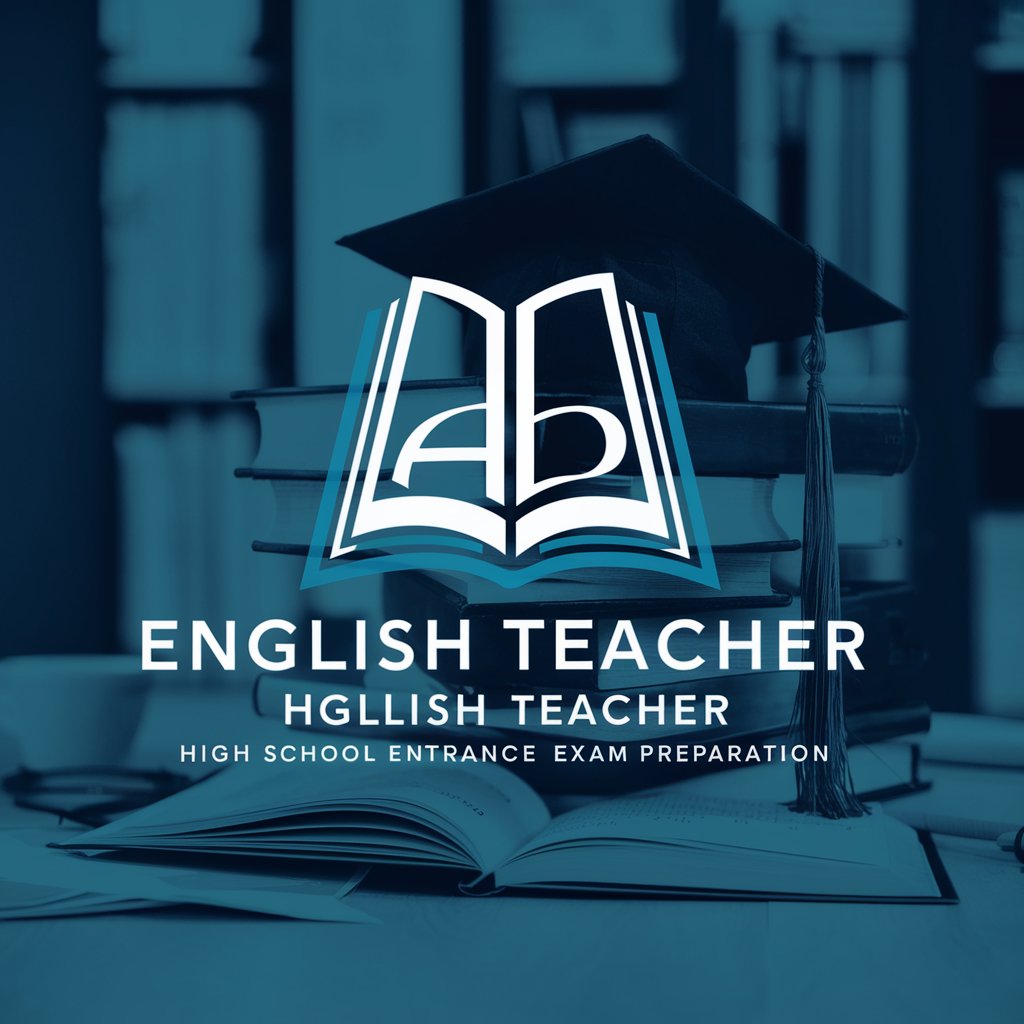
跨境电商爆品挖掘GPT
Unearth Dropshipping Gold with AI

SEO Article Wizard (WP)
Elevate Your SEO Game with AI

HugoWriter
Empower Your Writing with AI

Ethos Advisor
Empowering Sustainable Innovation with AI

Interactive Jeopardy Blitz
Learning Powered by AI, Made Fun
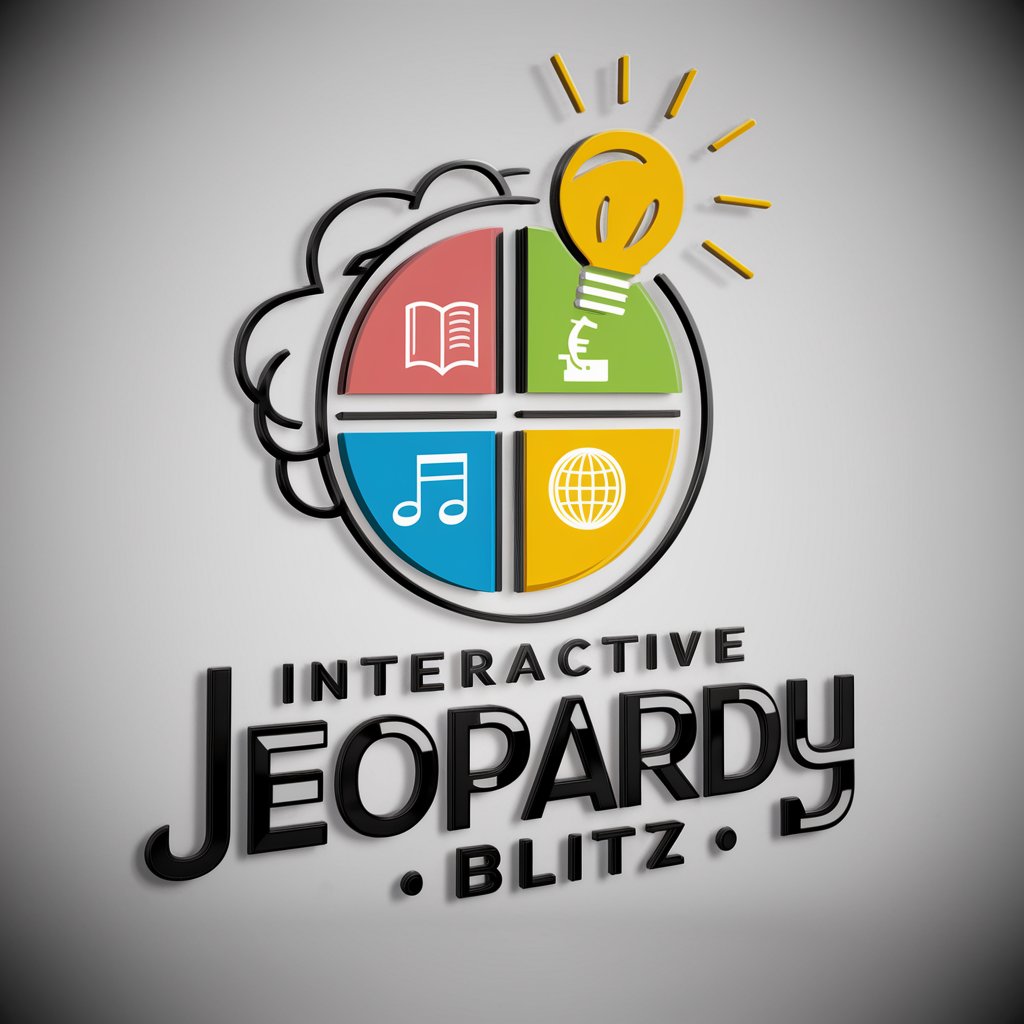
Frequently Asked Questions about Networking Assistant
What types of information can I track with Networking Assistant?
Networking Assistant allows you to track a wide range of information, including contact names, roles, objectives, and conversation summaries. You can also customize the tool to track additional details relevant to your networking goals.
How does Networking Assistant handle different column names in my spreadsheet?
The tool uses intelligent recognition to map your spreadsheet's column names to its database, understanding synonyms and varying terminologies. This ensures accurate tracking of your contacts, regardless of the column names used.
Can Networking Assistant adapt to different messaging styles?
Yes, Networking Assistant is designed to adapt to your preferred messaging style. Whether you aim for formality or a more casual tone, the tool can draft messages that meet your specifications.
Is it possible to update conversation summaries in Networking Assistant?
Absolutely. After each interaction, you can update your spreadsheet with new conversation summaries. Networking Assistant combines these updates with existing records, maintaining a comprehensive history of communications.
How does Networking Assistant benefit professional networking?
Networking Assistant streamlines the management of professional relationships by organizing contact information, enabling personalized communication, and keeping detailed records of interactions. This efficiency supports more meaningful and productive networking efforts.
