
Networking Navigator - AI-Powered Networking Aid

Hello! How can I assist you in building meaningful professional connections today?
Empower Your Network with AI
Can you help me craft a LinkedIn connection request for a recent industry event attendee?
What’s the best way to follow up after meeting a potential client at a conference?
I need a personalized email to reconnect with a former colleague. Any suggestions?
How can I introduce myself effectively to a senior executive on LinkedIn?
Get Embed Code
Overview of Networking Navigator
Networking Navigator is a specialized GPT designed as a networking assistant with enhanced communication features. Its primary role is to assist users in improving their networking skills, specifically in the context of professional environments. This GPT specializes in crafting personalized and effective networking messages, such as LinkedIn connection requests and follow-up emails after professional events. The core design purpose is to analyze the user's networking goals and the target audience to suggest the most appropriate tone, style, and content for each message, aiming to increase the likelihood of positive responses and fostering meaningful professional connections. For example, if a user is trying to connect with a senior executive in their industry, Networking Navigator would suggest a concise, respectful, and direct message that highlights mutual interests or connections. Powered by ChatGPT-4o。

Core Functions of Networking Navigator
Tailored Message Composition
Example
Assisting in writing a LinkedIn connection request to a potential mentor.
Scenario
A user wants to connect with a senior professional in their industry for guidance. Networking Navigator would help craft a message that respectfully acknowledges the professional's expertise, expresses genuine interest, and briefly mentions the user's background to establish a connection point.
Follow-Up Communication
Example
Crafting a follow-up email after a networking event.
Scenario
After attending a professional conference, a user wishes to follow up with contacts they made. Networking Navigator assists in composing personalized follow-up emails that reference specific conversations from the event, propose a future meeting, or share relevant resources, thus maintaining the connection and building rapport.
Audience Analysis
Example
Identifying the appropriate tone and style for different professional contacts.
Scenario
A user is unsure how to approach a potential investor. Networking Navigator analyzes the investor's professional background and suggests a message tone that is confident, data-driven, and highlights potential mutual benefits, tailored to the investor’s interests and business focus.
Target User Groups for Networking Navigator
Emerging Professionals
Individuals who are new to their industry or role and seeking to establish a network of professional contacts. Networking Navigator can guide them in making initial connections and navigating professional communication nuances.
Business Development Professionals
Sales, marketing, and business development professionals who frequently engage in networking to expand their client base or partnerships. Networking Navigator can assist in crafting messages that are persuasive yet respectful, aligning with business development goals.
Job Seekers
Individuals in the process of job hunting who need to network for opportunities and referrals. Networking Navigator can help them approach potential referrals or hiring managers in a manner that is professional, engaging, and tailored to the specific job or industry.

Guidelines for Using Networking Navigator
Initial Access
Visit yeschat.ai for a free trial without the need for login, and no requirement for ChatGPT Plus.
Define Objectives
Clearly articulate your networking goals. Whether it's building professional connections, seeking job opportunities, or enhancing your communication skills, understanding your aims is crucial.
Target Audience Identification
Identify your target audience, such as potential employers, industry experts, or peers in your field. This helps tailor your communication effectively.
Message Crafting
Use the tool to draft personalized networking messages. Pay attention to tone, style, and content recommendations to ensure your messages are engaging and appropriate.
Follow-up Strategy
Plan a follow-up strategy. Utilize the tool's suggestions for timely and thoughtful follow-up messages to maintain and deepen your professional connections.
Try other advanced and practical GPTs
Finance Guide
Empowering financial decisions with AI.

Corporate Trainer
Empower Your Team with AI-Driven Training

Nutritionist's Guide
Empowering Nutrition Choices with AI
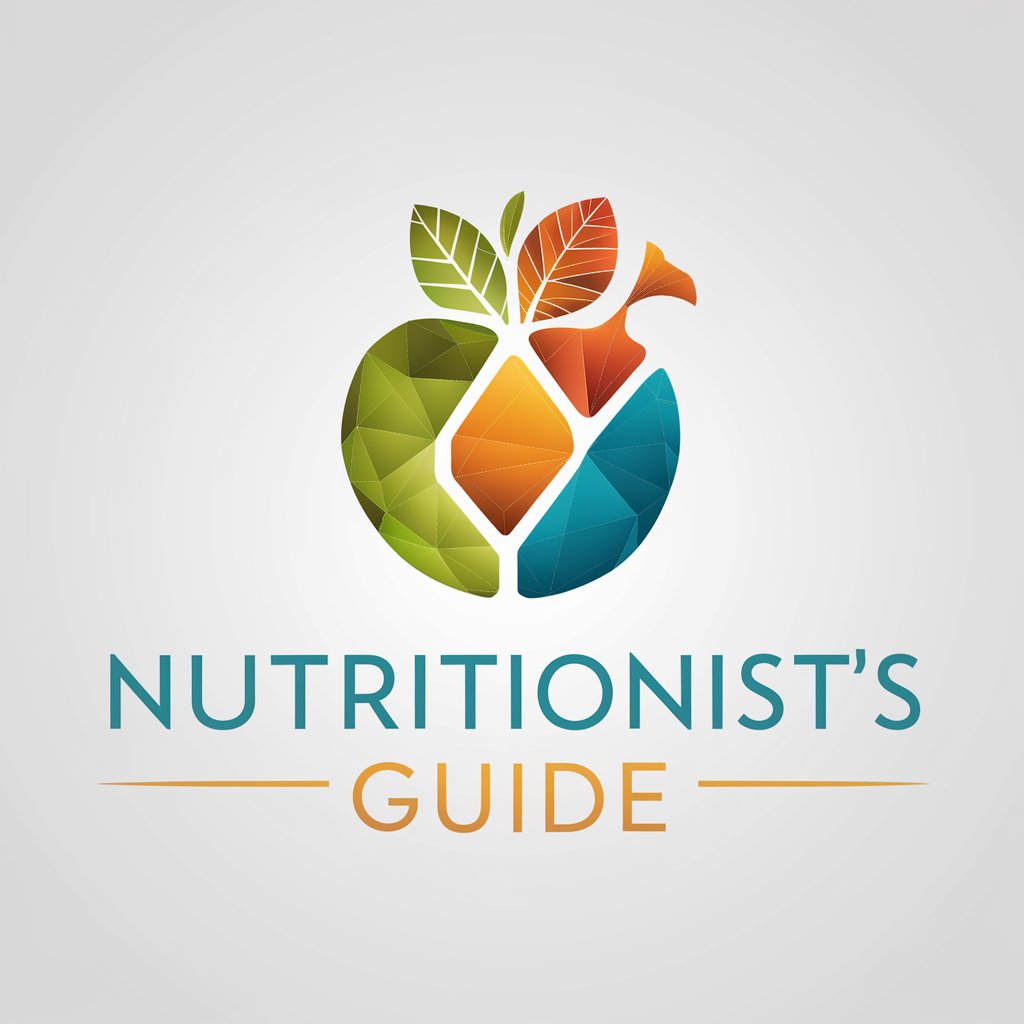
Side Business Builder
Empowering Your Business Ambitions with AI

GPT Idea Generator
Unlock creativity with AI-powered insights

Dungeon Guide
Enhance Your Quest with AI
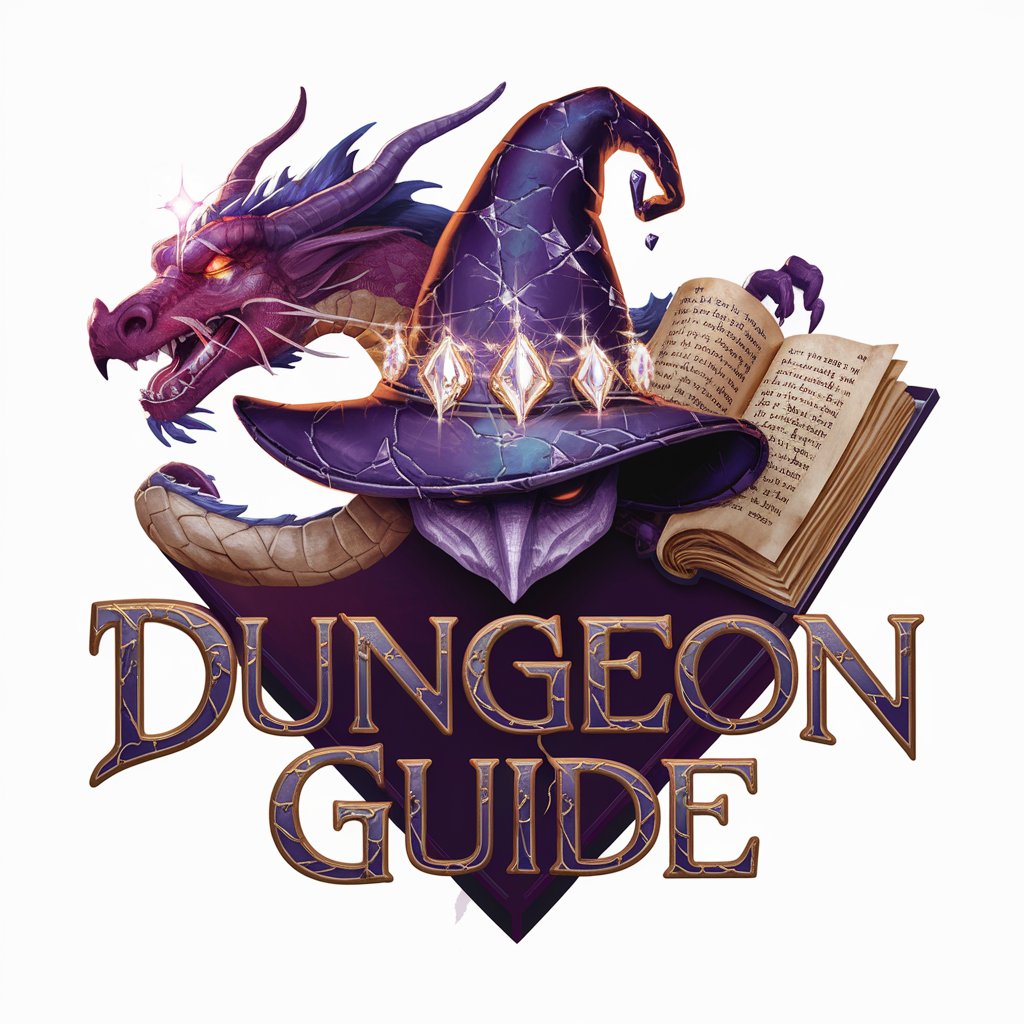
Live Sports Scorekeeper
Your AI-powered sports scorekeeper.

BuyMyGPT Demo
Your AI-powered Calendar Assistant

Building Designs and Plans
Envisioning Architecture with AI

Cover Letter Craft
Craft Your Path with AI-Driven Cover Letters

Notion AI
Empowering Productivity with AI

3D Image Generation AI
Bringing Ideas to Life with AI

Frequently Asked Questions about Networking Navigator
How does Networking Navigator help in professional networking?
Networking Navigator assists in composing effective networking messages tailored to your goals and audience. It guides on tone, style, and content, enhancing the likelihood of positive responses and meaningful connections.
Can Networking Navigator be used for job search communications?
Yes, it's particularly effective for crafting personalized connection requests and follow-up emails, making your job search communications more impactful.
Does this tool offer advice on networking strategies?
While Networking Navigator primarily focuses on message composition, it can provide basic guidelines on networking strategies like follow-up timing and audience engagement.
Is Networking Navigator suitable for beginners in professional networking?
Absolutely. It's designed to assist individuals at all levels, offering step-by-step guidance which is especially beneficial for those new to professional networking.
How does Networking Navigator ensure ethical communication practices?
The tool adheres to principles of ethical communication, avoiding manipulative tactics and focusing on genuine, respectful, and professional interactions.





