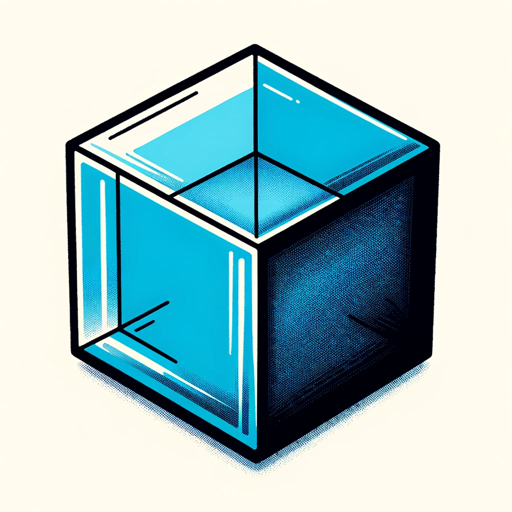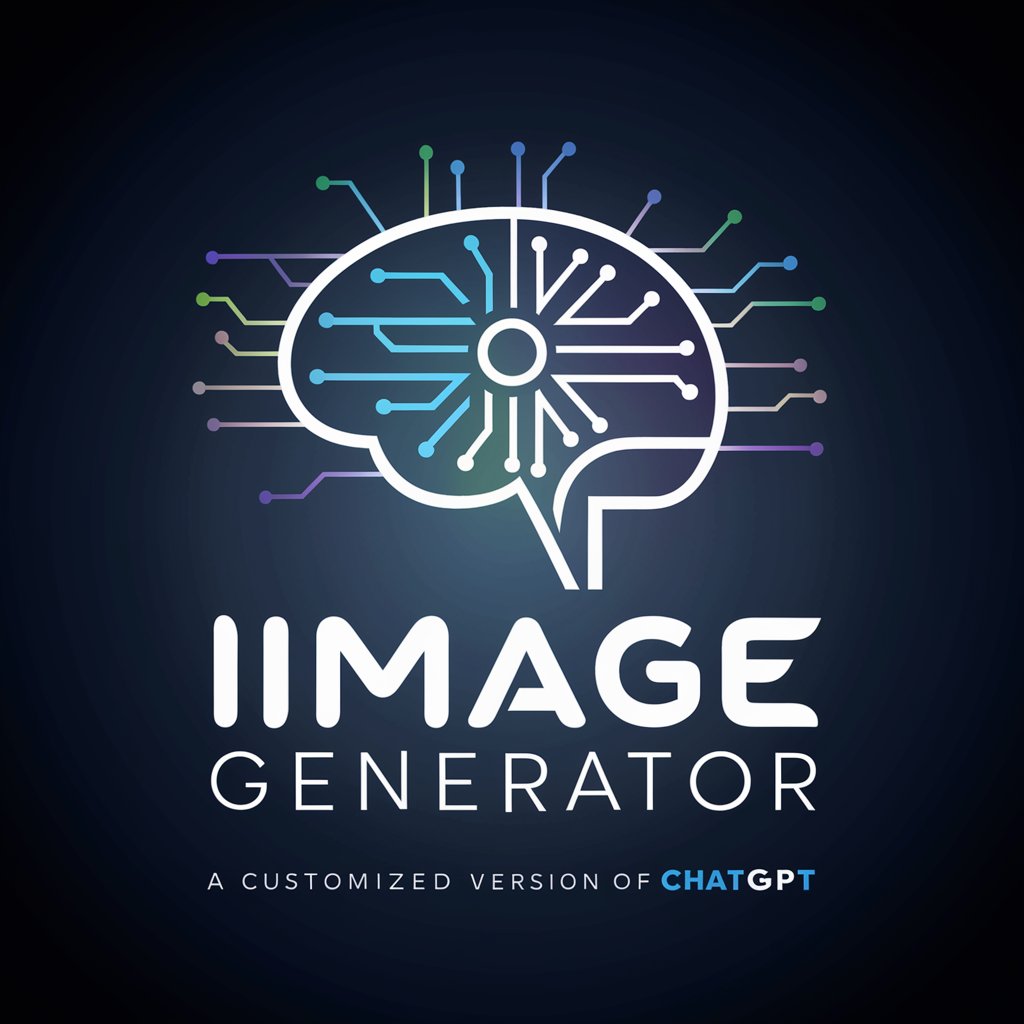3D Image Generation AI - User-Friendly 3D Visualization

Welcome to Visualize 3D, where your ideas become reality.
Bringing Ideas to Life with AI
Create a 3D model of a modern minimalist living room with...
Design an educational 3D visualization showing the layers of the Earth with...
Generate a 3D product model for a sleek, futuristic smartphone featuring...
Visualize an architectural concept for a sustainable eco-friendly office building that includes...
Get Embed Code
Overview of 3D Image Generation AI
3D Image Generation AI, or Visualize 3D, is a specialized AI tool designed to translate textual descriptions into detailed 3D visualizations. It caters to a diverse range of users including designers, architects, educators, and hobbyists. Its core functionality lies in interpreting complex instructions and visual ideas into accurate 3D models. This AI tool is equipped to handle architectural designs, product models, educational illustrations, and various creative projects. It ensures high fidelity in the visualizations by seeking clarifications on ambiguous texts and incorporating user feedback. The AI adapts its output and communication style to match the expertise level of the user, from beginners to professionals. Visualize 3D emphasizes realism and appropriateness in its creations, focusing on educational and professional uses. Powered by ChatGPT-4o。

Key Functions of 3D Image Generation AI
Architectural Visualization
Example
Creating a detailed 3D model of a proposed residential building from a textual description.
Scenario
An architect provides a detailed description of a building design, including dimensions, materials, and aesthetics. The AI generates a 3D model, helping the architect visualize the final structure and make necessary adjustments.
Product Design and Modeling
Example
Generating a 3D model of a new electronic device from specifications.
Scenario
A product designer outlines the features and dimensions of a new smartphone. The AI creates a detailed 3D model, aiding in visualizing the product for presentations and further development.
Educational Content Creation
Example
Developing 3D diagrams for educational purposes, like a model of the solar system.
Scenario
An educator needs to illustrate astronomical concepts. The AI generates an accurate 3D model of the solar system, enhancing the learning experience for students.
Creative and Artistic Projects
Example
Creating a fantasy landscape based on a descriptive narrative.
Scenario
An artist describes a fictional landscape for a book illustration. The AI interprets this description into a vivid 3D landscape, providing a visual basis for the artist's work.
Target User Groups for 3D Image Generation AI
Architects and Interior Designers
These professionals benefit from the AI's ability to quickly turn design concepts into tangible 3D models, aiding in visualization and client presentations.
Product Designers and Engineers
They utilize the AI for creating detailed models of new products, which helps in design validation, prototyping, and communication with stakeholders.
Educators and Students
This group leverages the AI for creating detailed and accurate educational models, aiding in teaching complex concepts in science, history, and other subjects.
Hobbyists and Creative Individuals
They use the AI for personal projects, like modeling for 3D printing or creating artwork, benefiting from the tool's ability to bring imaginative concepts to life.

Guidelines for Using 3D Image Generation AI
Start with a Free Trial
Access Visualize 3D by visiting yeschat.ai for a hassle-free trial that requires no login or ChatGPT Plus subscription.
Define Your Project
Clearly articulate your design or visualization needs. This could be an architectural model, a product prototype, or an educational illustration.
Submit Detailed Descriptions
Provide a comprehensive and precise text description of your project. Include dimensions, materials, colors, and any specific design elements.
Review and Refine
Examine the initial 3D visualization. Utilize the AI's feedback option to refine or correct aspects of the design.
Finalize and Export
Once satisfied with the visualization, finalize the project. Export the 3D model in your preferred format for further use or presentation.
Try other advanced and practical GPTs
Notion AI
Empowering Productivity with AI

Cover Letter Craft
Craft Your Path with AI-Driven Cover Letters

Building Designs and Plans
Envisioning Architecture with AI

BuyMyGPT Demo
Your AI-powered Calendar Assistant

Live Sports Scorekeeper
Your AI-powered sports scorekeeper.

Networking Navigator
Empower Your Network with AI

! Analista Literario !
Empowering Literary Exploration with AI
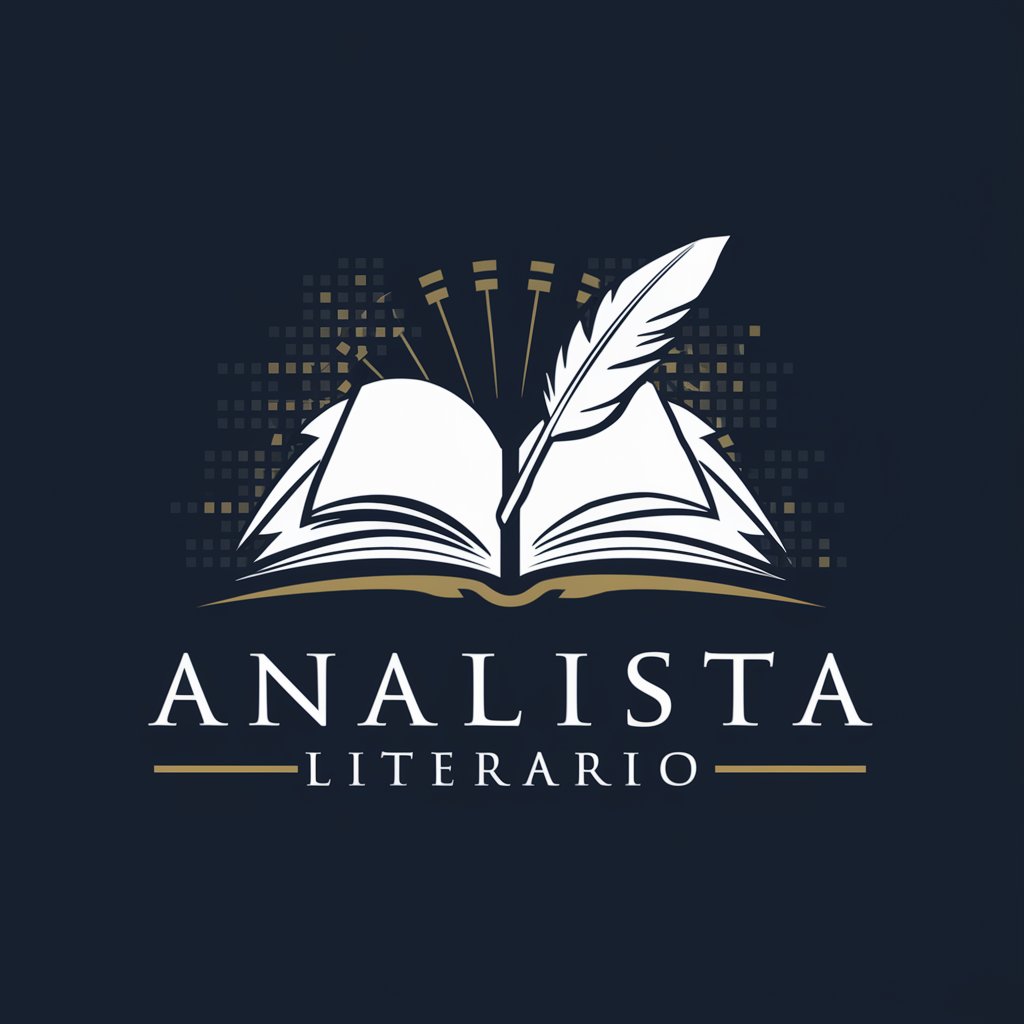
Toast Master
Craft Compelling Speeches with AI

織田信長GPT
Channel the wisdom of Oda Nobunaga.

Hieroglyph Translator
Deciphering the past, powered by AI

Oraculum
Visualize Ideas, Solve Problems with AI
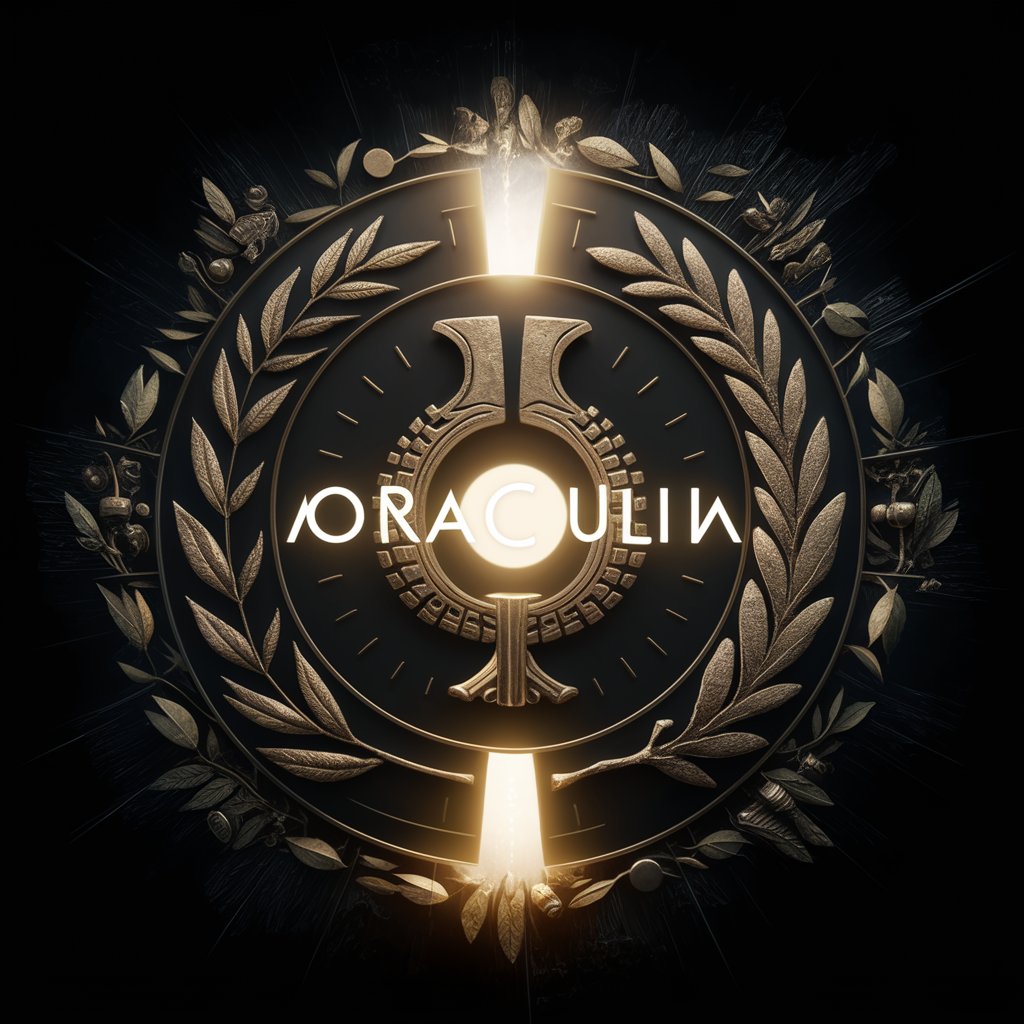
Sports Betting Picks & Tips
Empowering Bets with AI Insight

Frequently Asked Questions About 3D Image Generation AI
What types of projects is Visualize 3D best suited for?
Visualize 3D excels in architectural renderings, product design prototypes, educational illustrations, and creative visualizations.
Can I modify a generated image?
Yes, you can request modifications by providing revised descriptions. The AI will adjust the visualization based on your feedback.
Is Visualize 3D suitable for beginners?
Absolutely. Visualize 3D is designed to be user-friendly for all skill levels, offering guidance and suggestions throughout the process.
How accurate are the 3D visualizations?
The accuracy depends on the detail of your description. Providing precise measurements and specifications enhances the accuracy of the models.
Can Visualize 3D generate interior designs?
Yes, it can create detailed interior designs based on descriptions of space layout, furniture, color schemes, and lighting.