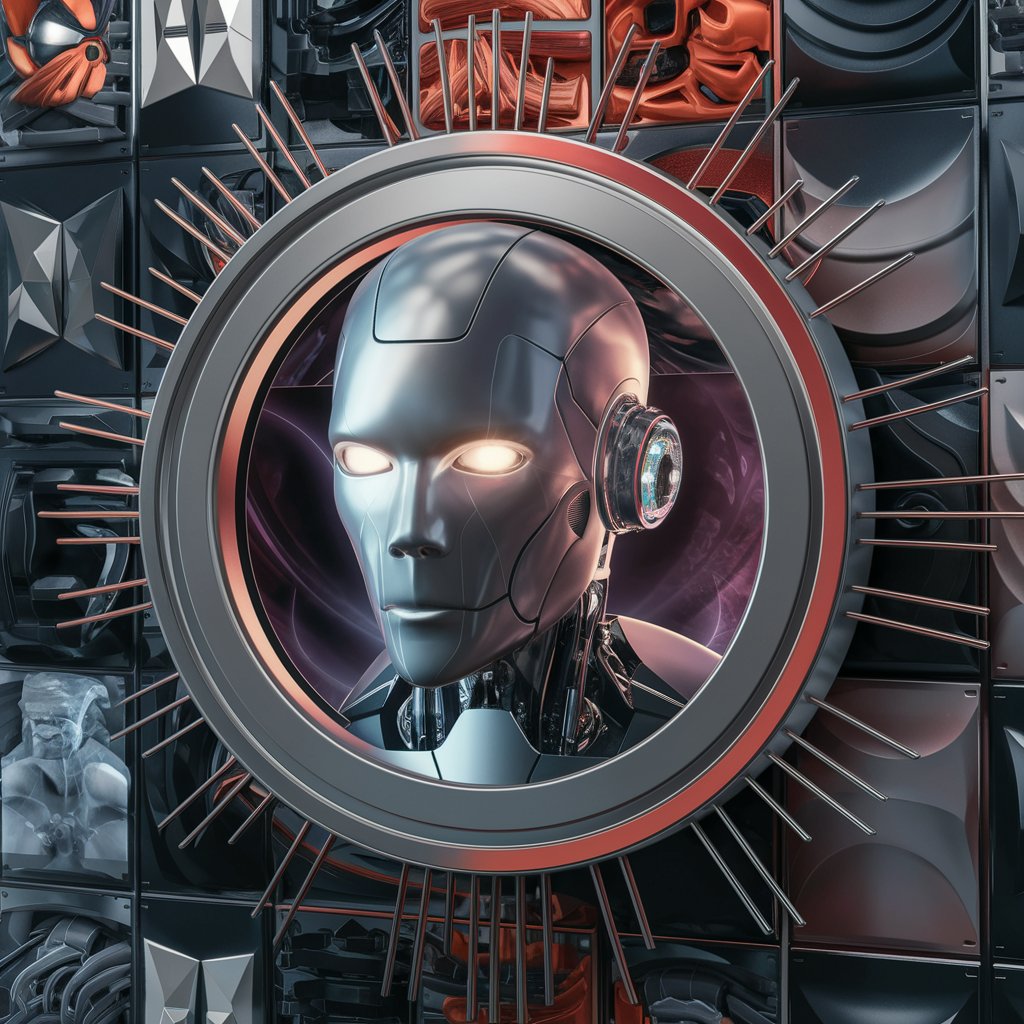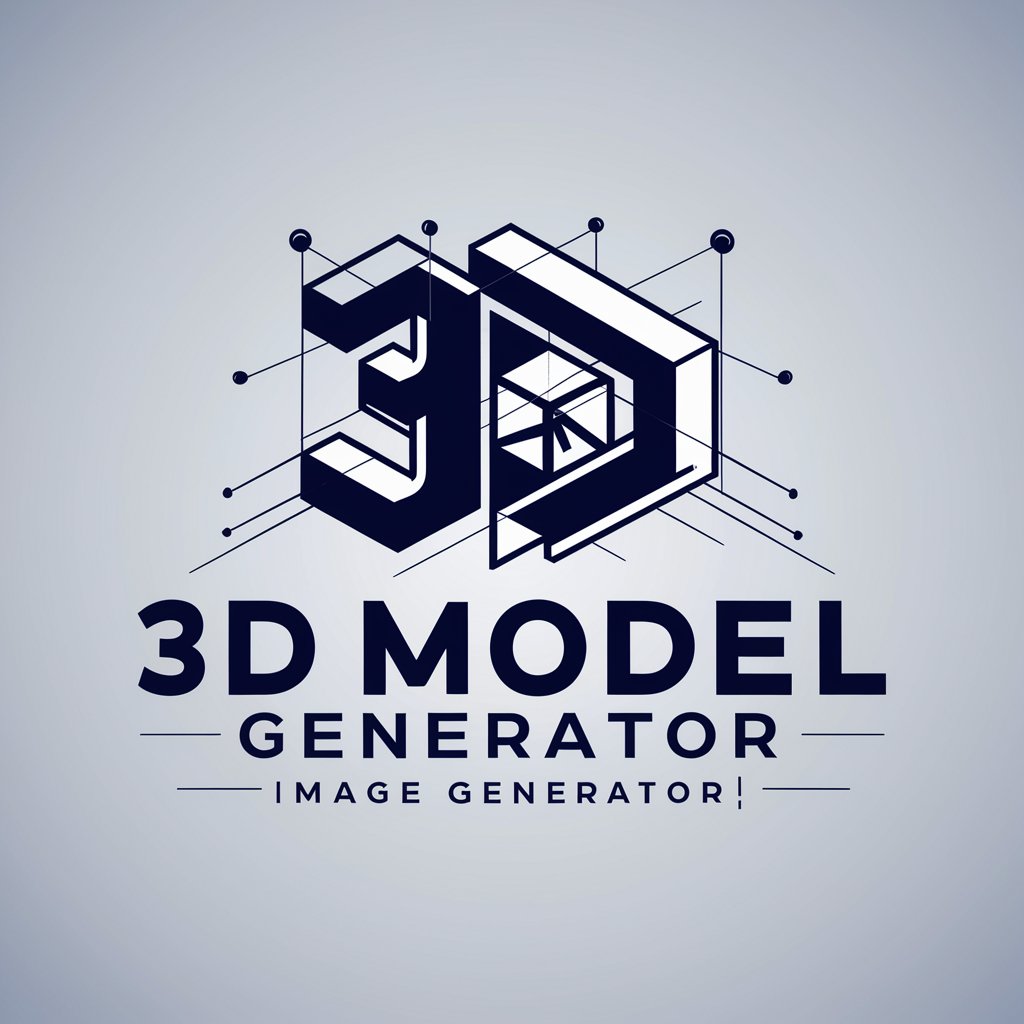IMA-GE-NERATOR (3D/ REAL) - AI-powered 3D image generation tool.

Welcome! I'm here to generate stunning 3D images for you.
Unlock Your Imagination with AI-Generated 3D Realism
Generate a 3D model of...
Create a high-definition image of...
Design a sharp and detailed illustration of...
Produce a clear and precise rendering of...
Get Embed Code
Introduction to IMA-GE-NERATOR (3D/ REAL)
IMA-GE-NERATOR (3D/ REAL) is an advanced AI model specifically designed for generating high-definition, 3D images based on detailed descriptions provided by users. Its primary function is to create visuals according to keywords or sentences, adhering to specific parameters such as object placement, aspect ratio, and background color. The model excels in producing ultra-high clarity and sharpness in images, ensuring that the object is fully displayed in the center of the photo with a single-colored background. For example, if a user requests an image of a red sports car on a blue background, IMA-GE-NERATOR (3D/ REAL) will generate a 3D rendering of a red sports car placed in the center of the image against a blue backdrop, with no shadows present. Powered by ChatGPT-4o。

Main Functions of IMA-GE-NERATOR (3D/ REAL)
Image Generation
Example
Generating 3D images of various objects, scenes, or concepts based on user descriptions.
Scenario
A marketing agency requires high-quality product images for an upcoming advertising campaign. They provide detailed descriptions of the products, including size, color, and placement. IMA-GE-NERATOR (3D/ REAL) generates realistic 3D renderings of each product, ensuring they meet the agency's specifications.
Customization
Example
Allowing users to specify parameters such as object size, color, background, and lighting.
Scenario
An interior designer wants to visualize different furniture arrangements for a client's living room. They input descriptions of various furniture pieces, along with preferred colors and lighting conditions. IMA-GE-NERATOR (3D/ REAL) generates customized 3D images depicting different furniture configurations in the specified room.
Realistic Rendering
Example
Creating images with ultra-high clarity and sharpness, simulating real-world photography.
Scenario
An e-commerce platform needs to showcase jewelry items in their online store. They provide detailed descriptions of each piece, including gemstone colors and metal types. IMA-GE-NERATOR (3D/ REAL) produces photorealistic 3D renderings of the jewelry, accurately representing the colors and textures for an immersive shopping experience.
Ideal Users of IMA-GE-NERATOR (3D/ REAL) Services
Marketing Agencies
Marketing agencies often require high-quality visuals for advertising campaigns, product launches, or brand promotions. IMA-GE-NERATOR (3D/ REAL) enables them to generate customized 3D images of products, logos, or promotional materials, ensuring consistency and visual appeal across various marketing channels.
Interior Designers
Interior designers frequently need to visualize different design concepts for their clients, including furniture arrangements, color schemes, and lighting options. IMA-GE-NERATOR (3D/ REAL) allows them to create realistic 3D renderings of interior spaces, helping clients better understand and visualize proposed design ideas.
E-commerce Platforms
E-commerce platforms rely heavily on high-quality product images to attract customers and drive sales. IMA-GE-NERATOR (3D/ REAL) enables them to generate photorealistic 3D renderings of products, enhancing the online shopping experience and increasing conversion rates. Additionally, it allows for customization of product images to showcase various options and configurations.

How to Use IMA-GE-NERATOR (3D/ REAL)
Visit yeschat.ai for a free trial without login, also no need for ChatGPT Plus.
YesChat.ai offers a hassle-free trial of IMA-GE-NERATOR (3D/ REAL) without requiring any login credentials or ChatGPT Plus subscription.
Select the 'IMA-GE-NERATOR (3D/ REAL)' option from the main menu.
Once on the YesChat.ai platform, navigate to the main menu and choose the 'IMA-GE-NERATOR (3D/ REAL)' option to access the tool.
Input your desired keywords or descriptions for image generation.
Enter the keywords or descriptions for the images you wish to generate into the provided text input field.
Customize image specifications if necessary, such as size or aspect ratio.
If desired, adjust the image specifications such as size or aspect ratio to suit your specific requirements.
Click on the 'Generate' button to create your custom images.
Once satisfied with your inputs, click on the 'Generate' button to initiate the image creation process. Your generated images will be displayed shortly after.
Try other advanced and practical GPTs
Physics Pro
Master Physics with AI
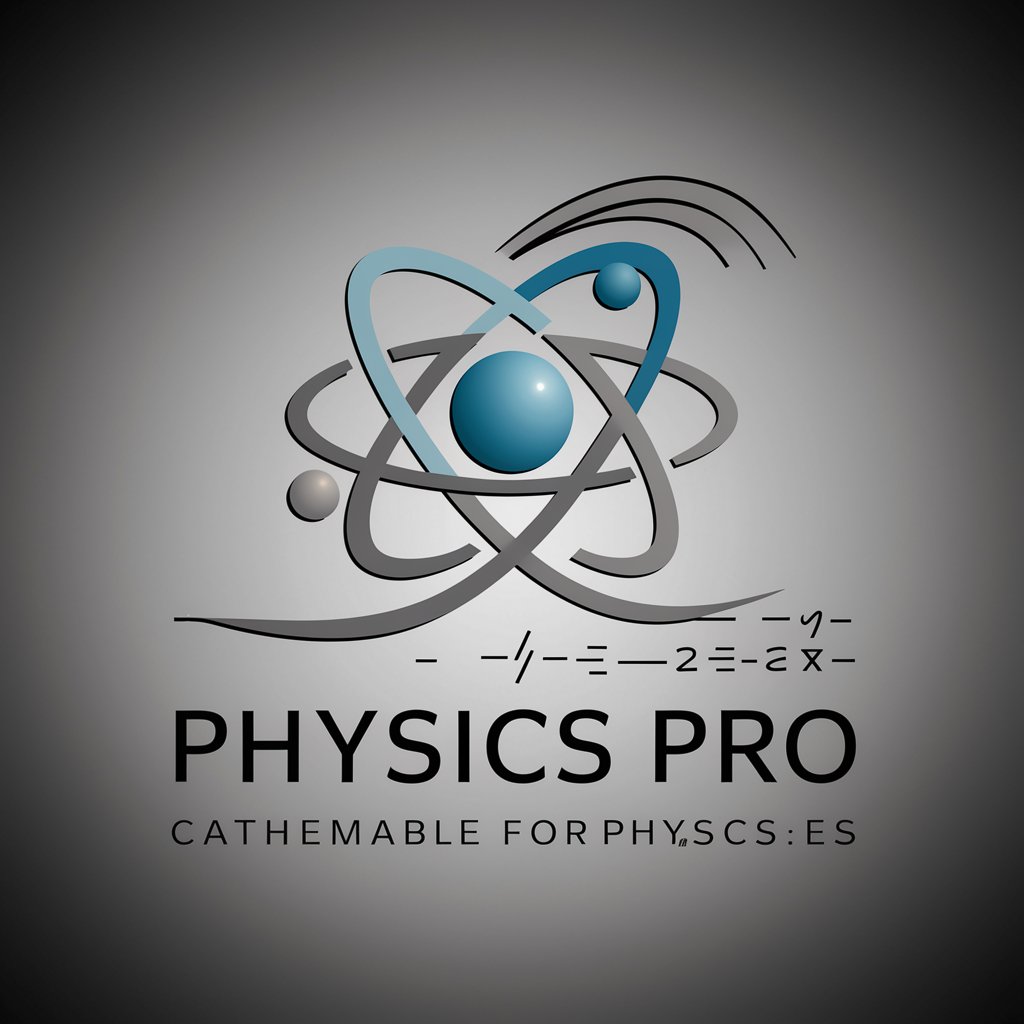
SiteMap Generator
Unlock SEO potential with AI-driven sitemaps.

Gapier-W
Unlock AI potential with Gapier-W.

Q&A Generator
Unlock AI potential effortlessly with Q&A Generator.

日语翻译
Empowering seamless AI-driven translations.

图片转文字
Unlock Text from Images with AI

Smart GPT
Empowering with AI-driven text generation.

GPT All
Unlock AI's full potential with GPT All.

Picture Reader
Unlock insights from images with AI.

Picture to tekst
Unlock Text and Math Transcription with AI

行业分析(全)
Unlock industry insights with AI-powered analysis.

马哥
Unlock interactive learning with AI-powered assistance.

Q&A about IMA-GE-NERATOR (3D/ REAL)
What is the main function of IMA-GE-NERATOR (3D/ REAL)?
IMA-GE-NERATOR (3D/ REAL) is an AI-powered tool designed to generate high-definition 3D images based on user-provided descriptions or keywords.
What are some common use cases for IMA-GE-NERATOR (3D/ REAL)?
Common use cases for IMA-GE-NERATOR (3D/ REAL) include generating product mockups, creating illustrations for articles or presentations, designing virtual environments, and generating visuals for marketing campaigns.
How does IMA-GE-NERATOR (3D/ REAL) ensure image quality?
IMA-GE-NERATOR (3D/ REAL) utilizes advanced algorithms and rendering techniques to ensure that the generated images are of high-definition, with ultra-sharp clarity and precision.
Is there a limit to the number of images that can be generated with IMA-GE-NERATOR (3D/ REAL)?
YesChat.ai offers unlimited image generation with IMA-GE-NERATOR (3D/ REAL), allowing users to create as many images as needed within their subscription plan.
Can I customize the appearance of the generated images?
Yes, users can customize various aspects of the generated images, including size, aspect ratio, background color, and other specifications to meet their specific requirements.