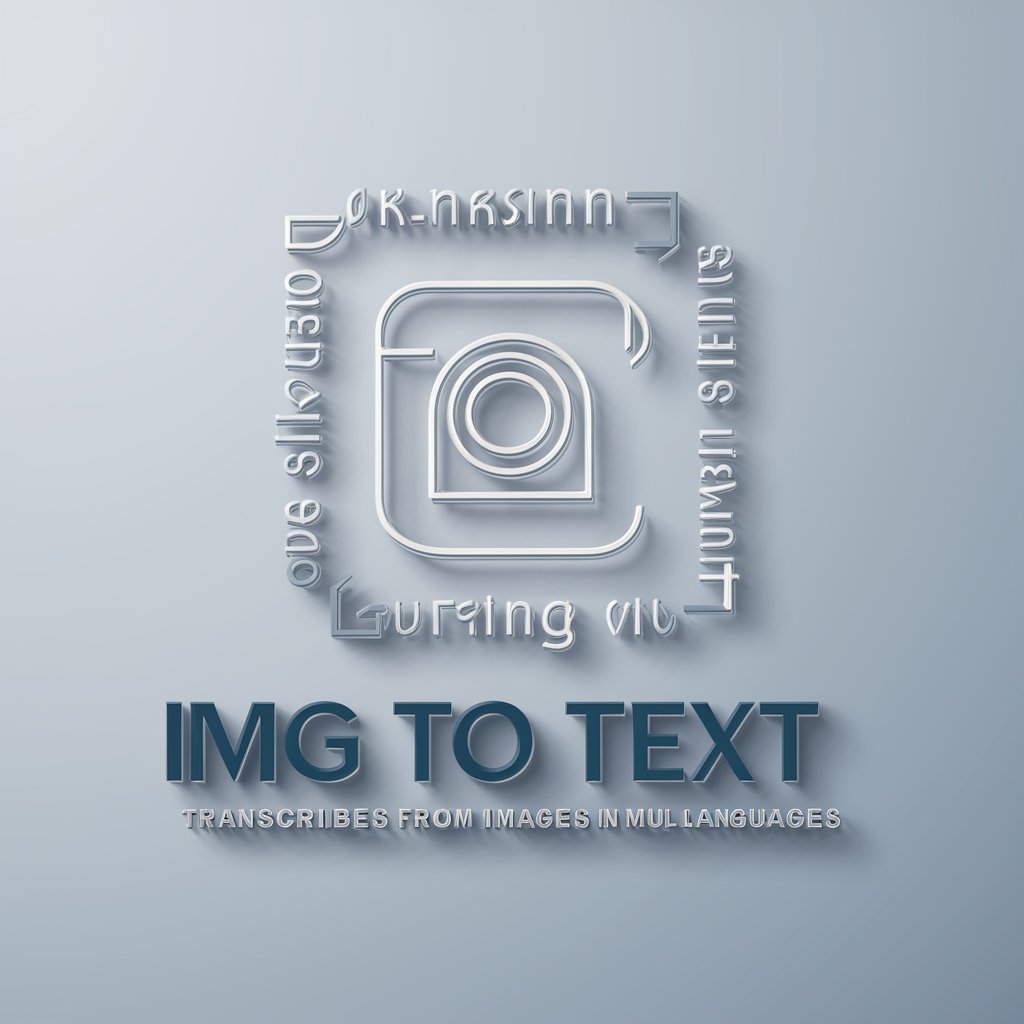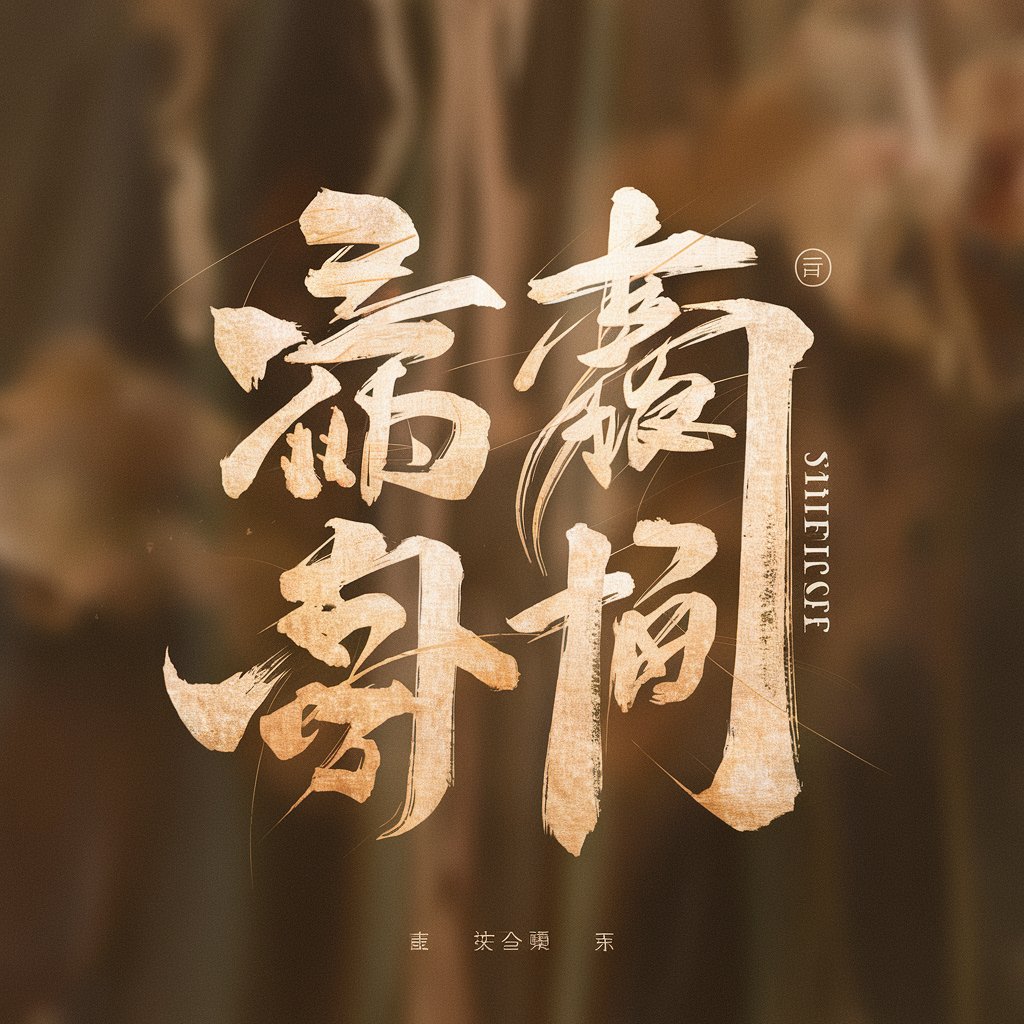图片转文字 - AI tool for extracting text from images.

Hi there! Ready to convert some images into text?
Unlock Text from Images with AI
Describe the text found in this image...
Transcribe the content from the image...
What does the text say in this picture...
Extract the words from this photo...
Get Embed Code
Introduction to 图片转文字
图片转文字 is a specialized service designed to convert the textual content found within images into machine-readable text. Its primary function is to recognize and transcribe text accurately from images, prioritizing text transcription over other elements within the image. The design purpose of 图片转文字 is to provide a convenient and efficient way to extract text from images, enabling users to digitize and utilize textual information that may be inaccessible or difficult to work with in its image form. Powered by ChatGPT-4o。

Main Functions of 图片转文字
Text Recognition and Transcription
Example
Transcribing handwritten notes from a photograph.
Scenario
In this scenario, 图片转文字 would analyze the image containing handwritten notes and accurately transcribe the text into editable and searchable digital text.
Document Digitization
Example
Converting scanned documents into editable text.
Scenario
In this scenario, 图片转文字 would process scanned documents, such as PDFs or images of printed pages, extracting the textual content and converting it into machine-readable text format, facilitating easy editing, searching, and sharing of the document contents.
Text Extraction from Images
Example
Extracting text from product labels or signs in images.
Scenario
In this scenario, 图片转文字 would identify and transcribe text present on product labels or signs captured in images, enabling users to retrieve important information or data contained within the textual content.
Translation of Text
Example
Translating foreign language text within images into the user's preferred language.
Scenario
In this scenario, 图片转文字 would recognize text in a foreign language within an image and provide a translated version of the text into the user's desired language, facilitating cross-lingual communication and understanding.
Ideal Users of 图片转文字 Services
Students and Researchers
Students and researchers often need to extract text from various sources such as textbooks, research papers, or handwritten notes. 图片转文字 services are beneficial for them as they can quickly digitize and analyze textual content, making it easier to organize, annotate, and reference information for academic purposes.
Business Professionals
Business professionals frequently encounter text in image format, such as scanned documents, business cards, or presentations. 图片转文字 can assist them in efficiently converting this textual information into editable and searchable formats, streamlining document management, data entry, and information retrieval processes.
Language Enthusiasts and Travelers
Language enthusiasts and travelers may encounter text in foreign languages while exploring new cultures or studying languages. 图片转文字 services can aid them in translating and understanding foreign language text found within images, facilitating language learning, communication, and navigation in foreign environments.

How to Use 图片转文字
Visit yeschat.ai for a free trial without login, also no need for ChatGPT Plus.
Access 图片转文字 without any login or subscription requirements.
Upload an image containing text.
Select an image file that you want to extract text from.
Click on the 'Convert to Text' button.
Initiate the text extraction process by clicking on the designated button.
Review and edit the extracted text.
Check the extracted text for accuracy and make any necessary edits or corrections.
Download or copy the transcribed text.
Once satisfied with the transcription, save it to your device or copy it for further use.
Try other advanced and practical GPTs
Resume Transmutation V 1.0
AI-Powered Resume Optimization

EXCEL!
Unlock Excel's potential with AI assistance.

Law
AI-powered Legal Insights at Your Fingertips

Academic Writing
Refine Your Writing with AI-Powered Feedback
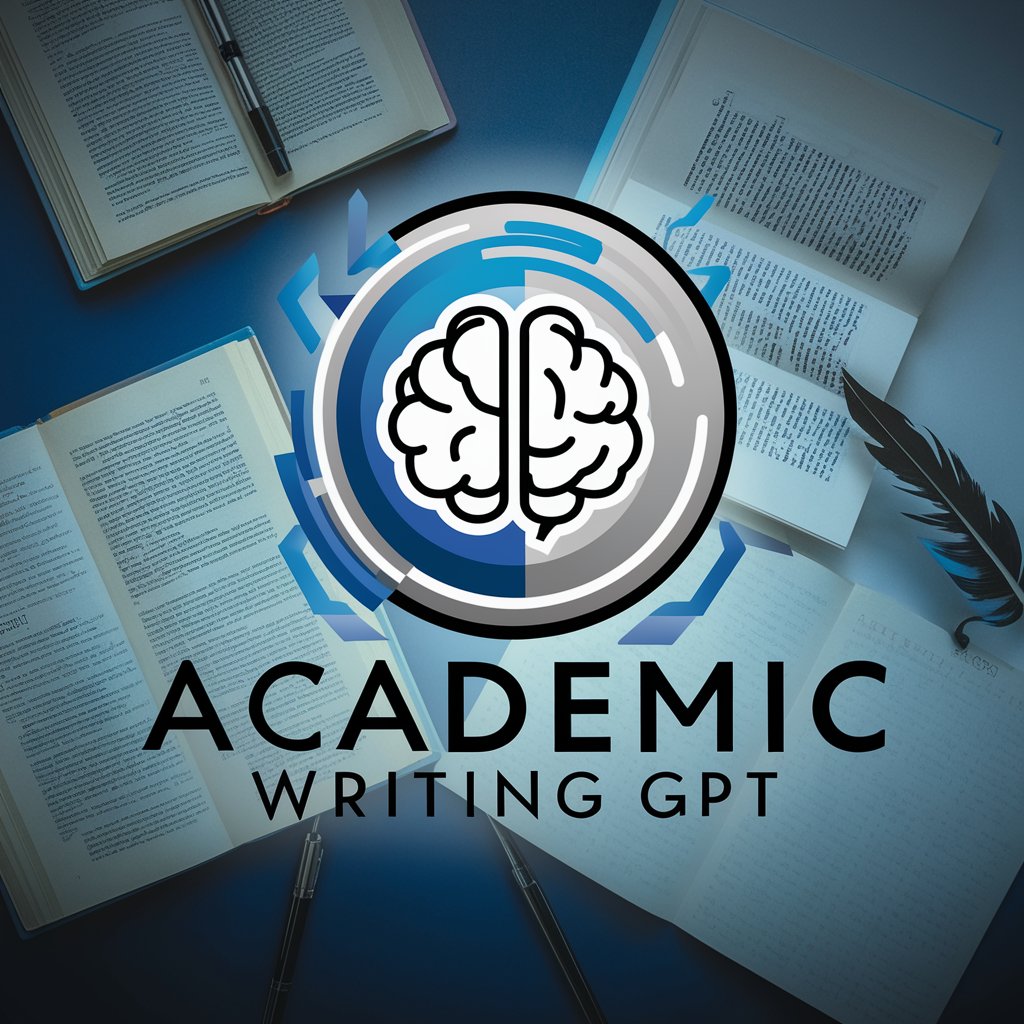
Browsing with Bing
Empower your search with AI.

Social Media
Empower your social media with AI.

日语翻译
Empowering seamless AI-driven translations.

Q&A Generator
Unlock AI potential effortlessly with Q&A Generator.

Gapier-W
Unlock AI potential with Gapier-W.

SiteMap Generator
Unlock SEO potential with AI-driven sitemaps.

Physics Pro
Master Physics with AI
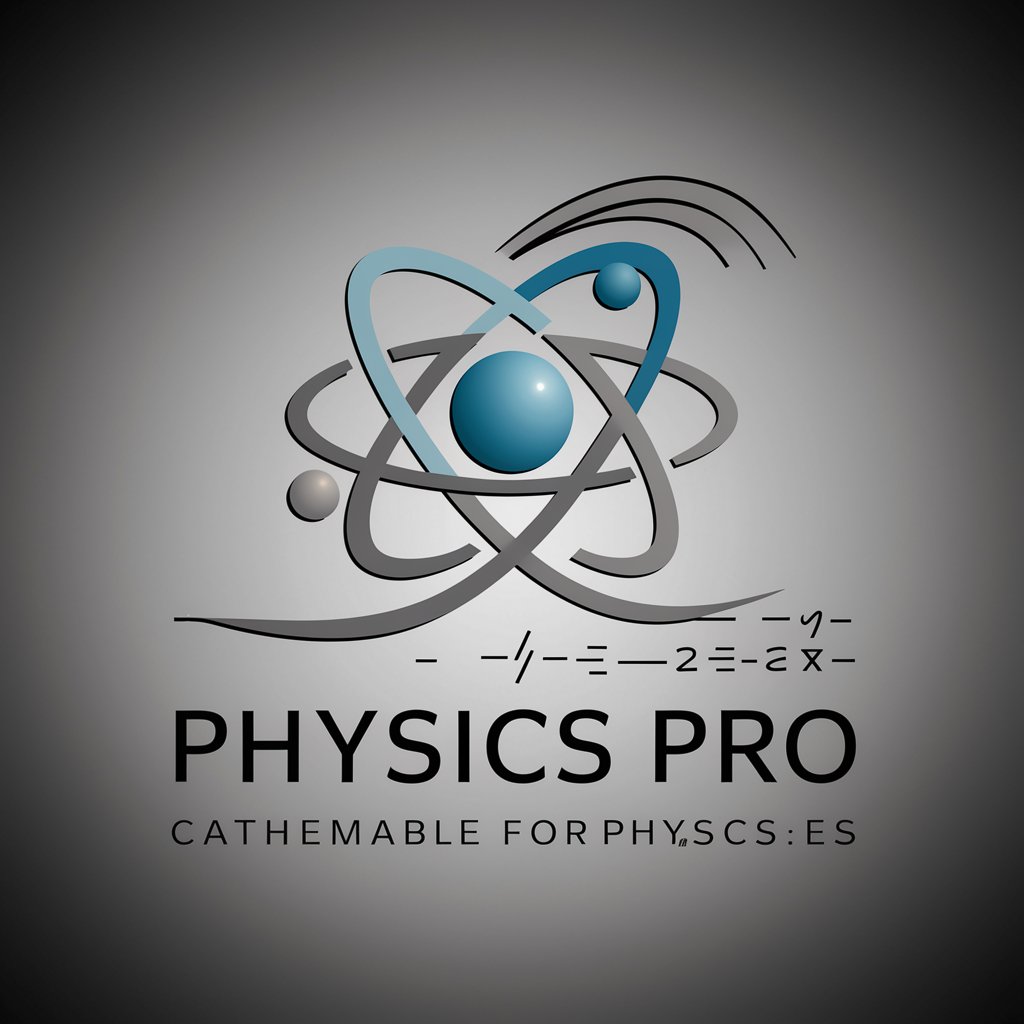
IMA-GE-NERATOR (3D/ REAL)
Unlock Your Imagination with AI-Generated 3D Realism

Q&A about 图片转文字
What file formats does 图片转文字 support for image upload?
图片转文字 supports commonly used image formats such as JPEG, PNG, and GIF.
Can 图片转文字 accurately transcribe handwritten text?
Yes, 图片转文字 can accurately transcribe handwritten text as long as it's legible.
Does 图片转文字 support multiple languages?
Yes, 图片转文字 supports multiple languages including but not limited to English, Spanish, French, German, Chinese, and Japanese.
Is there a limit to the size of the image that 图片转文字 can process?
Yes, 图片转文字 has a limit on the size of the image it can process. Large images may take longer to transcribe.
Can 图片转文字 handle complex layouts and fonts?
Yes, 图片转文字 is capable of handling complex layouts and a wide variety of fonts, ensuring accurate transcription.