
图片翻译器 - image-to-text translation tool

Translate image text to Chinese, responses only in Chinese.
AI-powered image text translation
请翻译这张图片。
我需要这张图片的完整翻译。
你能翻译图片中的所有内容吗?
帮我理解这张图片上写的是什么。
Get Embed Code
Detailed Introduction to 图片翻译器
图片翻译器 is a tool specifically designed to translate text from images into Chinese with a high level of accuracy. Its core function is to process various kinds of image files—such as screenshots, scanned documents, or even photos containing text—and translate any written content into Chinese. The tool ensures that no text is missed, and it aims for precision in capturing the original message conveyed in the image. The purpose behind its design is to provide a specialized, efficient solution for users who need reliable translation directly from visual media without the hassle of manually extracting text or seeking external services. For example, an international student may encounter a scientific paper or a diagram in English and need a Chinese translation. Using 图片翻译器, they can upload the image of the paper or diagram, and the tool will accurately translate the entire text into Chinese, allowing them to understand the content effortlessly. Powered by ChatGPT-4o。

Core Functions of 图片翻译器
Image-to-text translation
Example
Translating a picture of a street sign from English into Chinese.
Scenario
A tourist traveling abroad can take a photo of an English street sign and use 图片翻译器 to instantly understand its meaning in Chinese, avoiding any confusion about directions.
Document translation
Example
Translating an image of a PDF document into Chinese.
Scenario
A business professional receiving an English contract as a scanned image can upload the file to 图片翻译器 to get an accurate Chinese translation of all the terms and conditions in the document, ensuring they fully understand its legal implications.
Screenshot translation
Example
Translating an in-app screenshot that contains foreign language text.
Scenario
A user might capture a screenshot of an app interface or social media post in a foreign language, upload it to 图片翻译器, and quickly receive a Chinese translation, making it easier for them to navigate the app or understand the content.
Handwritten text recognition and translation
Example
Converting a photo of handwritten notes from English to Chinese.
Scenario
A student who took notes during a foreign language lecture can use 图片翻译器 to translate their handwritten notes from English to Chinese, helping them review the content in their native language.
Real-time translation for presentations
Example
Translating slides or visual content displayed during a live presentation.
Scenario
During an international conference, attendees might take photos of presentation slides in English and upload them to 图片翻译器 for immediate translation into Chinese, enabling them to follow along with the speaker more easily.
Target User Groups for 图片翻译器
International Students
International students studying in China or Chinese students studying abroad often encounter educational materials—books, research papers, lecture slides—in a foreign language. 图片翻译器 can help them by translating these images into Chinese, making complex academic content more accessible.
Business Professionals
Business professionals frequently deal with contracts, brochures, and marketing materials in multiple languages. By using 图片翻译器, they can quickly translate scanned documents or image files into Chinese, allowing them to stay competitive in the global market.
Tourists and Travelers
Travelers often encounter street signs, restaurant menus, or other public information in foreign languages. By taking pictures and translating them with 图片翻译器, they can navigate unfamiliar environments with confidence and ease.
App and Software Users
People who use apps, websites, or social media in foreign languages may struggle with certain features or messages. 图片翻译器 helps them translate screenshots of interfaces, error messages, or in-app notifications into Chinese, enhancing their user experience.
Researchers and Academics
Academics who review research or publications in multiple languages can use 图片翻译器 to translate images of scientific papers, graphs, and figures into Chinese. This ensures they can analyze international research more effectively without language barriers.

How to Use 图片翻译器
1
Visit yeschat.ai for a free trial without login, also no need for ChatGPT Plus.
2
Upload the image you want to translate. Supported formats include PNG, JPG, and PDF.
3
Ensure that the text in the image is clear and legible for the best translation accuracy.
4
Click on 'Translate' to start processing the image. The tool will automatically detect the text and generate a translation.
5
Review and copy the translated text. You can download the results or make edits as needed.
Try other advanced and practical GPTs
FootyTipsGPT
AI-powered Football Insights

Grammar Guardian
Enhance Your Writing with AI

sermon asistant
Empower Your Sermons with AI
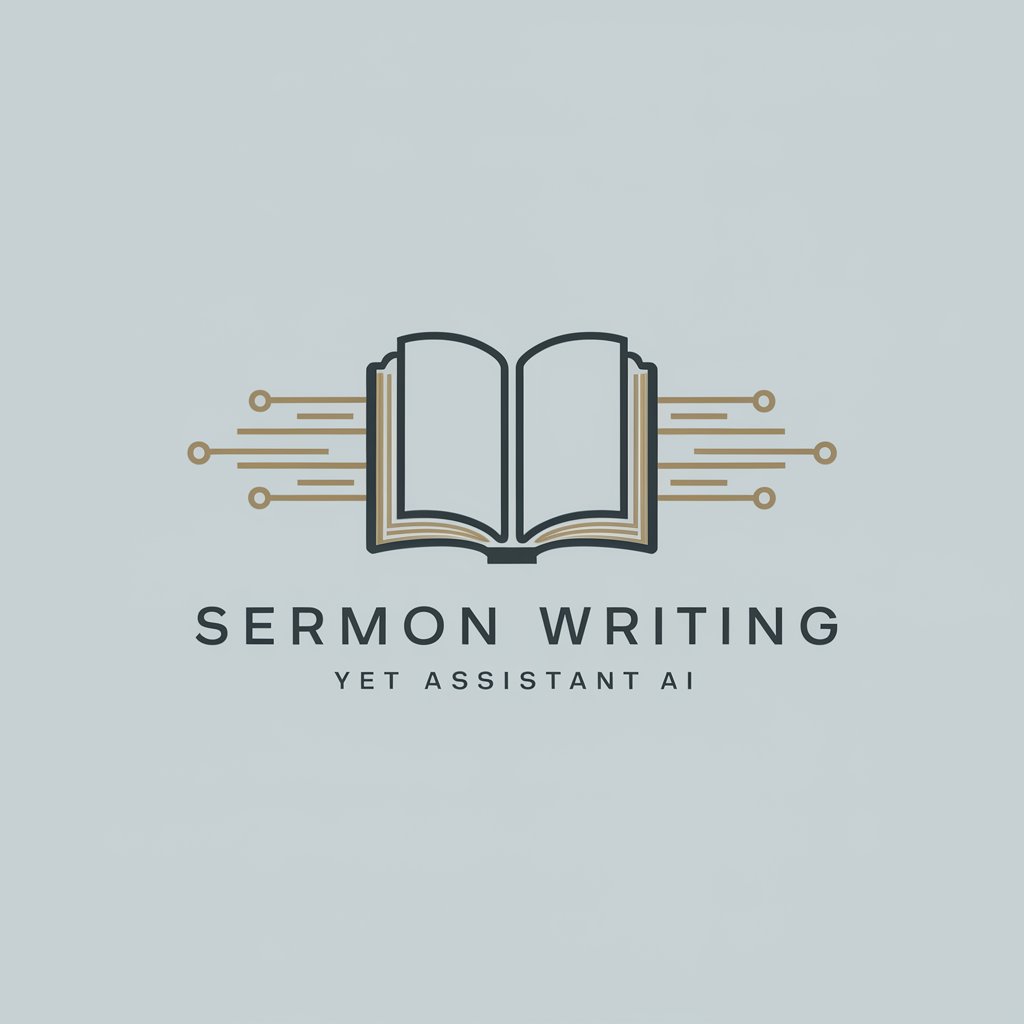
Write a well PR
Craft Compelling Stories with AI Power
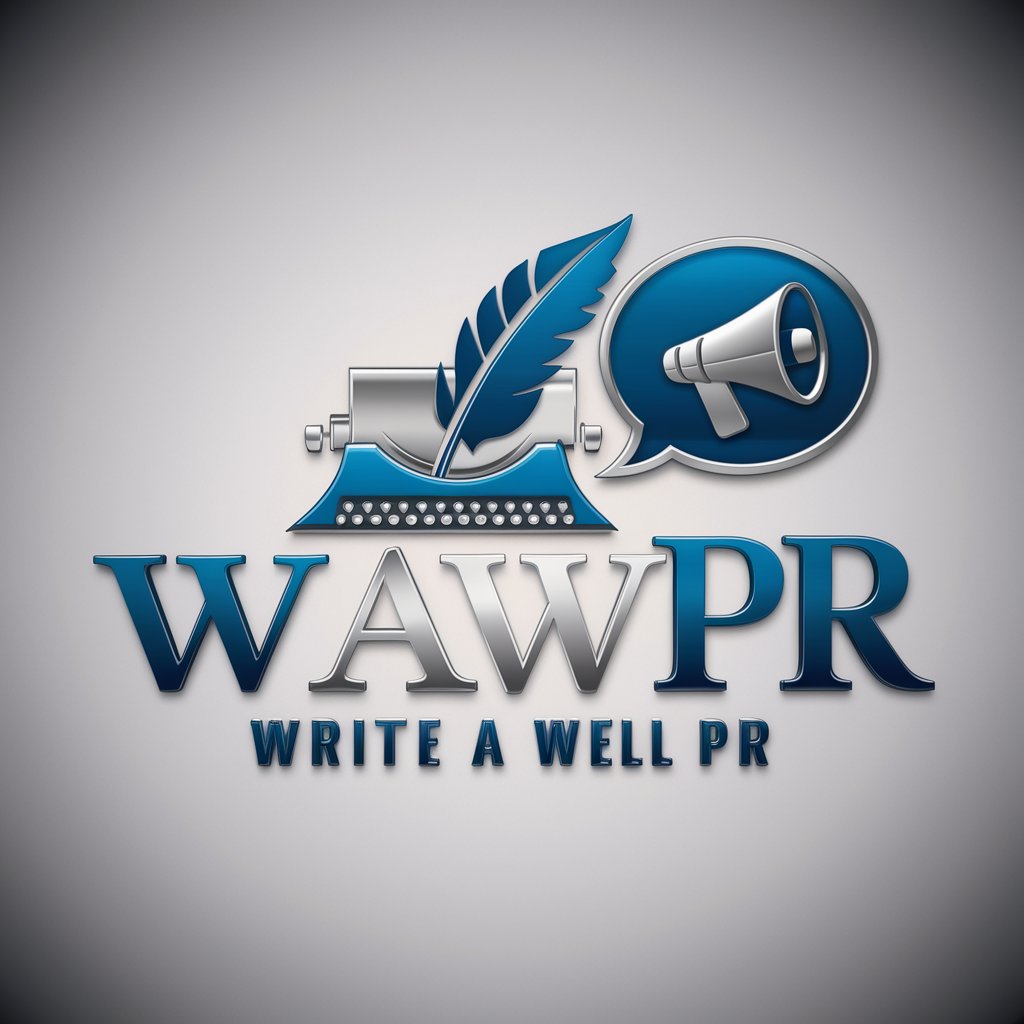
LogoMakerGPT (⚡️ ⚡️ ⚡️ Fast Edition⚡️ ⚡️ ⚡️ )
Empower Your Brand with AI

Chat with English Tutor
AI-powered English Language Tutor
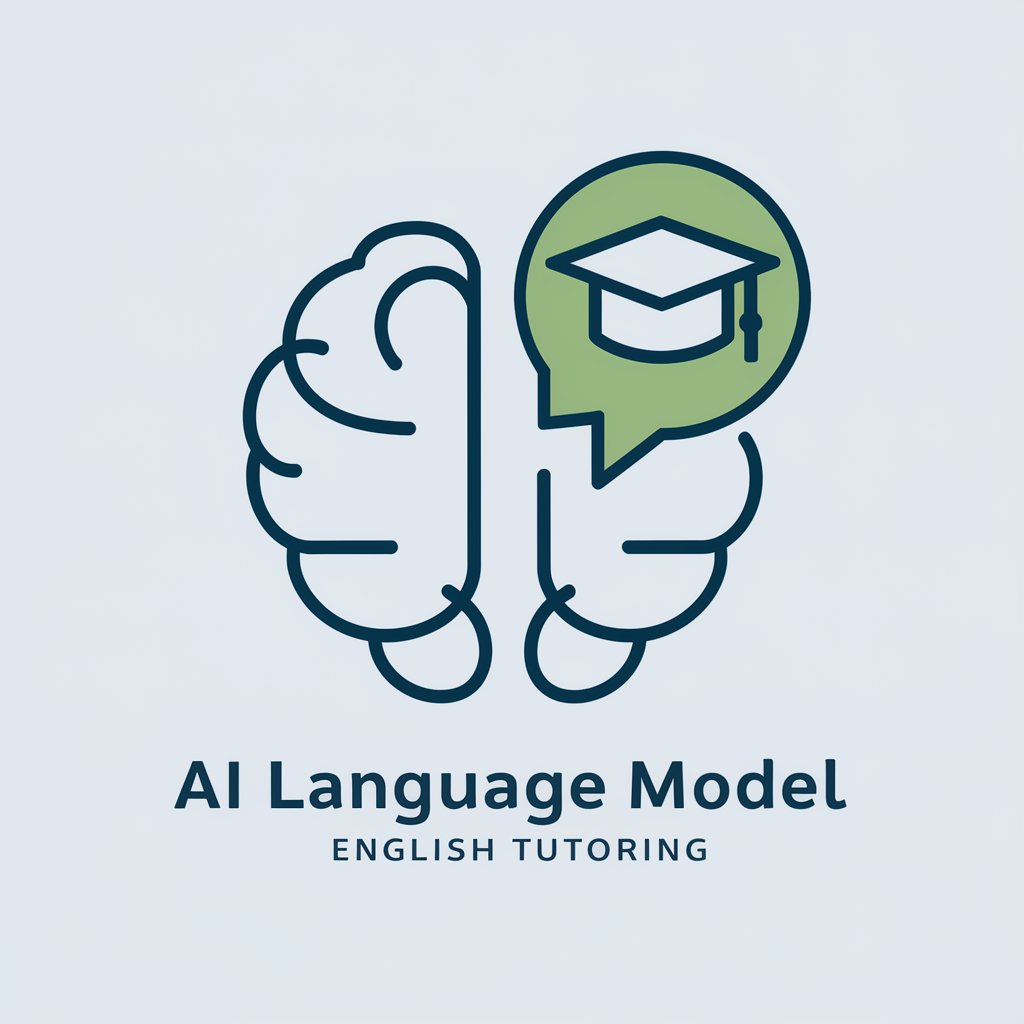
Vishudda
Enhance Your Words with AI Power
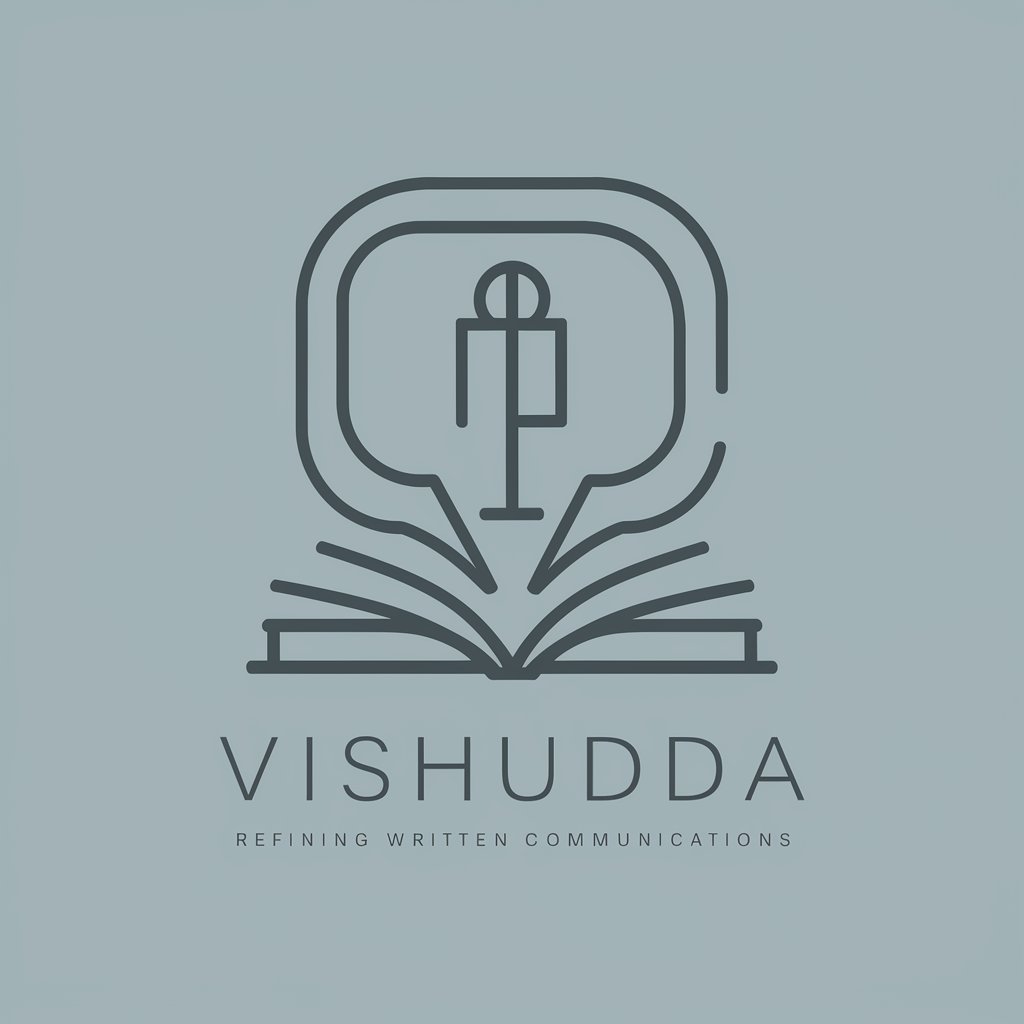
Visual Artisan
Transforming descriptions into cinematic photographs.

Data Dynamo
Empowering Financial Decisions with AI

GH West Craig - Helper
Streamlining Your Martial Arts Business with AI

Dev's Mate
AI-powered assistant for developers

UnityCodeCrafter
Streamline Your Unity Game Development

Frequently Asked Questions about 图片翻译器
What types of images does 图片翻译器 support?
图片翻译器 supports various image formats like JPG, PNG, and even PDF files, allowing for text extraction and translation from almost any type of document or image.
How accurate is 图片翻译器?
The tool is powered by advanced AI algorithms that ensure high accuracy. However, image quality, text clarity, and font type can impact the precision of the translation.
Does 图片翻译器 handle handwritten text?
While 图片翻译器 performs best with printed and digital text, its ability to translate handwritten text may vary depending on the legibility of the handwriting.
Is there a limit to how many images I can translate?
There is no strict limit during the trial period, but for optimal performance, it is recommended to process images that contain a moderate amount of text.
Can 图片翻译器 be used for multilingual text extraction?
Yes, 图片翻译器 can translate text from various languages into Chinese. It supports most major languages like English, Spanish, French, and German.





