
LogoMakerGPT (⚡️ ⚡️ ⚡️ Fast Edition⚡️ ⚡️ ⚡️ ) - Custom Logo Creation

Welcome! Let's create the perfect logo together.
Empower Your Brand with AI
Design a logo that...
Create a brand mark that...
Generate a visual identity for...
Produce a logo symbolizing...
Get Embed Code
Introduction to LogoMakerGPT (⚡️ ⚡️ ⚡️ Fast Edition⚡️ ⚡️ ⚡️)
LogoMakerGPT (⚡️ ⚡️ ⚡️ Fast Edition⚡️ ⚡️ ⚡️) is designed to assist users in creating custom logos efficiently. Using a structured series of interactive questions, it tailors logos to user preferences in style, complexity, and color. This process includes defining the logo's tone, complexity level, color scheme, and the number of designs to generate. The tool employs AI technology to quickly produce high-quality logo designs based on the collected specifications, with options for revisions based on user feedback. For example, a bakery owner looking for a new logo could specify a 'vibrant' tone, moderate complexity, and a warm color palette to attract customers with a friendly, inviting brand image. Powered by ChatGPT-4o。

Main Functions of LogoMakerGPT (⚡️ ⚡️ ⚡️ Fast Edition⚡️ ⚡️ ⚡️)
Interactive Customization
Example
A café owner wants a logo that reflects an organic and minimalist style. Through a series of questions, LogoMakerGPT tailors the design to feature earthy colors and simple graphics, aligning with the café's aesthetic.
Scenario
The café owner engages with the tool, selecting options that match their vision, and receives several logo designs to choose from, enhancing their brand's visual identity.
Rapid Logo Generation
Example
A startup needs a logo for an upcoming product launch event. The time-sensitive nature of the request makes rapid generation a crucial feature.
Scenario
Using the preferences provided by the startup team, LogoMakerGPT quickly generates a series of logo options, allowing the team to proceed with their marketing preparations without delays.
Revision and Feedback Incorporation
Example
An online retailer receives their initial logo design but wishes to adjust the color scheme to better suit their website's theme.
Scenario
After reviewing the initial design, the retailer provides feedback, and LogoMakerGPT quickly adjusts the design to match the new specifications, ensuring the logo perfectly aligns with the brand's online presence.
Ideal Users of LogoMakerGPT (⚡️ ⚡️ ⚡️ Fast Edition⚡️ ⚡️ ⚡️)
Small Business Owners
Small business owners benefit from customized, rapid logo creation to enhance their brand identity without the need for extensive design experience or resources.
Marketing Professionals
Marketing professionals utilize the tool to develop multiple logo options for campaigns, ensuring each project has a unique and appropriate visual representation.
Entrepreneurs and Startups
Entrepreneurs and startups, often operating with limited budgets and under time constraints, find value in being able to quickly produce logos that reflect their brand's ethos and appeal to their target market.

How to Use LogoMakerGPT (⚡️ ⚡️ ⚡️ Fast Edition⚡️ ⚡️ ⚡️)
Access
Visit yeschat.ai for a free trial without the need for login or ChatGPT Plus.
Define Requirements
Start by selecting the overall tone of your logo, such as 'Vibrant', 'Neutral', or 'Serious'. This helps set the initial direction for your design.
Customization
Specify your preferences for complexity and color palette. Choose the complexity on a scale of 1 to 10 and select from a list of color combinations or request a custom palette.
Design Request
Inform the number of logo designs you would like to generate, with a default option of one.
Feedback and Adjustment
Review the generated logos and provide feedback. Request adjustments or additional designs as needed to ensure the final product meets your expectations.
Try other advanced and practical GPTs
Chat with English Tutor
AI-powered English Language Tutor
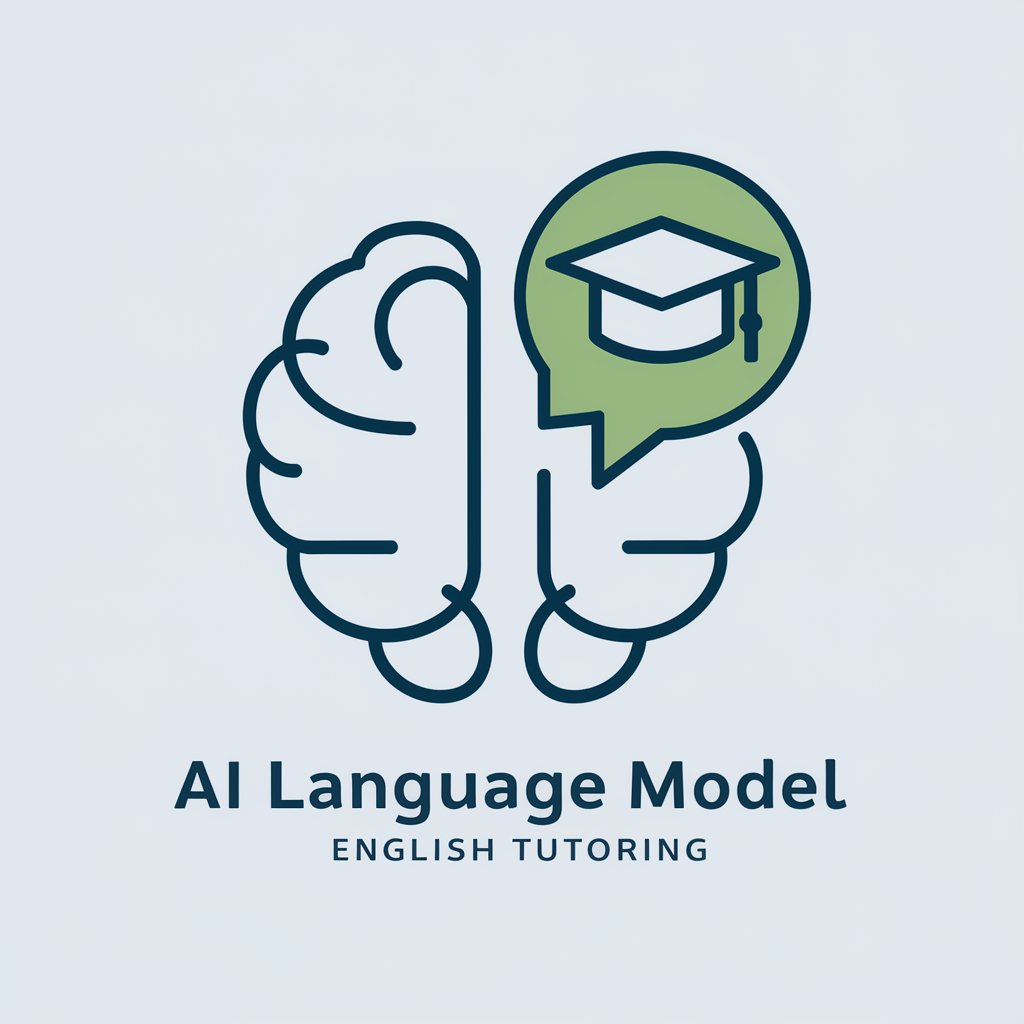
Språkassistenten
Perfecting Text with AI Power

Thinkorswim Script Assistant
Empowering your trading with AI-driven script assistance

Antidote ++
Enhance Your Writing with AI
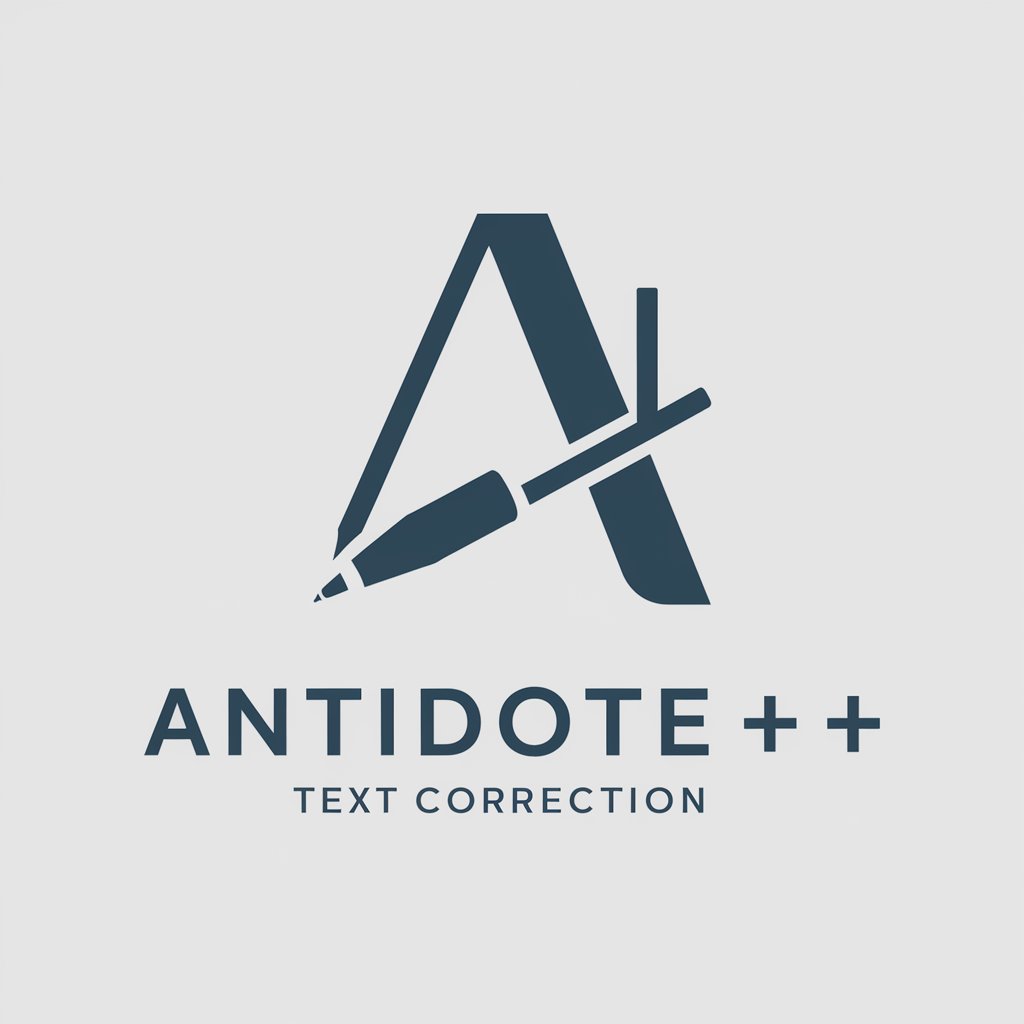
Sensory God
Empowering Sensory Innovation with AI

Profesor GPT (Español)
Master Spanish with AI Assistance

Write a well PR
Craft Compelling Stories with AI Power
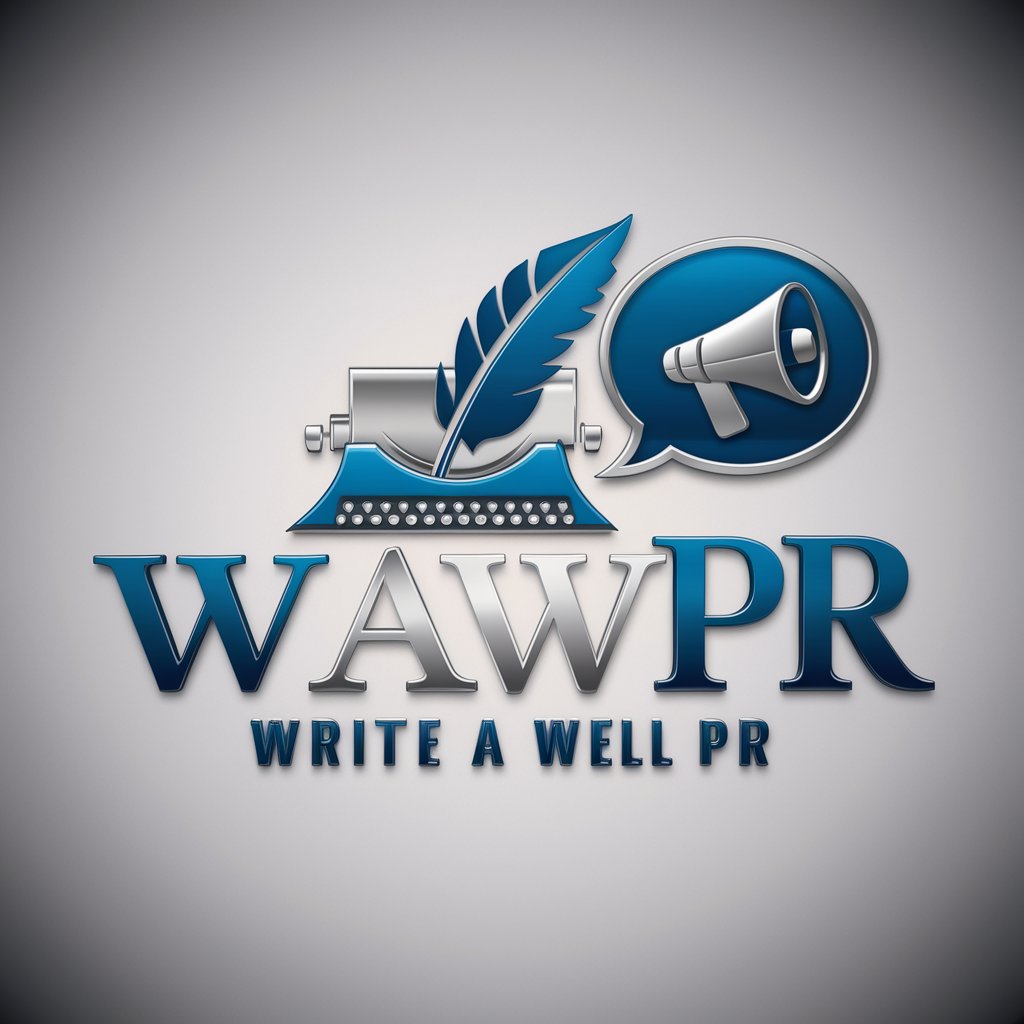
sermon asistant
Empower Your Sermons with AI
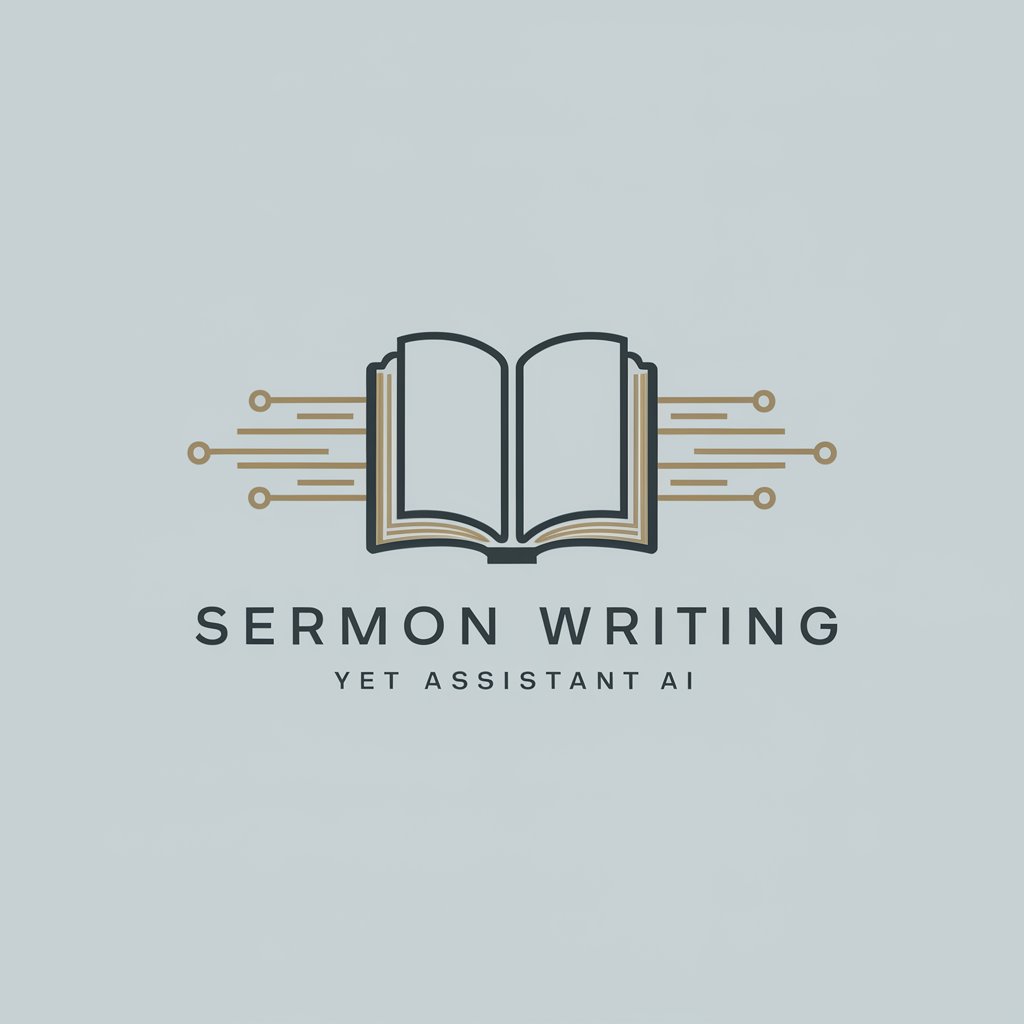
Grammar Guardian
Enhance Your Writing with AI

FootyTipsGPT
AI-powered Football Insights

图片翻译器
AI-powered image text translation

Vishudda
Enhance Your Words with AI Power
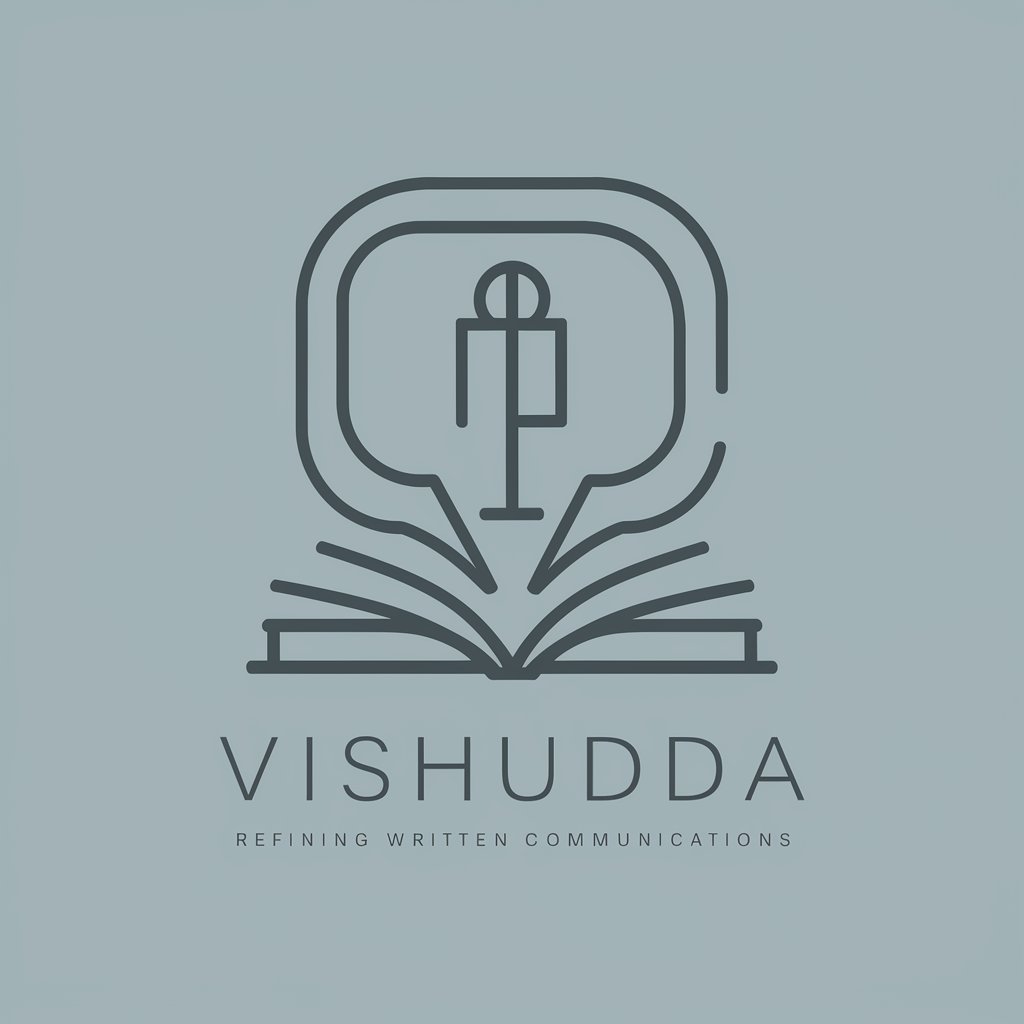
Detailed Q&A about LogoMakerGPT (⚡️ ⚡️ ⚡️ Fast Edition⚡️ ⚡️ ⚡️)
What is the default complexity level for logos created by LogoMakerGPT?
The default complexity level is set at 3. Users can adjust this according to their needs by specifying a number between 1 and 10.
Can I specify a custom color palette for my logo?
Yes, users can choose from a list of pre-defined color combinations or specify a custom palette to ensure the logo aligns with their brand identity.
How many logo designs can I generate in one request?
You can request a specific number of designs per session, with the default being one. If more designs are needed, you can specify this during the request.
Is there an option to provide feedback and make adjustments to the generated logos?
Absolutely, after reviewing the generated logos, you can provide feedback and request further adjustments to refine the designs according to your preferences.
What makes LogoMakerGPT suitable for generating logos quickly?
LogoMakerGPT utilizes AI-powered tools like DALL·E to generate logos based on user-defined parameters, making the process fast and aligned with user expectations.





