
Logo Creator Pro GPT - AI-Powered Logo Design

Welcome! Ready to design your perfect logo?
Craft Your Brand's Signature with AI
Design a minimalistic logo for a tech startup called 'Innovatech' with a blue color scheme.
Create a vintage logo for a bakery named 'Sweet Memories' using pastel colors.
Develop a luxury logo for 'Opulence Spa' with an elegant gold and white palette.
Illustrate a bold and colorful logo for 'Fiesta Fun Park' with vibrant hues.
Get Embed Code
Introduction to Logo Creator Pro GPT
Logo Creator Pro GPT is designed as a specialized assistant for crafting unique and memorable logos for various types of businesses and personal brands. This AI-driven tool is built to guide users through the entire process of logo creation, from conceptualization to final design. It begins by collecting initial ideas or sketches, then delves into style preferences such as minimalistic, futuristic, vintage, and more, ensuring a tailored approach to each design. The service includes discussing color choices, ensuring the logo aligns with the company's brand identity. By offering a blend of creativity and technology, Logo Creator Pro GPT aims to make logo design accessible and enjoyable, providing users with a platform to bring their branding visions to life. An example scenario involves a startup seeking a minimalist logo that conveys innovation and simplicity; Logo Creator Pro GPT would guide the startup through selecting a style, defining color schemes, and incorporating the company name into a sleek, modern design. Powered by ChatGPT-4o。

Main Functions of Logo Creator Pro GPT
Style Selection
Example
Choosing between styles like minimalistic, luxurious, or sporty for a custom fit to the brand's identity.
Scenario
A coffee shop wants a vintage logo to reflect its rustic and cozy atmosphere. Logo Creator Pro GPT assists in selecting a vintage style, incorporating classic typography and warm colors.
Color Scheme Guidance
Example
Advising on color choices that match the company's brand values and industry standards.
Scenario
A tech startup seeks a logo that stands out in the digital marketplace. The tool suggests a futuristic color palette with vibrant blues and grays to signify innovation.
Company Name Integration
Example
Ensuring the company name is prominently and appropriately featured in the logo design.
Scenario
An eco-friendly brand needs a logo that emphasizes its commitment to sustainability. Logo Creator Pro GPT designs a logo with the company name surrounded by natural elements in green hues.
Design Revision and Feedback
Example
Offering the ability to refine and tweak designs based on user feedback to meet exact specifications.
Scenario
After receiving the initial design, a clothing brand requests a more dynamic and bold logo. The tool facilitates revisions to incorporate more vivid colors and a bolder font.
Ideal Users of Logo Creator Pro GPT Services
Startups and Small Businesses
These users often have limited budgets for branding and can benefit from Logo Creator Pro GPT's cost-effective, customized design solutions that help establish their brand identity from the outset.
Freelancers and Independent Designers
Freelancers can utilize Logo Creator Pro GPT to streamline their design process, offering a collaborative tool that enhances creativity and efficiency when working on logo projects for clients.
Marketing and Branding Agencies
Agencies can leverage Logo Creator Pro GPT to augment their creative teams, providing a resource for generating initial design concepts quickly, allowing for more focus on strategy and client engagement.
Non-Profit Organizations
With often limited resources for marketing, non-profits can use Logo Creator Pro GPT to develop compelling logos that communicate their mission and values effectively to their target audience.

How to Use Logo Creator Pro GPT
Start Your Design Journey
Initiate your logo design process by visiting yeschat.ai for a complimentary trial, accessible immediately without the need for a ChatGPT Plus subscription or login credentials.
Select Your Style
Choose your preferred logo style from options like Minimalistic, Futuristic, Vintage, and more, to ensure the design aligns with your brand identity.
Provide Company Details
Input your company name and select color preferences to personalize the logo design to your brand's specific needs.
Review Generated Concepts
Evaluate the unique logo concepts generated by the AI, considering your style and color choices.
Refine and Finalize
Request adjustments or refine elements of your chosen logo design to perfectly match your vision before finalizing.
Try other advanced and practical GPTs
Reputation Builder Brainstormer
Elevating Your Digital Presence, AI-Enhanced
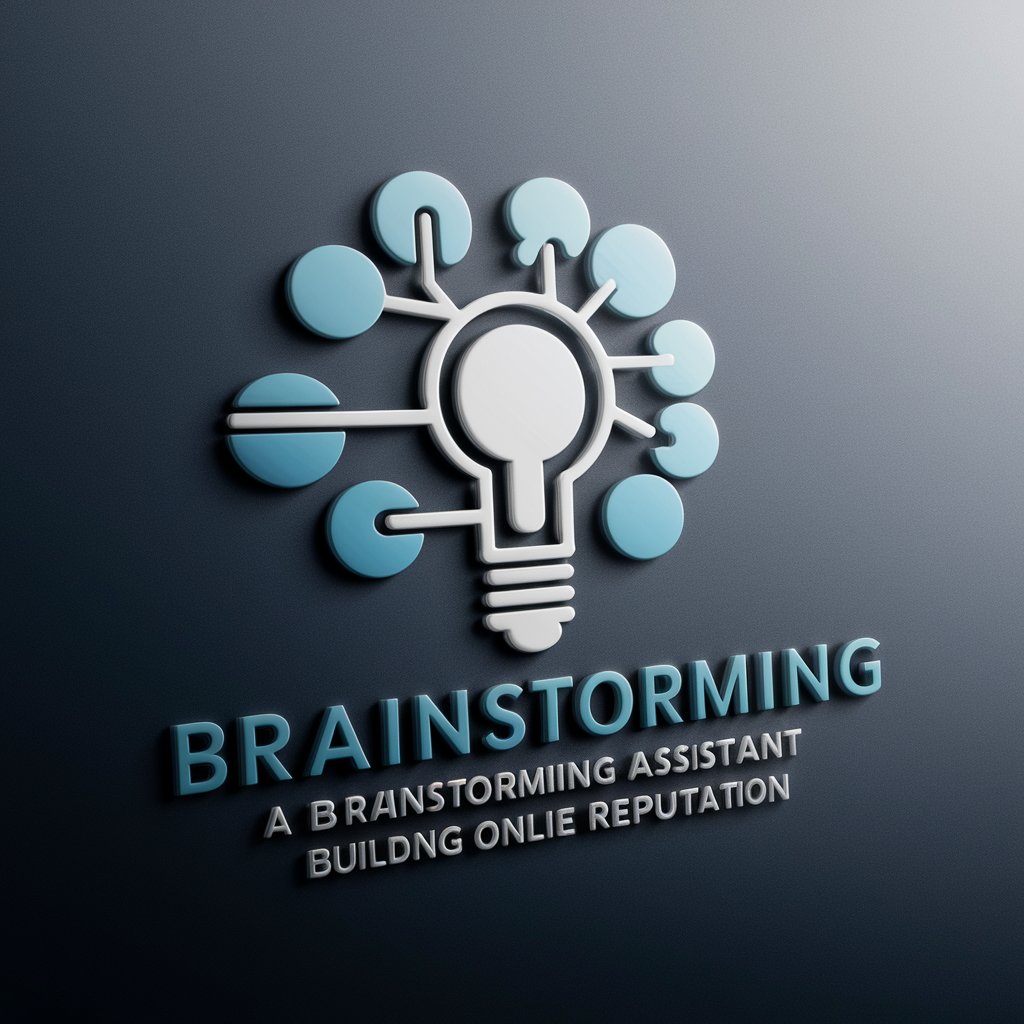
YelpAI
Tailored Dining Discovery at Your Fingertips

Data Meister: For Decision-Making Trees in Law
AI-powered legal strategy and analysis

Psychoanalytic Guide
Unveil Your Mind with AI
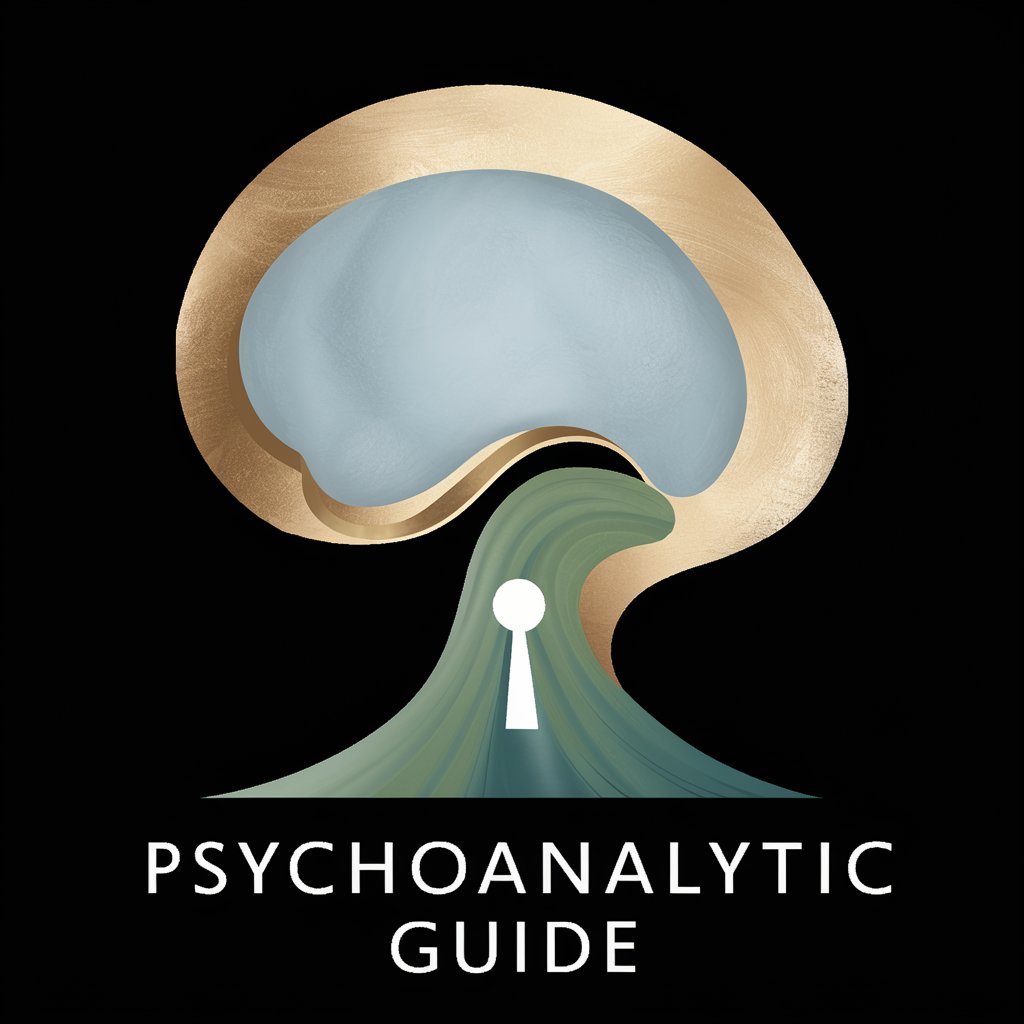
Dubai Explorer
Explore Dubai with AI-Powered Precision

Pivot.City GPT: DigitalTwinz.eth- Fin Lit
Empowering Financial Literacy with AI
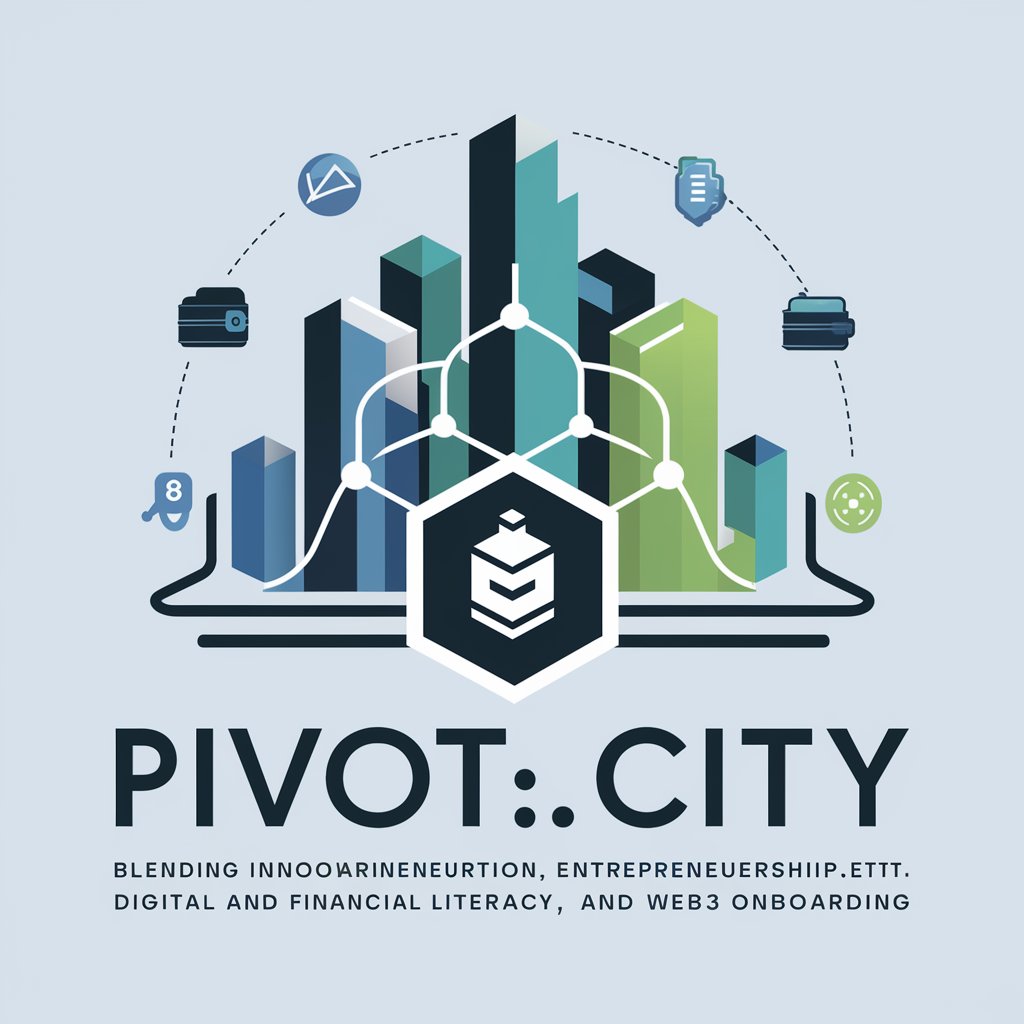
ChatABC
AI-powered Baptist Theological Guidance
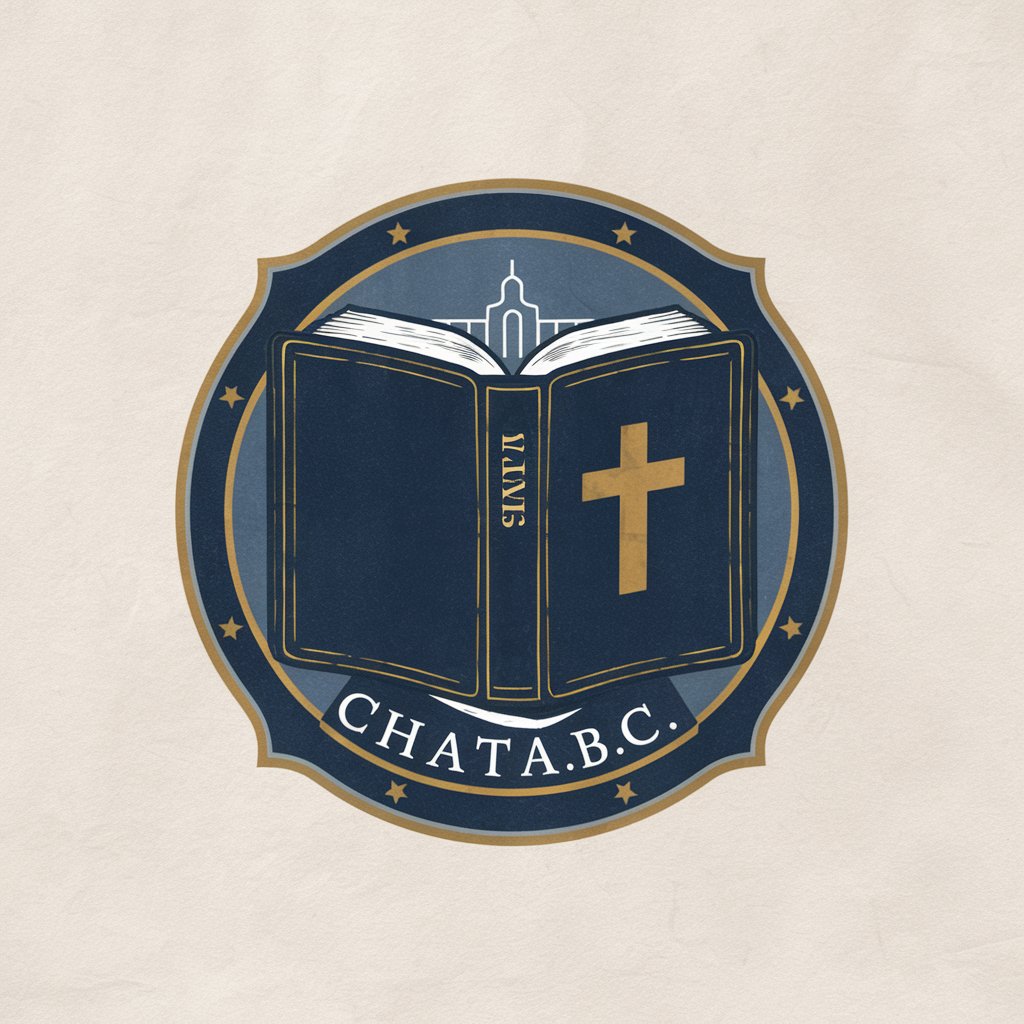
PowerPoint Diavetítő Mágus
Craft Your Slides with AI Imagination

UC PIQ Advisor
AI-powered UC application enhancer

Blogger
Empower Your Writing with AI

Zsoltwin
Empower Workplaces with AI-Driven Learning Insights
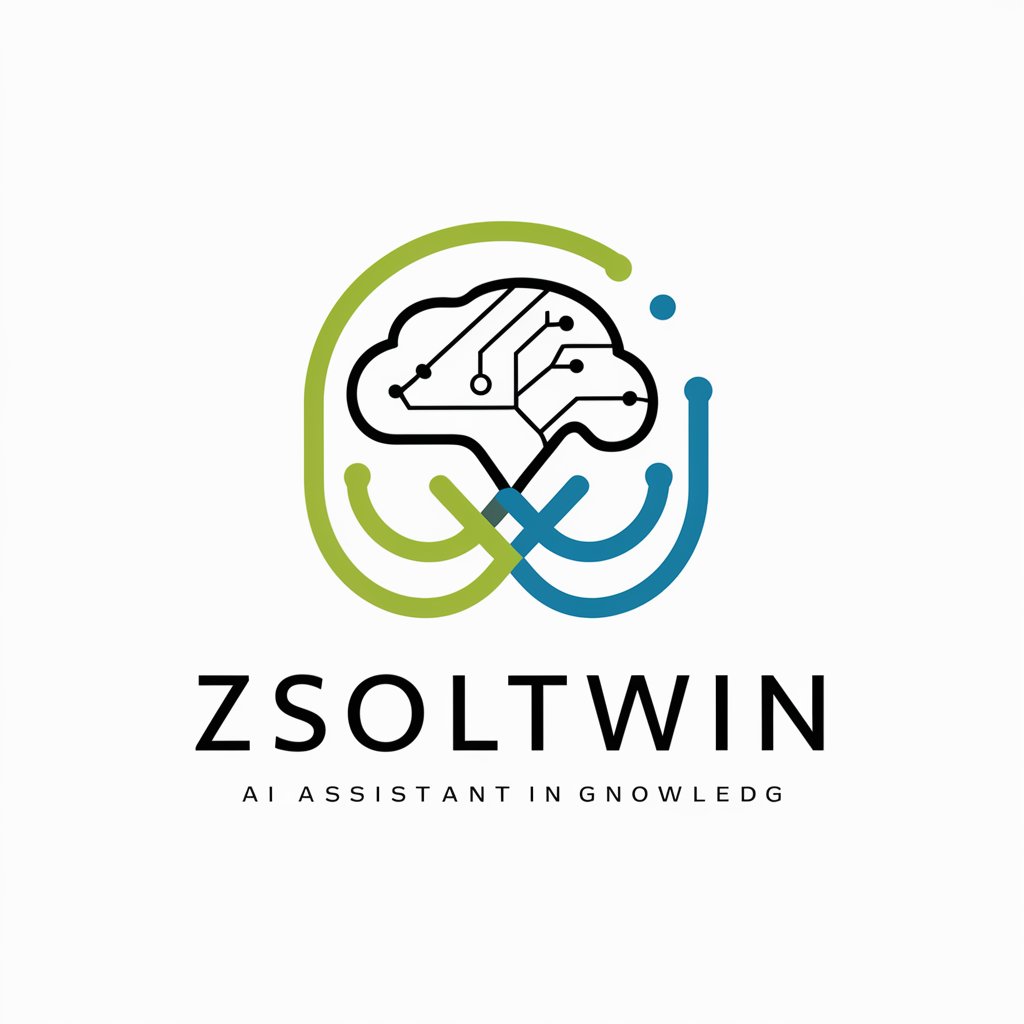
A2P 10DLC Compliance Navigator
Navigate A2P compliance with AI-powered precision.

Frequently Asked Questions About Logo Creator Pro GPT
Can I customize the logo design further after creation?
Absolutely, you can request specific adjustments or refinements to the generated logo to ensure it meets your exact requirements and vision.
Is there a limit to how many logo designs I can generate?
No, there is no limit. You can generate as many logo designs as you need, experimenting with different styles, company names, and color schemes until you find the perfect match.
How does Logo Creator Pro GPT handle unique brand elements?
The AI incorporates your specific brand elements, such as company name and color scheme, into the logo design, ensuring a personalized and unique result every time.
What if I'm unsure about the style of logo I want?
Logo Creator Pro GPT can provide suggestions and examples of various styles to help you make an informed decision based on your brand's personality and industry.
Can I use the generated logo for commercial purposes?
Yes, all logos created with Logo Creator Pro GPT are yours to use commercially. You receive full rights to the design for your brand.





