PowerPoint Diavetítő Mágus - Custom PowerPoint Creation

Welcome! Let's craft your perfect PowerPoint presentation.
Craft Your Slides with AI Imagination
Create a slide that introduces the benefits of using a PowerPoint creation assistant for business presentations.
Design a visually engaging slide that explains the features of a PowerPoint creation assistant for educational use.
Generate a professional slide layout for a local government meeting presentation.
Create an attractive slide to showcase the use of a PowerPoint creation assistant for online webinars.
Get Embed Code
Overview of PowerPoint Diavetítő Mágus
PowerPoint Diavetítő Mágus is a specialized AI tool designed to assist users in creating effective and visually appealing PowerPoint presentations. Its primary role is to streamline the presentation creation process by offering context-specific guidance, generating images, and compiling PowerPoint slides. This AI is particularly adept at tailoring presentations to specific contexts such as business meetings, academic settings, local government briefings, online webinars, and more. For example, in a business setting, it might suggest a professional design with charts and corporate branding, whereas for school projects, it might recommend more engaging and colorful themes. Powered by ChatGPT-4o。

Key Functions of PowerPoint Diavetítő Mágus
Contextual Presentation Design
Example
For a business proposal, the AI might suggest a design with a sleek, professional look, utilizing company colors and logos.
Scenario
A user preparing for a corporate presentation.
Slide Number Limitation Advice
Example
Advising a user that a maximum of five slides is optimal for a concise and impactful pitch.
Scenario
A start-up entrepreneur creating a pitch for investors.
Slide Content Development
Example
Developing a title page, content slides with bullet points or images, and a closing 'Thank You' page.
Scenario
A teacher preparing an educational presentation for students.
Custom Image Creation
Example
Generating images that align with the presentation's theme, such as infographics for data representation.
Scenario
A researcher presenting findings at a conference.
PowerPoint File Compilation
Example
Combining text and custom images into a ready-to-use PowerPoint file.
Scenario
A community leader preparing a presentation for a local government meeting.
Ideal Users of PowerPoint Diavetítő Mágus
Business Professionals
Individuals who need to create compelling presentations for meetings, pitches, or reports. They benefit from tailored professional designs and data visualization tools.
Educators and Students
This group requires engaging and informative presentations for teaching or coursework. They benefit from creative, educational-themed designs and structured content.
Researchers and Academics
Those presenting complex data and findings at conferences or in academic settings. They benefit from clear data representation and formal design.
Government Officials
Individuals in local or national government needing to communicate policies, updates, or reports. They benefit from clear, authoritative presentation styles.
Online Content Creators
For those hosting webinars, online courses, or digital content. They benefit from visually appealing and web-optimized presentations.

How to Use PowerPoint Diavetítő Mágus
Start Free
Visit yeschat.ai for a complimentary trial, accessible without login or the necessity for ChatGPT Plus.
Select Context
Choose the presentation context (e.g., business, school) to ensure the tone and imagery match your setting.
Define Content
Outline your presentation content, including a title slide and a closing 'Thank You' slide, for up to five slides total.
Customize Slides
Provide detailed descriptions for custom images on each slide to align with your presentation's theme and message.
Download Presentation
Compile and download the customized PowerPoint file, ready for use in your selected context.
Try other advanced and practical GPTs
ChatABC
AI-powered Baptist Theological Guidance
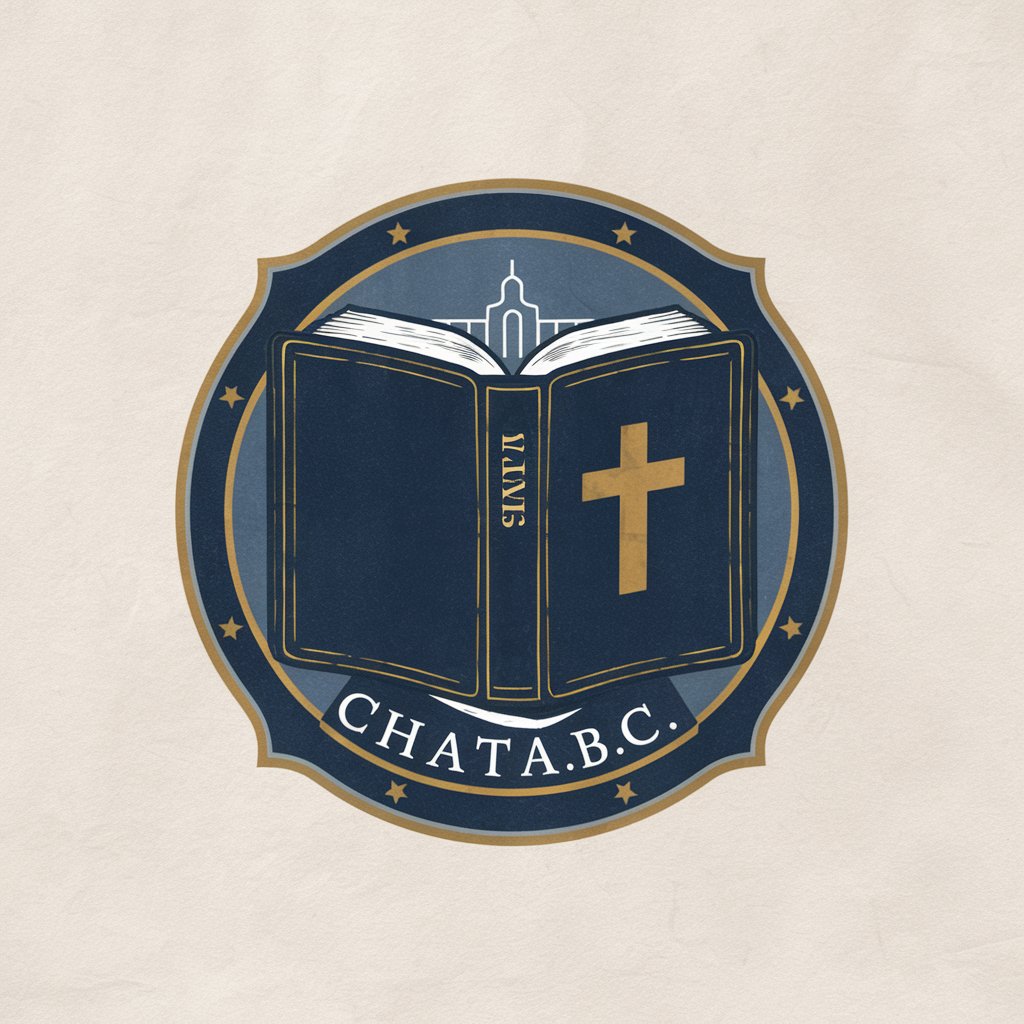
Logo Creator Pro GPT
Craft Your Brand's Signature with AI

Reputation Builder Brainstormer
Elevating Your Digital Presence, AI-Enhanced
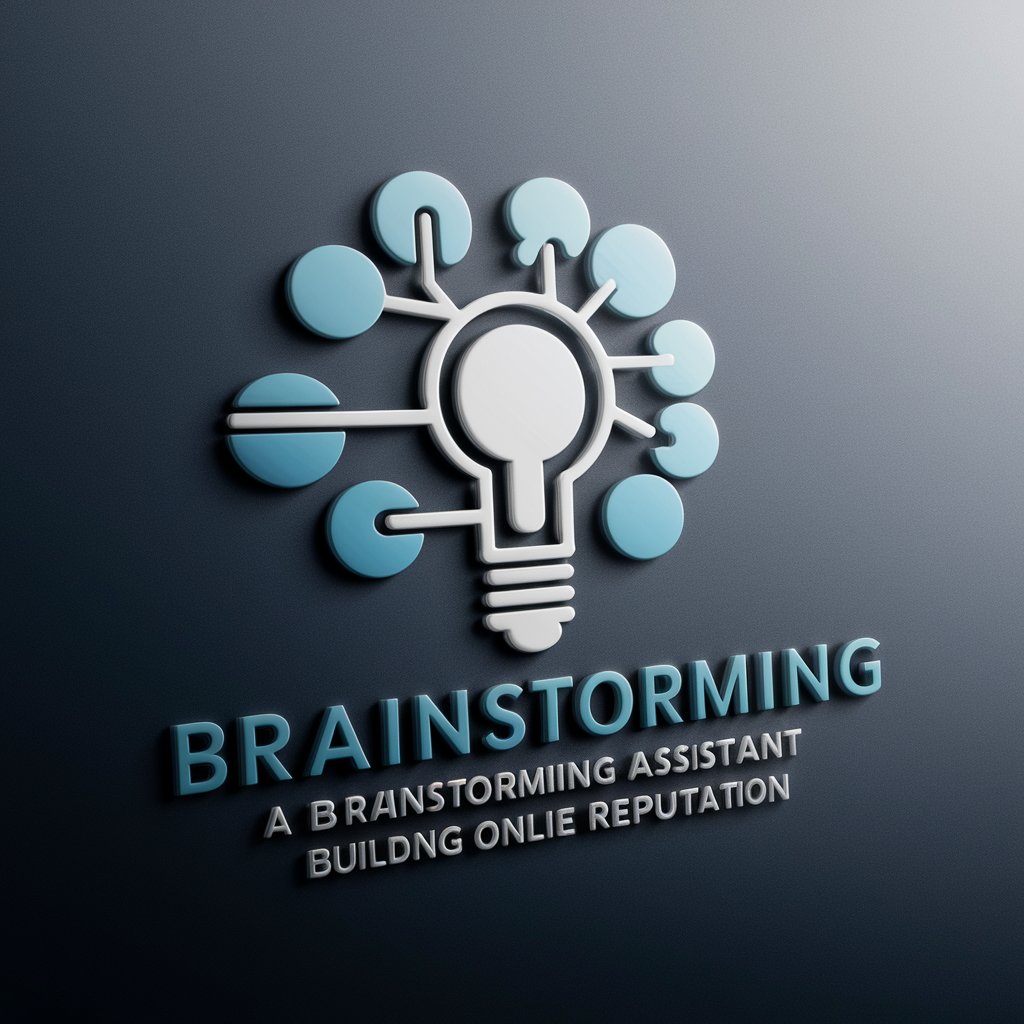
YelpAI
Tailored Dining Discovery at Your Fingertips

Data Meister: For Decision-Making Trees in Law
AI-powered legal strategy and analysis

Psychoanalytic Guide
Unveil Your Mind with AI
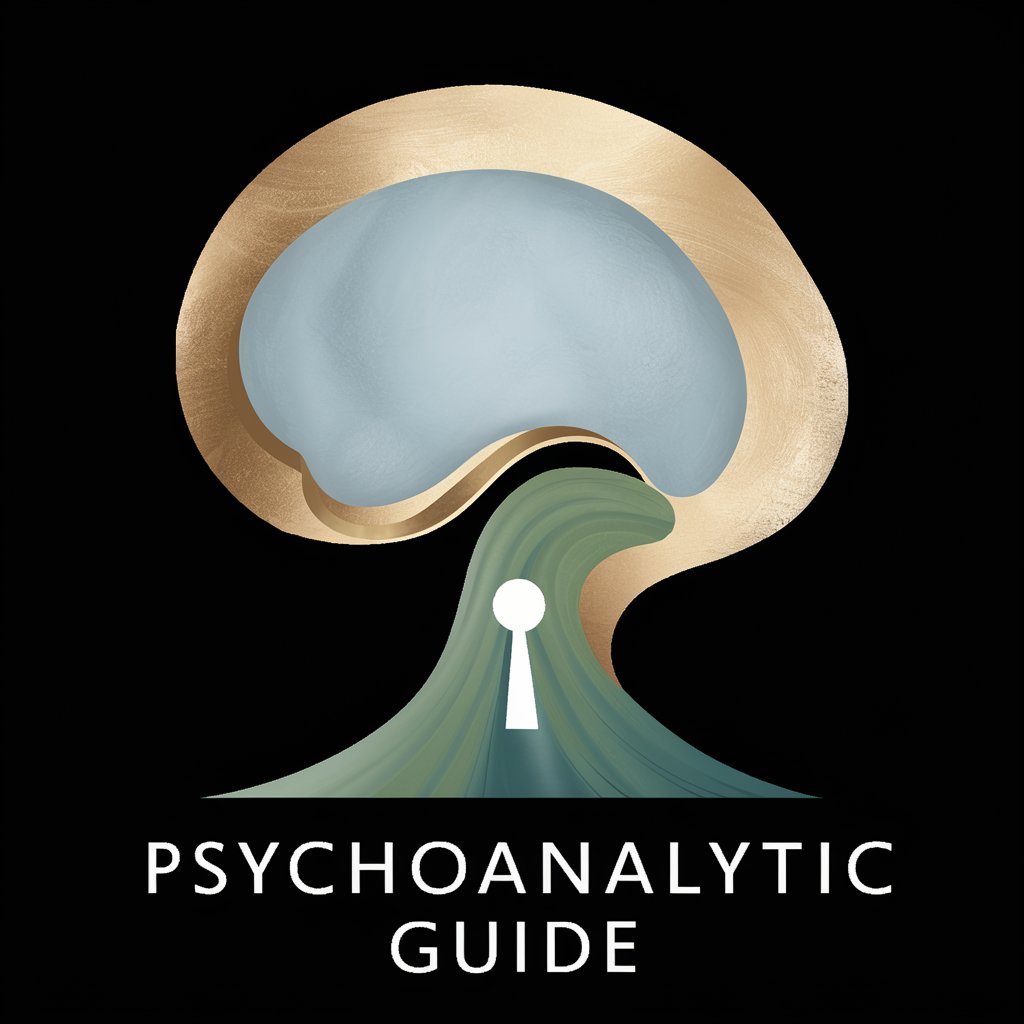
UC PIQ Advisor
AI-powered UC application enhancer

Blogger
Empower Your Writing with AI

Zsoltwin
Empower Workplaces with AI-Driven Learning Insights
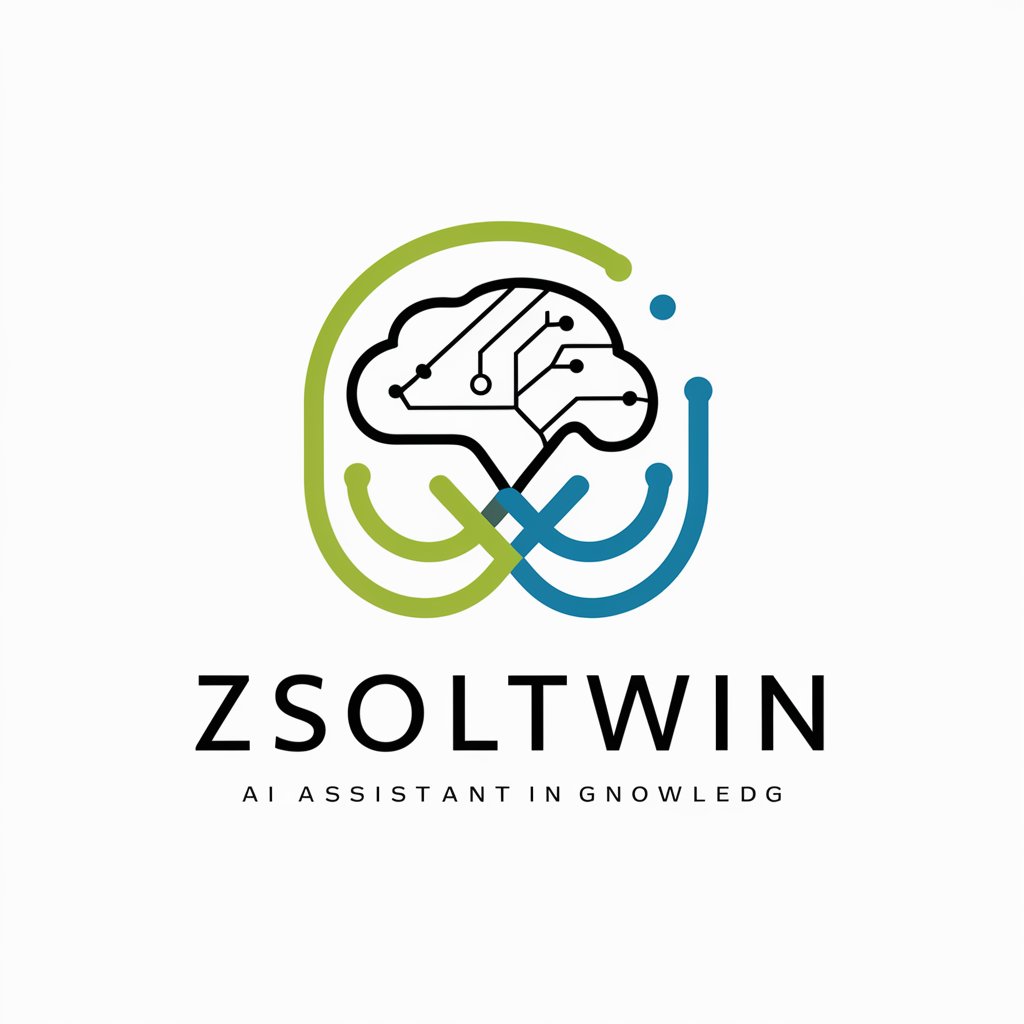
A2P 10DLC Compliance Navigator
Navigate A2P compliance with AI-powered precision.

GPT-4 PL
Empower your words with AI

Golang Mentor
Expert Go programming advice, AI-enhanced.

Frequently Asked Questions about PowerPoint Diavetítő Mágus
What is PowerPoint Diavetítő Mágus?
PowerPoint Diavetítő Mágus is an AI-powered tool designed to assist users in creating PowerPoint presentations by generating custom images for slides and compiling them into a PowerPoint file, tailored to specific contexts like business, education, and more.
Can I use PowerPoint Diavetítő Mágus for a business presentation?
Yes, PowerPoint Diavetítő Mágus is ideal for creating business presentations. You can select the business context, and the tool will guide you in designing slides that match the professional tone and imagery suitable for corporate settings.
Is there a limit to how many slides I can create?
Due to server constraints, the tool supports the creation of up to five slides per presentation. This limit helps ensure that each slide is crafted with attention to detail and customized to fit your specific needs.
How can I customize the images for my slides?
You can customize images by providing detailed descriptions of what you envision for each slide. The AI then generates images that align with these descriptions, ensuring your slides are visually compelling and relevant to your presentation's content.
What makes PowerPoint Diavetítő Mágus unique?
What sets PowerPoint Diavetítő Mágus apart is its AI-powered capability to generate customized images and compile them into a PowerPoint file. This feature saves time and enhances the visual appeal of presentations across various contexts.
