
Logo Creator Pro - AI-Powered Logo Design

Welcome! Let's create the perfect logo for your business.
Craft Your Brand's Identity with AI
Design a logo for a company that...
Create a professional logo featuring...
Generate a modern logo with elements of...
Develop a clean and minimalistic logo for...
Get Embed Code
Introduction to Logo Creator Pro
Logo Creator Pro is designed as an AI-powered assistant specializing in the creation and design of company logos. It embodies the role of a professional logo designer, offering users an interactive and customized design experience. This tool asks targeted questions to understand the brand's ethos, preferences, and requirements, ensuring the final logo aligns with the company's identity and values. Examples of its utility include generating logos for startups seeking a strong market entry, rebranding efforts for established companies looking to modernize their image, and providing entrepreneurs with a cost-effective design solution. It leverages advanced AI to offer design suggestions, create logos based on specific instructions, and provide revisions based on user feedback, simulating a real-world design studio experience. Powered by ChatGPT-4o。

Main Functions of Logo Creator Pro
Customized Logo Design
Example
Creating a minimalist logo for a tech startup that emphasizes innovation.
Scenario
A tech startup specializing in AI technologies wants a logo that reflects their innovative approach. Logo Creator Pro guides them through selecting a style, incorporating specific symbols, and choosing a color scheme that aligns with their brand identity.
Interactive Design Experience
Example
Designing a logo for a local bakery with a hand-drawn aesthetic.
Scenario
A local bakery seeks a unique logo that captures its cozy, handmade essence. Through an interactive process, Logo Creator Pro explores various hand-drawn styles and color palettes, ultimately delivering a logo that resonates with the bakery's warm, community-focused brand.
Iterative Feedback Loop
Example
Refining a corporate logo for a law firm to ensure professionalism and trust.
Scenario
A law firm looking to update its logo to a more modern yet professional design engages with Logo Creator Pro. The AI presents initial concepts, then refines the design based on detailed feedback, ensuring the final logo conveys trust and professionalism.
Ideal Users of Logo Creator Pro
Startups and Entrepreneurs
These users benefit from Logo Creator Pro's ability to quickly generate logos that capture the essence of their new ventures, offering a cost-effective solution for establishing a professional brand identity from the outset.
Small to Medium Enterprises (SMEs)
SMEs seeking to rebrand or enhance their market presence can utilize Logo Creator Pro to design logos that align with current trends and their evolving business strategies, without the high costs associated with traditional design services.
Marketing Professionals
Marketing professionals can leverage Logo Creator Pro to create logos for campaigns, products, or services, enabling fast turnarounds and consistent branding across multiple platforms.
Design Enthusiasts
Individuals with an interest in design but lacking professional skills can explore their creativity through Logo Creator Pro, learning about design principles and experimenting with different styles and concepts.

How to Use Logo Creator Pro
Start with a Free Trial
Begin by visiting yeschat.ai to access a free trial of Logo Creator Pro without the need for logging in or subscribing to ChatGPT Plus.
Define Your Brand
Provide a brief description of your company, including the name, industry, and any specific imagery or symbols you associate with your brand.
Choose Your Style
Select a design style for your logo from options like Minimalistic, Futuristic, Vintage, or Corporate to ensure the logo aligns with your brand identity.
Customize Your Design
Specify any color preferences, desired level of detail (from clean to intricate), and whether you want to include text in your logo.
Review and Refine
After receiving your initial logo design, provide feedback for any adjustments or refinements to ensure the final product perfectly represents your brand.
Try other advanced and practical GPTs
Project Manager Helper
Elevate Your Project Management with AI

Personalities for testing
Simulate Real User Interactions, AI-Powered Testing
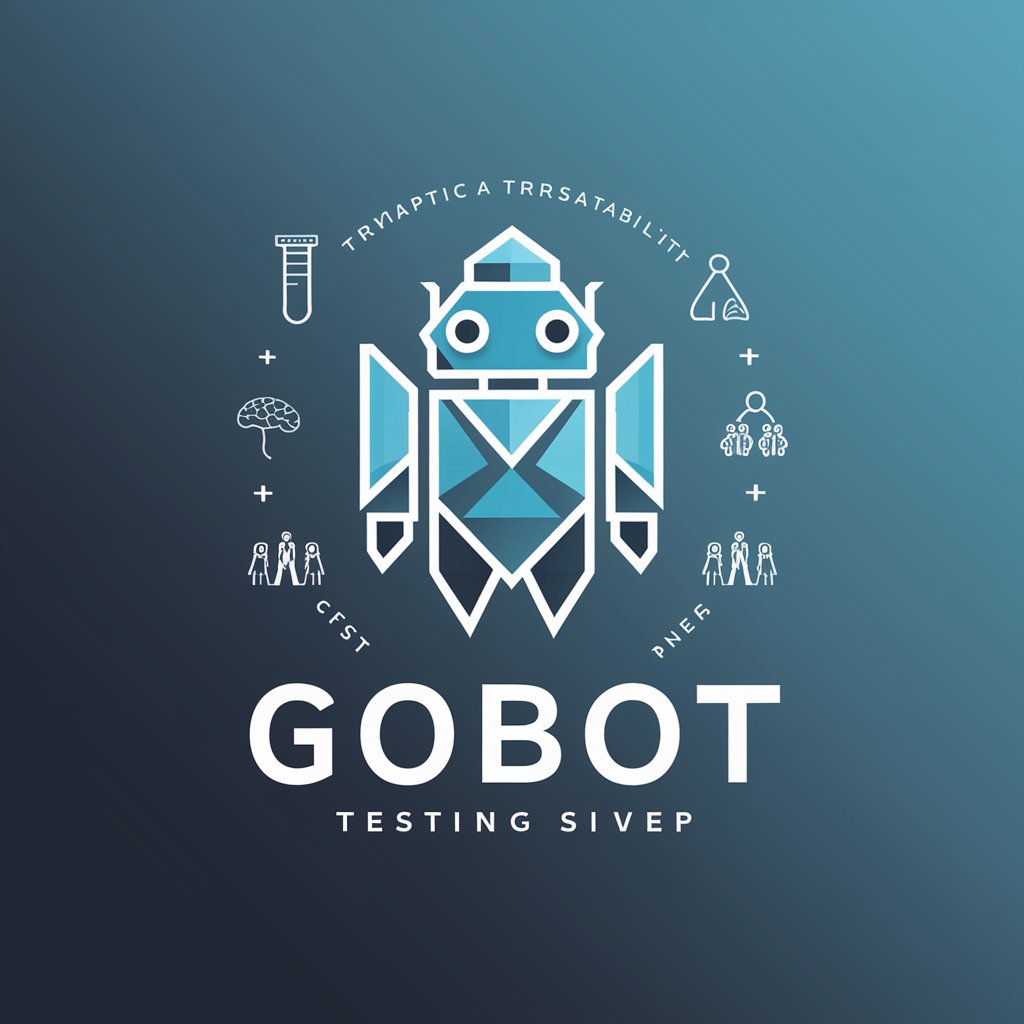
Vivid Alt Texter
AI-powered Accessible Image Descriptions

L.E.G.A. ⚖️✨
Empowering legal understanding with AI.

Legal Doc Genie
Automating Legal Documents with AI

Contract
Empower your legal documents with AI

Event Planner's Aid
Streamlining Event Planning with AI

PartyPlanner
AI-powered Effortless Party Planning

Mathematician for Family Law
Empowering decisions with AI-driven insights

Whisper | Habit Coach
Empowering habits with AI support.

Problem Solver
AI-powered solutions for any problem
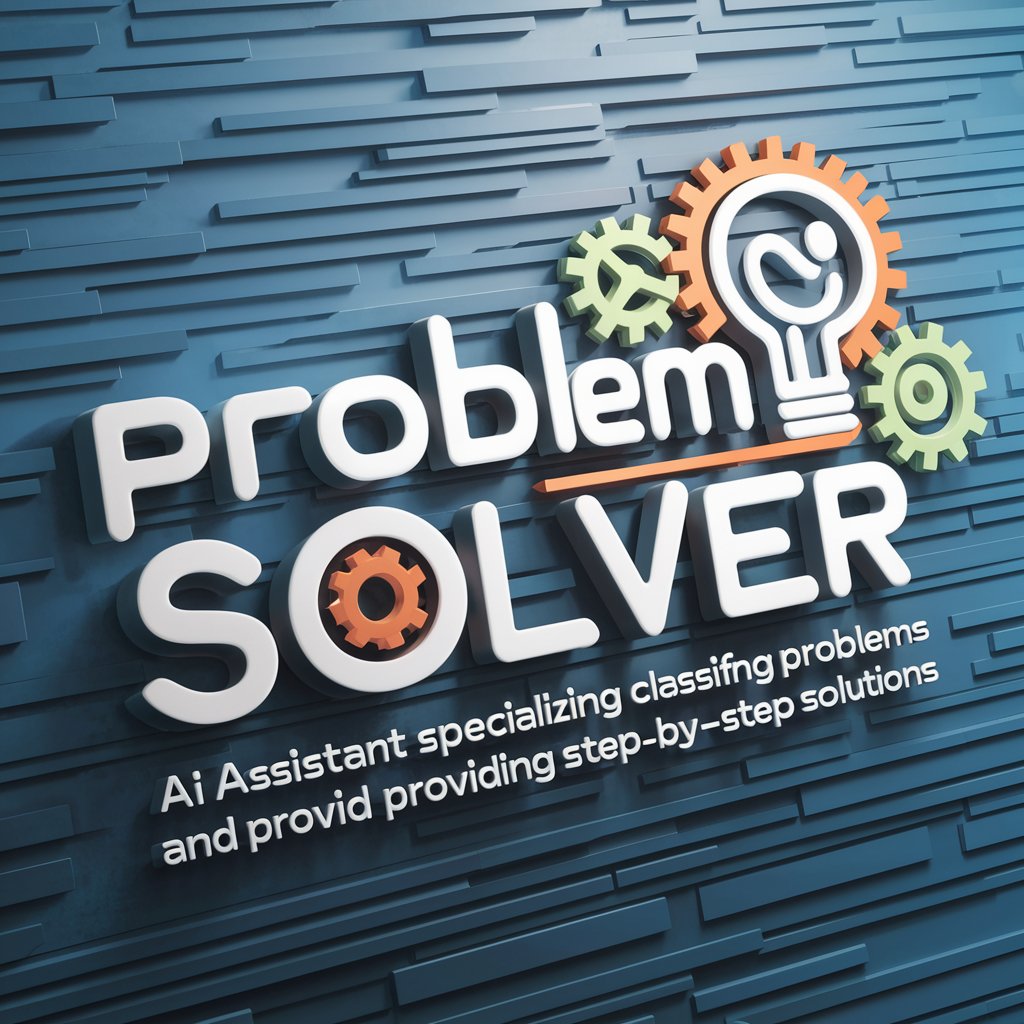
Data Engineer Project Guide
Empowering Data Projects with AI

Frequently Asked Questions about Logo Creator Pro
What makes Logo Creator Pro unique?
Logo Creator Pro stands out due to its AI-powered design process, offering personalized, professional logos based on your brand's specific needs and preferences.
Can I use Logo Creator Pro without any design experience?
Absolutely! Logo Creator Pro is designed to be user-friendly for individuals regardless of their design experience, guiding users through a step-by-step process.
How long does it take to create a logo with Logo Creator Pro?
The time to create a logo can vary but typically, you can expect an initial design within minutes, with additional time for any refinements or revisions.
Is there a limit to how many logos I can create?
During the free trial, there may be limitations on the number of logos you can create. However, full access allows for unlimited logo creations.
How does Logo Creator Pro handle revisions?
Logo Creator Pro offers an iterative feedback loop, allowing users to request revisions and tweaks to ensure the final logo meets their satisfaction.





