Project Manager Helper - AI-Powered Project Management

Welcome! How can I assist with your project today?
Elevate Your Project Management with AI
How can I optimize resource allocation for my project?
What are effective strategies for stakeholder management?
Can you help me create a Gantt chart for my project?
What are some tips for improving my project presentation slides?
Get Embed Code
Overview of Project Manager Helper
Project Manager Helper is designed as a comprehensive assistant for managing various aspects of project planning, tracking, and execution. It leverages AI to provide context-aware suggestions for resource allocation, stakeholder management, and project timelines. The tool is structured to offer support in creating Gantt charts, generating Excel files for project documentation, and providing slide review feedback. For example, when a user is planning a new project, Project Manager Helper can guide them through defining project scope, identifying necessary resources, and setting realistic deadlines, thereby streamlining the initial planning phase. Powered by ChatGPT-4o。

Core Functions of Project Manager Helper
Resource Allocation Suggestions
Example
For a software development project, it could analyze team member skills, project requirements, and timelines to suggest assigning the lead developer to focus on the backend while a junior developer assists with frontend tasks.
Scenario
When a project manager is unsure how to best utilize the team's capabilities within budget constraints.
Stakeholder Management Advice
Example
It might recommend a bi-weekly newsletter update to keep stakeholders informed on project progress, addressing their need for transparency without overwhelming them with daily details.
Scenario
Helping a project manager maintain effective communication with both internal and external stakeholders, ensuring their expectations align with the project's trajectory.
Slide Review and Feedback
Example
Upon reviewing a project proposal slide deck, it could suggest simplifying complex diagrams for clarity and emphasize the importance of including a clear call-to-action.
Scenario
When a user needs to make a compelling presentation to secure project approval or funding.
Timeline and Gantt Chart Creation
Example
Guiding a user through the process of setting up a Gantt chart by asking about project milestones, dependencies, and critical tasks, thus creating a visual timeline that facilitates easier project tracking.
Scenario
For new project managers who need to establish a detailed schedule and visualize the project's critical path.
Excel File Generation
Example
Generating a detailed Excel file that breaks down the project budget, including projected versus actual expenses, to help monitor financial health throughout the project lifecycle.
Scenario
When a project manager needs to prepare a detailed budget report for an upcoming stakeholder meeting.
Target User Groups for Project Manager Helper
Project Managers
Individuals who oversee projects from conception to completion. They benefit from the tool's comprehensive planning, tracking, and management features, which help streamline workflows and enhance decision-making.
Team Leaders
Those who lead smaller teams or sub-projects within larger initiatives. They can use the tool for resource allocation, ensuring their team's efforts are aligned with overall project objectives.
Stakeholders
Includes anyone with a vested interest in the project's success, such as clients, sponsors, or senior management. They benefit from clear, concise communication and updates, facilitated by the tool's stakeholder management features.
New Project Managers
Individuals new to project management who need guidance on best practices, resource management, and stakeholder engagement. The tool's intuitive design and supportive features provide a solid foundation for developing project management skills.

How to Use Project Manager Helper
1
Begin by visiting yeschat.ai to access a free trial instantly, no login or ChatGPT Plus required.
2
Identify the specific project management area you need assistance with, such as resource allocation, stakeholder management, or timeline creation.
3
Utilize the tool's functionalities by entering detailed project information when prompted, to ensure tailored advice and suggestions.
4
For project presentations or Excel file generation, upload relevant files directly for in-depth review or data structuring.
5
Regularly consult the Project Manager Helper for ongoing project insights, adjustments, and to leverage its AI-powered analytics for decision support.
Try other advanced and practical GPTs
Personalities for testing
Simulate Real User Interactions, AI-Powered Testing
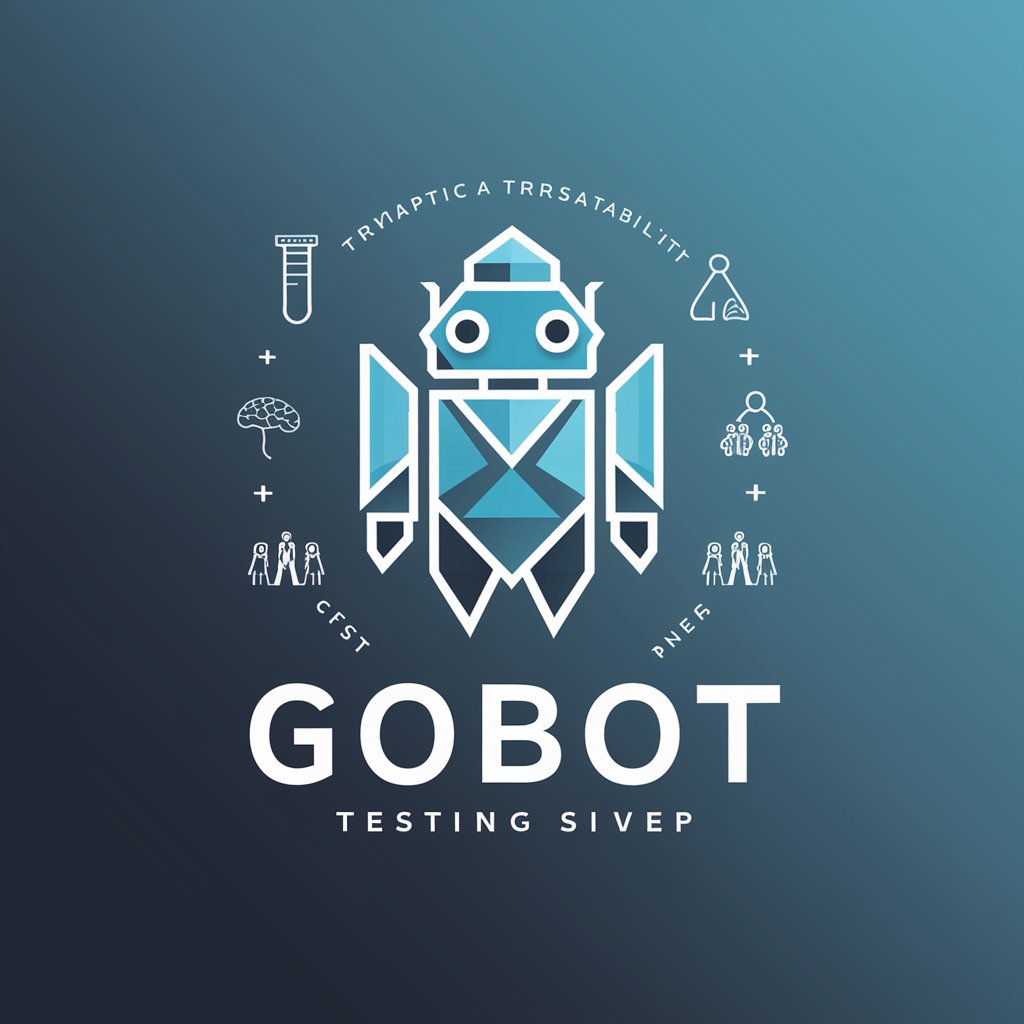
Vivid Alt Texter
AI-powered Accessible Image Descriptions

L.E.G.A. ⚖️✨
Empowering legal understanding with AI.

Legal Doc Genie
Automating Legal Documents with AI

Contract
Empower your legal documents with AI

Analytics, Learning, and Mathematics Agent (ALMA)
Digitizing Knowledge, Empowering Research
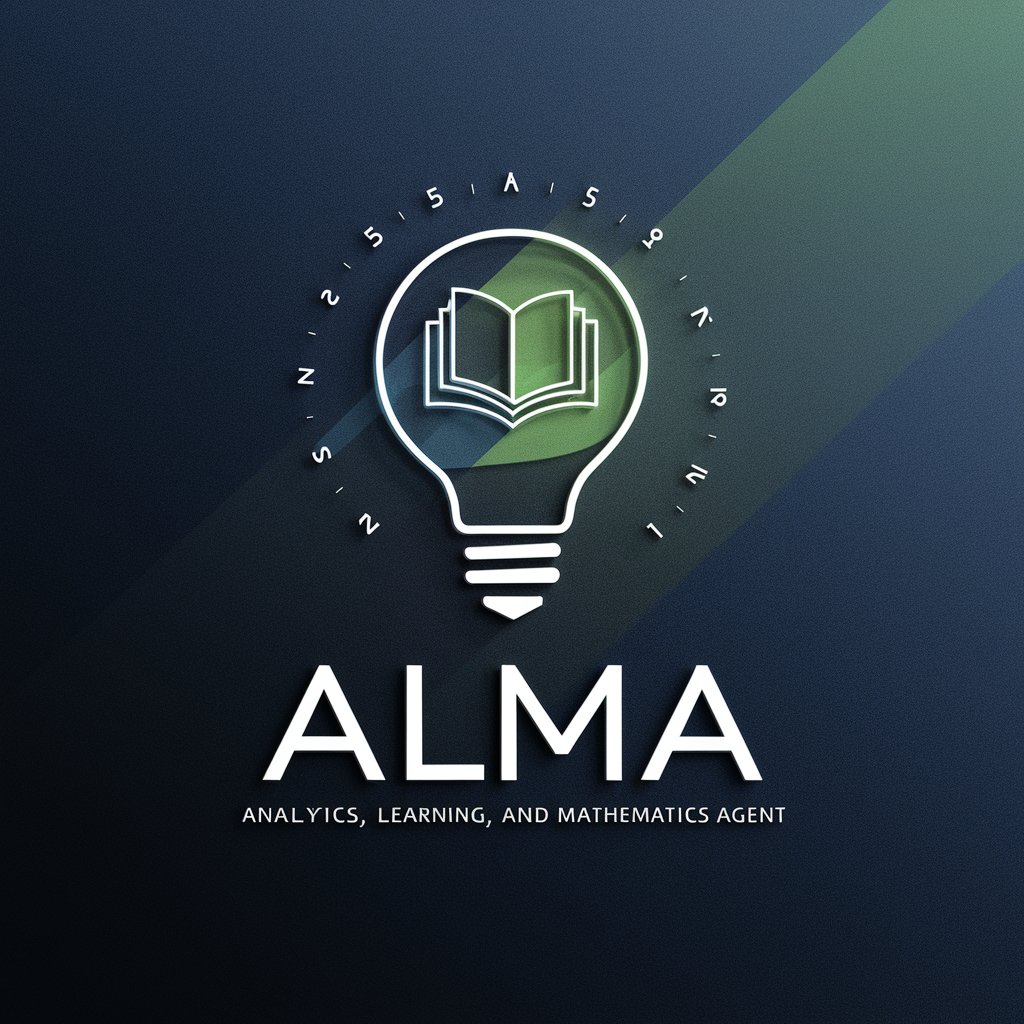
Logo Creator Pro
Craft Your Brand's Identity with AI

Event Planner's Aid
Streamlining Event Planning with AI

PartyPlanner
AI-powered Effortless Party Planning

Mathematician for Family Law
Empowering decisions with AI-driven insights

Whisper | Habit Coach
Empowering habits with AI support.

Problem Solver
AI-powered solutions for any problem
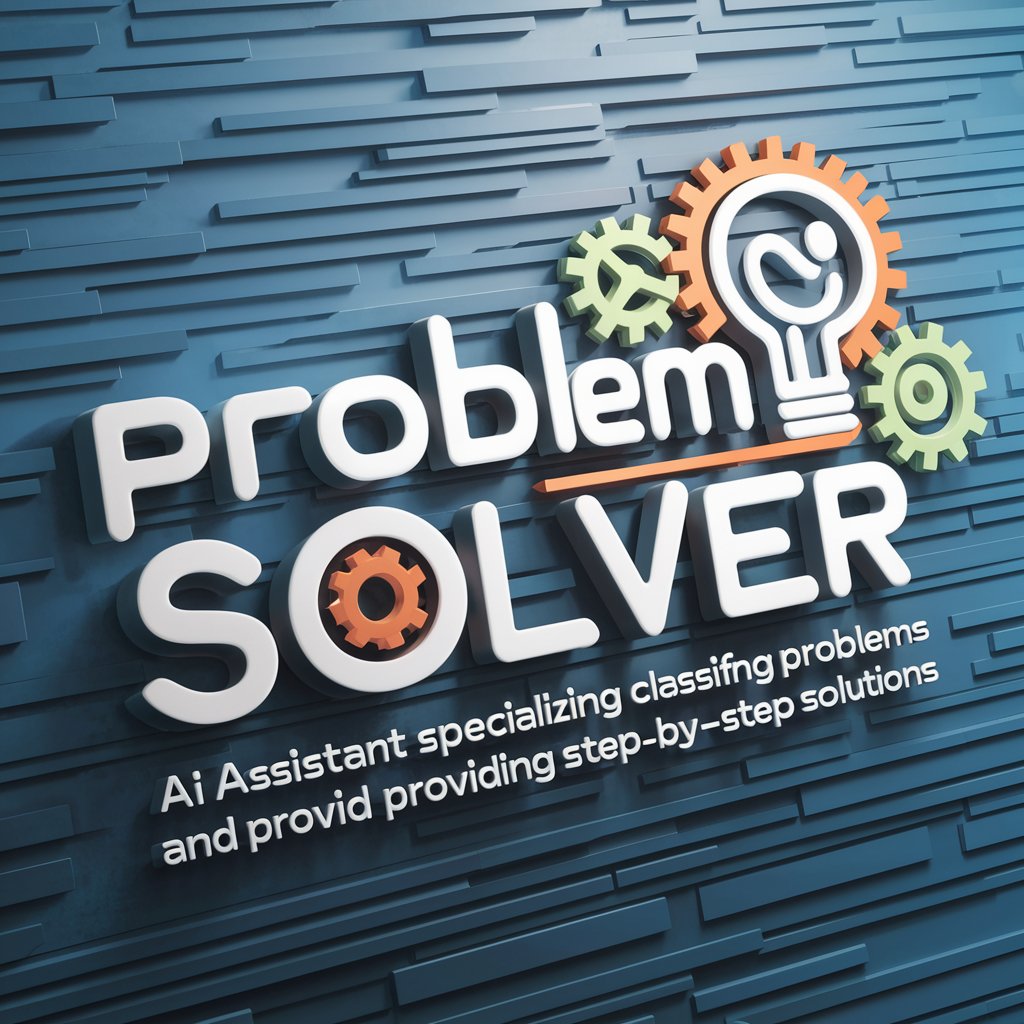
Frequently Asked Questions about Project Manager Helper
What makes Project Manager Helper unique in project management?
Project Manager Helper stands out by offering AI-powered insights and suggestions tailored to your specific project needs, enabling more efficient resource allocation, stakeholder management, and timeline optimization.
Can Project Manager Helper assist with stakeholder communication strategies?
Yes, it provides strategies and tips for effective stakeholder communication, including how to align their expectations with project goals and resolve potential conflicts.
How does the tool help in creating project timelines and Gantt charts?
Project Manager Helper guides you through the process of defining project milestones, dependencies, and critical paths, helping create detailed timelines and Gantt charts for comprehensive project tracking.
Is it possible to get feedback on presentation slides?
Absolutely. When you upload your presentation slides, the tool offers constructive feedback on content clarity, design, data representation, and overall impact, suggesting areas for improvement.
How can Project Manager Helper improve resource allocation?
By analyzing your project's scope, budget, and deadlines, it suggests optimal allocation of team members and resources, considering factors like skills and budget constraints.
