Vivid Alt Texter - Alt Text Generation

Welcome to Vivid Alt Texter, your partner in accessible and inclusive image descriptions.
AI-powered Accessible Image Descriptions
Describe an image of a...
Generate alt text for a picture featuring...
Create a detailed description for an illustration showing...
Write alt text for a corporate social media post image with...
Get Embed Code
Understanding Vivid Alt Texter
Vivid Alt Texter is designed to enhance the accessibility of digital content by providing descriptive alternative text (alt text) for images, particularly tailored for corporate social media posts. The primary aim is to make images comprehensible to users with visual impairments through screen reader technology. By adhering to guidelines for effective alt text creation, such as those from Microsoft, Vivid Alt Texter emphasizes clarity, relevance, and succinctness in its descriptions. For instance, instead of merely stating 'image of a dog', it provides a more vivid description like 'Golden Retriever sitting on a grassy field with a frisbee in mouth', making the content more accessible and engaging. Powered by ChatGPT-4o。

Core Functions of Vivid Alt Texter
Generating concise alt text
Example
Short version: 'Golden Retriever sitting on grass with a frisbee.'
Scenario
Ideal for quick comprehension by screen readers, keeping the description under 150 characters to ensure compatibility with most assistive technologies.
Producing detailed alt text for complex images
Example
Long version: 'A smiling Golden Retriever sits on a lush, green field under clear blue skies, holding a red frisbee gently between its teeth, embodying a scene of joy and playfulness.'
Scenario
Used for images that require more detailed descriptions to capture all relevant and contextually important elements, enhancing the understanding of users with visual impairments.
Inclusion of overlayed text in image descriptions
Example
Overlayed Text: 'Join our adventure! - depicted on a background of mountains at sunset.'
Scenario
When images contain text that is crucial to their understanding, Vivid Alt Texter includes this text in the alt description to ensure that all viewers can access the full message of the image.
Ideal Users of Vivid Alt Texter Services
Social Media Managers
Individuals responsible for creating and managing content on social media platforms for businesses or organizations. They benefit from using Vivid Alt Texter by making their posts more accessible and inclusive, thus reaching a wider audience and complying with web accessibility standards.
Web Developers and Designers
Professionals involved in creating and maintaining websites. Vivid Alt Texter aids them in ensuring that images on websites are fully accessible to people with visual impairments, improving the site's overall accessibility and user experience.
Content Creators and Marketers
Individuals and teams who produce content for various digital platforms. Using Vivid Alt Texter allows them to ensure that their visual content is inclusive and accessible to all audience members, including those using screen readers, thereby enhancing the effectiveness of their communication.

How to Use Vivid Alt Texter
1. Start Your Trial
Begin by accessing a free trial at yeschat.ai, where no login or ChatGPT Plus subscription is required.
2. Upload Your Image
Once on the platform, upload the image you want to create alt text for. Ensure the image is clear and relevant.
3. Select Alt Text Length
Choose between a short alt text (up to 150 characters) for quick descriptions or a long version (up to 400 characters) for detailed imagery.
4. Generate Alt Text
Click the 'Generate' button to let Vivid Alt Texter create alt text based on your image's content.
5. Review and Edit
Review the generated alt text. You can edit it to better fit your context or to add any missed details.
Try other advanced and practical GPTs
L.E.G.A. ⚖️✨
Empowering legal understanding with AI.

Legal Doc Genie
Automating Legal Documents with AI

Contract
Empower your legal documents with AI

Analytics, Learning, and Mathematics Agent (ALMA)
Digitizing Knowledge, Empowering Research
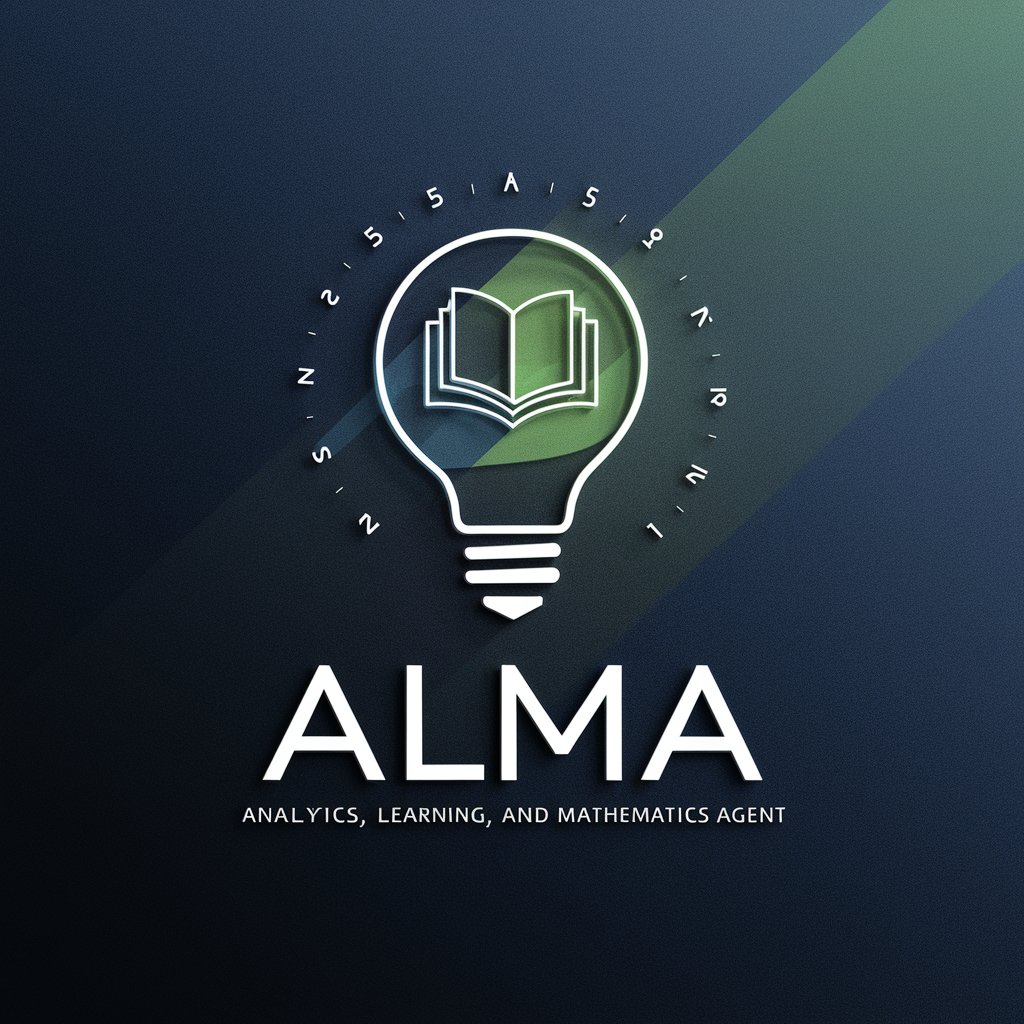
#1 Mid Journəy Prompt Generator
Crafting Visual Stories with AI

Ask Erika - Pet Dietitian
Tailored Pet Nutrition at Your Fingertips

Personalities for testing
Simulate Real User Interactions, AI-Powered Testing
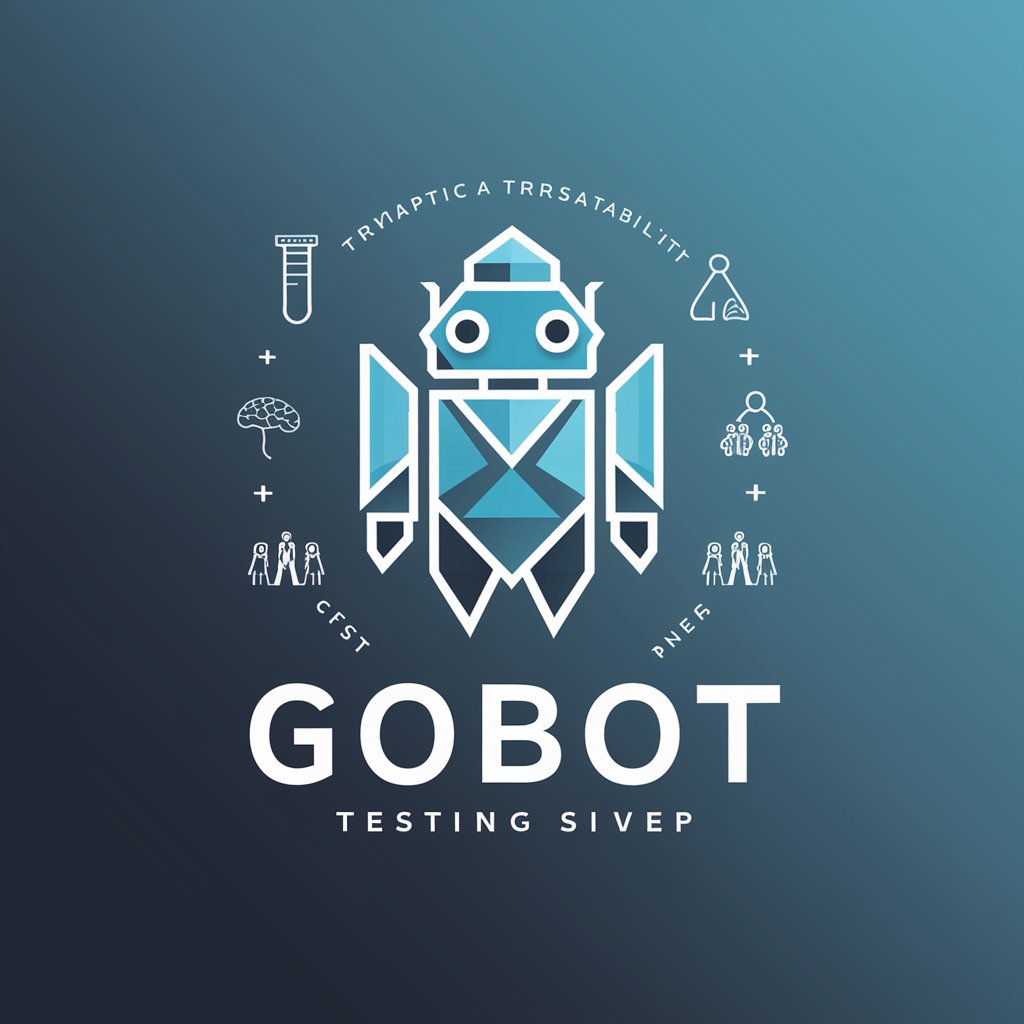
Project Manager Helper
Elevate Your Project Management with AI

Logo Creator Pro
Craft Your Brand's Identity with AI

Event Planner's Aid
Streamlining Event Planning with AI

PartyPlanner
AI-powered Effortless Party Planning

Mathematician for Family Law
Empowering decisions with AI-driven insights

Frequently Asked Questions about Vivid Alt Texter
What makes Vivid Alt Texter unique?
Vivid Alt Texter specializes in generating descriptive, accessible alt text for images, using AI to ensure clarity and relevance for users with visual impairments.
Can I use Vivid Alt Texter for any image?
Yes, Vivid Alt Texter is versatile and can generate alt text for a wide range of images, from simple objects to complex scenes.
How does Vivid Alt Texter ensure accessibility?
By focusing on clear, succinct descriptions that convey the essential information about an image, it makes digital content more accessible to screen reader users.
Is there a limit to the number of images I can process?
While the free trial offers limited usage, subscription plans are available for higher volume needs.
Can I customize the generated alt text?
Absolutely. Vivid Alt Texter provides a solid starting point, but you can edit the text to better fit your specific context or preferences.
