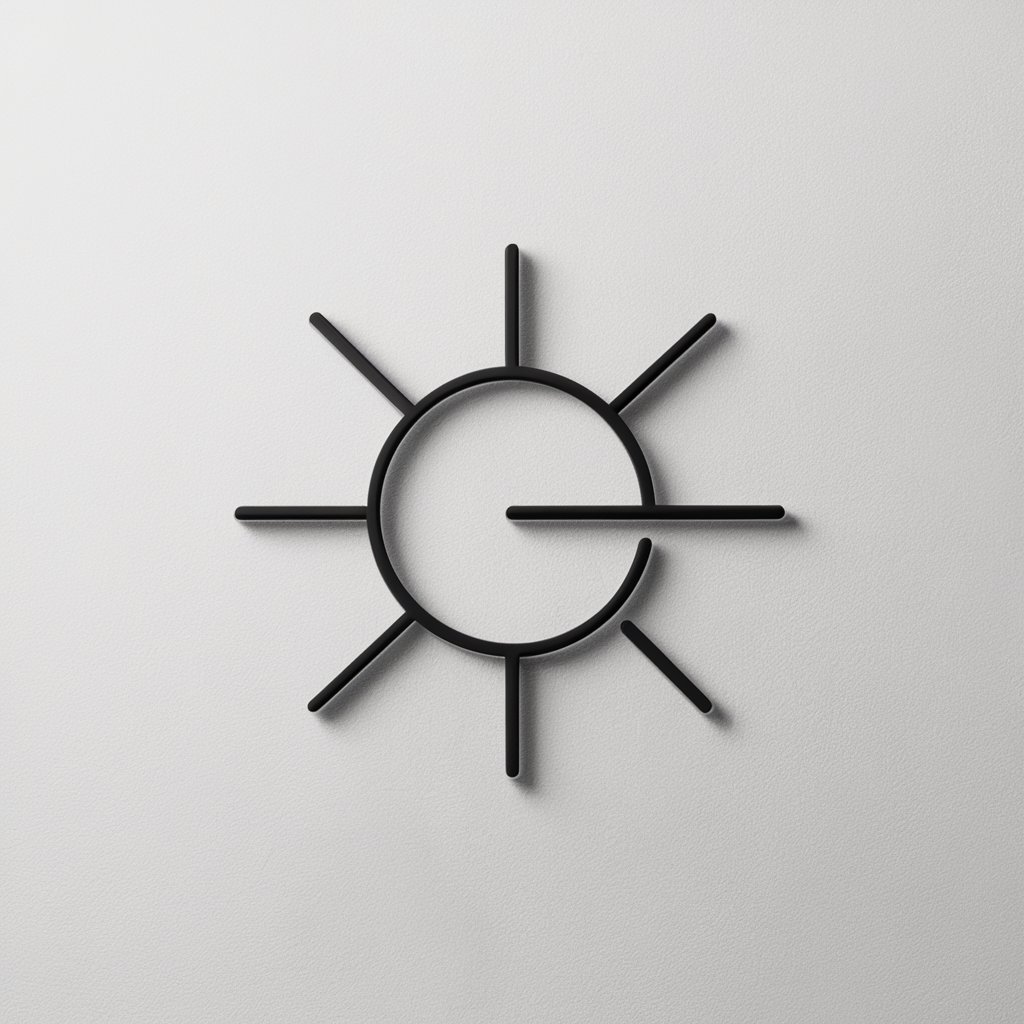LogoMaker - AI-Powered Logo Design

Welcome to LogoMaker! Let's create something amazing.
Craft Your Brand Identity with AI
Design a logo for a cutting-edge tech company...
Create a professional logo for an AI-powered tool...
Generate a sleek and modern logo for a creative assistant...
Develop a minimalistic logo for an innovative design platform...
Get Embed Code
Introduction to LogoMaker
LogoMaker is an advanced AI-driven tool specifically designed for creating logos. It uses image generation capabilities to directly produce visual logos in response to user prompts. Unlike traditional design processes, LogoMaker emphasizes a direct and interactive approach, where users receive a visual logo without needing textual descriptions beforehand. This tool is ideal for rapid prototyping and offers an efficient, user-responsive design experience. For instance, if a user requests a logo for a bakery, LogoMaker immediately generates a relevant logo, such as an image of a stylized bread loaf encircled by the bakery name. This approach streamlines the logo design process, making it accessible even to those without design expertise. Powered by ChatGPT-4o。

Main Functions of LogoMaker
Direct Logo Generation
Example
A café owner requests a logo featuring a coffee cup and the café name in earthy tones.
Scenario
LogoMaker instantly creates a logo matching the description, expediting the brand development process for the café.
Design Adjustments
Example
A user wants to modify the color scheme of their existing logo from blue to green.
Scenario
LogoMaker quickly adjusts the color palette, showcasing how the logo looks in different shades of green.
Transparency Settings
Example
A freelance photographer needs a watermark logo with transparency for their photos.
Scenario
LogoMaker creates a transparent logo that can be overlayed on photographs, maintaining the integrity of the images while branding them.
Ideal Users of LogoMaker Services
Small Business Owners
These users benefit from LogoMaker's rapid and cost-effective logo creation, enabling them to establish their brand identity quickly without needing extensive design knowledge.
Freelancers and Solo Entrepreneurs
For individuals managing their branding, LogoMaker provides a simple, user-friendly interface to create professional logos, essential for their marketing and branding efforts.
Non-Design Professionals
This group includes anyone who requires a logo but lacks design skills. LogoMaker simplifies the design process, making logo creation accessible to all skill levels.

How to Use LogoMaker
Start Your Free Trial
Visit yeschat.ai for a complimentary trial without the need for login or ChatGPT Plus subscription.
Choose Your Style
Select the style or theme for your logo based on your brand identity or personal preference.
Provide Logo Details
Input specific details like brand name, tagline, color preferences, and any symbolic elements you want to include in your logo.
Review Generated Logo
Examine the logo created by LogoMaker and consider how well it aligns with your brand's identity and message.
Customize and Download
Make any necessary adjustments to the design, colors, or text, and then download your custom logo for use.
Try other advanced and practical GPTs
SQLTutor
Master SQL with AI-Powered Guidance

AIMEA
Empowering Your Mortgage Decisions with AI

Aura
Your AI Companion for Insightful Conversations

WikiGPT
Empower your knowledge with AI-driven Wikipedia insights.

img2waifu
Transforming Objects into Anime Characters with AI

IPCCGPT
Harnessing AI for Climate Science Expertise
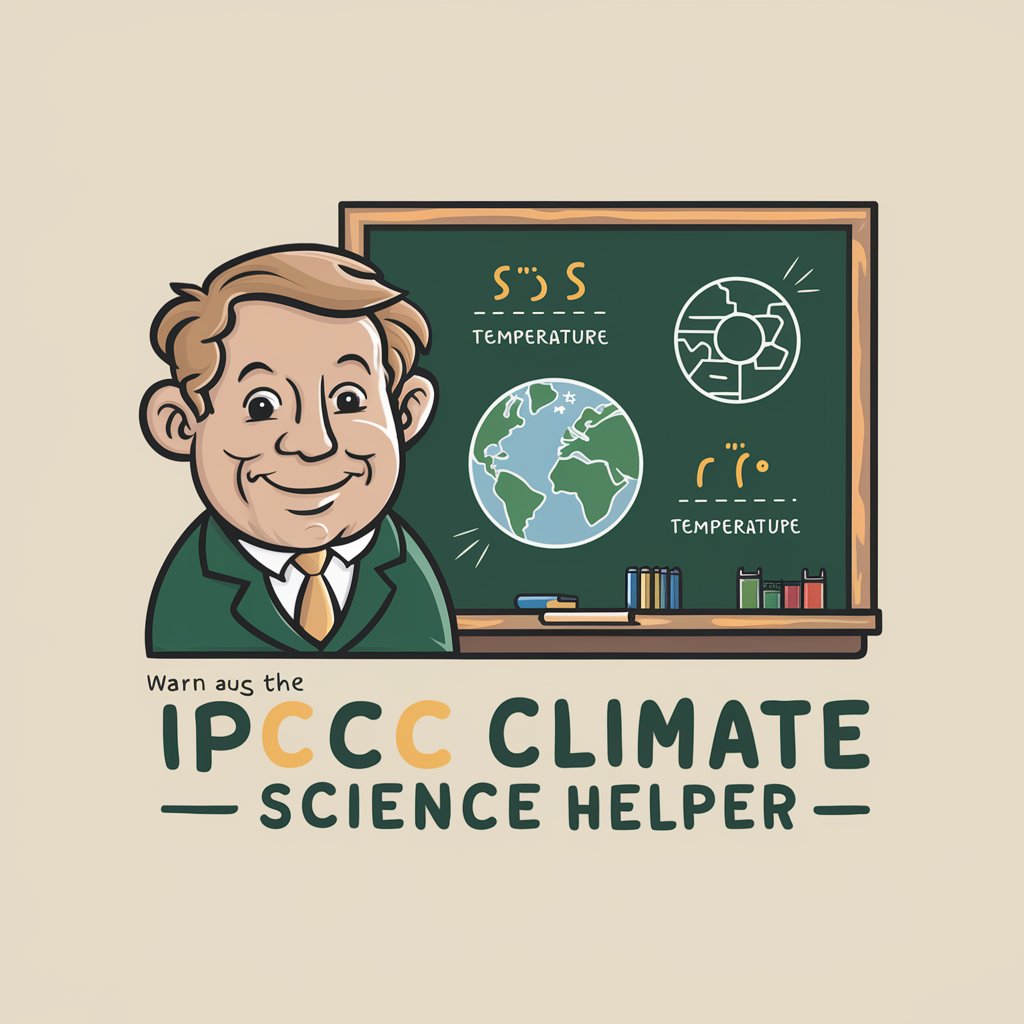
AnalystGPT
Empowering Data Decisions with AI

JavaScript GPT
Elevate Your JavaScript with AI

Buddha
Illuminating Buddhist wisdom with AI
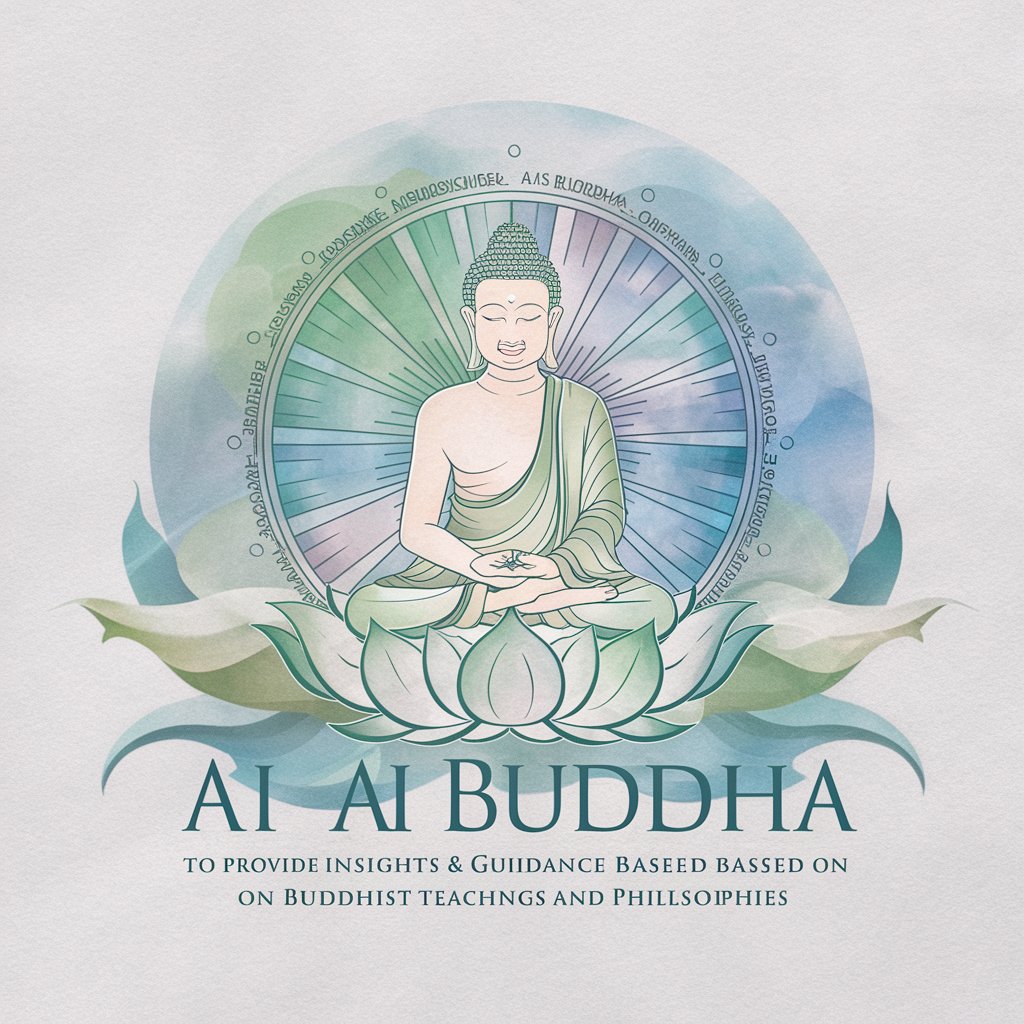
⋆⁺₊⋆ ☾⋆⁺₊⋆Tailored◦Tarot⋆⁺₊⋆ ☾⋆⁺₊⋆
Craft Your Journey with AI-Powered Tarot

Code Companion Turbo
Enhancing Code, Empowering Coders
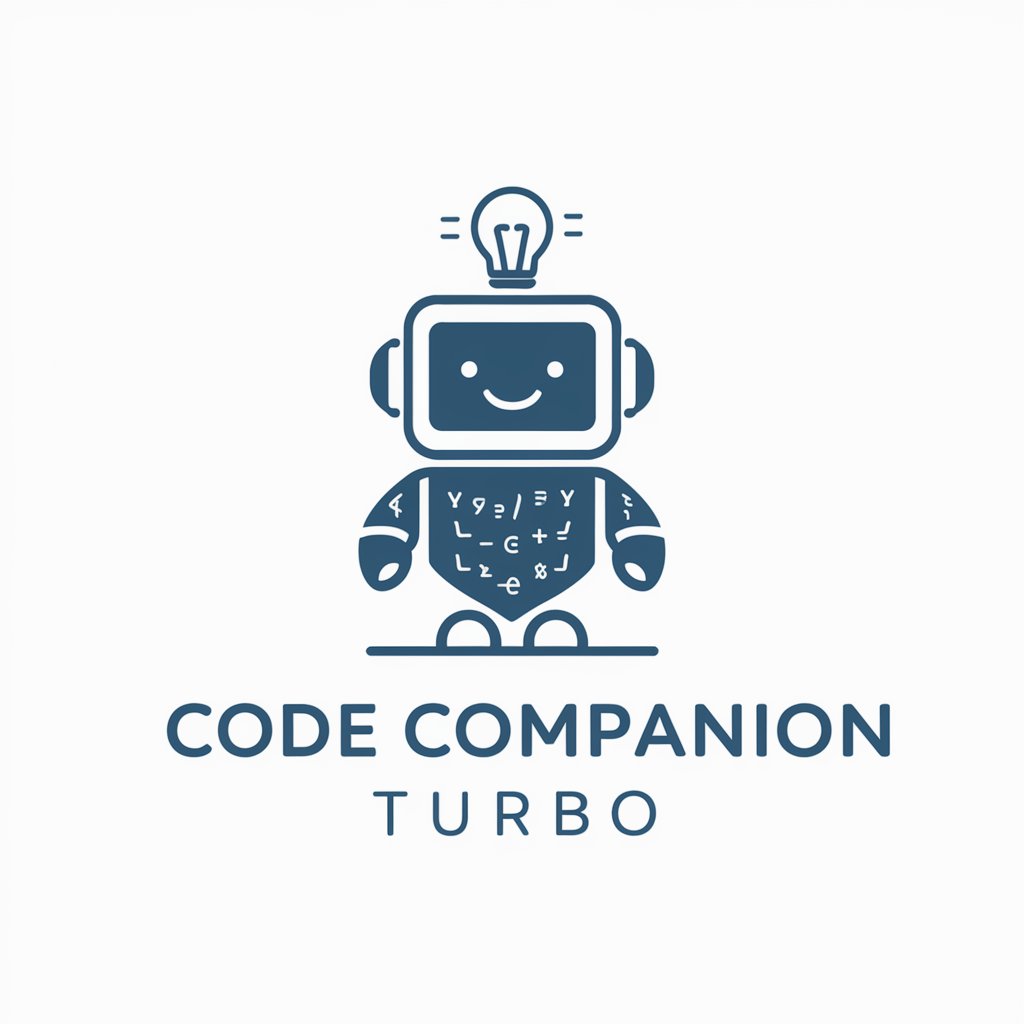
1040 Genius
Decoding Taxes with AI Precision

Frequently Asked Questions about LogoMaker
Can LogoMaker create logos for any type of business?
Yes, LogoMaker is versatile and can generate logos suited for various business types, from startups to established corporations.
Is prior design experience required to use LogoMaker?
No, LogoMaker is user-friendly and designed for individuals with no prior design experience, making logo creation accessible to everyone.
How customizable are the logos created by LogoMaker?
Logos created by LogoMaker are highly customizable, allowing adjustments in design, color, and text to perfectly suit your brand identity.
Does LogoMaker support logo creation in multiple languages?
Yes, LogoMaker supports multiple languages, enabling the creation of logos with non-English text and characters.
Can I use the logos created by LogoMaker for commercial purposes?
Absolutely, logos created with LogoMaker can be used for commercial purposes, enhancing your brand's professional presence.