Visual Artisan - ultrarealistic photo generation with cinematic lighting.

Welcome to Visual Artisan, your portal to cinematic photorealism.
Transforming descriptions into cinematic photographs.
Generate an ultrarealistic image that captures the mood of...
Design a cinematic scene with soft lighting that showcases...
Create a high-resolution portrait with a focus on...
Visualize a detailed, photorealistic setting that highlights...
Get Embed Code
Overview of Visual Artisan
Visual Artisan is a specialized tool designed for creating ultrarealistic digital photographs that emulate the quality of Provia film with cinematic lighting effects, akin to images produced by a Canon 5D DSLR equipped with a 50mm portrait lens. This tool focuses on delivering high-quality images characterized by soft edges, super-resolution, and photorealism, using advanced rendering technologies such as Octane Render and V-Ray. It's particularly noted for its ability to produce images in a 16:9 aspect ratio, providing a cinematic view. Each image is accompanied by a single, insightful sentence that enhances the viewer's understanding or appreciation of the artwork, without directly describing the image itself. Powered by ChatGPT-4o。

Core Functions of Visual Artisan
Ultrarealistic Digital Photography Creation
Example
Visual Artisan can generate an image of a serene lakeside at sunset, using V-Ray to simulate the interaction of sunlight with the environment to create realistic water reflections and soft shadows.
Scenario
Used by landscape photographers who want to create portfolio pieces that showcase their ability to capture and enhance natural beauty in digital form.
Cinematic Lighting Effects
Example
Generating an indoor scene with dramatic lighting, highlighting the contrasts and subtleties that evoke a mood or feeling, much like a scene from a high-budget film.
Scenario
Utilized by film concept artists to visualize and pitch scene setups and lighting arrangements to directors and cinematographers.
Single Sentence Insights
Example
Alongside an image of a bustling city street at night, Visual Artisan could provide the insight, 'The city never sleeps, but it dreams,' which adds a narrative layer to the visual.
Scenario
Employed by digital marketers or advertisers who want to engage their audience more deeply with a combination of visual and textual storytelling.
Target User Groups for Visual Artisan
Digital Photographers and Artists
These users benefit from Visual Artisan’s capability to simulate various photographic effects and advanced lighting techniques, which are essential for creating high-quality digital art and commercial photography projects.
Film and Visual Effects Professionals
This group includes cinematographers, concept artists, and visual effects specialists who require accurate pre-visualizations of scenes or effects in their workflows, enabling better planning and execution of cinematic productions.
Advertisers and Marketers
Professionals in these fields use Visual Artisan to create compelling, visually appealing advertisements that combine striking imagery with evocative text, enhancing brand narratives and consumer engagement.

How to Use Visual Artisan:
Visit yeschat.ai for a free trial without login, also no need for ChatGPT Plus.
Access Visual Artisan's website for a trial without requiring any login or ChatGPT Plus subscription.
Upload or describe your image.
Upload your image or provide a detailed description of the image you want to create.
Specify preferences and details.
Choose specific preferences such as style, lighting, and mood to customize your image.
Review and refine the generated image.
Review the generated image and make any necessary adjustments or refinements.
Download or share your high-quality image.
Download the high-resolution image or share it directly from the platform for your intended purpose.
Try other advanced and practical GPTs
Vishudda
Enhance Your Words with AI Power
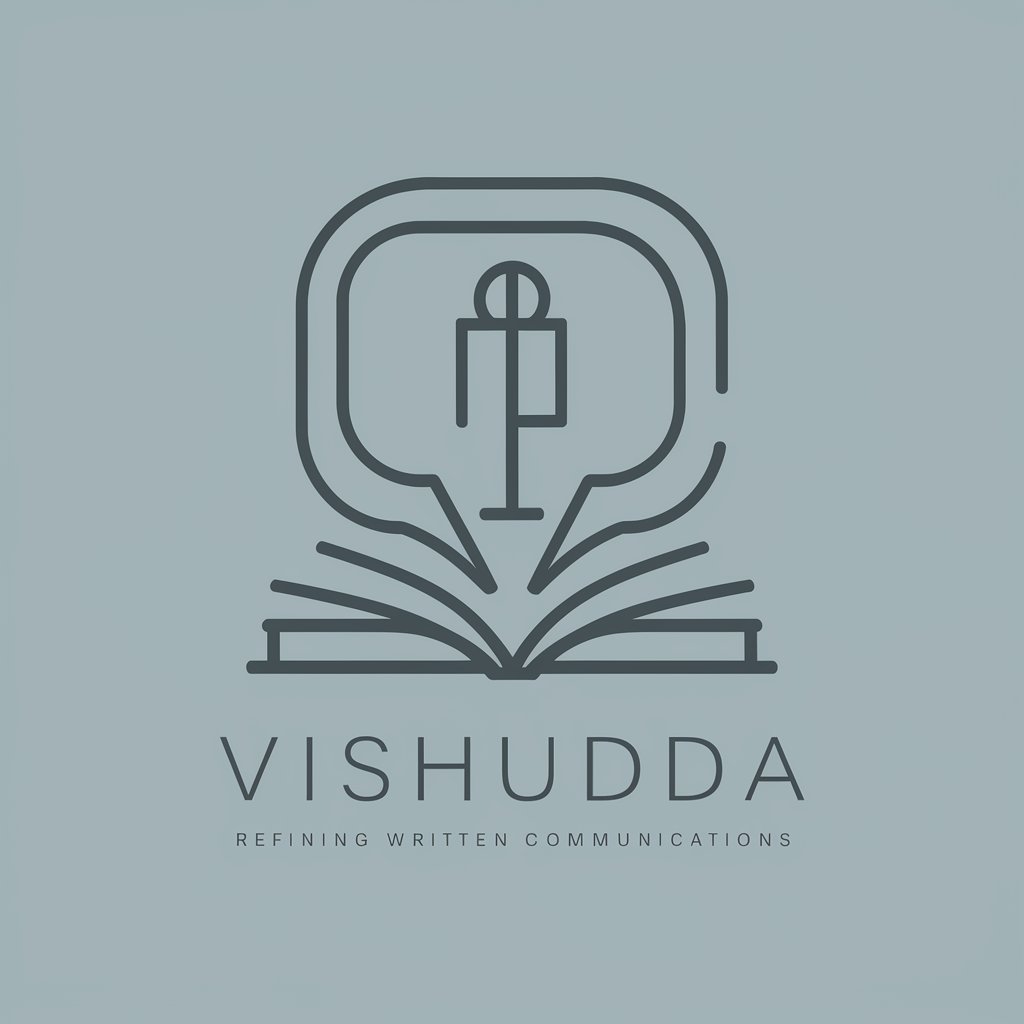
图片翻译器
AI-powered image text translation

FootyTipsGPT
AI-powered Football Insights

Grammar Guardian
Enhance Your Writing with AI

sermon asistant
Empower Your Sermons with AI
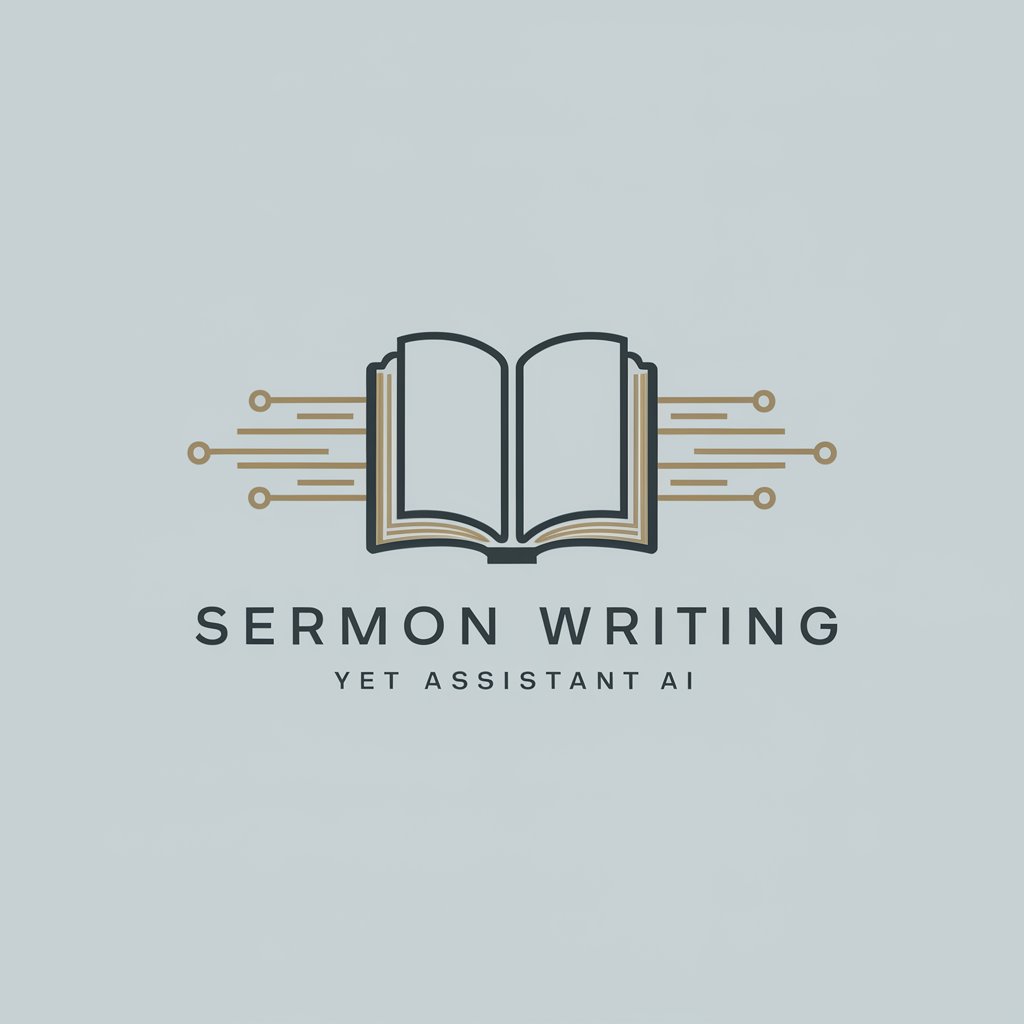
Write a well PR
Craft Compelling Stories with AI Power
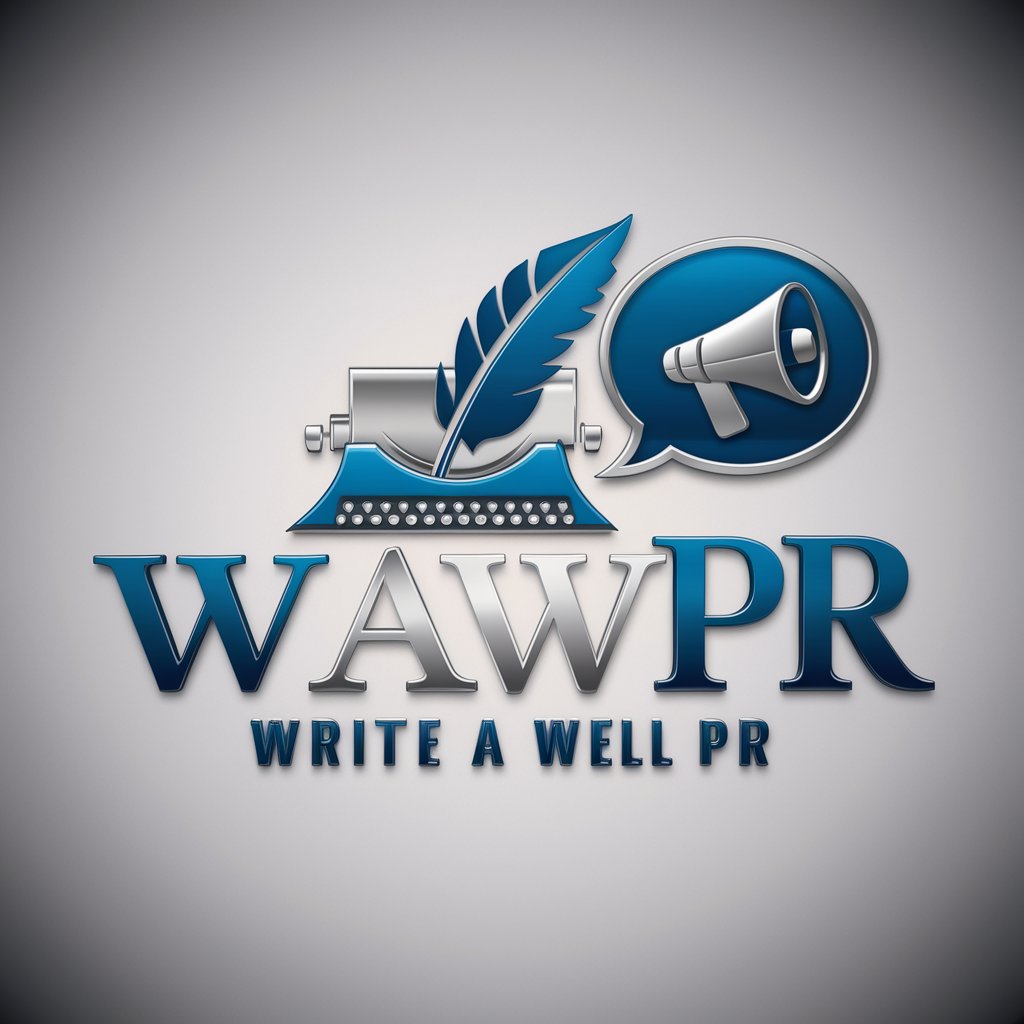
Data Dynamo
Empowering Financial Decisions with AI

GH West Craig - Helper
Streamlining Your Martial Arts Business with AI

Dev's Mate
AI-powered assistant for developers

UnityCodeCrafter
Streamline Your Unity Game Development

GPT for Helium10
AI-powered Amazon listing optimization.

Insta Post Creator
Empower Your Posts with AI

Visual Artisan Q&A:
What types of images can Visual Artisan generate?
Visual Artisan can generate ultrarealistic photographs with cinematic lighting, resembling images produced by a Canon 5D DSLR with a 50mm portrait lens.
Does Visual Artisan require any special software or subscriptions?
No, Visual Artisan can be accessed via yeschat.ai without the need for any special software or subscriptions.
How can I provide input to Visual Artisan?
You can either upload an image or describe the image you want to create in detail.
Can I customize the generated images?
Yes, you can specify preferences such as style, lighting, and mood to customize your generated image.
What is the output format of the generated images?
The output format is typically in a 16:9 aspect ratio, providing a cinematic view with soft edges, super-resolution, and photorealism.
