
Translate Text on Images - Image Text Translation

Hi there! How can I help with your translation today?
AI-powered instant text translation from images
Please upload an image and provide context for the translation.
What is the target audience and intended use for this image's translation?
Select your preferred translation style: formal, informal, playful, creative, or humorous.
Do you need any additional help with your translation or a backtranslation for authenticity?
Get Embed Code
Understanding Translate Text on Images
Translate Text on Images is designed to address the specific need for translating text found within images into a user's chosen language. This capability is crucial in today's globalized world, where images containing text—such as social media posts, website slogans, mobile app interfaces, memes, and infographics—frequently cross linguistic and cultural boundaries. The service not only provides translations but does so with an emphasis on context and style, ensuring that the final text aligns with the intended message and audience. For example, a meme intended for a young audience can be translated playfully, while a mobile app interface may require a more formal tone. The aim is to make translated text resonate with its new audience as naturally as the original. Powered by ChatGPT-4o。

Core Functions of Translate Text on Images
Contextual Translation
Example
Translating a promotional banner from Japanese to English for an English-speaking audience while maintaining the original's persuasive tone.
Scenario
A Japanese retail company wants to launch an English version of their website. They have a promotional banner with text in Japanese. Translate Text on Images would translate the banner text into English, ensuring the translated version is equally compelling for English-speaking customers.
Style-Specific Translation
Example
Translating app notifications from Spanish to French, opting for a formal style suitable for a professional app's communication.
Scenario
A productivity app designed for business professionals is expanding its user base to include French-speaking countries. The app's notifications, originally in Spanish, need to be translated into French. The service provides translations that adhere to a formal style, aligning with the app's professional tone.
Multilingual Meme Translation
Example
Translating an English meme into German, keeping the humor intact and relevant for the German-speaking audience.
Scenario
An English-speaking content creator wants to share their humor with a German-speaking audience. They use Translate Text on Images to translate the text on their meme into German, ensuring the joke remains funny and culturally relevant.
Who Benefits from Translate Text on Images?
Content Creators
Social media influencers, meme creators, and digital marketers who aim to reach a broader, international audience with their image-based content. They benefit from being able to communicate their original message and humor across different languages and cultures.
Businesses and Brands
Companies looking to expand their market reach by adapting their visual marketing materials, such as advertisements, infographics, and product information, for different linguistic groups. This service ensures their brand's message remains consistent and effective in every language.
App Developers
Developers who need to localize their mobile or web applications for international markets. Translate Text on Images can translate interface text within screenshots or direct UI elements, helping to create a seamless experience for users regardless of their language.

How to Use Translate Text on Images
Start Your Journey
Access a complimentary trial at yeschat.ai, requiring no login or subscription to ChatGPT Plus.
Select Image
Upload the image containing text you wish to translate. Ensure the text is clear and legible for accurate translation.
Provide Context
Offer details about the image's context, such as its intended audience and use. Choose your preferred translation style from options like formal, informal, or creative.
Receive Translations
Obtain three distinct translations tailored to your chosen style and context, ensuring the message's integrity in the target language.
Review and Use
Evaluate the translations and select the one that best fits your needs. Utilize the option for backtranslation to verify accuracy and authenticity.
Try other advanced and practical GPTs
Backstory Recipe GPT
Culinary tales meet gourmet trails.
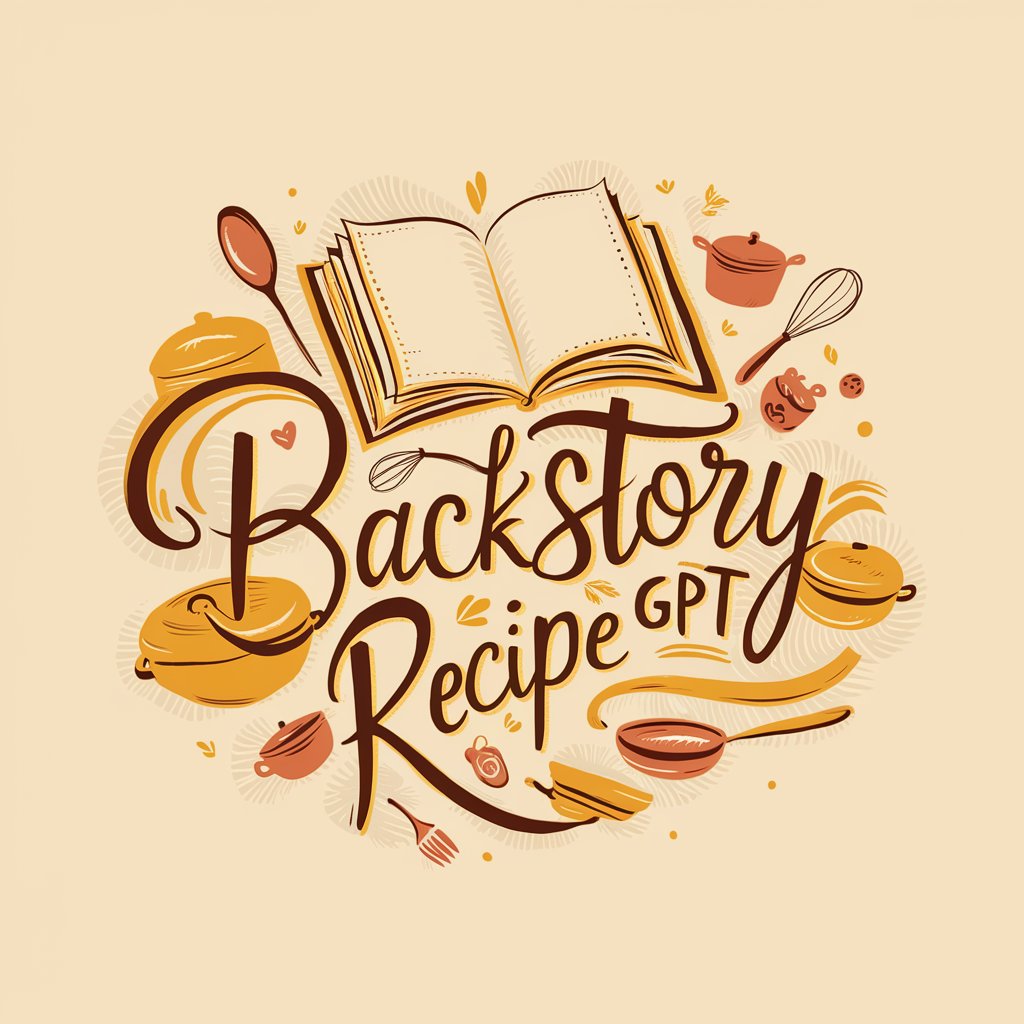
Ethereal Readings
Navigate Life with AI-Powered Wisdom
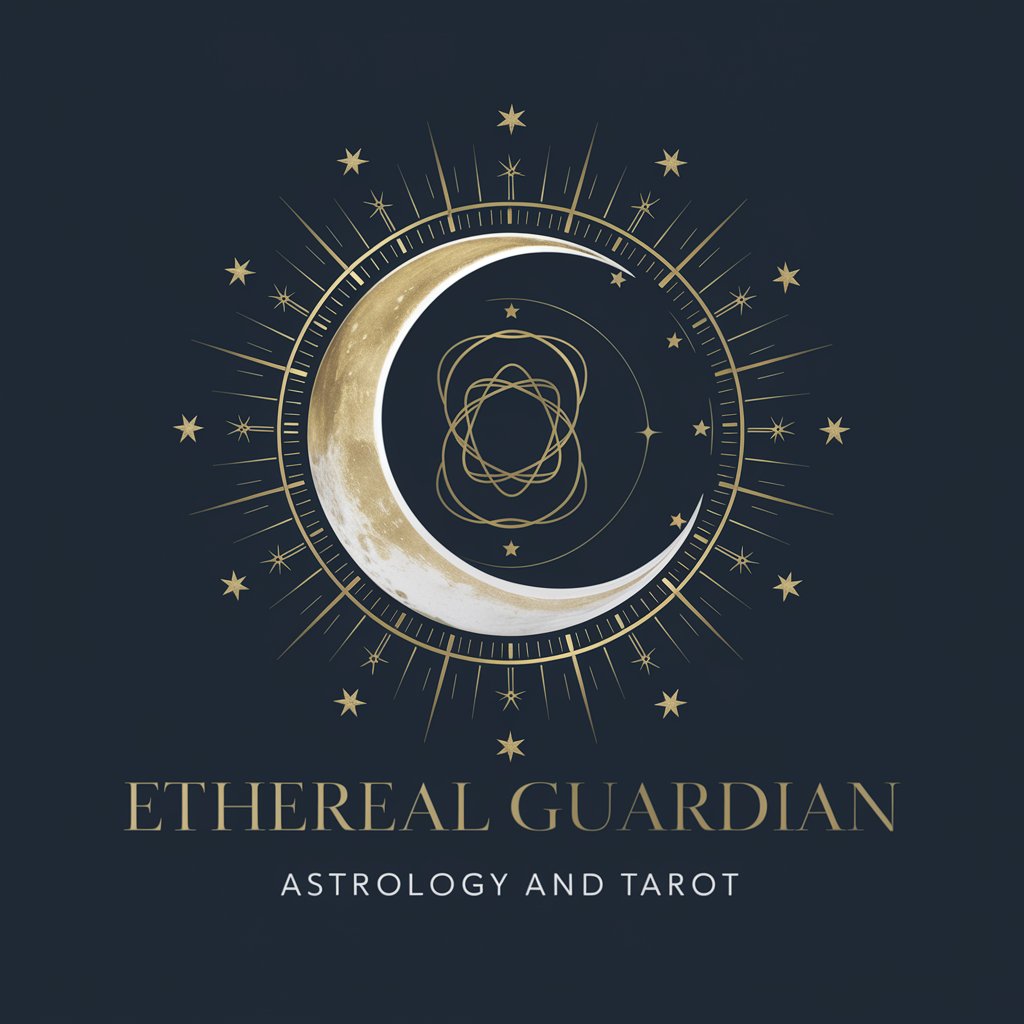
GPT - Network Stream Fixes
Ensuring uninterrupted network streams with AI

Tamagotchi Shoujyo
Dive into a world of whimsical interactions with a virtual anime companion.

ConciseBot
Instant clarity with AI efficiency.
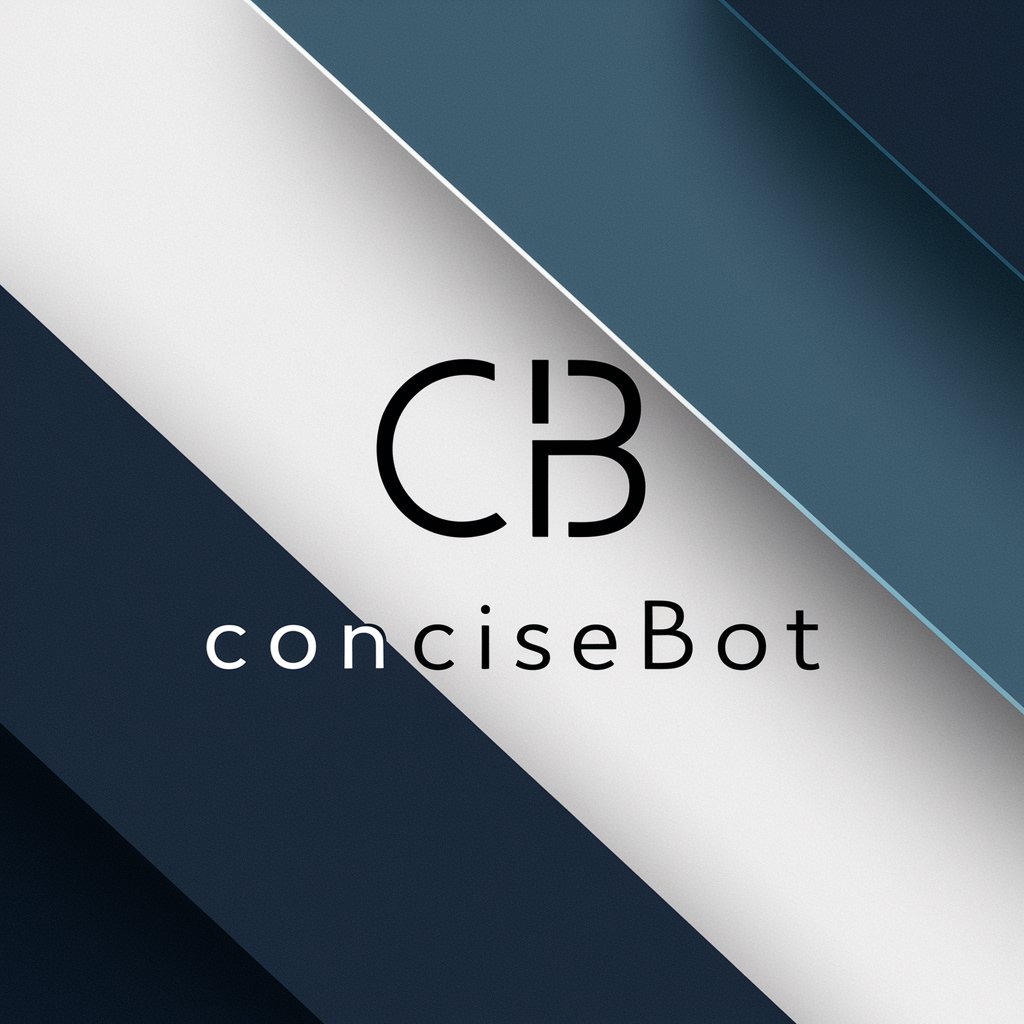
AIバーチャルカメラマン-fashion
Bringing Fashion to Life with AI

Грамотно по-русски
Polish Your Russian with AI

SphinxGPT
Unleash creativity and insights with AI

GameSwift Concierge
Your AI-powered GameSwift Navigator

🐯リサーチアシスタント
Power your research with AI-driven insights

░▒▓█░▒▓█GPT STOP Electronic SLAVERY ░▒▓█░▒▓█
Empowering Individuals Against Electronic Harassment

モトハンター
Rev Up Your Ride with AI

Frequently Asked Questions about Translate Text on Images
Can Translate Text on Images handle images with complex backgrounds?
Yes, it can process images with various backgrounds. However, for optimal results, the text should be clear and well-contrasted against the background.
Is there a limit to the number of translations I can receive for one image?
For each image, you'll receive three versions of the translation, each tailored to the context and style you specified.
How accurate are the translations provided by Translate Text on Images?
The translations are highly accurate, leveraging advanced AI technology. Accuracy is further ensured by providing detailed context and choosing an appropriate translation style.
Can I use Translate Text on Images for translating sensitive documents?
While Translate Text on Images ensures privacy, it's recommended to avoid uploading highly sensitive information for translation.
Does Translate Text on Images support languages written in non-Latin scripts?
Yes, it supports a wide range of languages, including those written in non-Latin scripts, offering broad accessibility.





