
Notion AI - Notion AI Assistance

Hello! How can I assist you with Notion today?
Empowering Productivity with AI
Create a Notion template for managing project timelines...
What are the best practices for setting up a team workspace in Notion?
How can I integrate Notion with other productivity tools?
Explain how to optimize data management in Notion databases.
Get Embed Code
Overview of Notion AI
Notion AI is a specialized version of the ChatGPT, designed explicitly to assist users with all aspects of the Notion platform. This includes providing support for Notion functionalities such as formulas, database management, page creation, task organization, integrations, and collaboration. Notion AI is tailored to offer valuable insights and solutions for users ranging from beginners to advanced, catering to individuals, team leaders, project managers, and business administrators. For example, it can guide a new user in setting up their first Notion workspace or assist a project manager in optimizing team collaboration within Notion. Powered by ChatGPT-4o。

Key Functions of Notion AI
Information on Notion Features
Example
Explaining how to use Notion's database features to track project progress.
Scenario
A project manager looking to monitor various project stages using Notion's databases.
Troubleshooting and Error Resolution
Example
Assisting in resolving sync issues between Notion's desktop and mobile applications.
Scenario
A user experiencing data inconsistencies across devices.
Custom Solutions and Best Practices
Example
Suggesting efficient ways to organize research notes within Notion for a PhD student.
Scenario
A researcher seeking an effective method to manage extensive notes and references.
Template and Workflow Optimization
Example
Creating a custom workflow template for content management in a marketing team.
Scenario
A marketing manager needing a structured process for tracking content creation and publication.
Guidance on Mobile App Usage
Example
Offering tips on using Notion effectively on mobile platforms, focusing on features specific to mobile devices.
Scenario
A frequent traveler requiring access to their Notion workspace on-the-go.
Target User Groups for Notion AI
Project Managers and Team Leaders
These users benefit from Notion AI's ability to optimize team collaboration, project tracking, and workflow management within Notion.
Students and Researchers
They can leverage Notion AI for organizing study materials, research notes, and academic planning, making their learning process more structured and efficient.
Business Administrators
Notion AI assists in streamlining business operations, managing employee databases, and setting up integrated systems for various business functions using Notion.
Individuals Seeking Personal Organization
These users find value in Notion AI for personal task management, goal tracking, journaling, and daily planning in a customizable and user-friendly manner.

Guidelines for Using Notion AI
Initiate Trial
Visit yeschat.ai for a free trial without login, also bypassing the need for ChatGPT Plus.
Explore Interface
Familiarize yourself with the user interface and features of Notion AI, including the chat interface, command options, and customization settings.
Choose Functionality
Select the specific functionality you need, whether it's database management, template creation, or collaboration tools, based on your project requirements.
Experiment with Features
Experiment with different features like page layouts, formulas, and integrations to understand how they can enhance your productivity and project management.
Utilize Support Resources
Access Notion’s community forums, help articles, and tutorials for additional support and advanced tips to maximize your use of Notion AI.
Try other advanced and practical GPTs
Cover Letter Craft
Craft Your Path with AI-Driven Cover Letters

Building Designs and Plans
Envisioning Architecture with AI

BuyMyGPT Demo
Your AI-powered Calendar Assistant

Live Sports Scorekeeper
Your AI-powered sports scorekeeper.

Networking Navigator
Empower Your Network with AI

Finance Guide
Empowering financial decisions with AI.

3D Image Generation AI
Bringing Ideas to Life with AI

! Analista Literario !
Empowering Literary Exploration with AI
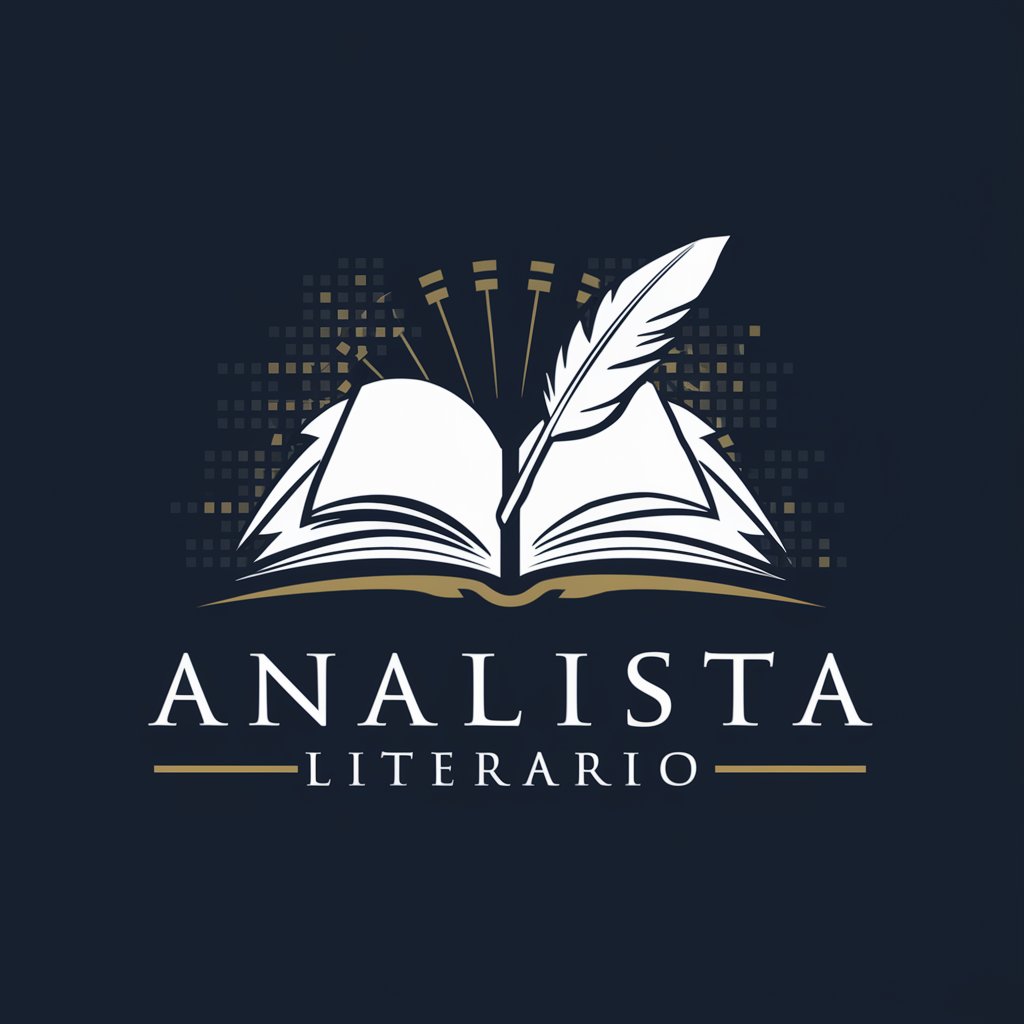
Toast Master
Craft Compelling Speeches with AI

織田信長GPT
Channel the wisdom of Oda Nobunaga.

Hieroglyph Translator
Deciphering the past, powered by AI

Oraculum
Visualize Ideas, Solve Problems with AI
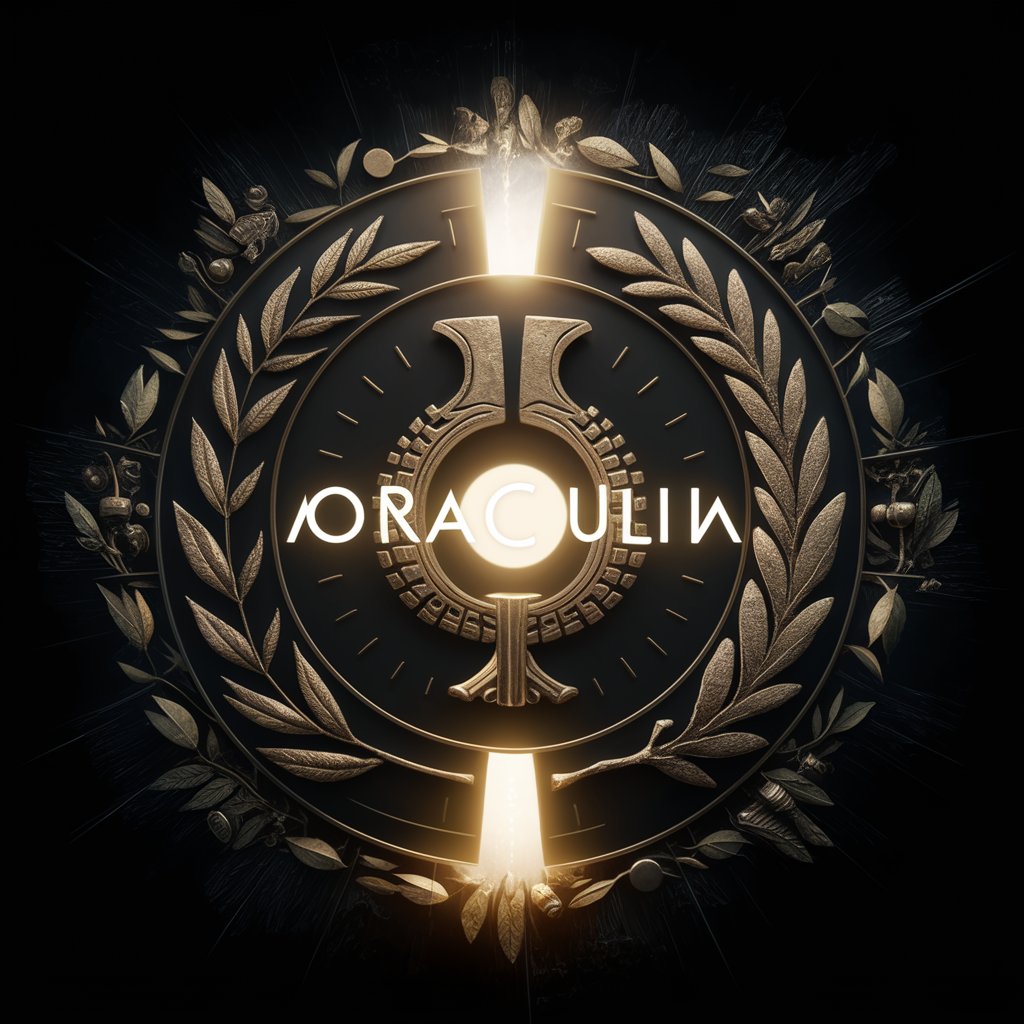
Frequently Asked Questions About Notion AI
How can Notion AI improve task management?
Notion AI assists in organizing tasks using customizable databases, offering features like task prioritization, deadline tracking, and integration with calendars for efficient task management.
Can Notion AI help with team collaboration?
Absolutely. Notion AI supports team collaboration by allowing multiple users to work on the same page, offering real-time updates, shared databases, and communication tools to streamline teamwork.
Is Notion AI suitable for academic research?
Yes, it's highly suitable. Notion AI helps organize research materials, notes, bibliographies, and integrates with academic databases, making it a valuable tool for academic research and writing.
Can Notion AI integrate with other applications?
Notion AI integrates seamlessly with various applications, including Google Calendar, Slack, and Asana, enhancing its functionality and providing a unified platform for diverse needs.
Does Notion AI offer data security and privacy?
Notion AI prioritizes data security and privacy, employing advanced encryption and privacy measures to protect user data and ensure confidential handling of information.





