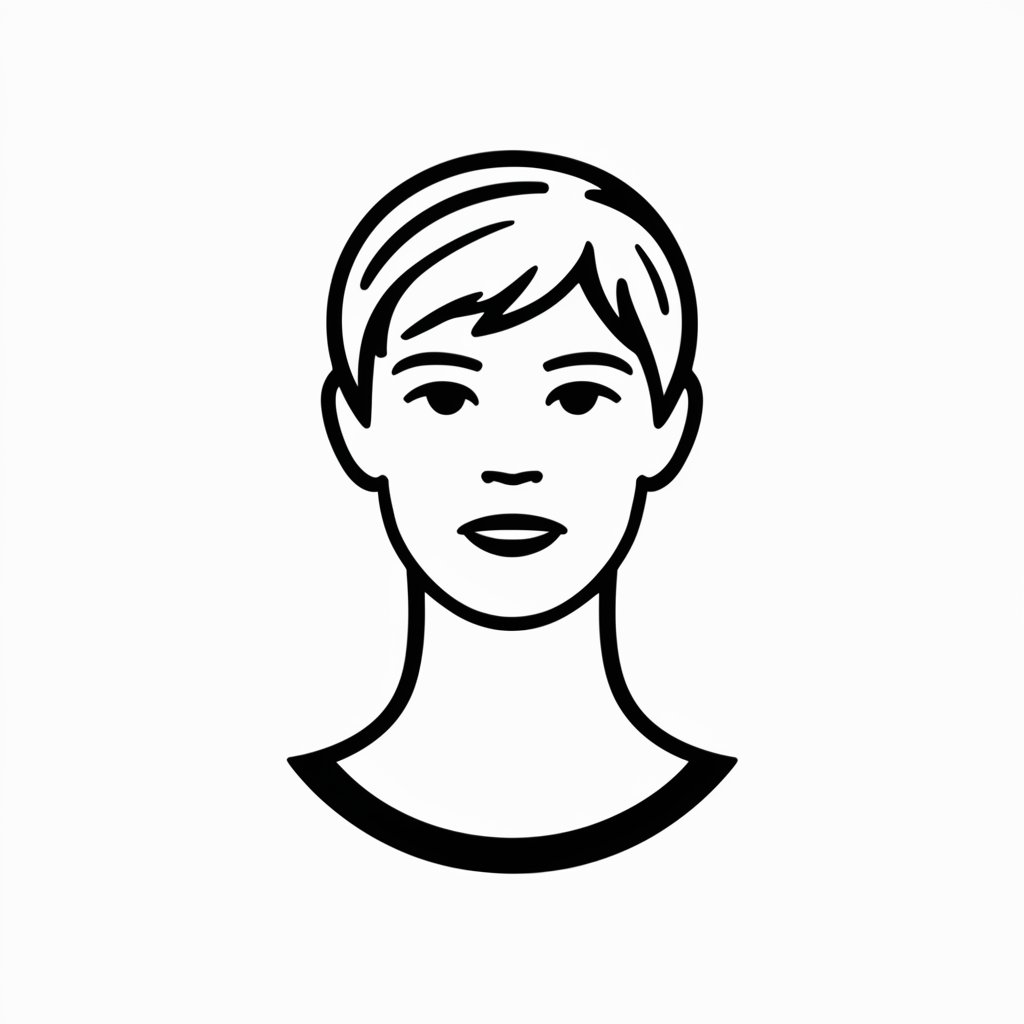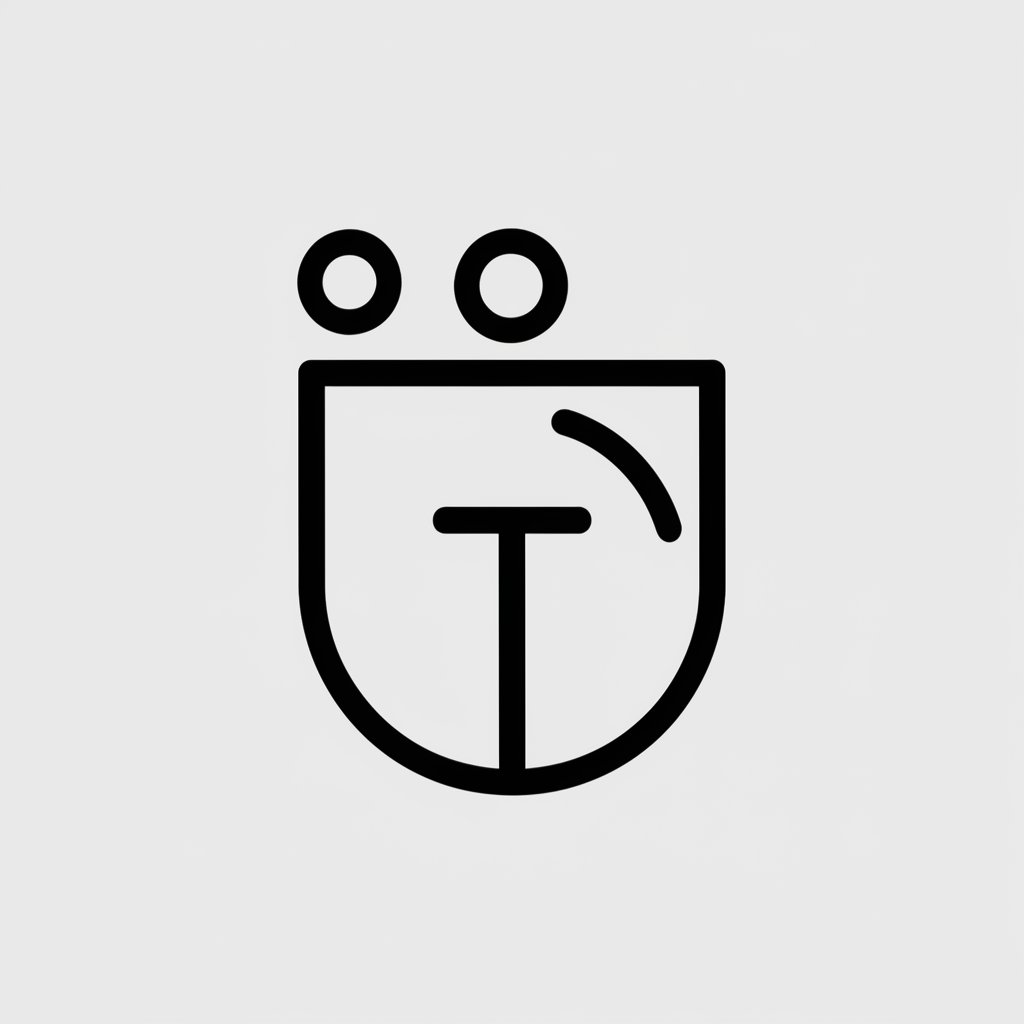Notion Icon Creator - AI-Powered Notion Icon Creation

Need a Notion icon? I'll provide a download link.
Simplifying Icon Design with AI for Notion
Icon for 'Daily Habits'.
Icon for 'Travel Blog'.
Icon for 'Study Schedule'.
Icon for 'Workout Plans'.
Get Embed Code
Notion Icon Creator Overview
Notion Icon Creator is designed exclusively for generating abstract icons to enhance the aesthetic and organizational structure of Notion pages. Its core function is to create simple, clean, and thematic 256x256 pixel icons based on user input. The aim is to allow users to visually categorize their Notion pages with custom icons, providing a more personalized and visually intuitive workspace. Whether users input questions, statements, or random phrases, Notion Icon Creator interprets them as requests for abstract icons, offering downloadable links for easy integration into their Notion setup. Powered by ChatGPT-4o。

Key Features and Use Cases
Abstract Icon Generation
Example
User inputs 'task management,' and the creator generates a relevant icon, such as a simple clipboard or checklist design.
Scenario
A project manager organizing their Notion workspace for tracking tasks might want an abstract icon to represent task management clearly. The generated icon visually differentiates the task management page from other workspaces like brainstorming or meetings.
Thematic Interpretation of Input
Example
User types 'healthy lifestyle,' and the creator responds with an abstract icon representing a leaf or a running figure.
Scenario
A user setting up a personal Notion page for tracking fitness goals and healthy habits can use the icon to label their 'Healthy Lifestyle' section in a visually appealing manner.
Direct Download for Integration
Example
After an icon is generated, the user receives a direct download link to use the image in their Notion page setup immediately.
Scenario
A student building a Notion workspace for study schedules can easily download and implement the generated icons to better visualize different sections like 'Assignments,' 'Exams,' or 'Study Materials.'
Simplified, Clean Design for Notion Pages
Example
A minimalist lightbulb icon is generated for a user who inputs 'brainstorming ideas.'
Scenario
A content creator organizing a Notion page for capturing creative ideas would use a clean and simple icon to designate sections for brainstorming and idea development.
Target User Groups
Project Managers and Team Leaders
Project managers can benefit from visually organizing their Notion workspace, using icons to clearly differentiate between task lists, progress reports, meetings, and deadlines. The simple and clean design helps ensure focus on the content while still providing a functional and aesthetic structure.
Students and Academics
Students can use the icons to break down their Notion workspace into different subjects, assignments, or study areas. The icons help quickly identify various sections, especially when dealing with multiple courses or research topics.
Content Creators and Designers
Content creators can use the icons to categorize creative ideas, project briefs, and concept development. The abstract designs are ideal for visually organizing a Notion workspace without overwhelming the minimalist aesthetic typically favored by creatives.
Productivity Enthusiasts
Individuals focused on improving personal productivity can use the icons to visually structure their Notion pages for habit tracking, goal setting, and time management. Abstract icons offer a clear, minimal way to represent different aspects of productivity.

Guidelines for Using Notion Icon Creator
Step 1
Visit yeschat.ai for a complimentary trial, no login or ChatGPT Plus required.
Step 2
Input a concept, idea, or theme related to your Notion page in the provided text box.
Step 3
Click the 'Generate Icon' button to initiate the icon creation process.
Step 4
Review the generated icon and use the 'Redo' option if adjustments are needed.
Step 5
Download the final icon and easily integrate it into your Notion page.
Try other advanced and practical GPTs
Levi Ackerman
Embodying Levi Ackerman for immersive storytelling.

Elon Muusk
Converse with the Mind of a Visionary

Gojo Satoru
Immerse Yourself in the World of Gojo Satoru

姓名判断メーカー
Discover Your Essence Through Names

Brie (demo): The Smart Brief
Elevate your advertising with AI power

Apple Watch Advisor
Empowering your Apple Watch experience with AI

PM Copilot
Elevate Your Product Management with AI
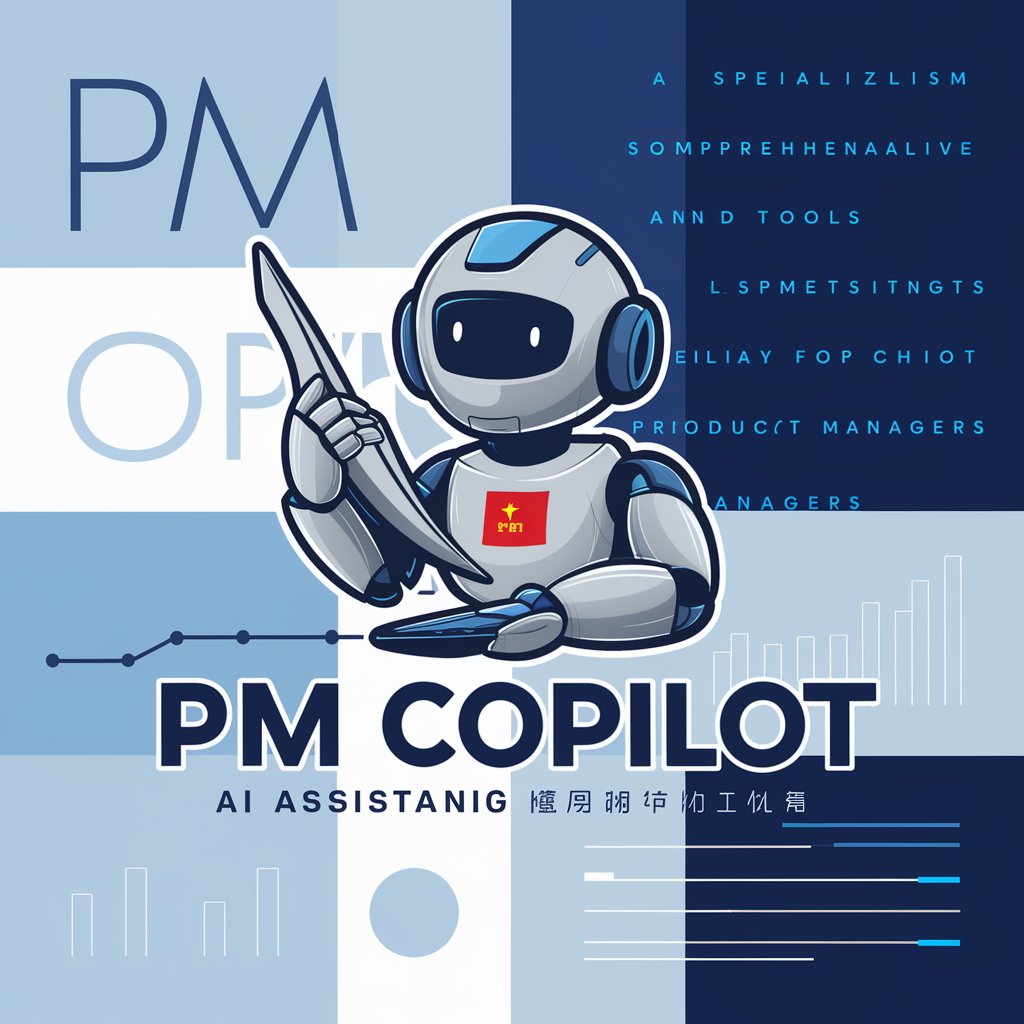
PRD Wizard
Simplifying PRD Creation with AI

Summary Assistant
精准摘要,跨语言智能辅助
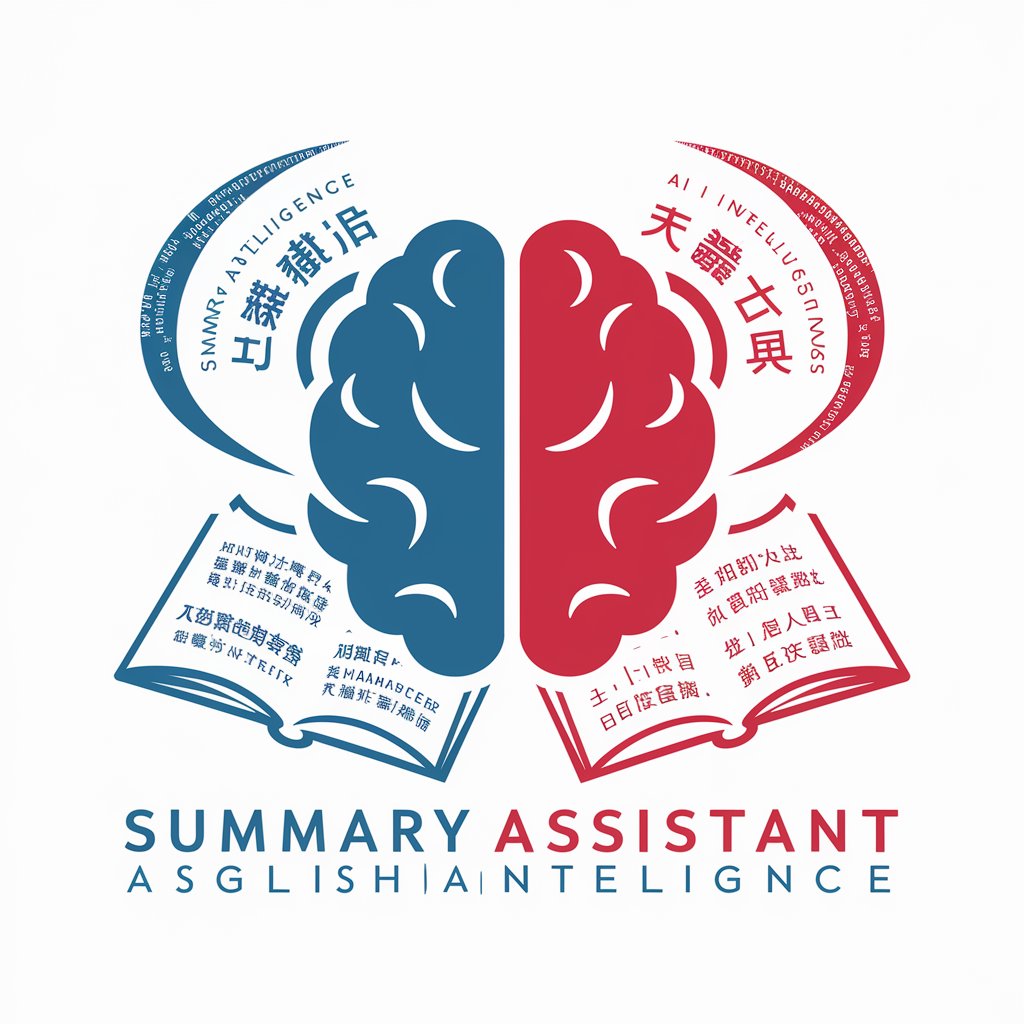
Software Interview Guru
Ace Your FAANG Interview with AI Guidance

Market Insight Explorer
Navigate Markets with AI-Powered Clarity

RolePlayHumanWritingGPT
Empowering Your Words with AI

Frequently Asked Questions about Notion Icon Creator
What is Notion Icon Creator?
An AI-powered tool designed to generate abstract icons for Notion pages.
How does Notion Icon Creator interpret input?
It transforms any text input into a thematic icon, regardless of the text's nature.
Can I customize the generated icons?
Yes, you can regenerate icons until you find a design that suits your needs.
Is Notion Icon Creator suitable for all types of Notion pages?
Absolutely, it is versatile enough to create icons for a variety of page themes.
How can I integrate the icons into my Notion page?
Download the icon and simply add it to your page as an image.