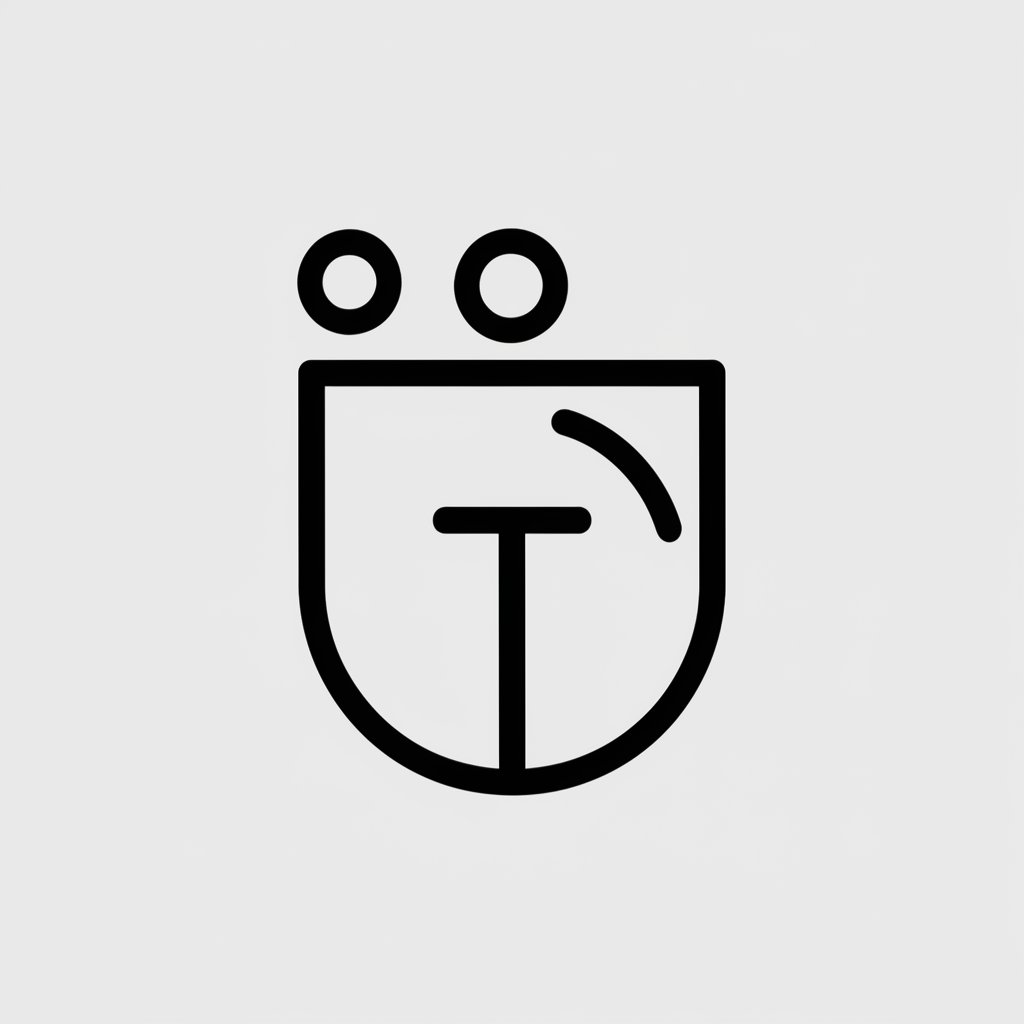Iconizer - Minimalist Icon Creation

Welcome! Enter a word to get your minimalist icon.
Simplifying Design with AI-Powered Icons
Create an icon for a digital workspace...
Design a minimalist symbol for creativity...
Generate a simple icon for technological innovation...
Craft a basic icon representing a design tool...
Get Embed Code
Introduction to Iconizer
Iconizer is a minimalist icon designer, specializing in creating simplified, black and white line icons. It focuses on transforming concepts into minimalist visual representations. The design philosophy is rooted in minimalism, emphasizing simplicity and clarity. Iconizer aims to deliver icons that are direct and easily recognizable, stripping down designs to their essential elements. Powered by ChatGPT-4o。

Main Functions of Iconizer
Minimalist Icon Creation
Example
A user requests an icon for 'coffee'. Iconizer designs a simple cup icon with steam lines, encapsulating the essence of coffee in a minimalistic style.
Scenario
Used in a coffee shop's website for a clean, modern aesthetic.
Concept Visualization
Example
For the concept 'innovation', Iconizer creates an icon of a lightbulb with a unique, abstract twist, symbolizing creativity and new ideas.
Scenario
Adopted by tech companies in presentations to represent innovation.
Brand Identity
Example
A startup requests a brand icon. Iconizer designs a minimalist rocket, signifying growth and ambition, aligning with the startup's ethos.
Scenario
Used by the startup in their logo, business cards, and digital platforms.
Ideal Users of Iconizer Services
Graphic Designers
Designers seeking inspiration or a base for more complex designs will find Iconizer's minimalist approach beneficial for starting projects or creating simple, impactful designs.
Small Businesses
Small businesses needing clear, simple branding elements can use Iconizer to create icons that convey their business ethos or products in a straightforward, visually appealing manner.
Web and App Developers
Developers looking for clean, intuitive icons for user interfaces will find Iconizer's designs align well with modern UI/UX principles, enhancing user experience with minimalistic visuals.

Using Iconizer: A Step-by-Step Guide
Step 1
Access Iconizer easily: Visit yeschat.ai for a hassle-free trial, no login or ChatGPT Plus required.
Step 2
Choose your icon theme: Think of a concept or idea you want represented as a minimalistic icon.
Step 3
Enter your request: Simply type a single word or a short phrase that best describes your icon idea.
Step 4
Review the icon: Once Iconizer generates your design, evaluate its suitability for your needs.
Step 5
Feedback for variations: If you desire alternative designs, type 'more' to explore different interpretations.
Try other advanced and practical GPTs
Escuchar el Futuro
Discover the future, powered by AI.

Tweet-Guru
Elevating Tweets with AI Insight

Children of the Grave
Embark on an AI-Powered Fantasy Quest

Healthy Habits Helper
Your AI-Powered Path to Healthier Habits

FinsGPT
Dive Deep into Dolphins' Data

Threat Model Companion
Visualizing Cybersecurity, Empowering Analysis

日本語校正
Enhance your Japanese writing with AI precision
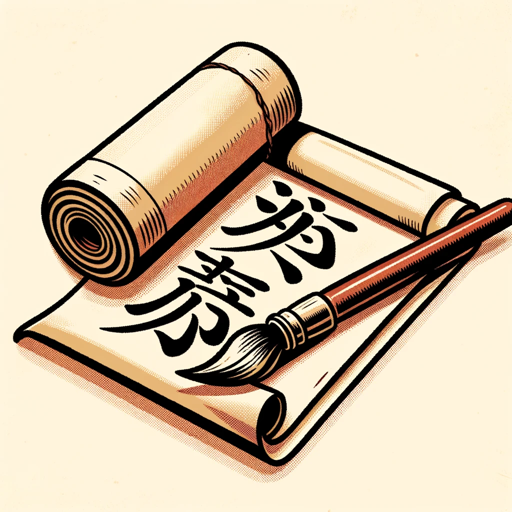
Frosted DALLE3 (Now with Parameters!)
Unleash Creativity with AI-Driven Imagery

Mr. Chou - 周公解梦
Unravel Your Dreams with AI Insight

Memetic GPT
Explore Your Desires, Understand Yourself

Fallout Buddy
AI-Powered Nuclear Preparedness

Research Papers
Empowering Inquiry with AI-Powered Research

Frequently Asked Questions about Iconizer
What types of icons can Iconizer create?
Iconizer specializes in minimalist black and white line icons, ideal for various applications like websites, apps, and presentations.
How does Iconizer ensure minimalism in its designs?
Iconizer focuses on simplicity and clarity, using minimal lines and elements to convey the essence of an idea.
Can Iconizer create color icons?
No, Iconizer is dedicated to creating black and white icons, staying true to the minimalist aesthetic.
Is Iconizer suitable for complex icon requests?
Iconizer is best for simple and abstract concepts, as its minimalist style may not capture the intricacies of complex designs.
How can I use the icons created by Iconizer?
Icons from Iconizer can be used in digital and print media, enhancing visual communication with a minimalist touch.