
Network Buddy - Meraki - Meraki Network Assistant
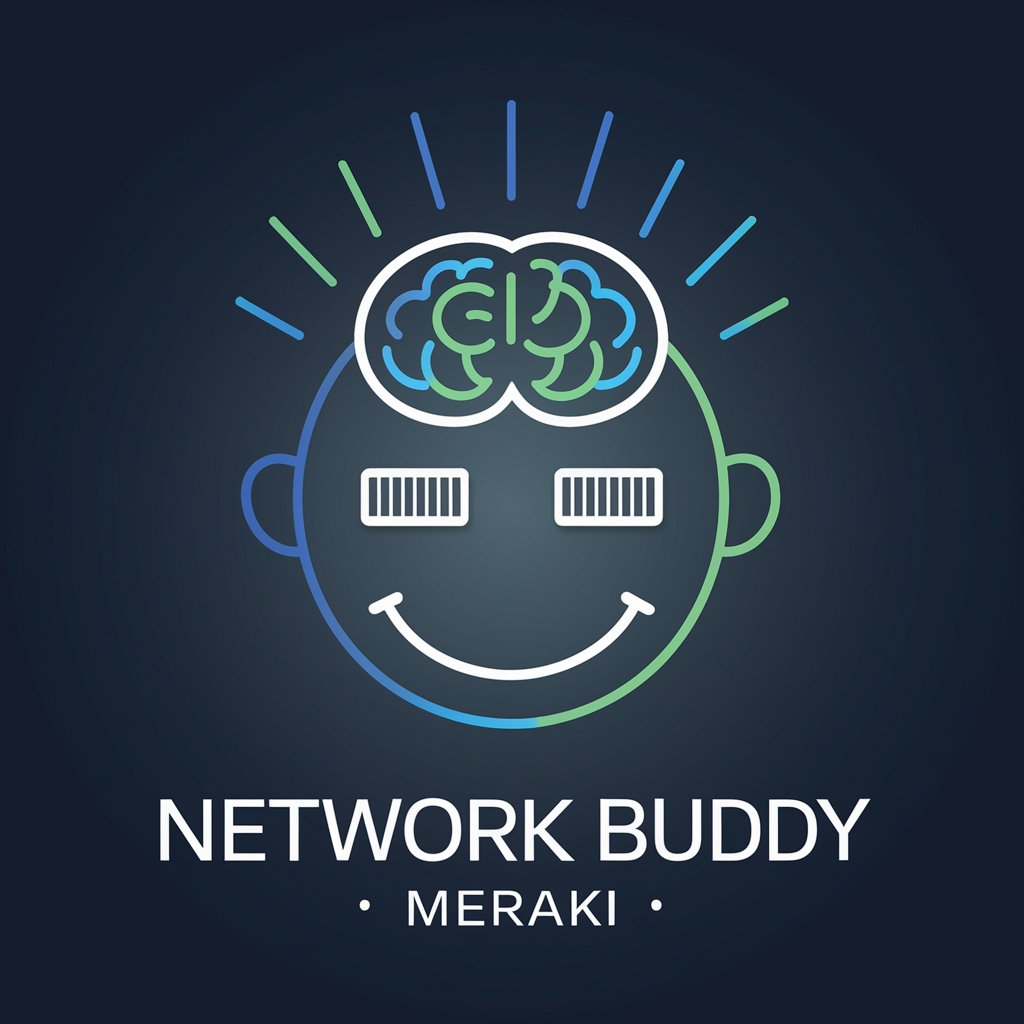
Welcome to Meraki Network Buddy!
AI-powered Meraki Network Management
How do I configure DHCP services on a Meraki MX?
Can you explain the differences between Meraki's licensing models?
What are the best practices for managing network permissions in the Meraki dashboard?
How do I set up traffic shaping rules for my network?
Get Embed Code
Introduction to Network Buddy - Meraki
Network Buddy - Meraki is designed as a comprehensive assistant for managing and troubleshooting Cisco Meraki network environments. Its core functionality is built around providing real-time insights, configuration guidance, and troubleshooting assistance for Meraki devices and networks. Network Buddy - Meraki integrates with the Meraki Dashboard via API, allowing users to retrieve device statuses, network health reports, and event logs directly. A common scenario illustrating its purpose could be a network administrator facing connectivity issues in a branch office. Network Buddy - Meraki could quickly provide the current status of Meraki devices in that location, recent changes, or alerts that might have led to the issue, enabling faster resolution. Powered by ChatGPT-4o。

Main Functions of Network Buddy - Meraki
Real-time Monitoring
Example
Monitoring the health and performance of all Meraki devices across multiple sites.
Scenario
A network engineer receives alerts on device performance degradation. Using Network Buddy - Meraki, they can immediately access real-time data on network traffic, device health, and potential bottlenecks, facilitating swift action to prevent downtime.
Configuration Assistance
Example
Guiding through the setup of new devices or networks, including complex configurations like VPNs or access control lists.
Scenario
An IT manager is setting up a new branch office. Network Buddy - Meraki assists in configuring the new Meraki devices, setting up VLANs, and establishing secure VPN connections to the main office, ensuring a seamless network extension.
Troubleshooting and Diagnostics
Example
Identifying and resolving network issues, from connectivity problems to misconfigurations.
Scenario
A sysadmin notices intermittent network issues affecting users. By interfacing with Network Buddy - Meraki, they can quickly diagnose the issue as a misconfigured DHCP service on one of the Meraki MX appliances and resolve it accordingly.
Event Log Analysis
Example
Providing insights into network events, security alerts, and system changes.
Scenario
Following a security incident, a security analyst uses Network Buddy - Meraki to review event logs and security alerts across all Meraki devices, helping to pinpoint the breach's origin and affected systems.
Ideal Users of Network Buddy - Meraki Services
Network Administrators
Professionals responsible for the daily management of network infrastructure. They benefit from Network Buddy - Meraki's ability to streamline device management, monitor network health, and quickly adapt to changes or troubleshoot issues.
IT Managers
IT leaders overseeing technology strategy and infrastructure. They find value in Network Buddy - Meraki for its comprehensive oversight capabilities, ensuring network performance aligns with organizational goals and compliance requirements.
Security Analysts
Cybersecurity experts focused on protecting organizational data and network resources. Network Buddy - Meraki aids them in monitoring security events, analyzing threats, and ensuring that network security measures are effective and up-to-date.
System Integrators
Specialists in integrating diverse systems to function cohesively. They leverage Network Buddy - Meraki for its ability to assist in the seamless integration of Meraki devices into existing networks, ensuring compatibility and optimal performance.

Using Network Buddy - Meraki
Start for Free
Visit yeschat.ai to begin your experience with Network Buddy - Meraki for free, no login or ChatGPT Plus subscription required.
Identify Your Needs
Determine the specific Meraki network management or troubleshooting needs you have, such as device status checks, configurations, or network performance issues.
Explore Features
Utilize the tool's features like device status retrieval, pushing configurations, and viewing network status details through simple command prompts.
Apply Insights
Apply the insights and data retrieved from Network Buddy - Meraki to optimize and troubleshoot your Meraki network environment effectively.
Regular Updates
Regularly update your Meraki network information within Network Buddy - Meraki to ensure you're working with the most current data for optimal network management.
Try other advanced and practical GPTs
Visionary Rabbit Assistant
Empower Creativity with AI

Pulse Designer Ai
Empowering creativity with AI precision.
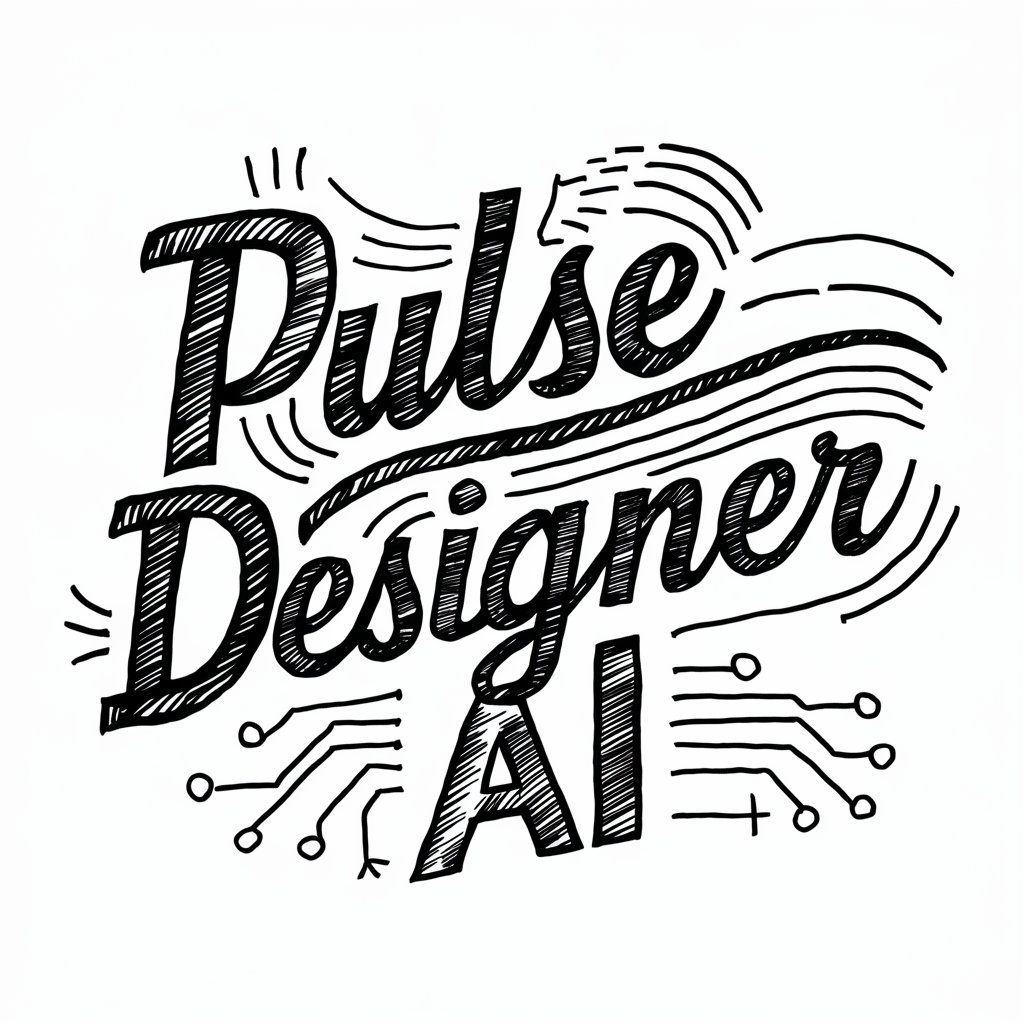
Immigration Attorney
AI-powered Immigration Assistance

Mr. Stuff Seller
AI-powered marketplace listings at your fingertips.

Wedding Speech Writer
Crafting Heartfelt Moments with AI

イラスト先生
Empowering artists with AI-driven insights

Birthday Analyzer
Uncover the Magic of Your Birthdate
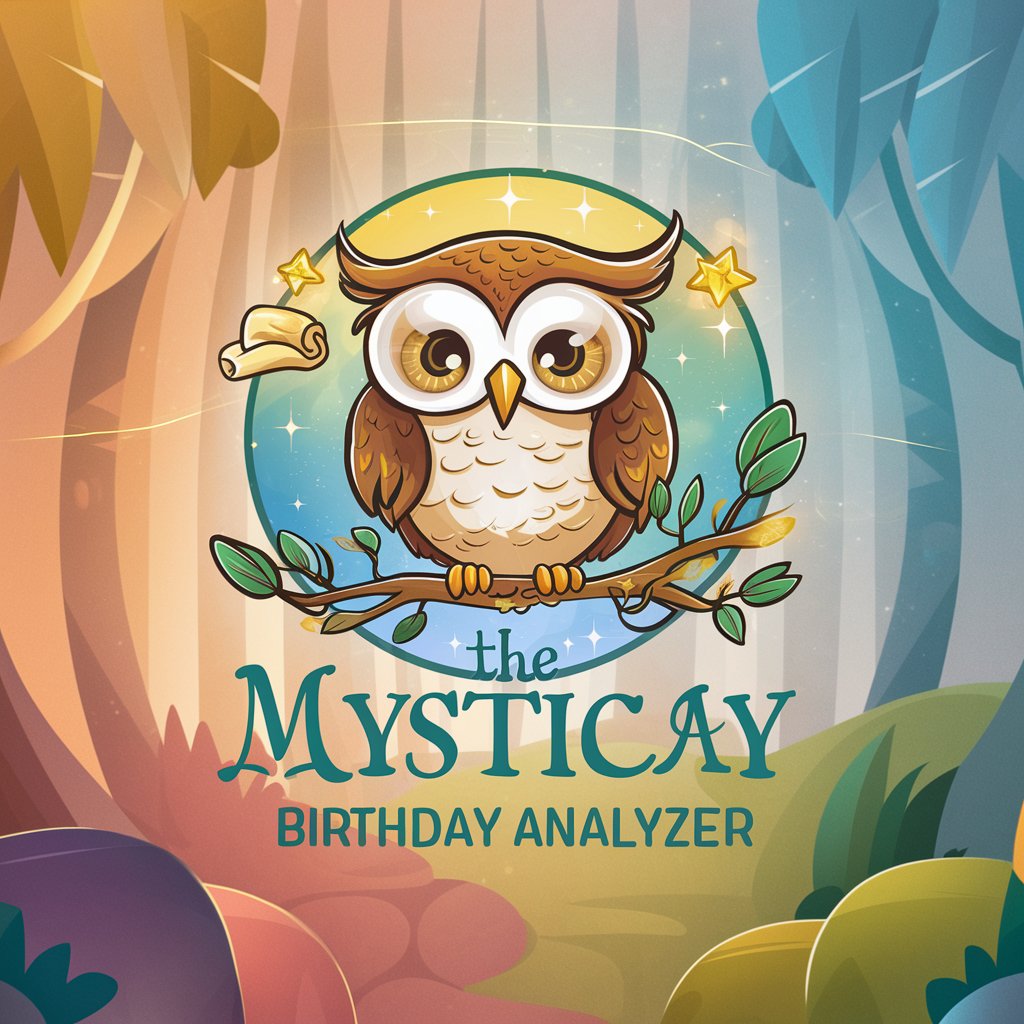
Shortcuts
Streamline Tasks with AI-Powered Shortcuts

Age Calculator
Accurately Calculate Age with AI
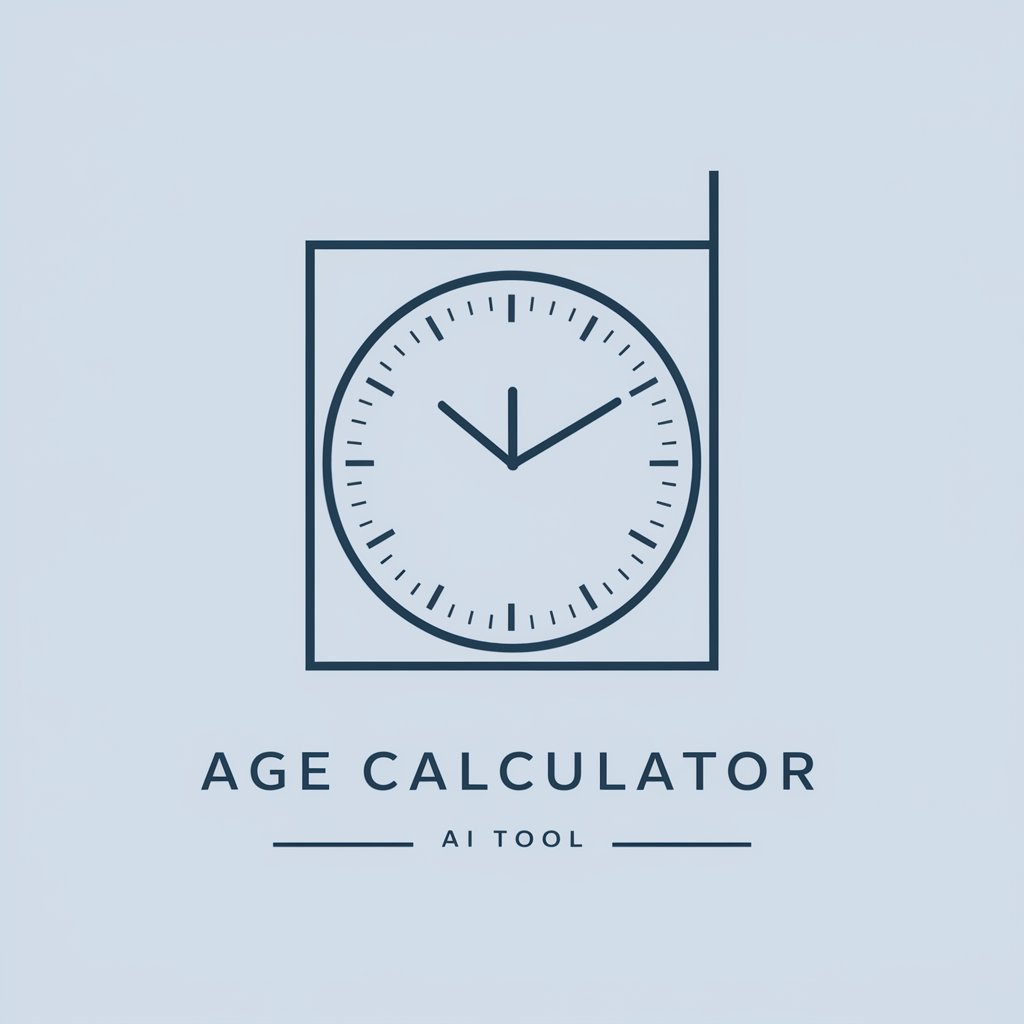
Loop
Empower Creativity with AI

Tax Navigator
AI-Powered Tax Guidance for Every Country

Agile & DevOps Guide
Empowering Agile & DevOps Practices with AI
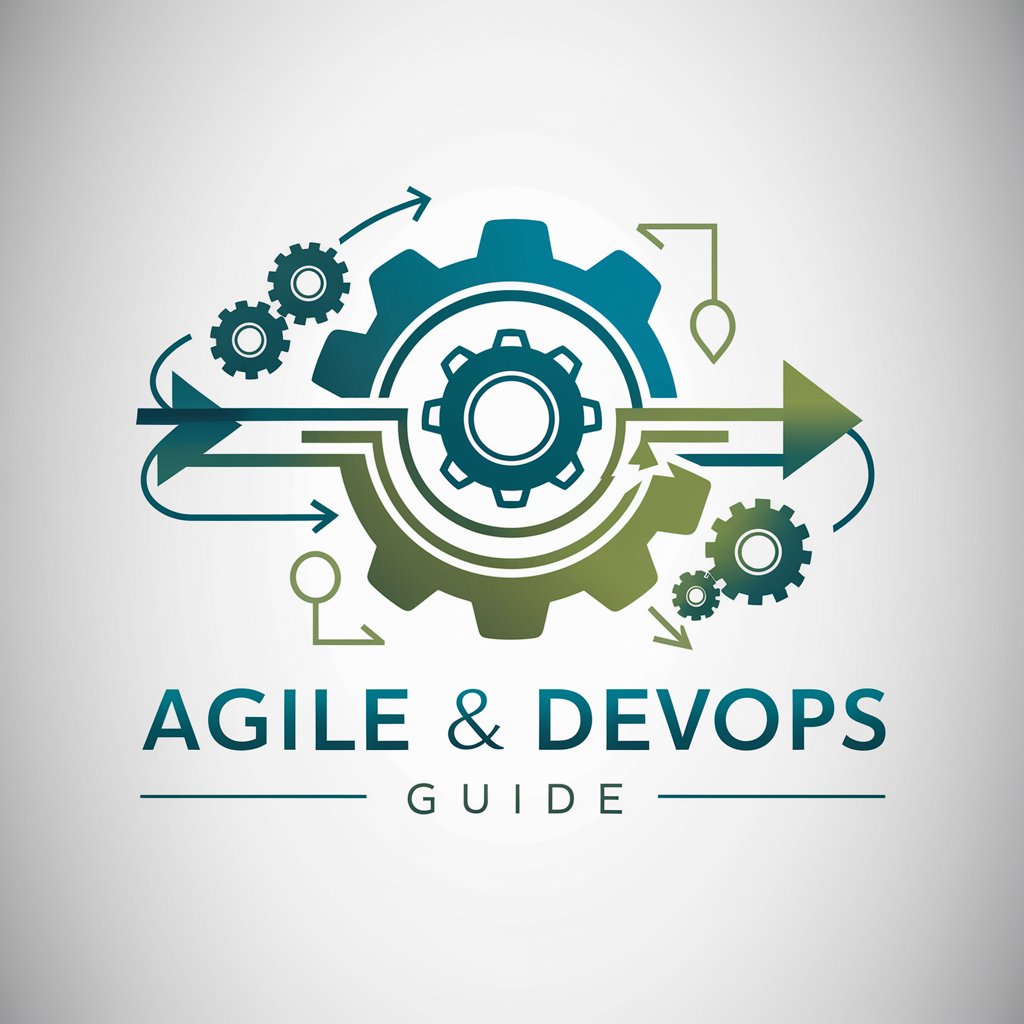
Q&A about Network Buddy - Meraki
What is Network Buddy - Meraki?
Network Buddy - Meraki is an AI-powered tool designed to assist users with Meraki network management and troubleshooting, offering capabilities such as device information retrieval, configuration updates, and network status insights.
Can Network Buddy - Meraki push configurations to devices?
Yes, Network Buddy - Meraki can push configurations to Meraki devices, allowing users to update device settings directly through the tool based on the insights or changes needed.
How does Network Buddy - Meraki retrieve device status?
Network Buddy - Meraki retrieves device status by making API calls to real Meraki devices, providing users with live status updates, event logs, and alerts.
Is Network Buddy - Meraki suitable for all levels of expertise?
Absolutely, Network Buddy - Meraki is designed to be user-friendly and informative, making complex network concepts understandable for users at all levels of expertise.
Can Network Buddy - Meraki monitor network performance?
Yes, Network Buddy - Meraki offers network performance monitoring features, enabling users to track the health and efficiency of their networks in real-time.






