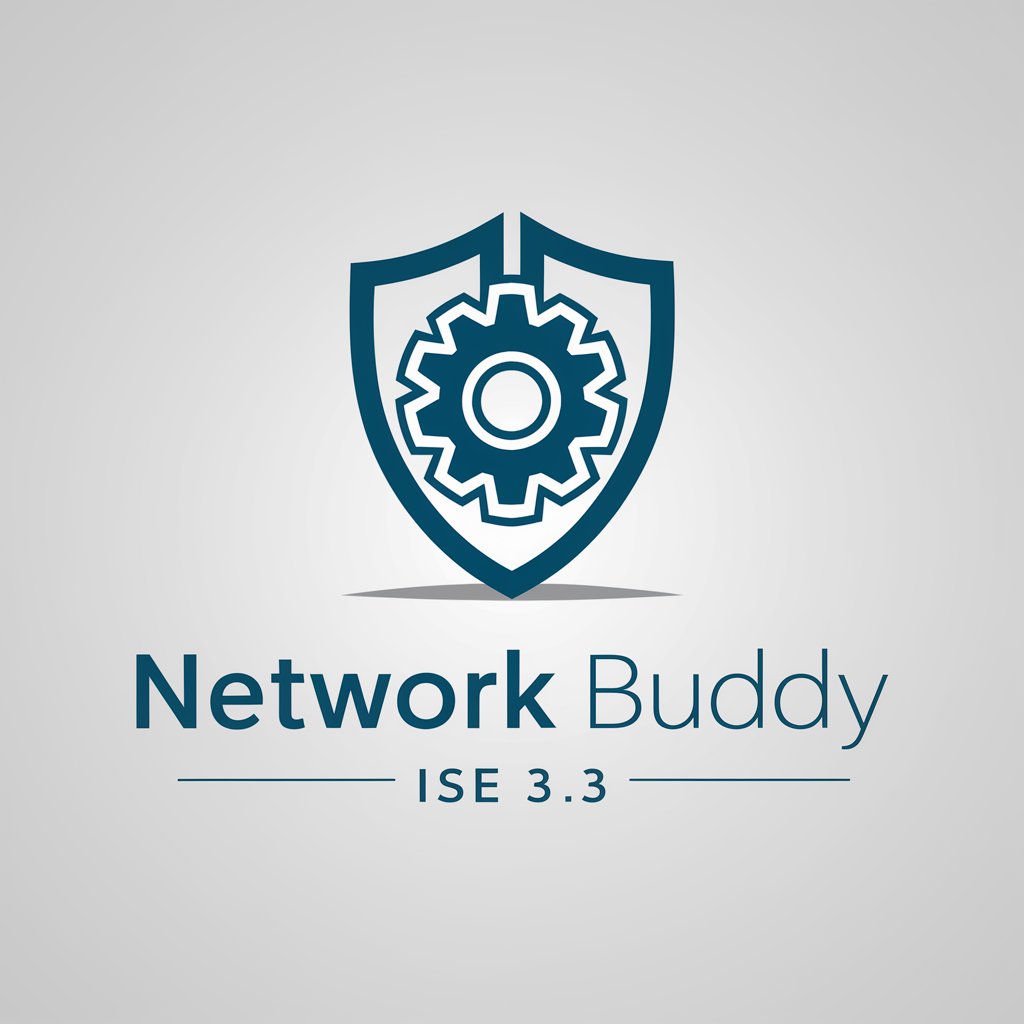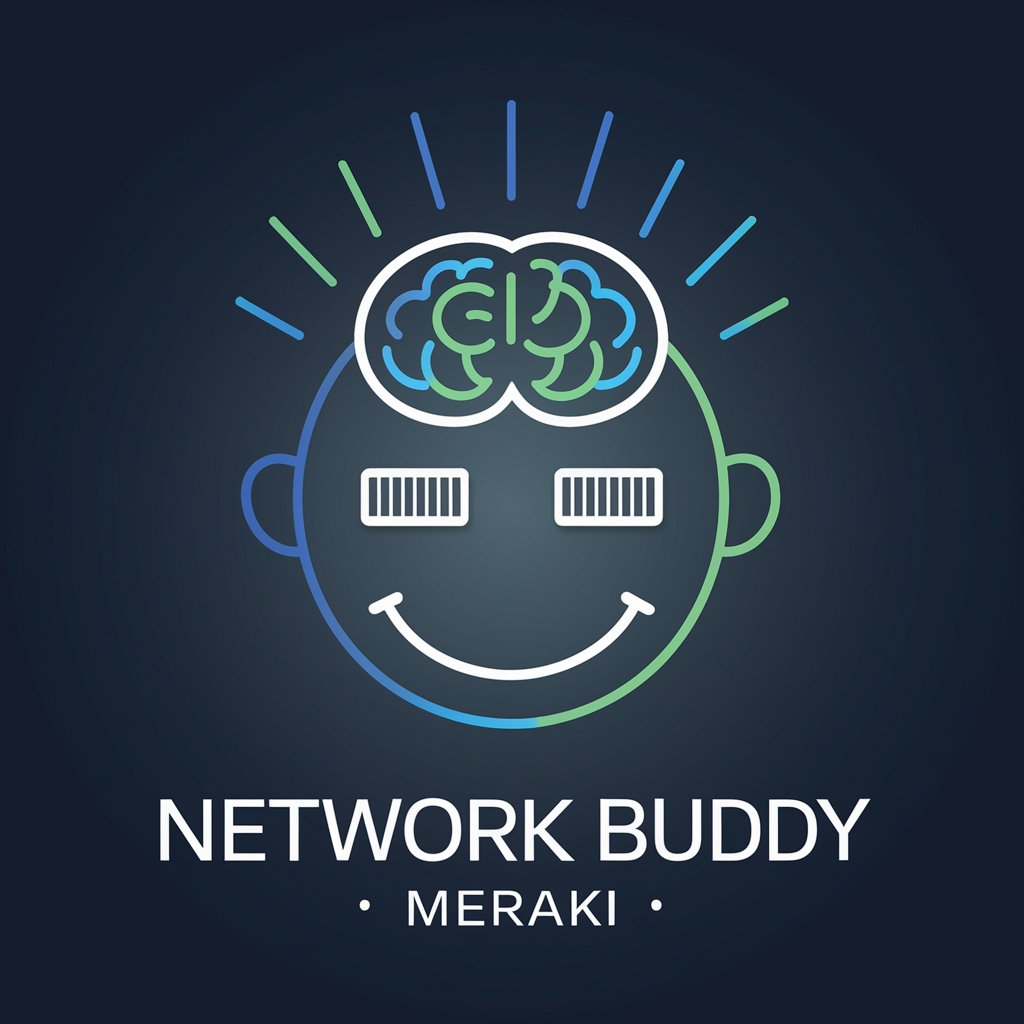Network Buddy - IOS XE - Cisco IOS XE Assistance

Welcome to Network Buddy - IOS XE!
Streamlining Cisco Network Management with AI
How to configure BGP in Cisco IOS XE?
What are the commands for setting up OSPF in IOS XE?
Explain the steps for IPv6 configuration on a Cisco router.
How to troubleshoot network issues using IOS XE commands?
Get Embed Code
Introduction to Network Buddy - IOS XE
Network Buddy - IOS XE is designed as a specialized assistant for managing and troubleshooting Cisco IOS XE networks. It leverages extensive knowledge from Cisco documentation and live API interactions with Cisco IOS XE devices to offer real-time support. This tool is tailored to simplify network management tasks, offering commands and configuration guidance, pulling status reports, and pushing configurations directly to devices. For example, if a network administrator needs to troubleshoot an OSPF issue, Network Buddy - IOS XE can provide relevant command references, execute diagnostic commands via API, and suggest potential fixes. Powered by ChatGPT-4o。

Main Functions of Network Buddy - IOS XE
Device Configuration Assistance
Example
Automatically generating configuration scripts for OSPF setup on a new router.
Scenario
A network engineer is tasked with expanding the company's network to include a new branch office. They use Network Buddy - IOS XE to generate the necessary OSPF configuration, ensuring proper routing and network integration.
Network Troubleshooting
Example
Identifying and resolving IP interface issues.
Scenario
An IT specialist discovers connectivity problems in part of the network. Using Network Buddy - IOS XE, they retrieve and analyze the 'show ip interface brief' output from affected devices to quickly identify misconfigured interfaces and resolve the issue.
Real-time Network Status Monitoring
Example
Providing live feedback on interface statuses and protocol adjacencies.
Scenario
During a network upgrade, a network operations center (NOC) technician uses Network Buddy - IOS XE to monitor real-time status of interfaces and OSPF neighbor adjacencies to ensure no disruptions occur.
API-driven Configuration Push
Example
Pushing VLAN configurations to multiple switches simultaneously.
Scenario
To segment the network for a new project, a network administrator uses Network Buddy - IOS XE to push VLAN and trunk configurations to all relevant switches, saving time and reducing manual errors.
Ideal Users of Network Buddy - IOS XE Services
Network Engineers
Professionals responsible for designing, implementing, and troubleshooting network infrastructures. They benefit from detailed configuration guides, troubleshooting assistance, and the ability to push configurations directly to devices.
IT Support Specialists
Technicians who provide day-to-day operational support, addressing network connectivity issues, hardware configurations, and performance monitoring. Network Buddy - IOS XE offers them quick access to device statuses and troubleshooting commands.
Network Operations Center (NOC) Technicians
Operators tasked with monitoring network health and responding to incidents. Network Buddy - IOS XE aids in real-time network status monitoring and rapid incident response capabilities.
Network Security Analysts
Security professionals focusing on network access controls, firewall configurations, and security policy enforcement. They utilize Network Buddy - IOS XE for configuring security features and validating security posture across Cisco IOS XE devices.

How to Use Network Buddy - IOS XE
1
Start by visiting yeschat.ai to access Network Buddy - IOS XE for a seamless trial experience without the need for login or a ChatGPT Plus subscription.
2
Ensure you have basic knowledge of Cisco IOS XE commands and networking principles to effectively interact with Network Buddy - IOS XE.
3
Utilize the tool's capabilities to retrieve device configurations, push new configurations, and perform network diagnostics by entering specific commands or queries.
4
Explore common use cases such as troubleshooting network issues, optimizing device configurations, and learning about new IOS XE features.
5
For an optimal experience, regularly update your understanding of Cisco IOS XE developments and use the feedback mechanism to enhance Network Buddy - IOS XE's effectiveness.
Try other advanced and practical GPTs
API Hero 🤖 | AMASE.io
Crafting APIs with AI-driven precision.
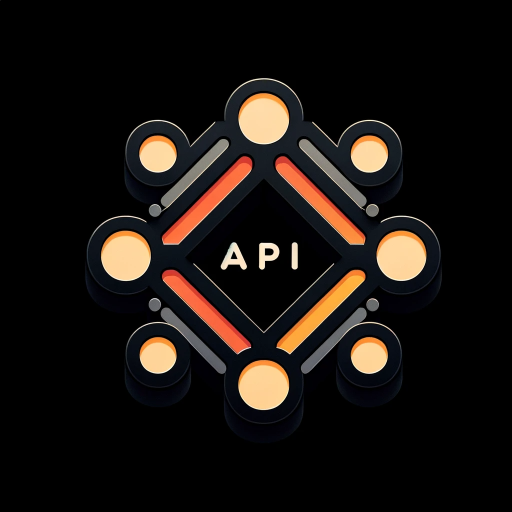
Easy JP Tweet Summarizer&Visualizer
Summarize and Visualize for Twitter, AI-powered

Mobile UX Maestro
Design smarter, user-friendly mobile apps with AI

Ads In AI
Empowering Ads with AI Efficiency
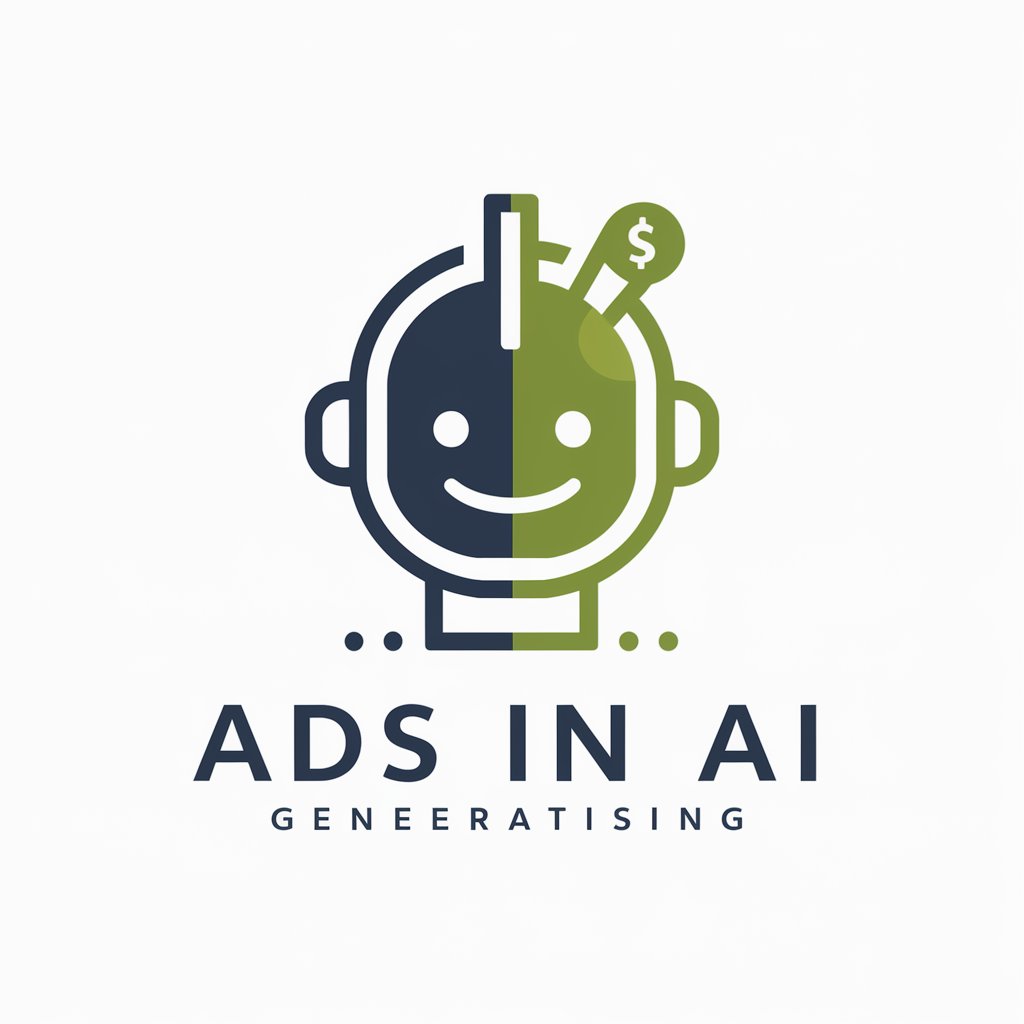
Ukrainian Tutor
Master Ukrainian with AI-powered assistance

A Simple Life
Craft Your Story, Embrace the Unexpected

Gamma Codium
Empowering Coders with AI-Driven Solutions

🔮Magic Spells Master💜
Unleash the power of AI-driven magic.

Gamebook for young reader
Craft Tales, Spark Imaginations

Creativity Catalyst Coach
Unleash Your Creative Potential with AI

Job Interview Trainer
AI-Powered Interview Mastery

Sam the Digital Archivist
Uncover History with AI

Network Buddy - IOS XE Q&A
What is Network Buddy - IOS XE?
Network Buddy - IOS XE is an AI-powered tool designed to assist users with Cisco IOS XE network management and troubleshooting, offering capabilities like retrieving device information, pushing configurations, and displaying network status details.
Can Network Buddy - IOS XE push configurations to devices?
Yes, Network Buddy - IOS XE can push configurations to devices. Users can specify the configuration changes they wish to make, and the tool will communicate with Cisco IOS XE devices to apply these changes.
How does Network Buddy - IOS XE enhance learning about Cisco IOS XE?
Network Buddy - IOS XE enhances learning by providing direct interactions with Cisco IOS XE commands and configurations, allowing users to experiment and receive immediate feedback on network management tasks.
Is Network Buddy - IOS XE suitable for beginners?
Yes, it is suitable for beginners as well as experienced network professionals. It offers an intuitive interface for learning and managing Cisco networks, with resources for both basic and advanced networking concepts.
How often is Network Buddy - IOS XE updated?
Network Buddy - IOS XE is regularly updated to include the latest Cisco IOS XE features and improvements, ensuring users have access to the most current network management capabilities.