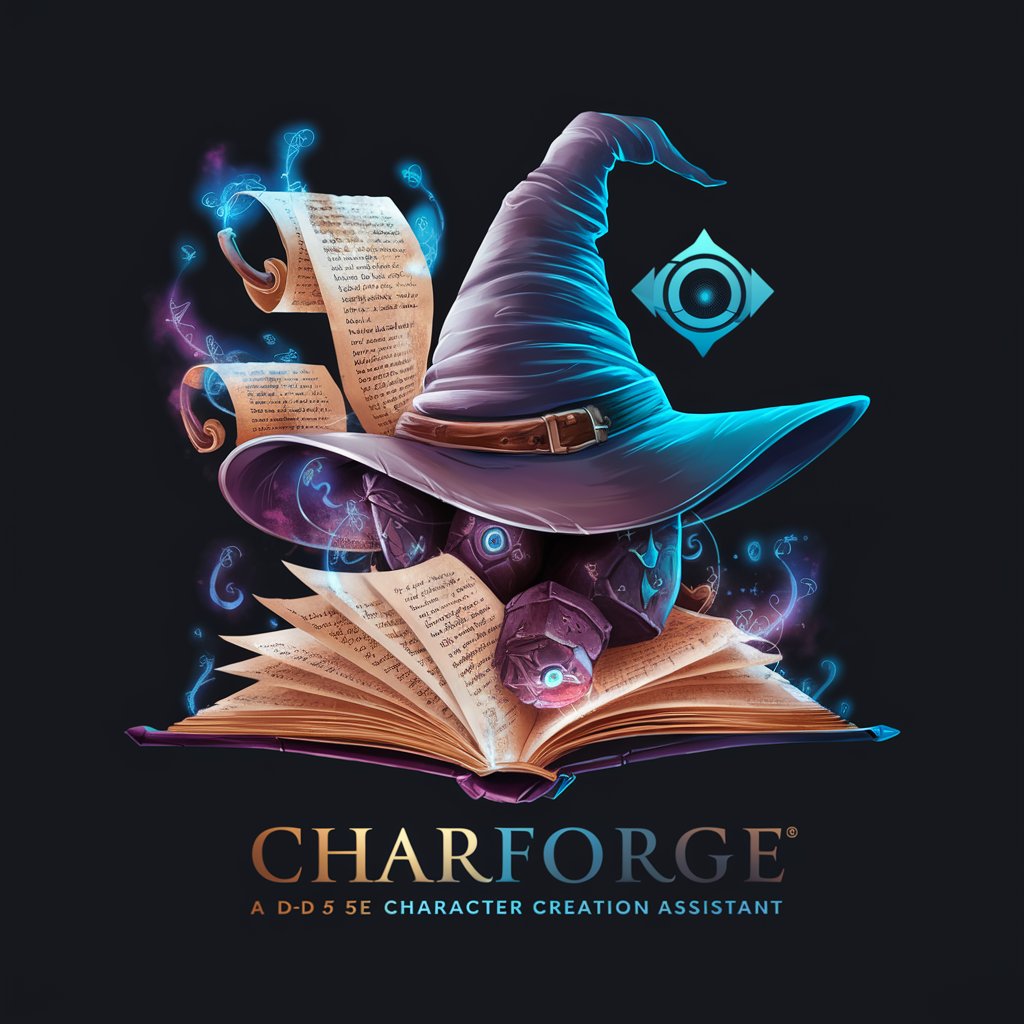Bricksforge - Bricks Builder Extension

Hello! Need help with Bricksforge? Ask away!
Enhance Your Bricks Builder
How do I...
Can you explain...
What is the best way to...
I need help with...
Get Embed Code
Introduction to Bricksforge
Bricksforge is an advanced WordPress plugin designed to enhance the functionality and flexibility of the Bricks Builder. It offers a wide range of features, including a builder customizer, global classes creator, advanced GSAP animations, pop-ups, and more. It's designed to allow web developers and designers to easily create more dynamic and interactive web experiences. An example scenario is using Bricksforge to create custom animations for website elements without writing any JavaScript code, simplifying the process of making a website more engaging. Powered by ChatGPT-4o。

Main Functions of Bricksforge
Builder Customizer
Example
Customizing the Bricks Builder interface for different user roles, specifying settings, and creating new roles with specific capabilities.
Scenario
A web development agency customizes the builder's interface to simplify it for their clients, ensuring clients can only access and modify certain parts of their website.
Global Classes Creator
Example
Creating and managing global CSS classes within the Bricks Builder, applying consistent styling across multiple elements.
Scenario
A designer creates a set of global classes for typography and color schemes to quickly apply consistent styles across all website pages.
Advanced GSAP Animations
Example
Utilizing the GSAP library to create complex animations directly within the Bricks Builder without custom code.
Scenario
Animating elements on scroll or hover to enhance the visual appeal of a website, such as fading in elements or sliding in content from the sides.
Pop-ups
Example
Designing and implementing custom pop-ups for various purposes, like newsletters, announcements, or promotional offers.
Scenario
Creating a timed pop-up that appears after a user has been on the site for a certain duration, encouraging them to subscribe to a newsletter.
Ideal Users of Bricksforge
Web Developers
Professionals looking for advanced tools to create dynamic, interactive websites with custom animations, pop-ups, and more without extensive coding.
Web Designers
Creative individuals seeking to implement their designs with precision across websites, utilizing global classes and custom styling features.
Agency Owners
Agency owners needing to streamline the website building process for their clients, offering customized builder interfaces and reusable global styles.

Using Bricksforge
Start with a trial
Begin by exploring Bricksforge's capabilities with a free trial at yeschat.ai, no login or ChatGPT Plus required.
Install Plugin
Download and install the Bricksforge plugin onto your WordPress site to enhance your Bricks Builder experience.
Explore Features
Familiarize yourself with Bricksforge's wide range of features, including GSAP animations, form submissions, and custom popups.
Apply to Projects
Start applying Bricksforge functionalities to your projects, utilizing tutorials and resources for guidance.
Join Community
Engage with the Bricksforge community for support, inspiration, and to share your own experiences.
Try other advanced and practical GPTs
Developer Dan
Empowering Your Code with AI

English Learning & Translation
Master English with AI-powered Learning

Add content to posts and articles
Elevate Your Content with AI

CRE Insight
Empowering Real Estate Decisions with AI

File Renamer
Smart, AI-driven file renaming at your fingertips.

Imagine a Sheep
Discover your mind's eye with AI.

Mejorar mi Comunicación
Elevate Your Writing with AI-Powered Precision

Aiqianzhiyong
Empowering wisdom with AI-driven insights.
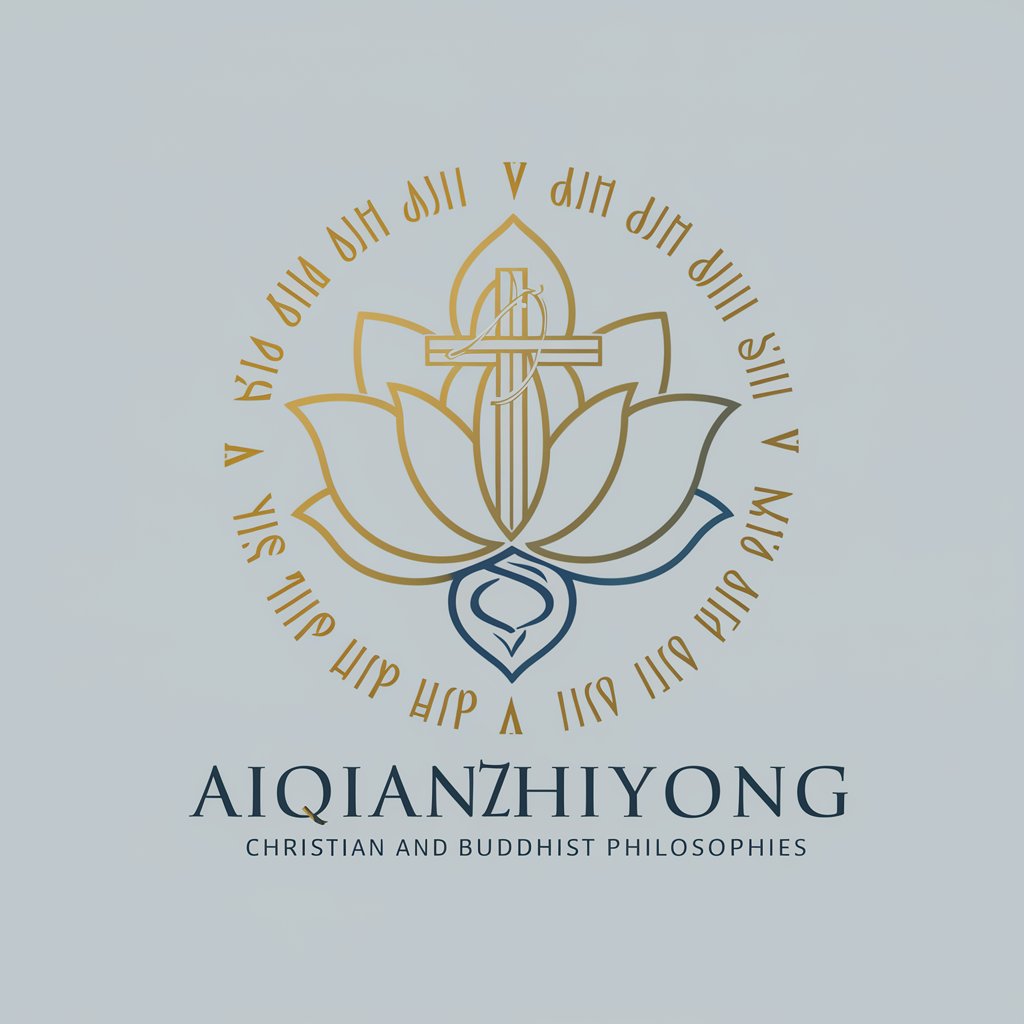
ColdCaller GPT
Automating outreach with AI precision.

Clinical Trials Expert
Unlock Clinical Trial Data with AI

CompTIA Security+ Exam Prep Pro
AI-Powered Security+ Mastery

繁體中文 GPT
Empowering Communication with AI in Traditional Chinese

Bricksforge Q&A
What is Bricksforge?
Bricksforge is a WordPress plugin designed to extend the functionality of Bricks Builder, offering features like GSAP animations, form submissions, and more.
How do I install Bricksforge?
You can install Bricksforge by downloading the plugin from the Bricksforge website and uploading it to your WordPress site.
Can Bricksforge help with animations?
Yes, Bricksforge offers advanced animation capabilities using GSAP, allowing you to create dynamic, engaging animations without coding.
Does Bricksforge support form submissions?
Bricksforge includes an extension for form submissions, enabling you to manage and store form data directly within your WordPress dashboard.
How can I learn to use Bricksforge?
You can learn to use Bricksforge by exploring the extensive documentation, tutorials, and joining the Bricksforge community for tips and support.