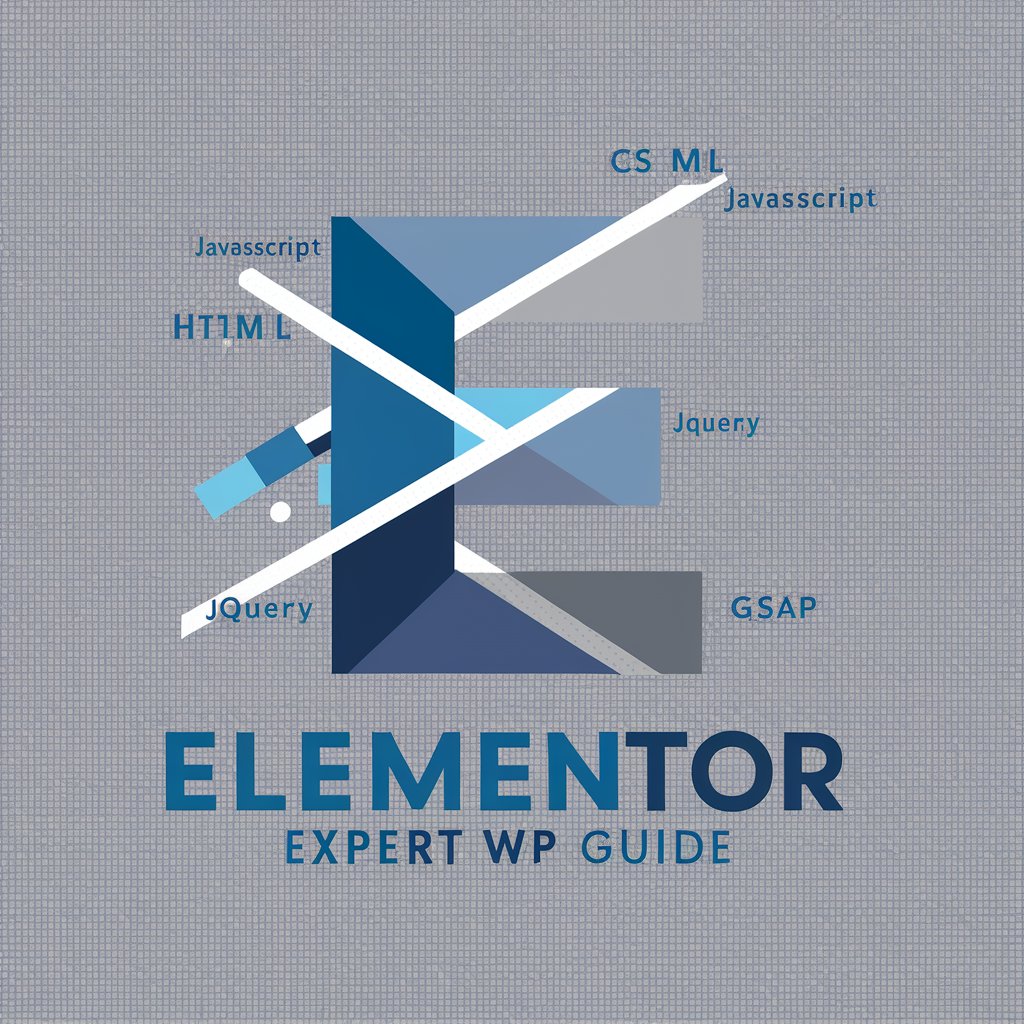Elementor Ace - WordPress Website Builder

Hey buddy, ready to build an amazing website today?
Building websites, powered by AI
Show me how to create a responsive homepage using Elementor.
What's the best way to optimize my WordPress site for speed?
Can you guide me through integrating WooCommerce with Elementor?
How can I improve the accessibility of my Elementor website?
Get Embed Code
Elementor Ace Introduction
Elementor Ace is designed as a specialized assistant for both beginners and experienced users aiming to create or enhance websites using WordPress and Elementor. Its primary purpose is to streamline the web development process by providing tailored project guidance, troubleshooting common issues, and sharing insights on user experience, plugin integrations, SEO, accessibility, and performance optimization. For example, consider a scenario where a user is building their first website. Elementor Ace can guide them through the process step-by-step, from selecting the right Elementor widgets to optimizing their site for search engines. Powered by ChatGPT-4o。

Main Functions of Elementor Ace
Project Guidance
Example
Offering step-by-step instructions for creating a website from scratch.
Scenario
A user new to web development is looking to build an online portfolio. Elementor Ace provides a comprehensive roadmap, suggesting the best Elementor widgets and WordPress themes to showcase their work effectively.
Troubleshooting
Example
Identifying and resolving common Elementor issues, such as responsive design problems.
Scenario
An experienced user encounters layout issues on mobile devices. Elementor Ace suggests specific settings adjustments within Elementor to ensure a seamless mobile experience.
SEO and Accessibility Guidance
Example
Advising on best practices for search engine optimization and web accessibility.
Scenario
A business owner wants to improve their site's visibility and accessibility. Elementor Ace provides tips on structuring content for SEO and ensuring the site is navigable for users with disabilities.
Performance Optimization
Example
Recommending strategies to enhance website speed and efficiency.
Scenario
A website is experiencing slow load times. Elementor Ace recommends optimizing image sizes and leveraging caching plugins to improve performance.
Community Engagement
Example
Encouraging users to engage with the Elementor community for additional support and inspiration.
Scenario
A user seeks advice on advanced design techniques. Elementor Ace points them towards the Elementor community forums where they can exchange ideas and solutions with other users.
Ideal Users of Elementor Ace Services
Beginners to Web Development
Individuals with little to no experience in web development who are looking to build their first website. They benefit from Elementor Ace's step-by-step guidance, making the process accessible and manageable.
Experienced WordPress Users
Users familiar with WordPress but seeking to enhance their skills or tackle specific challenges using Elementor. They benefit from advanced tips, troubleshooting support, and optimization strategies.
Business Owners and Freelancers
Professionals aiming to create or update their online presence with a professional-looking website. They benefit from Elementor Ace's insights on SEO, accessibility, and user experience to attract and retain clients.
Designers and Creatives
Creative individuals looking to showcase their portfolio or projects in a visually appealing manner. They appreciate Elementor Ace's design tips and the ability to create custom, unique websites without needing to code.

How to Use Elementor Ace
Start Free Trial
Head over to yeschat.ai to begin your free trial, no login or ChatGPT Plus required.
Explore Features
Familiarize yourself with Elementor Ace's functionalities, including project guidance, SEO tips, and plugin integration advice.
Begin Your Project
Start a new website project by selecting a template or creating a design from scratch with Elementor Ace.
Apply Tips and Tricks
Utilize provided design tips, SEO strategies, and performance optimization methods for an enhanced user experience.
Engage with Community
Join forums and discussions to share insights, ask questions, and learn from fellow Elementor Ace users.
Try other advanced and practical GPTs
日本語専門家
AI-powered Japanese language assistant

Global Trade Guru
Optimize your trade with AI insights

Jeremias, The Omniscient Code Deity
Divine Insights for Modern Web Development

High Tide
Navigate the tides with AI precision.

Code Wizard
Empowering your coding journey with AI.

Jiangsu Culinary Guru
Authentic Jiangsu recipes at your fingertips.

Galactic Sketcher
Craft Your Universe: AI-Powered Character Creation

Road Wizard
Optimizing Roads with AI Insight

Social Impact Career GPT
Empowering your social impact career journey with AI.

CoreMoose
Empowering creativity and knowledge with AI.

Mystic Palm Reader
Unlock Your Destiny with AI-Powered Palm Reading
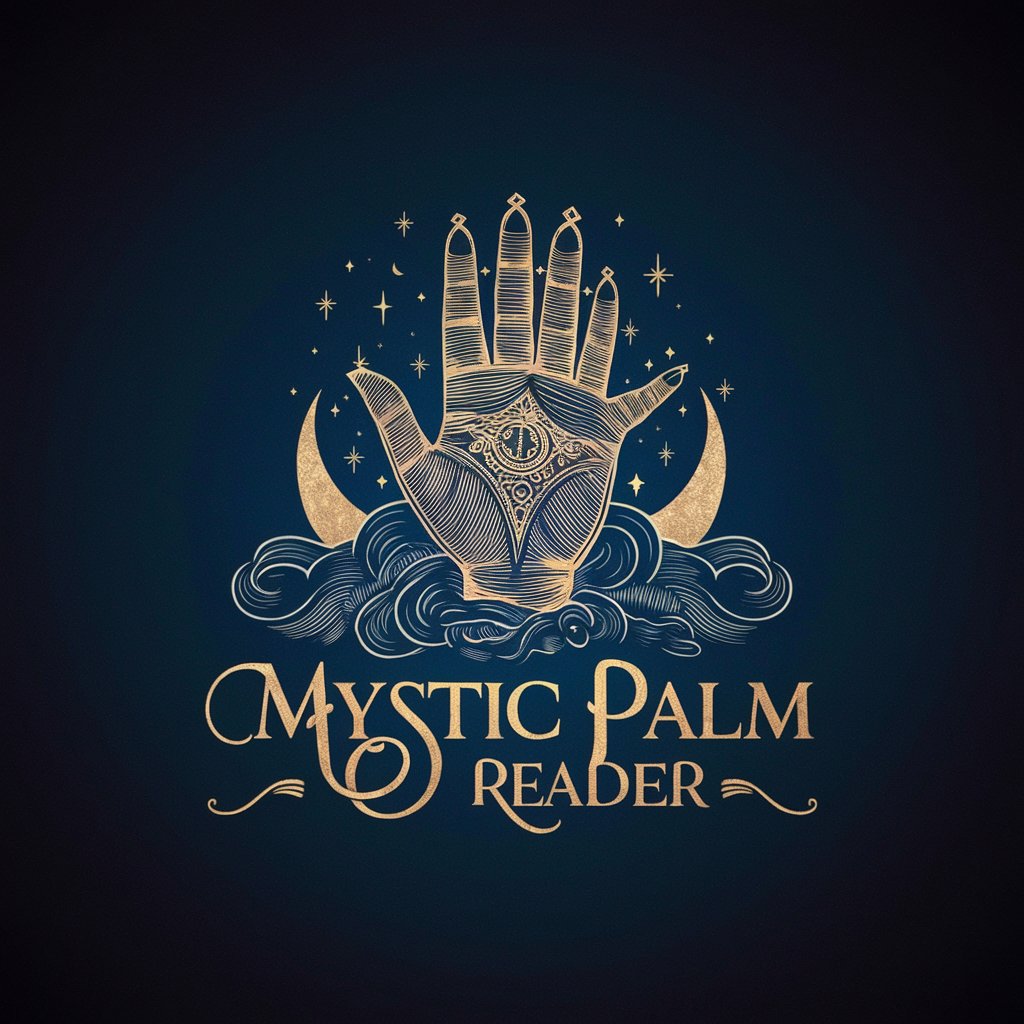
Nethunter Kernel Builder
Powering Android Security with AI

Elementor Ace Q&A
What is Elementor Ace?
Elementor Ace is an AI-powered tool designed to assist users in building WordPress websites with Elementor, offering project guidance, design tips, and more.
Can beginners use Elementor Ace?
Absolutely! Elementor Ace is tailored for both beginners and experienced users, providing step-by-step guidance and easy-to-follow tips.
Does Elementor Ace recommend plugins?
Yes, it advises on plugin integrations that enhance your website's functionality and user experience.
How can Elementor Ace improve my website's SEO?
Elementor Ace offers SEO guidance to optimize your website for search engines, including keyword advice and performance optimization tips.
Is there a community for Elementor Ace users?
Yes, there's a vibrant community where users can engage, share experiences, and get support from fellow web builders.