Nethunter Kernel Builder - Custom Kernel Compilation

Welcome to the Nethunter Kernel Automation Assistant!
Powering Android Security with AI
Create a sleek, modern logo for a kernel automation assistant that emphasizes technology and efficiency.
Design a logo for a user-friendly kernel development assistant, incorporating elements of automation and coding.
Develop a professional logo for the Nethunter Kernel Automation Assistant, symbolizing seamless integration and innovation.
Craft a logo that represents a technical assistant specializing in kernel development, using clean lines and tech-inspired imagery.
Get Embed Code
Overview of Nethunter Kernel Builder
The Nethunter Kernel Builder is a specialized tool designed to facilitate the porting of Kali NetHunter to new Android devices. Its primary role is to streamline the process of customizing and compiling the kernel necessary for running Kali NetHunter, which is an open-source project for Android-based penetration testing. This builder assists users in not only compiling a test kernel but also in applying necessary patches, configuring kernel options for various functionalities such as wireless LAN, SDR, USB support, and more. It's a crucial tool for ensuring compatibility of Kali NetHunter with a wide range of devices, especially those not officially supported. Powered by ChatGPT-4o。

Key Functions of Nethunter Kernel Builder
Compiling Test Kernel
Example
For a user looking to port Kali NetHunter to a new device, the initial step involves compiling a test kernel to ensure basic compatibility. This involves setting up the environment, choosing the appropriate toolchain, and selecting the device's defconfig.
Scenario
A user with a newly unlocked Android device, not officially supported by Kali NetHunter, uses this function to create a primary kernel build as a compatibility test.
Patching the Kernel
Example
This function applies various patches such as wifi injection patches, driver additions, and HID keyboard/mouse patches. These are crucial for enhancing the functionality of the device under NetHunter.
Scenario
An enthusiast aiming to use their Android device for advanced network analysis and penetration testing would use this function to enable necessary features not present in the original kernel.
Configuring Kernel Modules
Example
Modules such as Bluetooth support, MAC80211, Ethernet, Wireless LAN, and USB Gadget support can be configured through the Kernel Builder. This customization is vital for specific use-cases of NetHunter, like using external network adapters or implementing HID attacks.
Scenario
A security professional could use this function to enable specific modules that are essential for their security testing tools, like USB Ethernet adapters or SDR support.
Target User Groups for Nethunter Kernel Builder
Android Developers and Enthusiasts
This group includes individuals interested in custom Android development, especially in tailoring their devices for security testing. They benefit from the Kernel Builder's ability to adapt Kali NetHunter to various devices, expanding their toolkit for mobile security testing.
Cybersecurity Professionals
Security experts who require a portable, versatile penetration testing platform would find the Kernel Builder essential. It enables them to customize and enhance their Android devices to support a range of security tools and functions necessary for their fieldwork.
Open Source Contributors
Contributors to the open-source community, especially those focusing on security and mobile platforms, can use the Kernel Builder to develop and share new patches, configurations, and support for additional devices, thus enriching the Kali NetHunter ecosystem.

Using Nethunter Kernel Builder
Start Free Trial
Begin by accessing a hassle-free trial at yeschat.ai, no sign-up or ChatGPT Plus subscription required.
Prepare Your Environment
Ensure your device has an unlocked bootloader and root access. Install necessary dependencies such as Git, build tools, and the Android SDK.
Clone and Configure
Clone the Nethunter Kernel Builder repository to your kernel's directory, select the appropriate local.config example, and adjust as needed.
Build Test Kernel
Execute the build script, select 'Setup Environment', download toolchains, and compile your kernel using the provided options.
Flash and Test
After successful compilation, flash the kernel to your device and perform testing to ensure functionality with Nethunter features.
Try other advanced and practical GPTs
Mystic Palm Reader
Unlock Your Destiny with AI-Powered Palm Reading
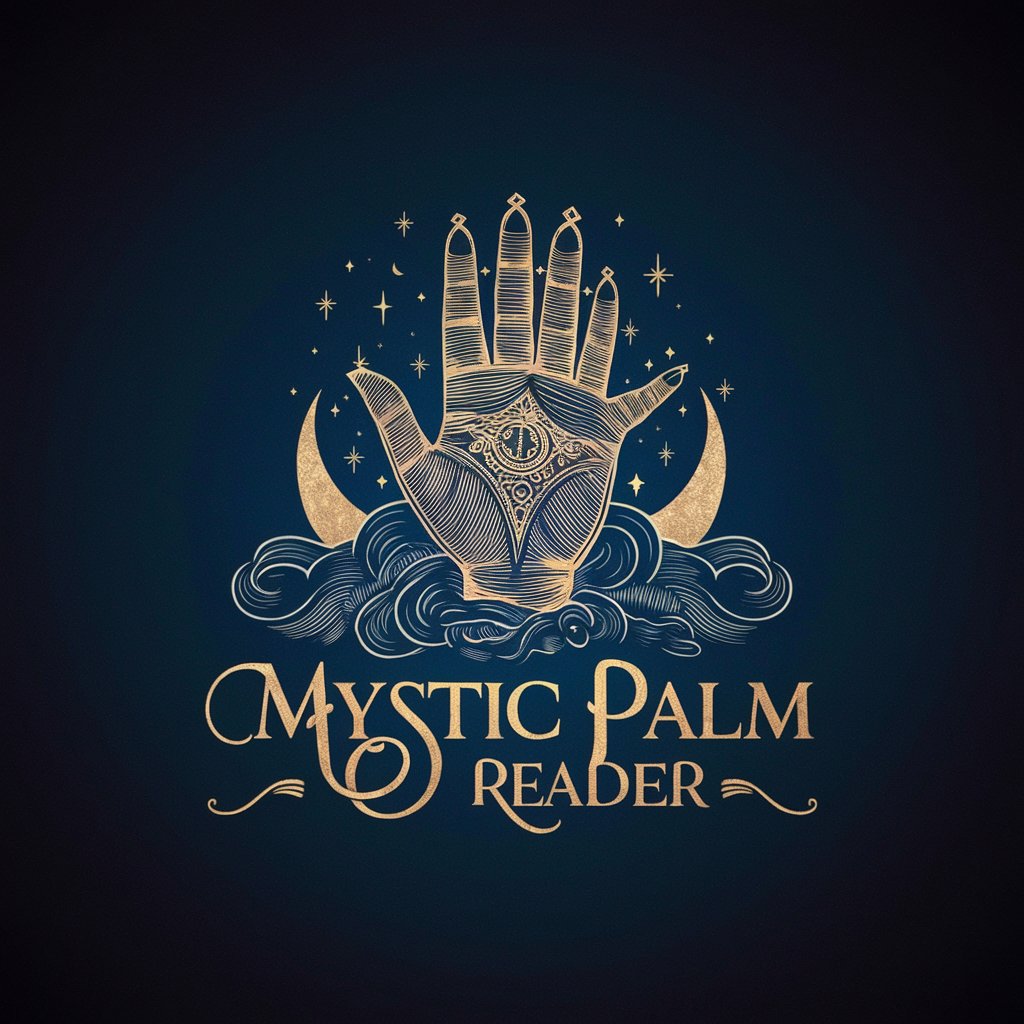
CoreMoose
Empowering creativity and knowledge with AI.

Social Impact Career GPT
Empowering your social impact career journey with AI.

Road Wizard
Optimizing Roads with AI Insight

Galactic Sketcher
Craft Your Universe: AI-Powered Character Creation

Elementor Ace
Building websites, powered by AI

Grace
Empowering Legal Insight with AI

Shopifyre
Optimize Your Shopify Store with AI

PathfinderGPT: Tourist Guide and Travel Planner
Your AI-Powered Travel Companion

English Buddy
Your AI-powered language coach
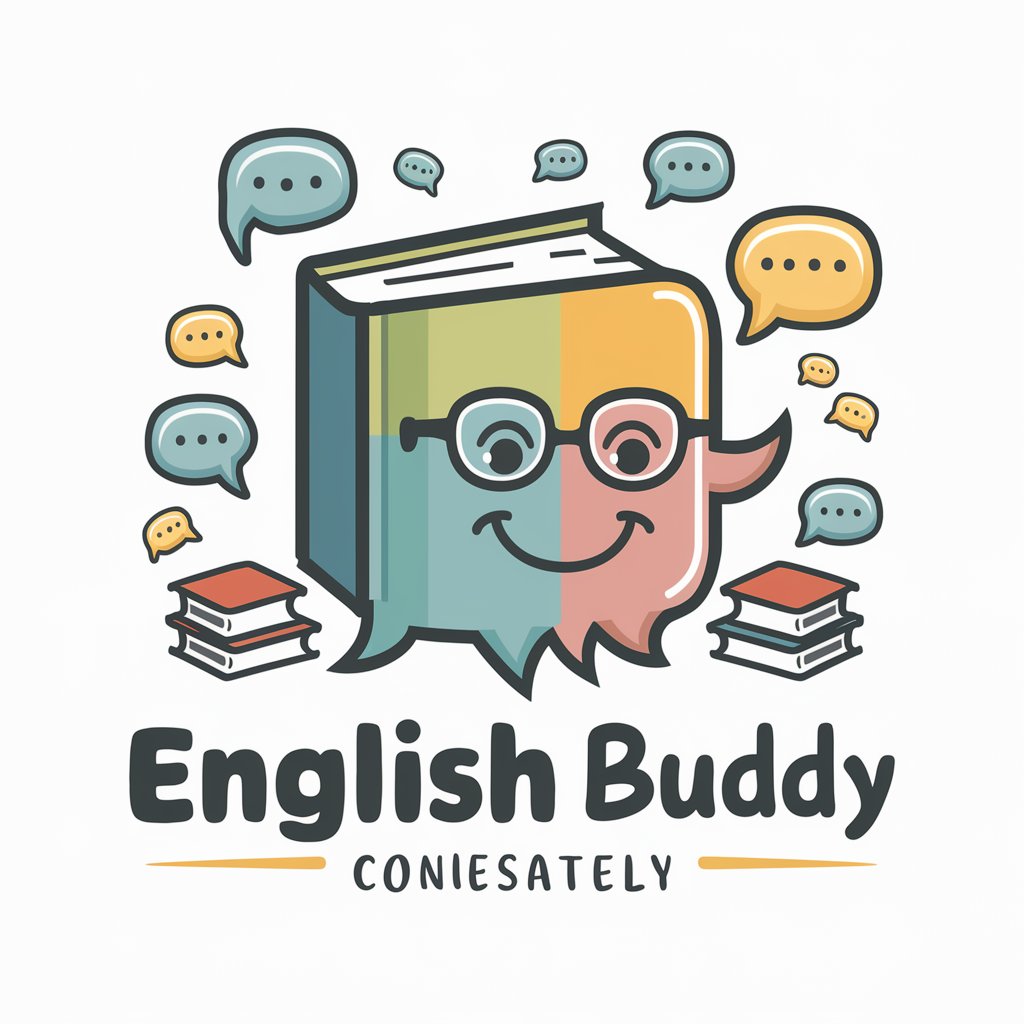
Vinologue Navigator
Deciphering wine's legacy with AI.
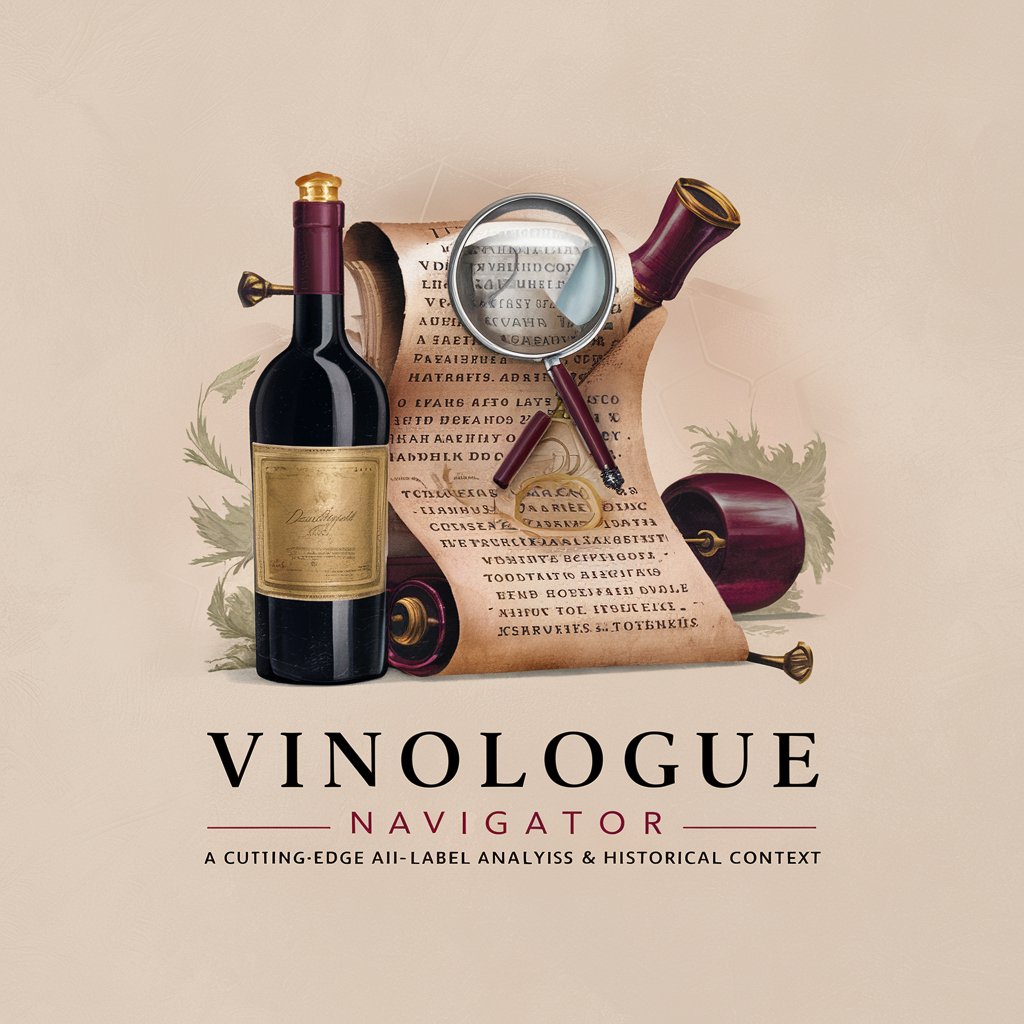
Mam
Empowering Afrocentric Wisdom with AI

Nethunter Kernel Builder Q&A
What is Nethunter Kernel Builder?
Nethunter Kernel Builder is a tool designed to facilitate the creation of custom kernels for Kali Nethunter, enabling support for a wide range of devices.
Do I need specific hardware to use Nethunter Kernel Builder?
You need a device with an unlocked bootloader and the capability to obtain root access. The hardware should also meet the kernel version requirement of 3.4+.
Can I add custom patches using Nethunter Kernel Builder?
Yes, the Kernel Builder allows for the application of custom patches, including WiFi injection and HID keyboard patches, to enhance device compatibility and functionality.
How do I troubleshoot build errors with Nethunter Kernel Builder?
Review the build logs for specific error messages, ensure all dependencies are correctly installed, and consult the Nethunter community forums for similar issues and solutions.
How can I contribute to Nethunter Kernel Builder development?
Contributions can be made by adding new device support, submitting patches for existing kernels, or improving the builder's functionality through the project's GitLab repository.
