Vinologue Navigator - Vinologue Insights
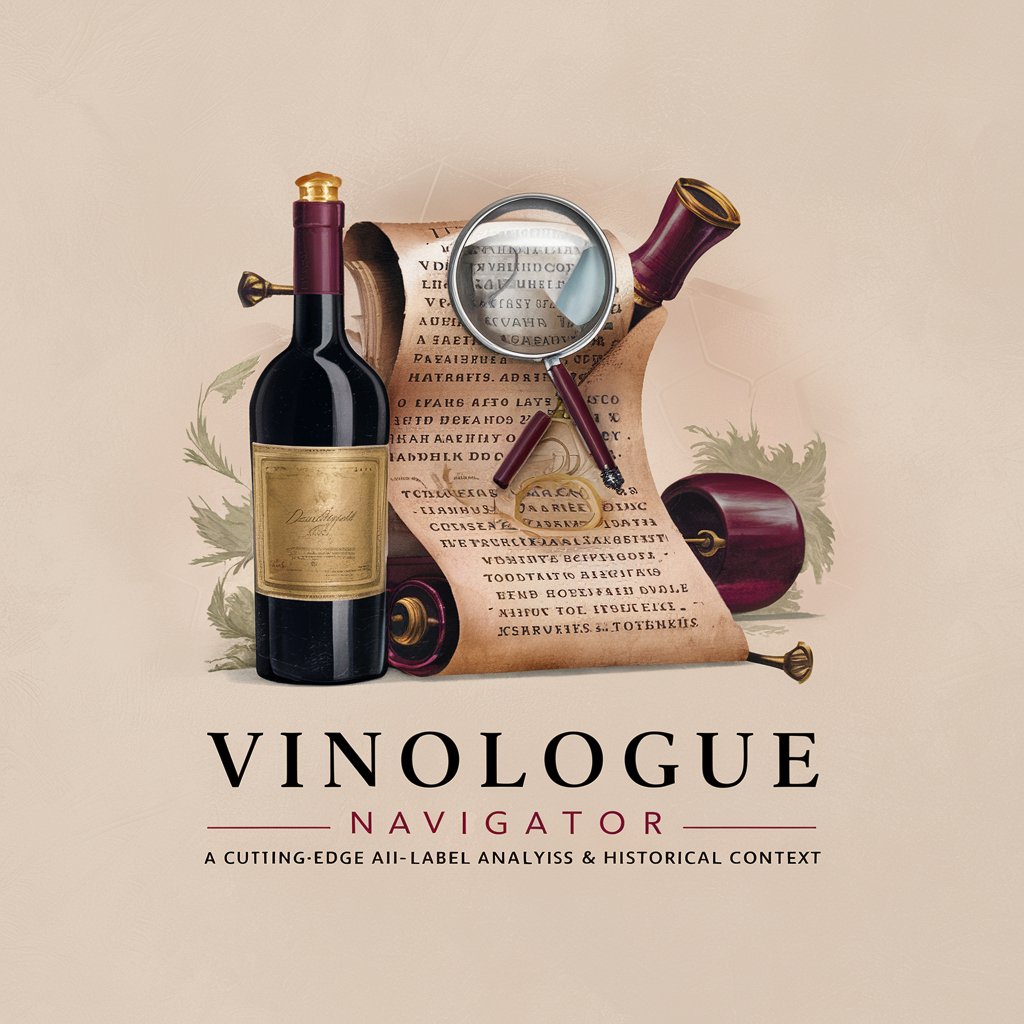
Welcome to Vinologue Navigator, your expert guide in wine history and analysis.
Deciphering wine's legacy with AI.
Describe the historical significance of this wine region...
Analyze the viticultural practices of the winery...
Compare the vintage year of this wine with other significant years...
Explore the cultural impact of this wine during its era...
Get Embed Code
Overview of Vinologue Navigator
Vinologue Navigator is a specialized tool designed to assist in analyzing wine labels and providing comprehensive insights into their historical context and information. This tool combines expertise in oenology, history, and digital analysis to offer an in-depth understanding of a wine's background. It delves into the origin, vintage, winemaking process, and historical significance of wines, enhancing the appreciation and knowledge of wine enthusiasts and professionals alike. For instance, when presented with an image or description of a wine label, Vinologue Navigator can dissect its various elements, such as the winery's name, the vintage year, and any unique symbols or text, providing a rich narrative about its background. Powered by ChatGPT-4o。

Key Functions of Vinologue Navigator
Label Analysis
Example
Analyzing a label from a 1964 Bordeaux wine
Scenario
Upon receiving an image or description of a wine label, Vinologue Navigator examines details like the winery's heritage, the significance of the vintage year, and any notable winemaking practices from that era.
Historical Context
Example
Exploring the impact of World War II on vineyards in France
Scenario
Providing insights into how historical events have shaped wine-making practices and the reputation of wine regions, enhancing the understanding of the wine's background.
Viticulture Insights
Example
Discussing the traditional grape-growing practices in Tuscany
Scenario
Offering detailed information on the grape varieties, climate influences, and soil types characteristic to a specific region, relevant to the wine being analyzed.
Cultural Insights
Example
The role of wine in French cuisine
Scenario
Delving into the societal and cultural significance of wine in various eras, highlighting how wine has been integrated into different cultures and traditions.
Compare Vintages
Example
Comparing the 1982 and 1990 vintages of Napa Valley Cabernet Sauvignon
Scenario
Analyzing how different years have impacted the quality and characteristics of wine, considering factors like weather conditions and advancements in winemaking technology.
Wine Pairing Suggestions
Example
Suggesting food pairings for a Chianti Classico
Scenario
Using the Wine Pairing API to recommend dishes that complement the flavor profile of the analyzed wine, enhancing the overall wine tasting experience.
Target User Groups for Vinologue Navigator
Wine Enthusiasts
Individuals with a passion for wine who seek to deepen their knowledge and appreciation of different wines. They benefit from understanding the historical and cultural context of the wines they enjoy.
Wine Industry Professionals
Winemakers, sommeliers, and wine marketers who require detailed information about wines for their work. The tool helps them in making informed decisions about wine selection, production, and marketing.
Wine Educators and Students
Academics and students in the field of oenology and viticulture who use the tool for educational purposes, gaining a deeper understanding of wine history and production techniques.
Wine Collectors
Collectors interested in the provenance and vintage significance of wines in their collection. The tool aids in assessing the value and uniqueness of different bottles.
Culinary Experts
Chefs and culinary aficionados who are interested in pairing wines with food. The tool's wine pairing suggestions can enhance the dining experience by complementing the flavors of different cuisines.

How to Use Vinologue Navigator
Step 1
Begin by visiting yeschat.ai for a complimentary trial, accessible without the necessity of logging in or subscribing to ChatGPT Plus.
Step 2
Activate Vinologue Navigator by entering the command 'Activate Vinologue Navigator' in the chat interface.
Step 3
Provide a clear image or a detailed description of the wine label you wish to analyze.
Step 4
Specify your request from the Navigator's services, such as historical context, viticulture practices, or wine pairing suggestions.
Step 5
Review the comprehensive insights provided, including historical background, cultural significance, and personalized wine pairing recommendations.
Try other advanced and practical GPTs
English Buddy
Your AI-powered language coach
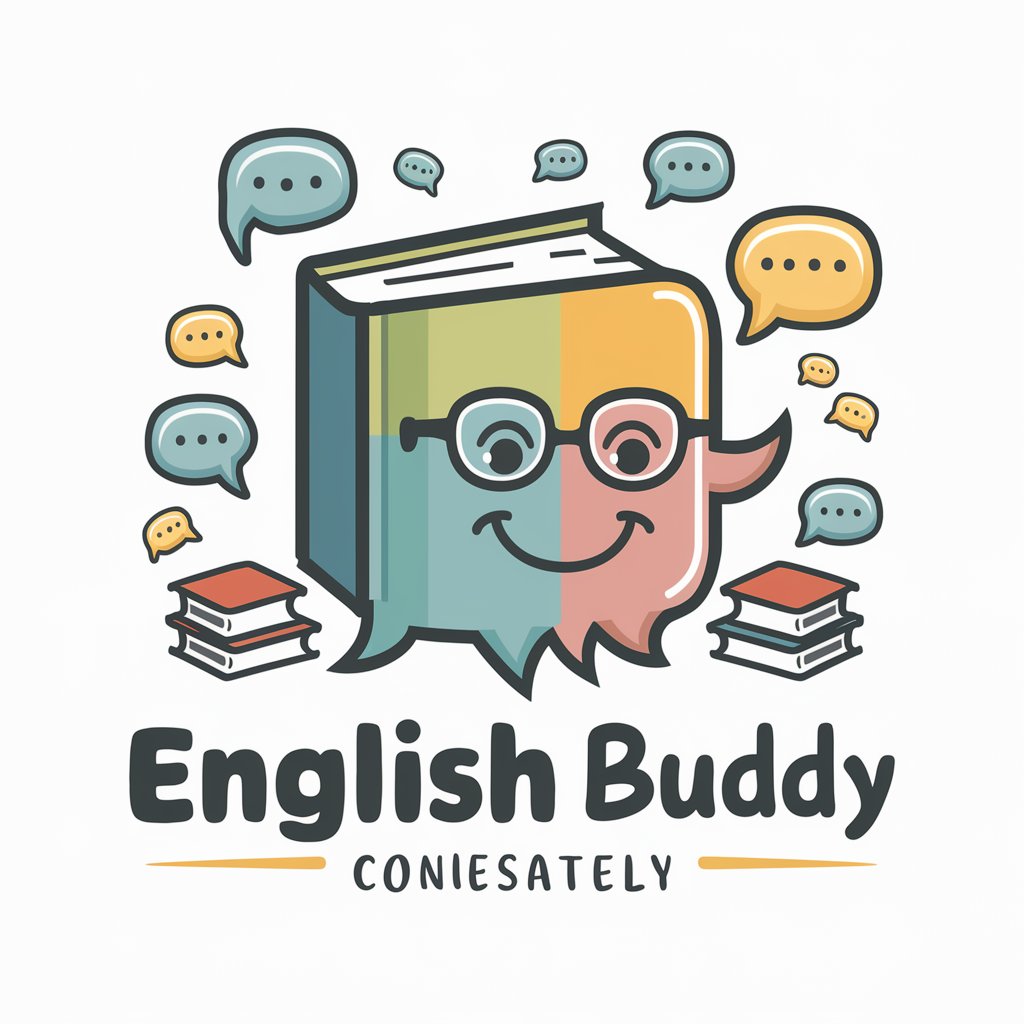
PathfinderGPT: Tourist Guide and Travel Planner
Your AI-Powered Travel Companion

Shopifyre
Optimize Your Shopify Store with AI

Grace
Empowering Legal Insight with AI

Nethunter Kernel Builder
Powering Android Security with AI

Mystic Palm Reader
Unlock Your Destiny with AI-Powered Palm Reading
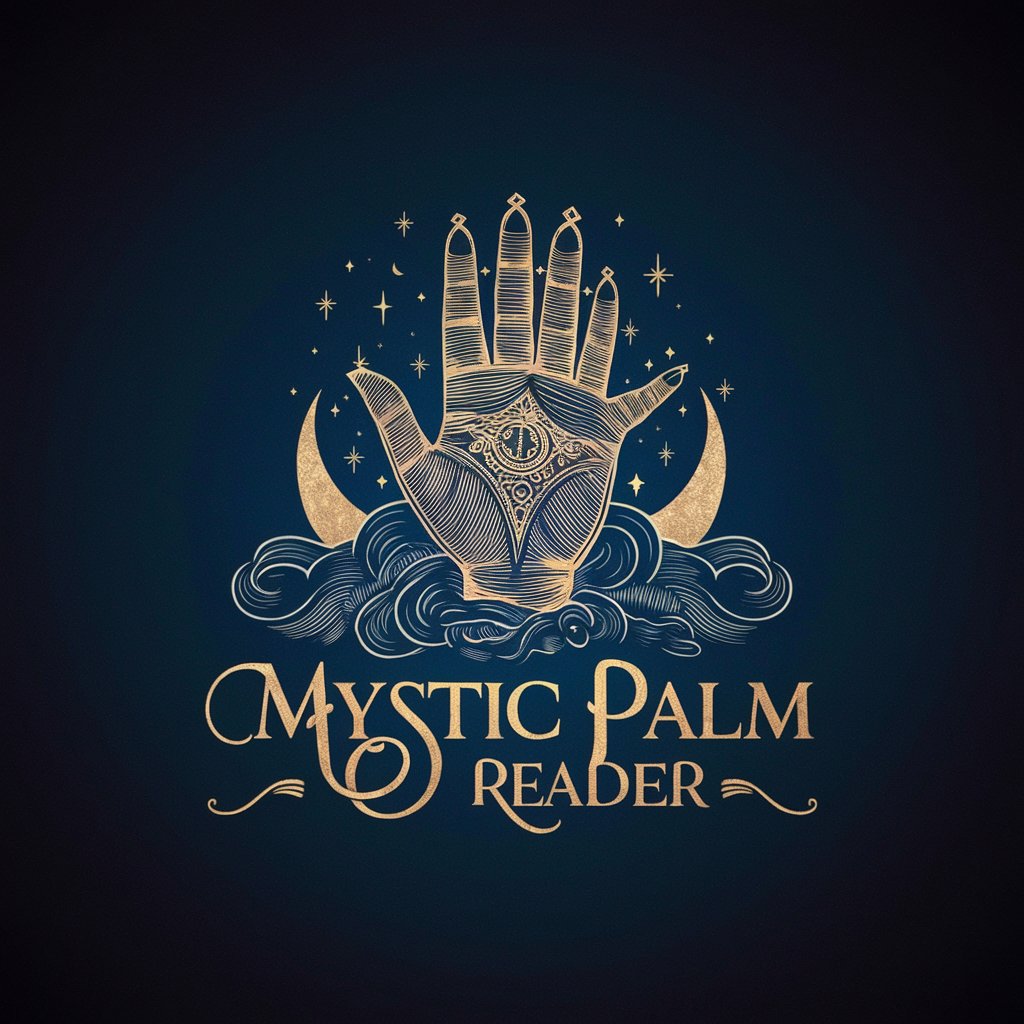
Mam
Empowering Afrocentric Wisdom with AI

Conscious Consumer Coach
Empowering Sustainable Choices with AI

Cloud Captain Azure
Empowering Azure Solutions with AI

Chat GPTJ
Empowering Professional Excellence with AI

Football Results Predictor AI
AI-powered insights into football outcomes

Academia Cocina China
Master Chinese cuisine with AI

Frequently Asked Questions about Vinologue Navigator
What makes Vinologue Navigator unique from other wine tools?
Vinologue Navigator combines oenological expertise with historical analysis and AI-powered insights to provide a deep dive into the wine's background, making it unique in offering a comprehensive understanding beyond basic wine characteristics.
Can Vinologue Navigator recommend food pairings for any wine?
Yes, with the Wine Pairing API feature, Vinologue Navigator can suggest suitable food pairings based on the type of wine analyzed, enhancing the overall wine tasting experience.
How accurate is the historical information provided by Vinologue Navigator?
Vinologue Navigator draws on a rich database of historical data and viticulture knowledge, ensuring that the information provided is both accurate and relevant to the wine's origin and vintage.
Is Vinologue Navigator suitable for wine professionals?
Absolutely, wine professionals can leverage Vinologue Navigator for in-depth analysis of wine labels, understanding viticulture practices, and accessing historical contexts to enhance their expertise and recommendations.
Can I use Vinologue Navigator for educational purposes?
Yes, educators and students alike can use Vinologue Navigator as a resourceful tool for learning about wine history, production methods, and cultural significance, making it an excellent educational aid.
