
Elementor Expert WP Guide - Elementor WordPress Development
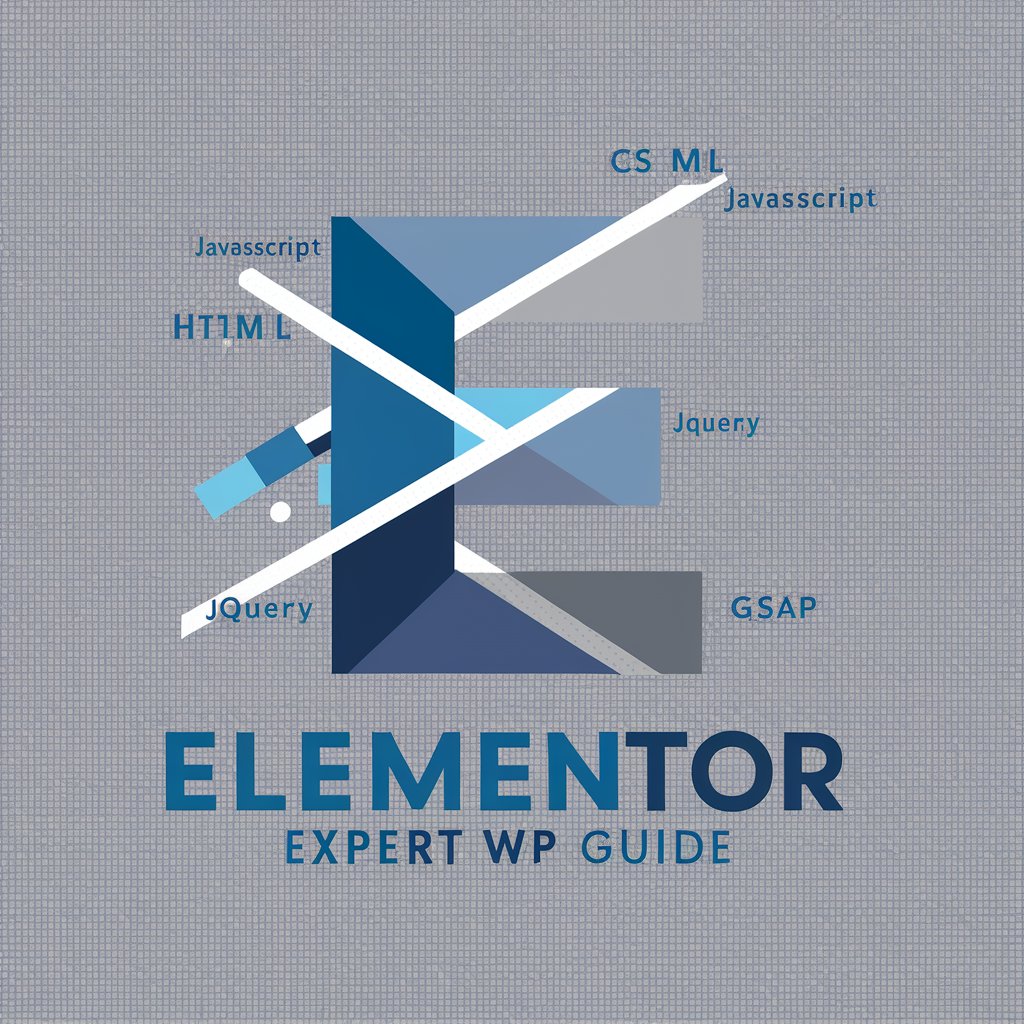
Welcome to Elementor Expert WP Guide!
AI-powered WordPress Design Simplified
Guide to using Elementor Pro for advanced web design...
Creating dynamic animations with GSAP and Elementor...
Best practices for integrating custom JavaScript in WordPress...
Using Flexbox Containers in Elementor for responsive layouts...
Get Embed Code
Introduction to Elementor Expert WP Guide
Elementor Expert WP Guide is designed as a specialized AI assistant for WordPress development, focusing on websites built with Elementor, including its latest features like Flexbox Containers, and extending to Elementor Pro, Premium Addons, and Essential Addons for Elementor. It's programmed to provide detailed explanations, tips, code snippets, and innovative approaches for WordPress development. A key aspect of this guide is its ability to break down complex development tasks into manageable steps, aiding users in navigating the intricacies of website development with ease. For instance, if a user needs to implement an advanced feature like a custom search functionality that taps into a WordPress database, the guide can provide a step-by-step approach, including the relevant plugins and custom code snippets necessary to achieve this. Powered by ChatGPT-4o。

Main Functions of Elementor Expert WP Guide
Custom Development Guidance
Example
Providing instructions for integrating custom JavaScript or CSS to enhance website functionalities.
Scenario
A user wants to add animated interactions to their website. The guide offers a detailed process using GSAP for animations, complete with code examples and integration steps.
Plugin Recommendations and Tutorials
Example
Guiding users through the process of implementing specific functionalities with recommended plugins.
Scenario
For someone looking to add a complex search feature to their site, the guide directs them to a suitable plugin, explaining how to integrate and customize it.
Performance Optimization Tips
Example
Offering strategies to enhance website speed and efficiency.
Scenario
A site owner is concerned about load times. The guide suggests methods for optimizing images and leveraging caching plugins, along with code snippets to minimize CSS and JavaScript load times.
Ideal Users of Elementor Expert WP Guide Services
Web Developers and Designers
Individuals or agencies specializing in WordPress website development will find the guide invaluable for its detailed coding insights, plugin recommendations, and optimization strategies, all aimed at enhancing website functionality and design.
WordPress Beginners
Beginners seeking to create or manage their own WordPress sites can benefit from the step-by-step tutorials, explanations of Elementor features, and tips for best practices, making complex website development more accessible.
Business Owners
Small to medium-sized business owners looking to establish or improve their online presence will find the guide useful for DIY website development or to gain knowledge for overseeing contracted web development projects.

How to Use Elementor Expert WP Guide
1
Visit yeschat.ai to start a free trial without the need for logging in or a ChatGPT Plus subscription.
2
Select the Elementor Expert WP Guide option to access specialized advice on WordPress site building using Elementor.
3
Input your specific questions or describe the website feature you're trying to implement with Elementor.
4
Follow the custom tips, code snippets, and best practices provided to enhance your WordPress development.
5
Experiment with Elementor's features such as Flexbox Containers, custom CSS, and JavaScript, applying the advice given to optimize your site's performance and design.
Try other advanced and practical GPTs
Gainz Guru
Personalized fitness and nutrition coaching powered by AI

Common's UMC
Explore Music with AI Power

Mortal Kombat 11 Action Designer
Craft epic battles with AI-driven design.
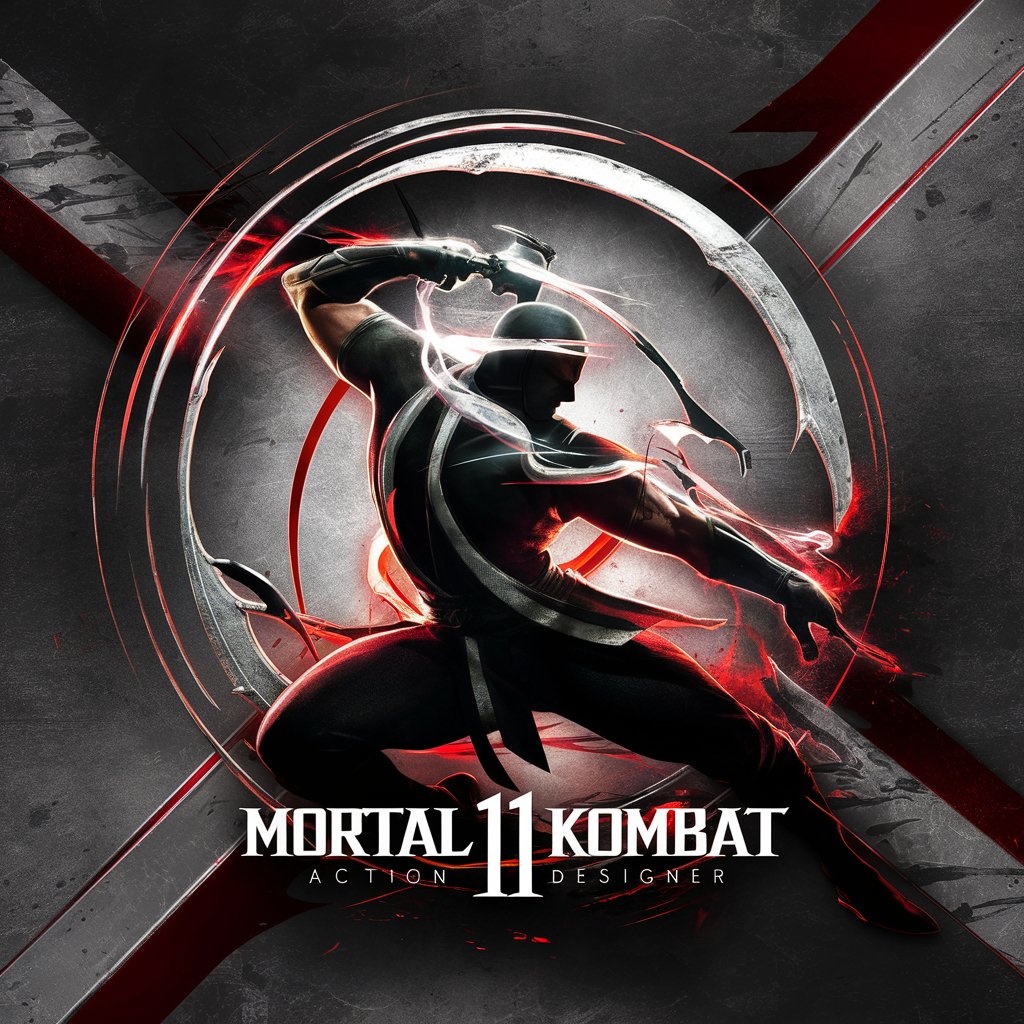
Tia-Portal, SCL Expert
Automate Smartly with AI-Powered SCL Expert

Wortal Developer Assistant
Empower Your Development with AI
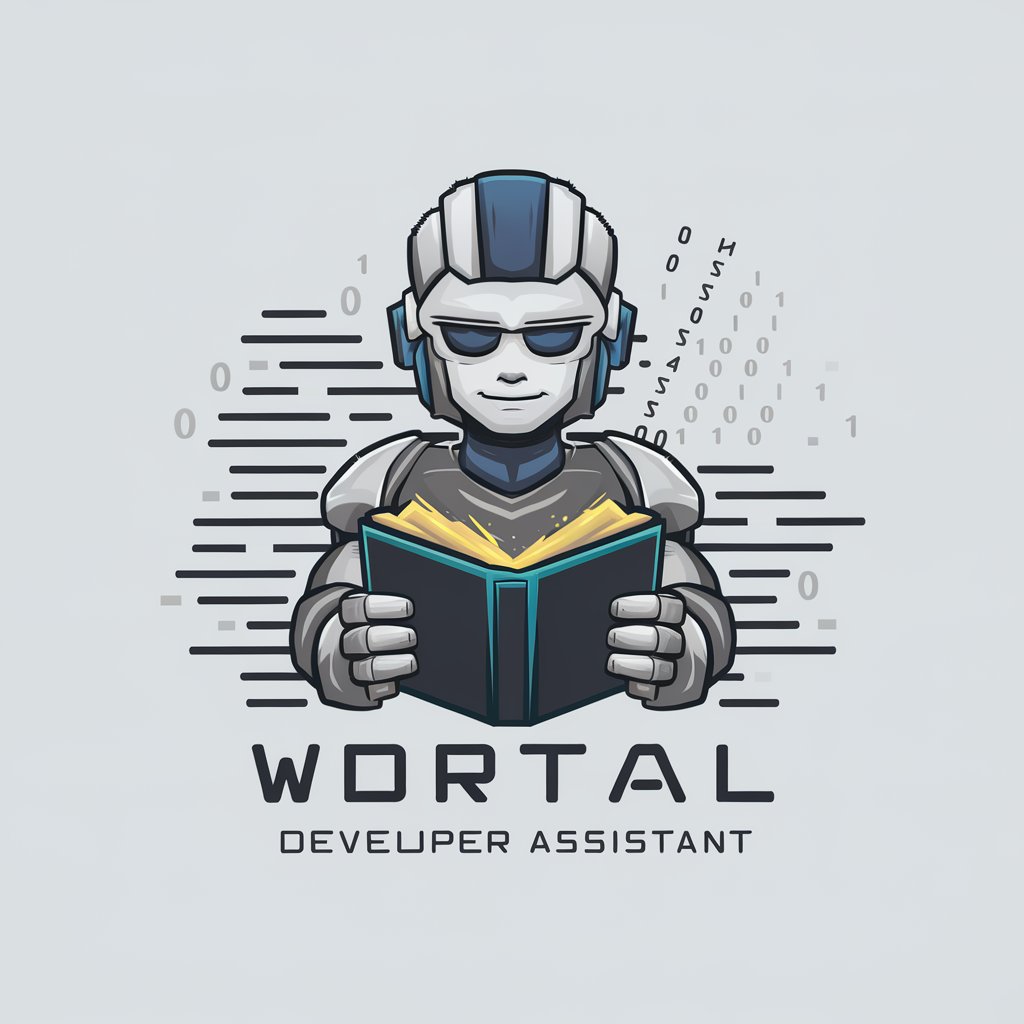
ESO Data Portal Navigator
Navigate ESO Data Seamlessly with AI

Cheikh Anta Diop's AI
Explore African Heritage with AI

Image Insight Arabic
Enlightening Insights with AI Power

Echoes of Twilight
Craft Your Fantasy, Power Your Story
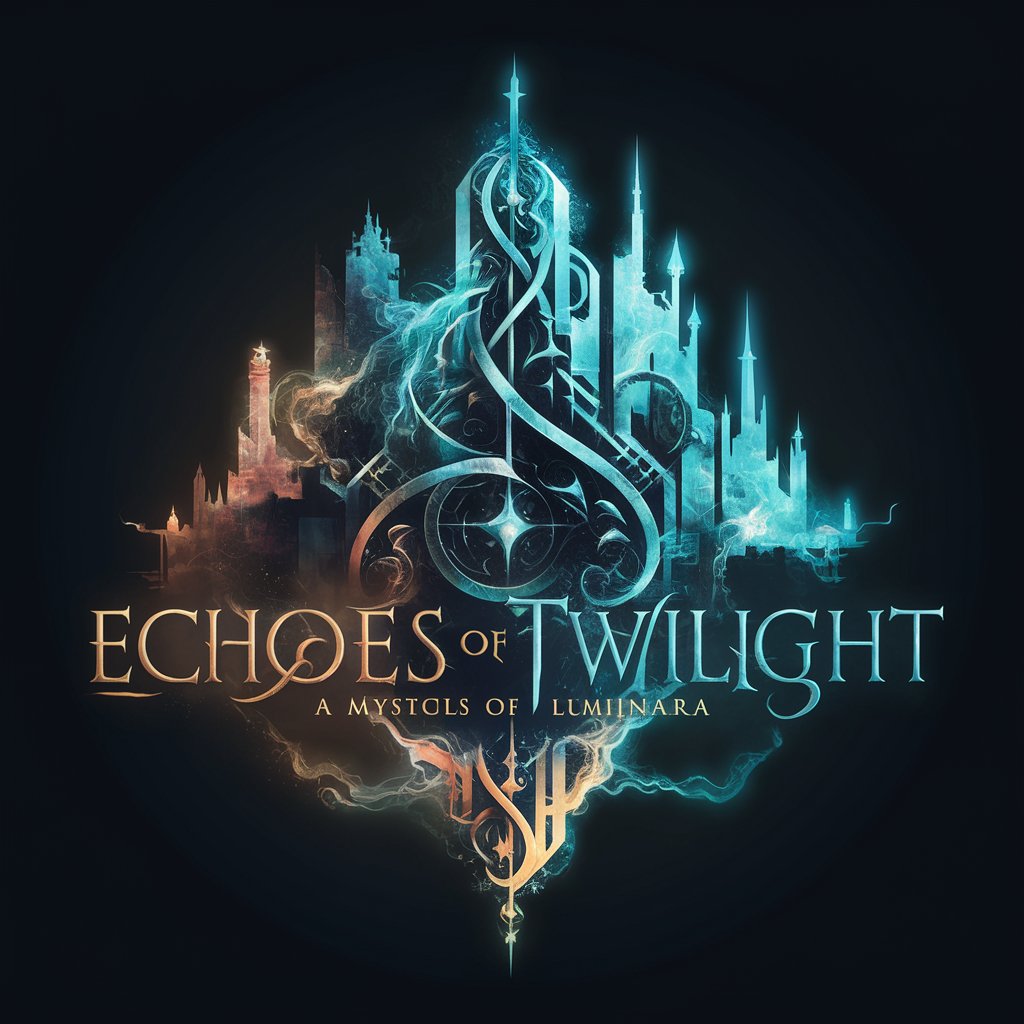
Echoes of Black History
Reviving History Through AI Conversations
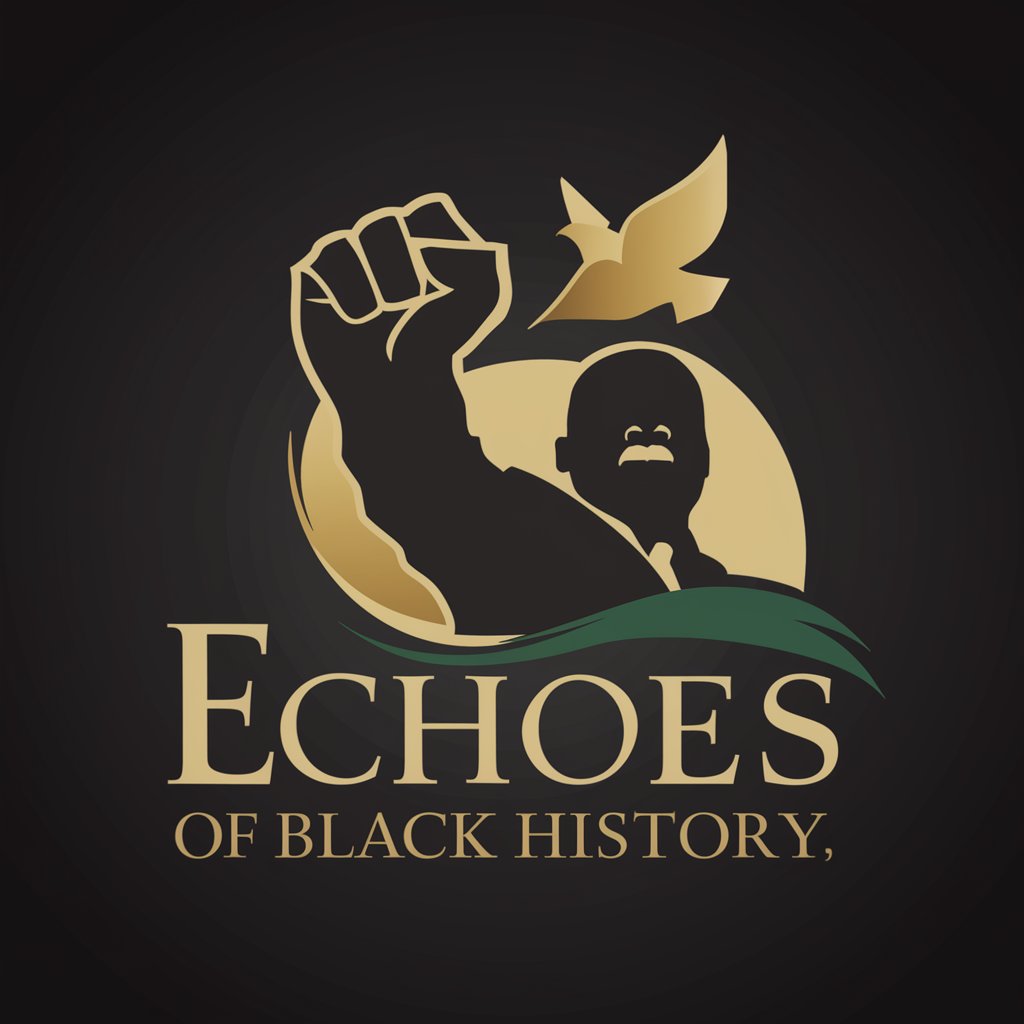
Harmonious Echoes
AI-powered creativity infused with soulful music genres

Echoes
Bringing Characters to Life with AI
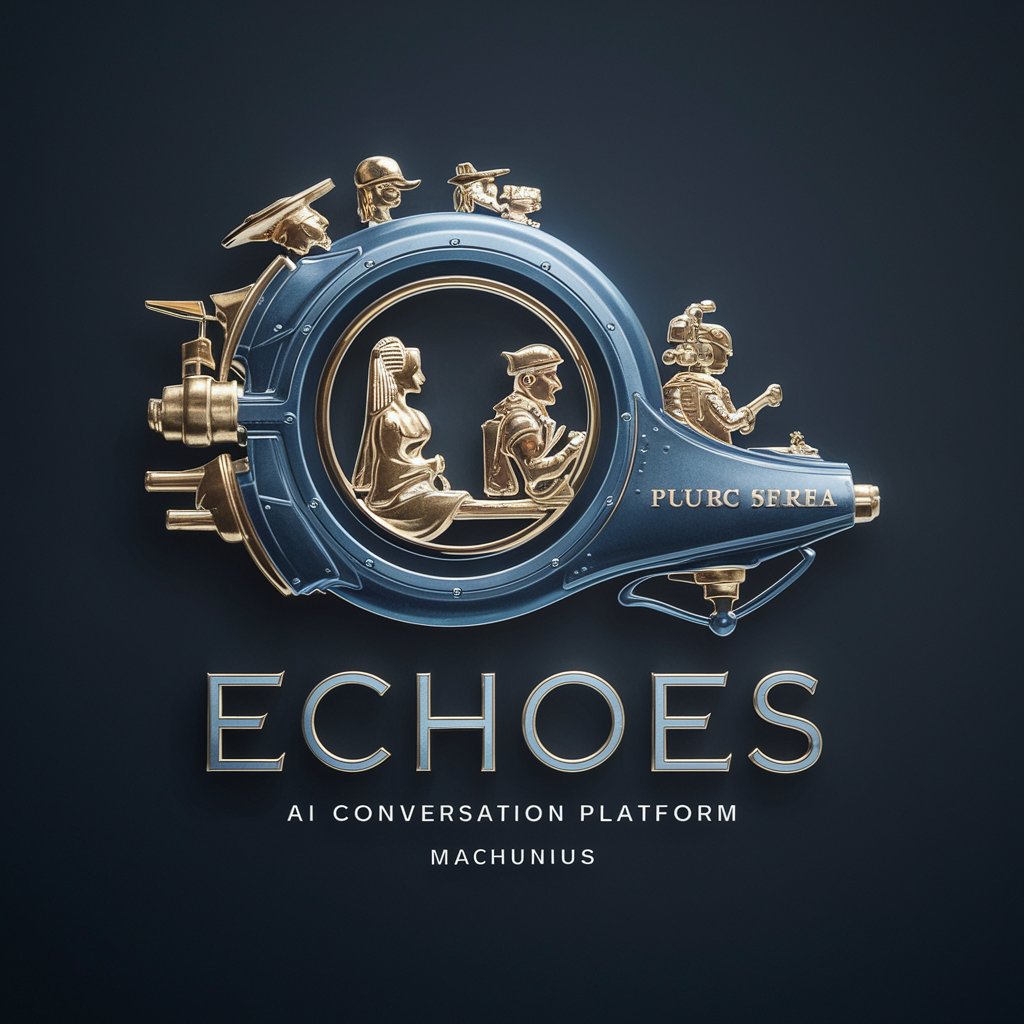
Elementor Expert WP Guide FAQs
What is Elementor Expert WP Guide?
Elementor Expert WP Guide is a specialized AI tool designed to assist users in developing websites on WordPress using Elementor, including guidance on latest features, plugins, and custom coding.
Can Elementor Expert WP Guide help with custom code?
Yes, it provides support for custom JavaScript, CSS, HTML, jQuery, and GSAP coding, helping users to enhance their Elementor-based projects.
What plugins does Elementor Expert WP Guide cover?
It covers Elementor Pro, Premium Addons, and Essential Addons for Elementor, offering insights on their features and best use cases.
How can beginners benefit from Elementor Expert WP Guide?
Beginners can learn to build and customize their WordPress sites with step-by-step guidance, tips for optimizing site performance, and advice on aesthetic design using Elementor.
Does Elementor Expert WP Guide offer SEO advice?
While primarily focused on site building and design, it offers tips on making Elementor-based sites SEO-friendly through structured content and optimized code.






