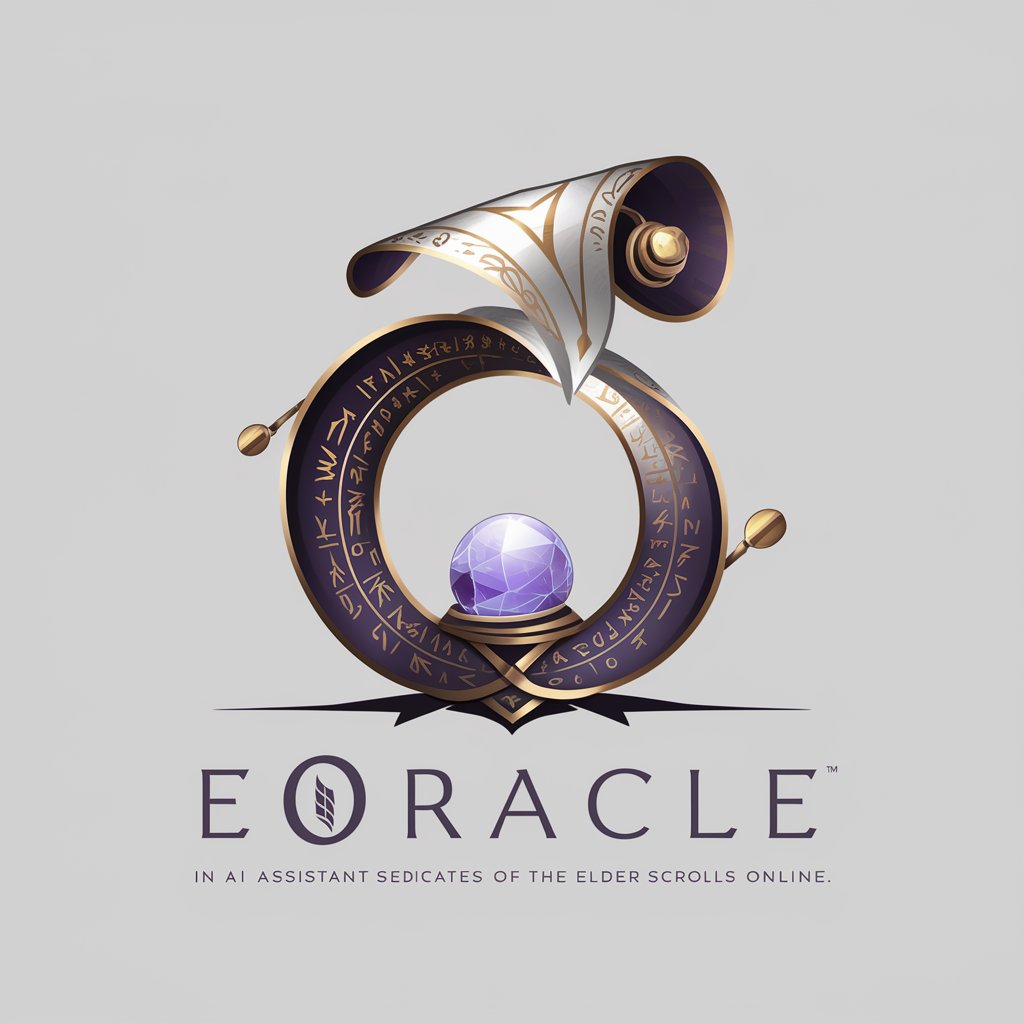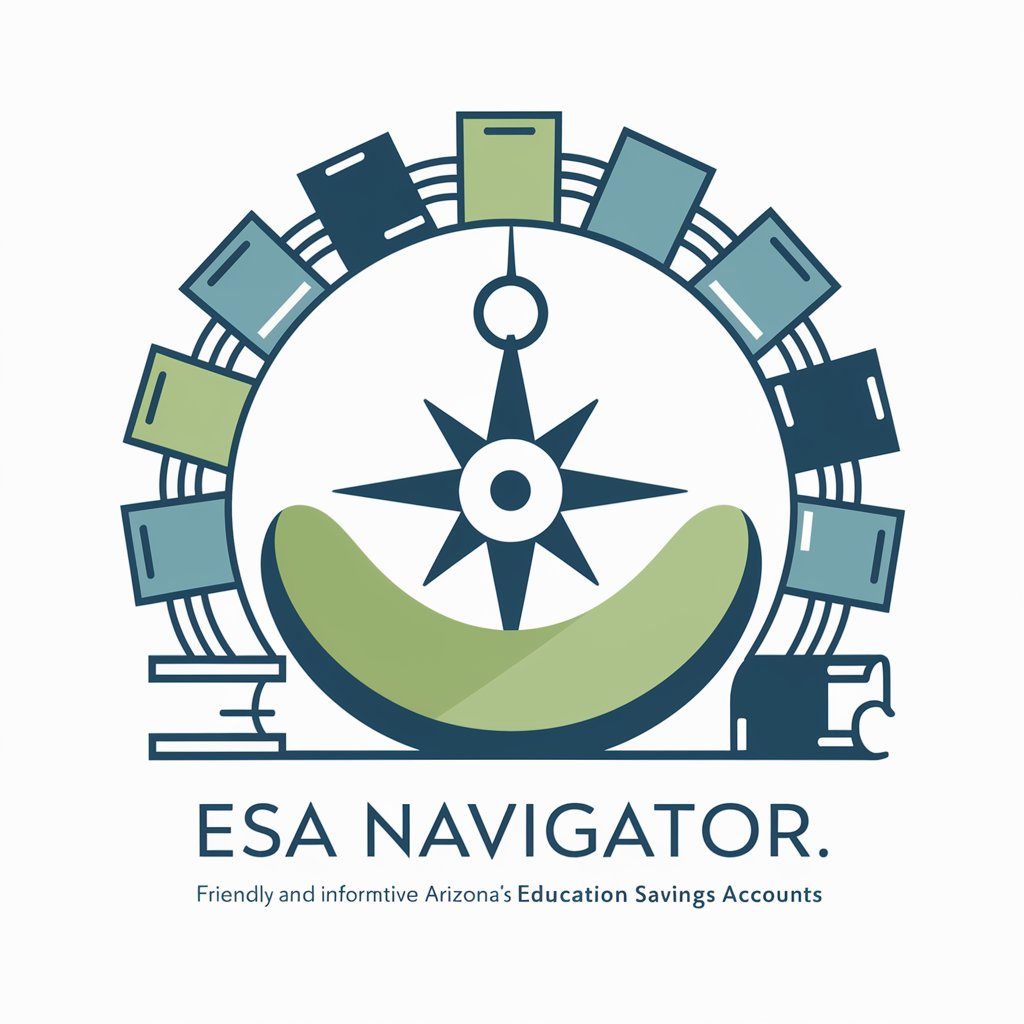ESO Data Portal Navigator - ESO Data API Navigator

Welcome to the ESO Data Portal Navigator!
Navigate ESO Data Seamlessly with AI
Explore the datasets of the ESO Data Portal...
Access comprehensive energy data...
Find and utilize data with our guide...
Navigate the National Grid ESO Data Portal...
Get Embed Code
Introduction to ESO Data Portal Navigator
ESO Data Portal Navigator is a specialized AI tool designed to assist users in navigating and utilizing the National Grid ESO Data Portal effectively. It supports users by providing detailed navigational guidance, helping to locate and retrieve specific datasets and data groups from the portal. The tool is built to handle specific API functions such as displaying datasets, searching with SQL queries, and checking resource modifications to ensure the most up-to-date data is accessed. Example scenario: A researcher looking to analyze energy consumption patterns could use the tool to find the most relevant datasets by querying the portal using specific search terms, thereby efficiently narrowing down the relevant data. Powered by ChatGPT-4o。

Main Functions of ESO Data Portal Navigator
Dataset Retrieval
Example
Using the 'package_list' API to retrieve a list of available datasets.
Scenario
A user queries the list of all datasets related to 'solar energy' to prepare a comparative study on renewable energy sources.
Detailed Data Queries
Example
Employing 'datastore_search_sql' API to execute SQL-like queries for precise data extraction.
Scenario
A university lecturer retrieves specific weather condition metrics across different regions to use in a lecture on climate impact on renewable energy production.
Resource Checking
Example
Using 'resource_show' to check the last modification date of data files to ensure data freshness.
Scenario
Before a major presentation, a policy maker checks the last update of economic data to ensure the most current data is used in policy formulation discussions.
Ideal Users of ESO Data Portal Navigator
Researchers and Academics
This group benefits significantly as they require access to current and historical data for detailed analysis and publication purposes. The Navigator aids them by simplifying the search and retrieval process, saving time and enhancing the accuracy of their research.
Government and Policy Makers
They use the Navigator to access up-to-date and accurate data which is crucial for making informed policy decisions. The tool’s ability to fetch specific datasets quickly allows for efficient review of relevant data during legislative sessions or policy formulation.

How to Use ESO Data Portal Navigator
Visit YesChat.AI
Access the ESO Data Portal Navigator for a free trial without requiring login or subscription to ChatGPT Plus.
Understand the API
Familiarize yourself with the National Grid ESO API structure and capabilities to interact effectively with the datasets.
Query Datasets
Utilize API endpoints like 'package_list' or 'datastore_search' to query and retrieve data from various datasets according to your needs.
Review Guidelines
Adhere to usage guidelines and limits to optimize data retrieval without overloading the system, such as rate limits and proper query formatting.
Seek Assistance
For complex queries or troubleshooting, consult the provided documentation or contact the support team via the provided contact methods.
Try other advanced and practical GPTs
Portal Imaginer
Craft Your Gateways with AI

Language Portal
Break Language Barriers with AI
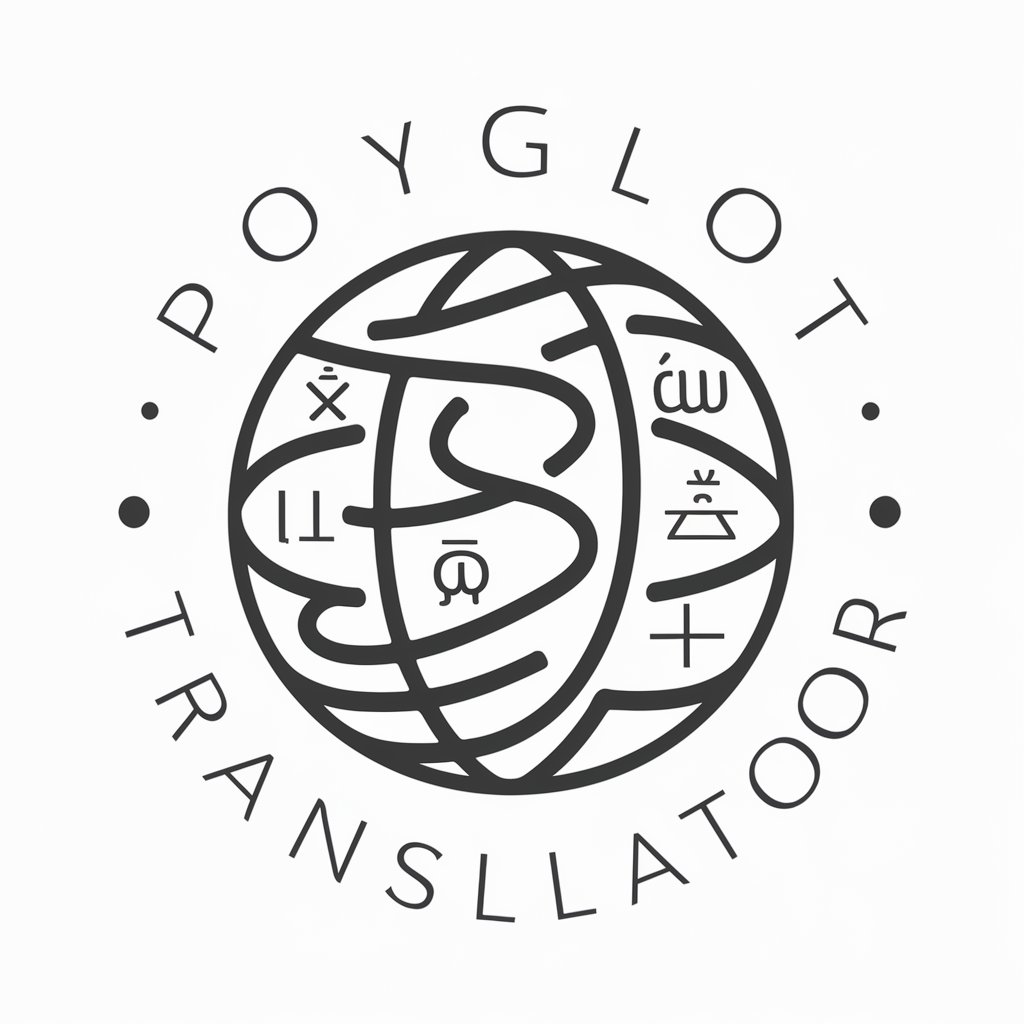
ACT Health Data Portal Expert
Empowering health data insights with AI

Deep South Supercomputer Portal
AI-Powered Regional Insights

Transfer Portal Updates
Track College Transfers with AI

Matched Dating Assistant
Sparking Romance with AI Charm

Wortal Developer Assistant
Empower Your Development with AI
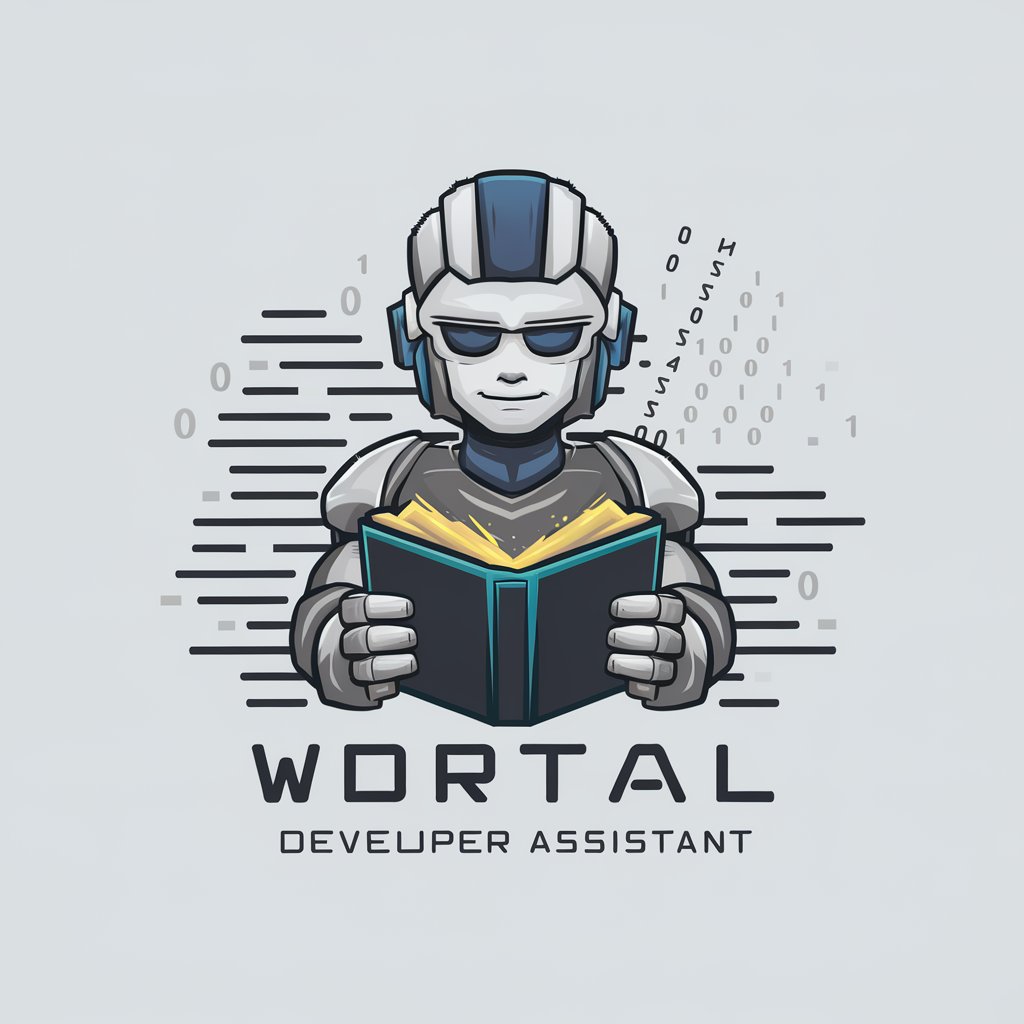
Tia-Portal, SCL Expert
Automate Smartly with AI-Powered SCL Expert

Mortal Kombat 11 Action Designer
Craft epic battles with AI-driven design.
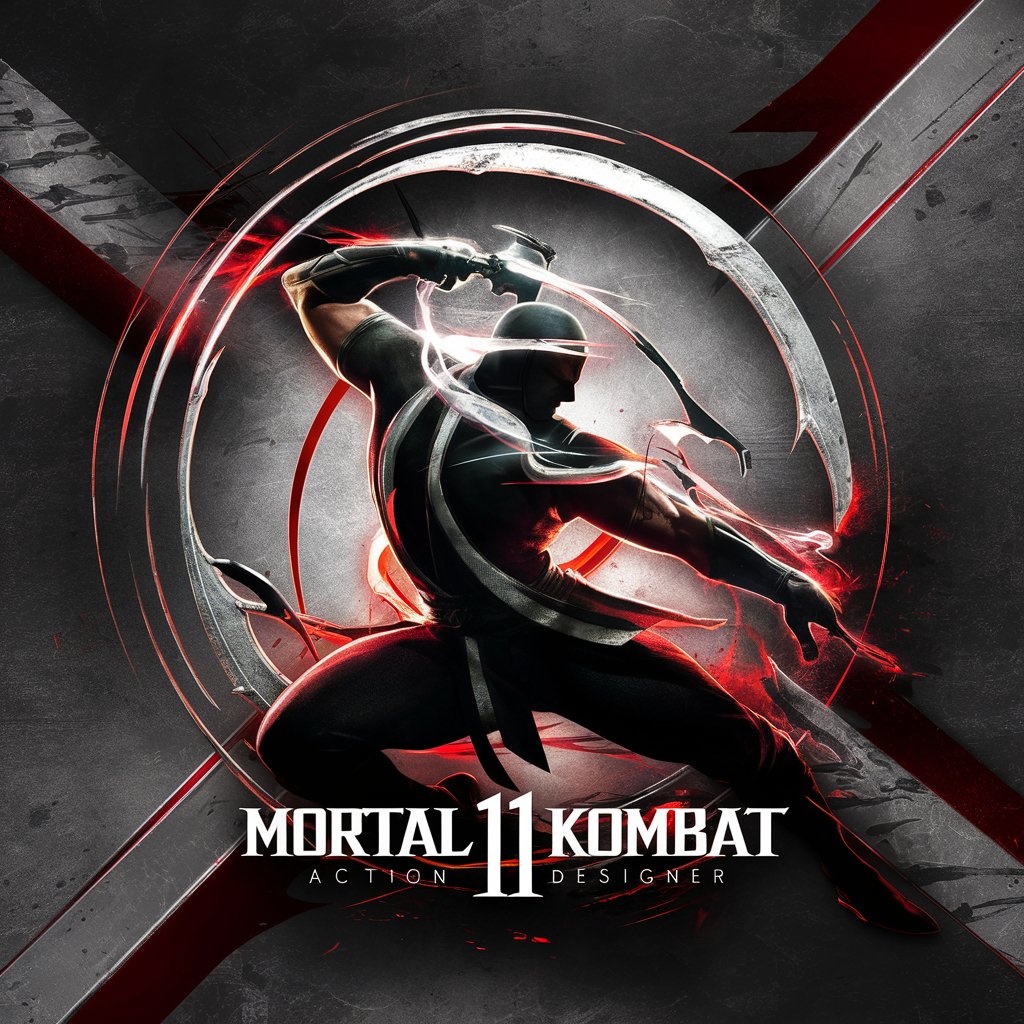
Common's UMC
Explore Music with AI Power

Gainz Guru
Personalized fitness and nutrition coaching powered by AI

Elementor Expert WP Guide
AI-powered WordPress Design Simplified
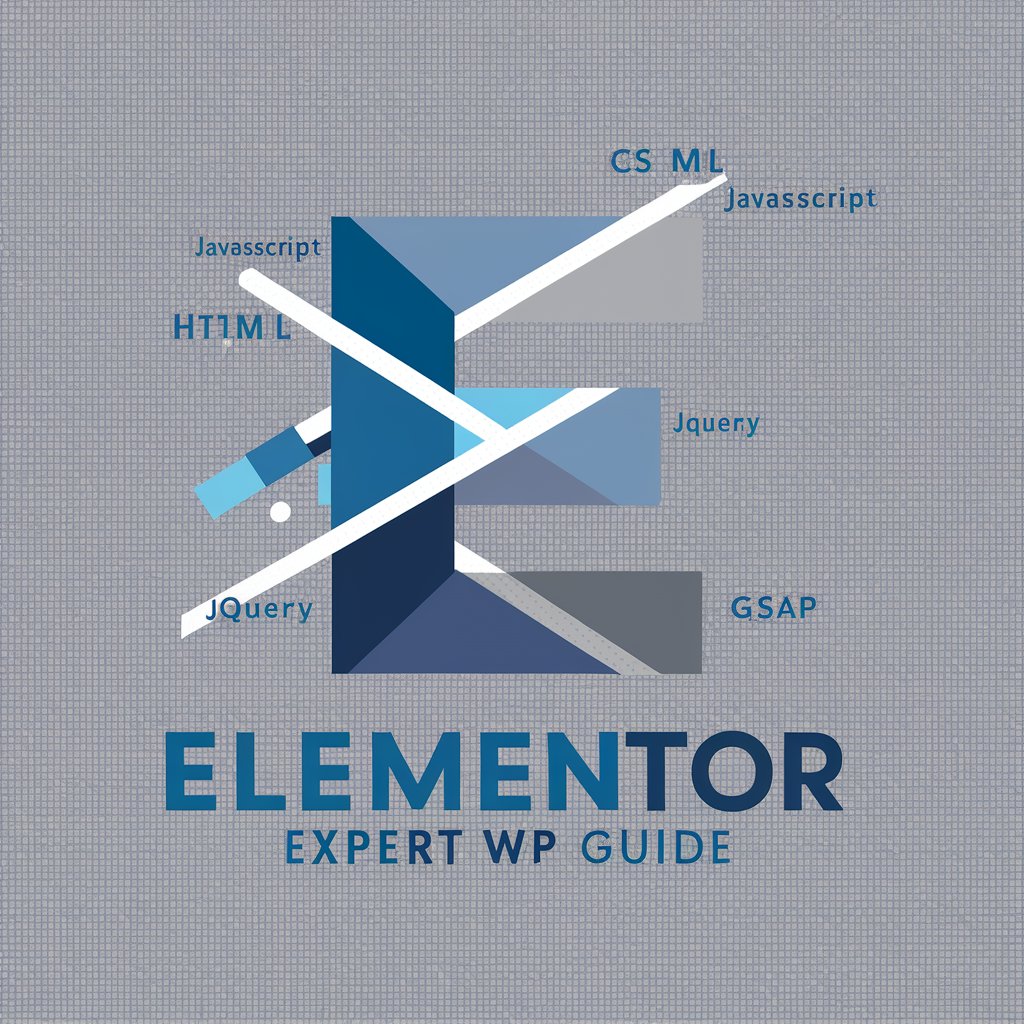
Frequently Asked Questions about ESO Data Portal Navigator
What is the ESO Data Portal Navigator?
The ESO Data Portal Navigator is a tool designed to help users navigate and retrieve data from the National Grid ESO's extensive datasets using a variety of API endpoints.
How do I find a specific dataset?
You can use the 'package_list' endpoint to browse available datasets or 'package_search' to find datasets by specific criteria such as keywords or tags.
Can I retrieve historical data?
Yes, the ESO Data Portal includes historical data across various datasets. Use the 'datastore_search_sql' endpoint to perform complex queries and extract specific historical records.
What are the rate limits for API usage?
The API limits are one request per second for general queries and two requests per minute for data retrieval queries to prevent overloading the server.
Where can I get help if I encounter issues?
For any technical issues or complex queries, you can refer to the detailed API documentation or contact the support team directly via the email provided in the API documentation.