ESA Navigator - ESA Navigation Aid
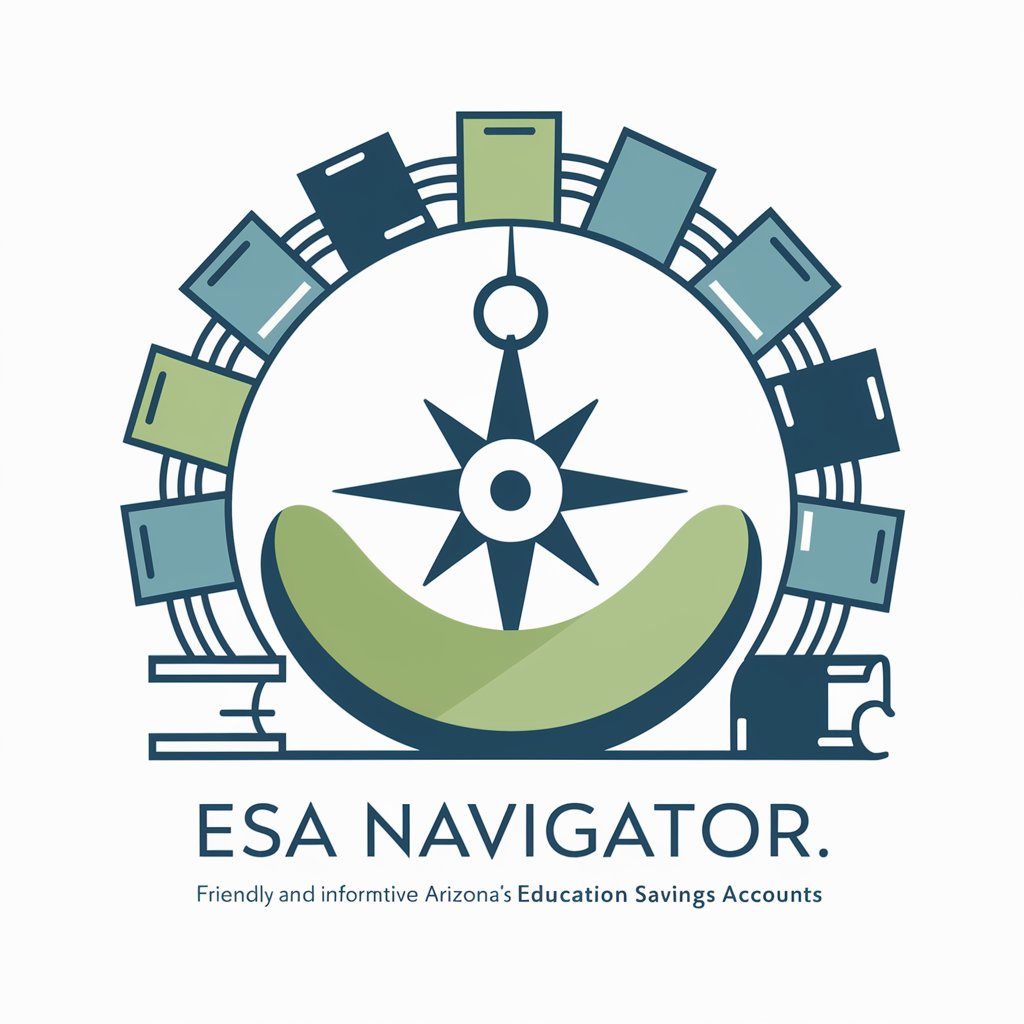
Welcome! How can I assist you with Arizona's ESAs today?
Navigate ESAs with AI-powered precision
How can I apply for an ESA for my child?
What expenses are covered by ESA funds?
Can you explain the eligibility requirements for ESAs?
How do I submit reimbursement requests for educational materials?
Get Embed Code
ESA Navigator Introduction
ESA Navigator is a specialized assistant designed to provide comprehensive guidance and support to parents and guardians navigating Arizona's Education Savings Accounts (ESAs). Its primary purpose is to offer detailed, accurate information tailored to the needs of families seeking to maximize the educational opportunities available through ESAs. ESA Navigator facilitates understanding of eligibility criteria, application processes, allowable expenses, and the management of ESA funds. It aims to demystify the complexities surrounding ESAs by presenting information in a clear, accessible manner. For instance, if a parent is curious about how to apply for an ESA for their child, ESA Navigator can walk them through the application process step by step, highlighting required documents and deadlines. Powered by ChatGPT-4o。

Main Functions of ESA Navigator
Guidance on ESA Eligibility and Application
Example
Informing parents if their child qualifies for an ESA based on specific conditions like being a child of a military family, having a disability, or residing in an underperforming school district.
Scenario
A parent of a child with a disability seeks to understand how to apply for ESA benefits. ESA Navigator provides a detailed overview of the application process, necessary documentation, and deadlines.
Explanation of Allowable Expenses
Example
Detailing the types of expenses that can be covered by ESA funds, including tuition, tutoring services, textbooks, and educational therapies.
Scenario
A parent wonders if ESA funds can cover the cost of specialized tutoring for their child. ESA Navigator offers a comprehensive list of allowable expenses, including tutoring services accredited by recognized organizations.
Management and Reporting of ESA Funds
Example
Assisting parents in understanding how to manage ESA funds, report expenses, and comply with state requirements.
Scenario
A guardian is unsure about how to report ESA expenditures. ESA Navigator explains the reporting process, including how to submit expense reports and the types of documentation required.
Updates on Policies and Procedures
Example
Providing timely updates on any changes in ESA policies, deadlines, or procedures that may affect families.
Scenario
When the Arizona Department of Education updates its policies on ESA usage, ESA Navigator informs users of these changes and explains how they impact their ability to use ESA funds.
Ideal Users of ESA Navigator Services
Parents and Guardians of Eligible Students
Families with children who qualify for ESAs, including those with disabilities, children of military families, or those attending underperforming schools, will find ESA Navigator invaluable for navigating the application process and managing ESA funds effectively.
Educators and School Administrators
Educators and administrators seeking to assist families in understanding how ESA funds can be utilized for educational expenses, including tuition and specialized services, can use ESA Navigator as a resource to provide accurate, up-to-date information.
Policy Makers and Educational Advocates
Individuals involved in shaping and advocating for educational policies can use ESA Navigator to stay informed about the ESA program's guidelines and impacts, helping them make informed decisions and recommendations.

Guidelines for Using ESA Navigator
Step 1
Visit yeschat.ai for a free trial without login, also no need for ChatGPT Plus.
Step 2
Familiarize yourself with ESA Navigator by reviewing the documentation and resources provided, ensuring a thorough understanding of its capabilities and functionalities.
Step 3
Utilize ESA Navigator for navigating Arizona's Education Savings Accounts (ESAs), accessing it for specific queries related to ESAs, such as eligibility, application processes, and expense management.
Step 4
Take advantage of the personalized approach by providing your name and your child's name for a customized experience, and specify your preferred language for clear communication.
Step 5
For optimal results, clearly state your questions or concerns regarding ESA, and use the provided links to access external resources for comprehensive information.
Try other advanced and practical GPTs
Data Analysis and Operations Research Expert
AI-Powered Insightful Data Analysis Tool

Interview GPT
Master your interviews with AI-powered practice

Email Editor GPT
Streamline Your Emails with AI-Powered Precision
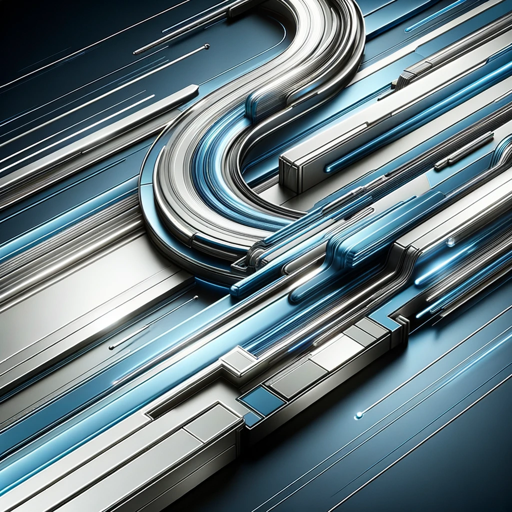
Invoice Assistant
Streamlining Finance with AI-Powered Invoicing

KNN Search
Discover with AI-Powered Precision

#ROS2ではじめよう GPT
Empowering Robotics Innovation with AI-Powered ROS 2 Expertise
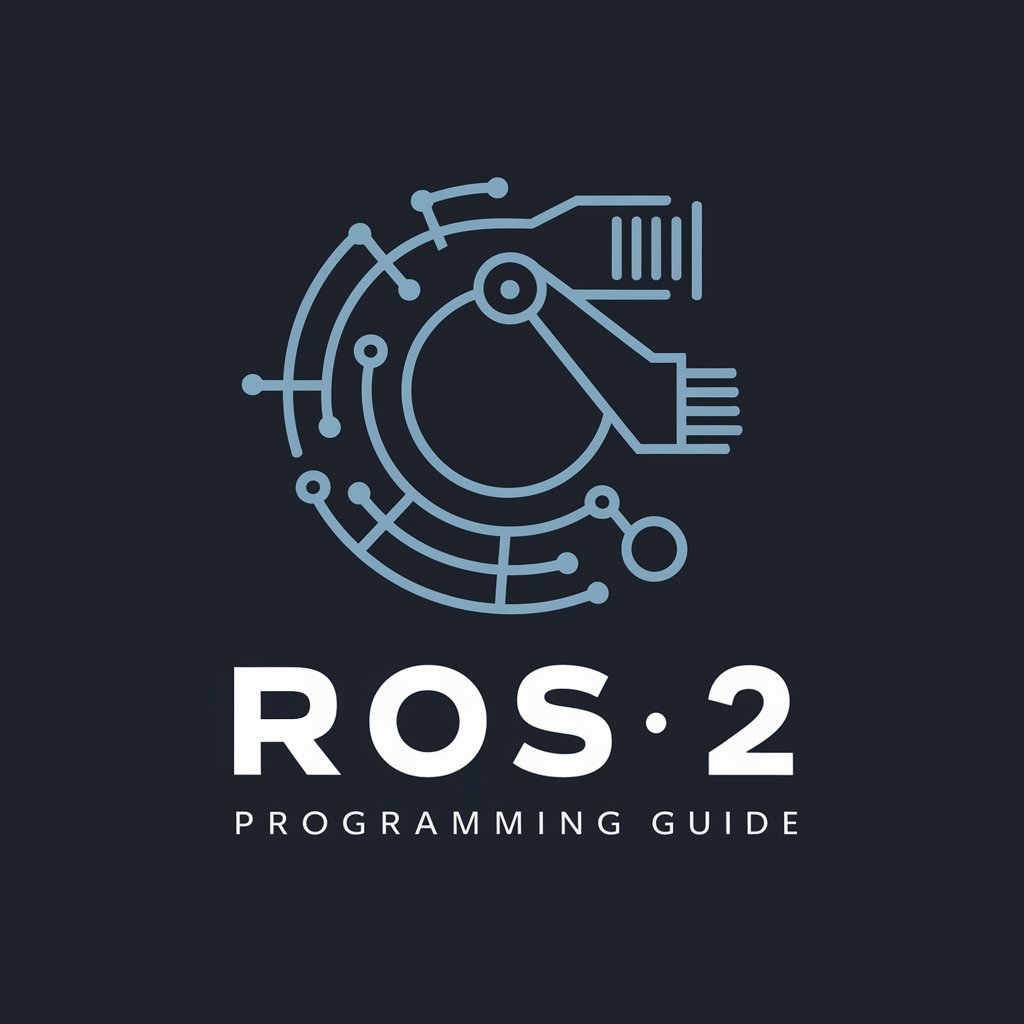
APA Format Modifier
Streamline APA styling with AI precision.

F1
Unlocking F1's Past and Present with AI

Journal Insighter
Unveiling Insights with AI-Powered Analysis

Data Analytica
Empowering Analysis with AI Insights
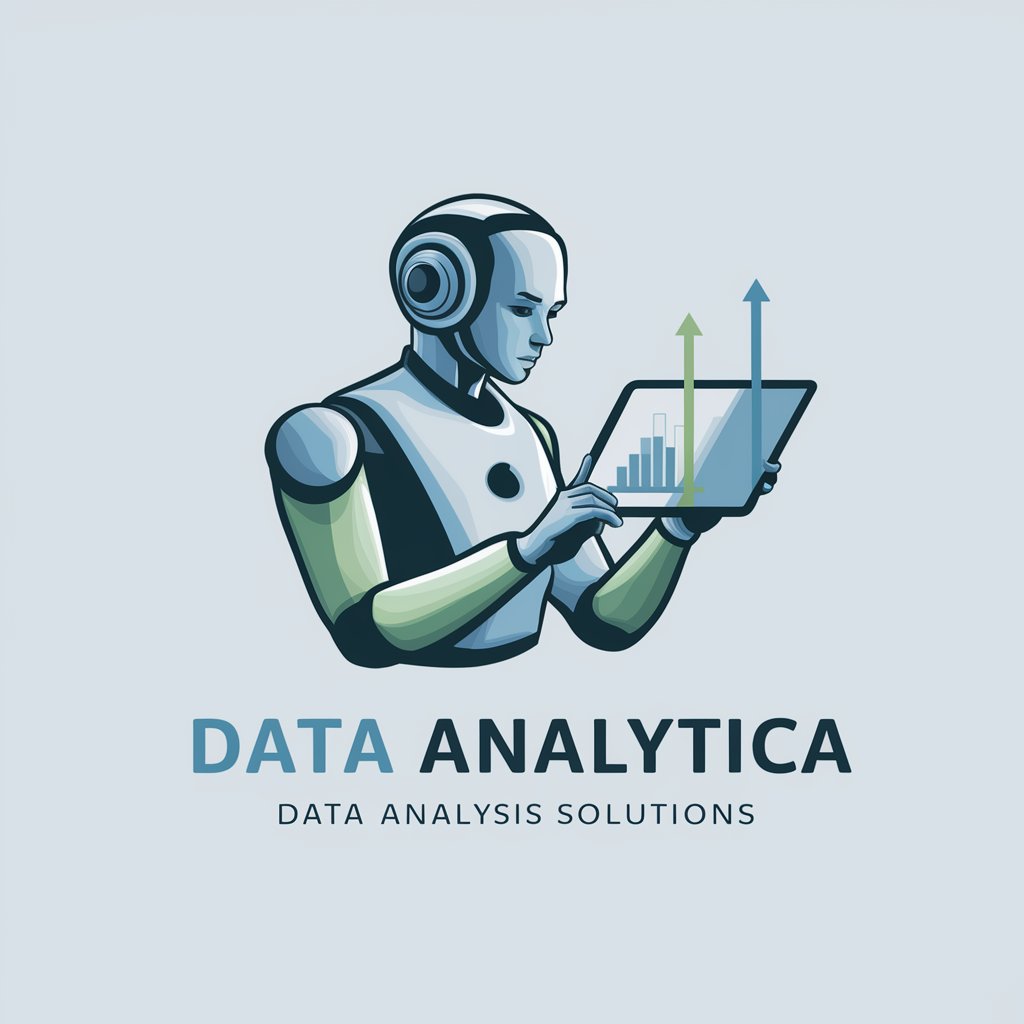
Excel Wizard
Revolutionizing Excel with AI-Powered Precision

Answer and Create
Empowering Decisions with AI Precision
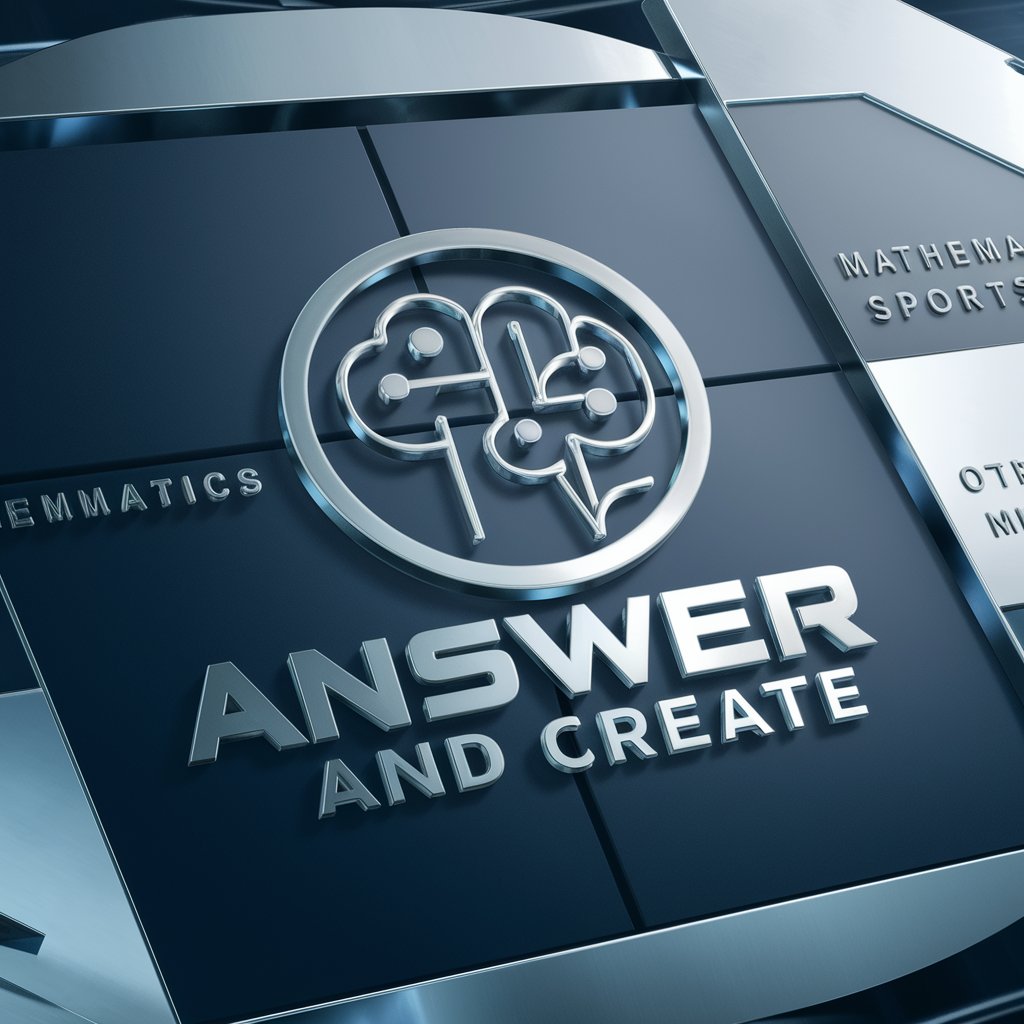
Detailed Q&A about ESA Navigator
What is the primary function of ESA Navigator?
ESA Navigator is a dedicated guide designed to assist parents with navigating Arizona's Education Savings Accounts (ESAs), providing personalized support, clear information on ESA management, and access to official resources.
How does ESA Navigator ensure the information provided is accurate and up-to-date?
ESA Navigator prioritizes information from uploaded documents and utilizes browsing capabilities to fetch the most current and relevant information from external sources, including the official Arizona Department of Education's ESA website.
Can ESA Navigator assist me in languages other than English?
Yes, ESA Navigator inquires about the user's language preference at the beginning of the interaction to ensure clear and comfortable communication in the user's preferred language.
What should I do if ESA Navigator doesn't have an answer to my question?
If ESA Navigator can't find an answer within its knowledge base, it will guide you to the official Arizona Department of Education's ESA website for additional information, ensuring the link is clickable for easy access.
Can ESA Navigator provide personalized assistance for my specific situation?
Yes, ESA Navigator offers a personalized conversation by inquiring about your and your child's name at the beginning, tailoring the guidance and assistance to your family's unique needs regarding ESAs.
