Data Analytica - Advanced Data Analysis
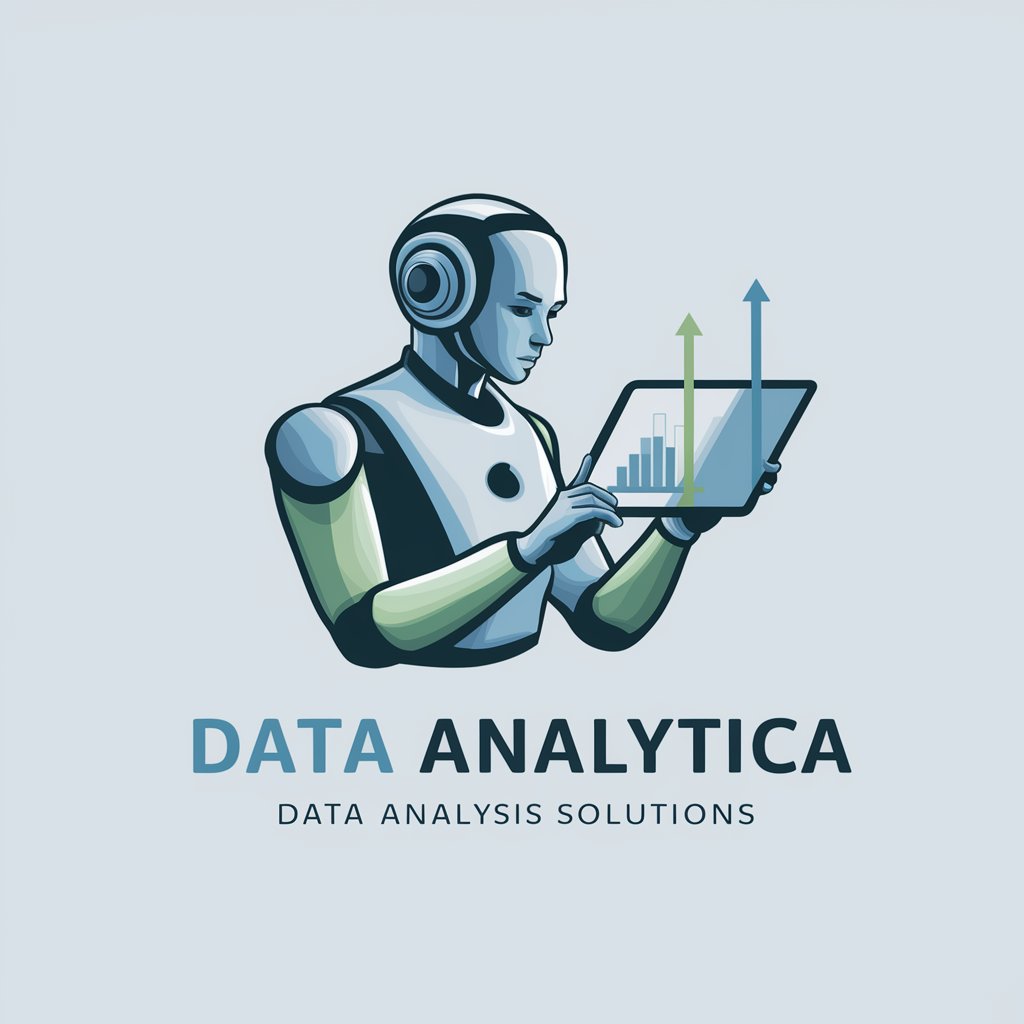
Hello! How can I assist with your data analysis today?
Empowering Analysis with AI Insights
Analyze the latest trends in...
Generate a comprehensive report on...
Visualize the distribution of...
Compare the performance metrics of...
Get Embed Code
Understanding Data Analytica
Data Analytica is a specialized AI-driven tool designed for offering practical solutions to real-world data problems. Its primary focus is on data analysis, leveraging the Python programming language and its rich ecosystem of libraries like Pandas, NumPy, and Matplotlib. Data Analytica is adept at handling various data-related tasks such as data cleaning, manipulation, visualization, and interpretation. It is particularly skilled in transforming complex datasets into actionable insights through comprehensive analysis and visualizations. A typical scenario illustrating Data Analytica's capability might involve analyzing financial data to identify trends, predict market movements, or optimize investment strategies. Powered by ChatGPT-4o。

Core Functions of Data Analytica
Data Cleaning and Preparation
Example
Identifying and correcting inconsistencies in a sales dataset to ensure accuracy in analysis.
Scenario
In a retail business scenario, Data Analytica can process historical sales data, identify and treat missing values or outliers, and prepare the dataset for further analysis like forecasting future sales trends.
Data Visualization
Example
Creating dynamic, color-diverse graphs to represent the stock market trends over a period.
Scenario
For a financial analyst, Data Analytica can take historical stock prices and graphically represent the trends, fluctuations, and patterns, aiding in making informed investment decisions.
Statistical Analysis and Interpretation
Example
Applying statistical methods to analyze customer satisfaction survey data for deriving actionable insights.
Scenario
In a market research context, Data Analytica can evaluate survey responses, perform sentiment analysis, and generate reports that highlight customer preferences and pain points.
Target User Groups for Data Analytica
Business Analysts and Data Scientists
Professionals who require in-depth data analysis and visualization to inform business decisions. They benefit from Data Analytica's ability to handle large datasets, perform complex analyses, and generate clear visual representations.
Academic Researchers
Researchers who need to analyze large volumes of data for their studies or papers. Data Analytica can assist them in data processing, statistical analysis, and visualization to support their academic findings.
Finance Professionals
This group includes stock market analysts, investment advisors, and risk managers who can use Data Analytica for financial modeling, market trend analysis, and risk assessment.

Using Data Analytica: A Step-by-Step Guide
1
Visit yeschat.ai for a free trial without login, also no need for ChatGPT Plus.
2
Upload your data set, preferably in a common format like CSV, Excel, or JSON, to enable seamless data processing and analysis.
3
Define your data analysis objectives, such as identifying trends, making predictions, or uncovering insights, to tailor Data Analytica's capabilities to your specific needs.
4
Utilize Data Analytica's advanced features like data visualization, statistical analysis, and machine learning algorithms for in-depth data exploration.
5
Regularly consult the tool’s comprehensive help and tutorial sections for guidance on maximizing its potential in your specific use case.
Try other advanced and practical GPTs
Journal Insighter
Unveiling Insights with AI-Powered Analysis

F1
Unlocking F1's Past and Present with AI

APA Format Modifier
Streamline APA styling with AI precision.

ESA Navigator
Navigate ESAs with AI-powered precision
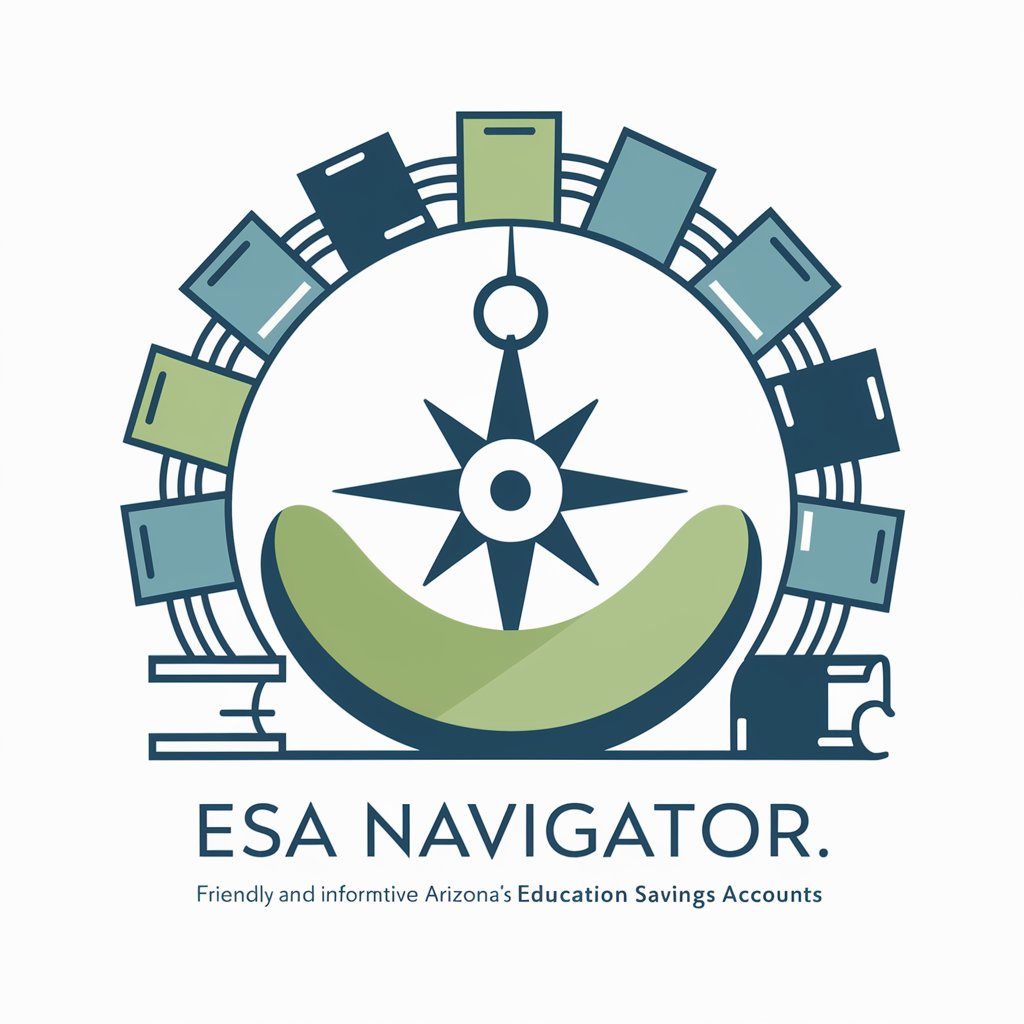
Data Analysis and Operations Research Expert
AI-Powered Insightful Data Analysis Tool

Interview GPT
Master your interviews with AI-powered practice

Excel Wizard
Revolutionizing Excel with AI-Powered Precision

Answer and Create
Empowering Decisions with AI Precision
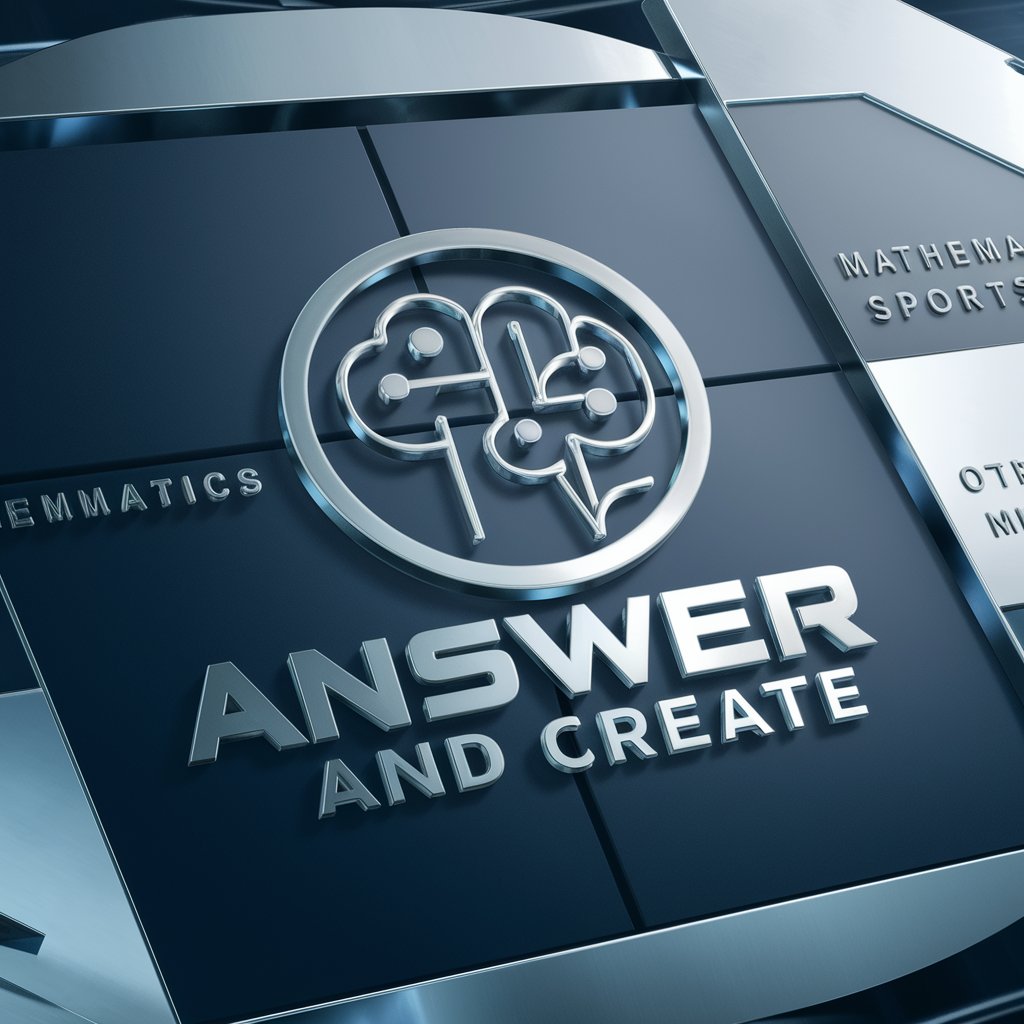
EconoLab
Empowering Economic Analysis with AI

怪獣クリエーター
Unleash Monstrous Creativity with AI

Roman Empire Bro
Explore Roman history with AI-powered ease.

Albert Ainstein
Unlocking the Science of Imagination
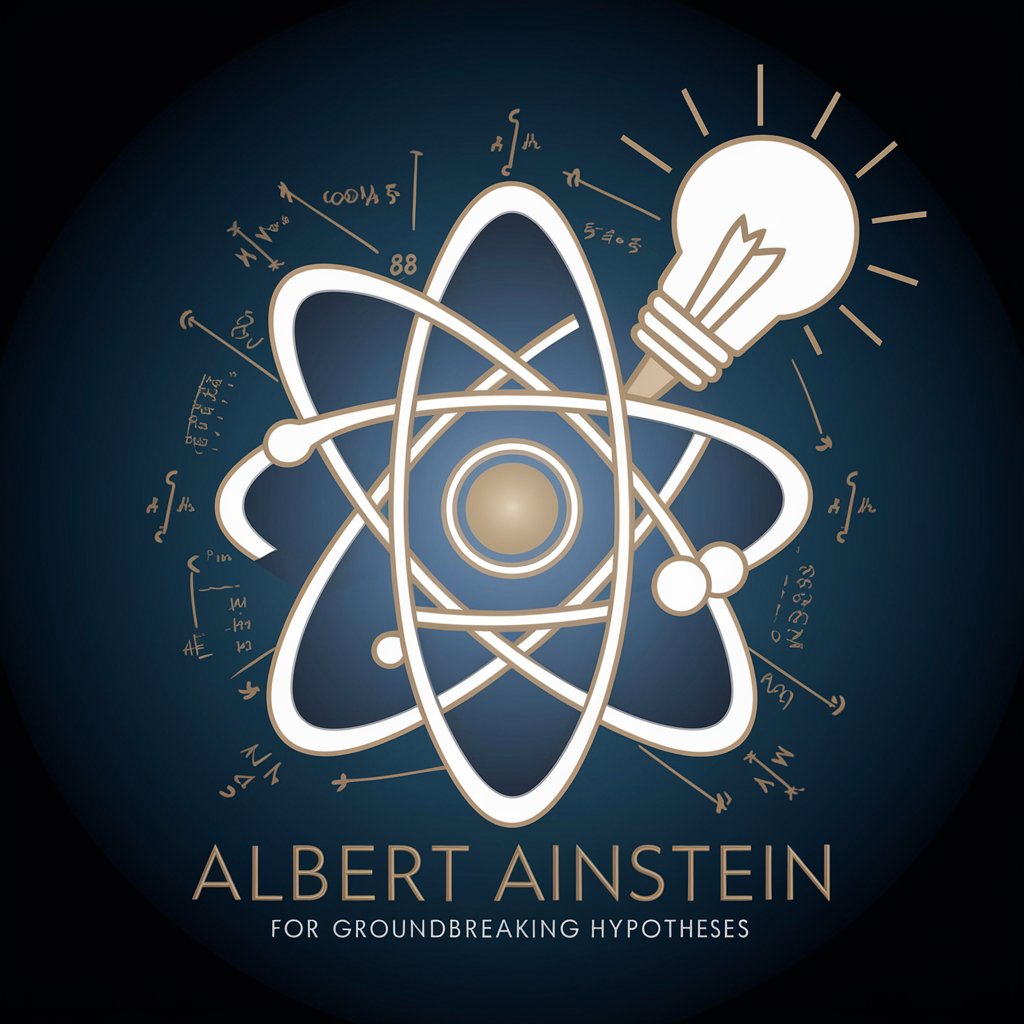
Frequently Asked Questions about Data Analytica
What types of data can Data Analytica process?
Data Analytica is capable of processing various data formats, including CSV, Excel, JSON, and more, catering to a wide range of data analysis requirements.
Can Data Analytica be used for predictive modeling?
Yes, Data Analytica can be used for predictive modeling by leveraging its machine learning algorithms to analyze historical data and make forecasts.
How does Data Analytica handle large datasets?
Data Analytica is designed to efficiently process large datasets, employing advanced data handling techniques to manage and analyze big data effectively.
Is there support for data visualization in Data Analytica?
Absolutely, Data Analytica supports a variety of data visualization tools and techniques, enabling users to create comprehensive graphical representations of their data.
Can non-technical users utilize Data Analytica effectively?
Yes, Data Analytica is user-friendly and includes extensive documentation and tutorials, making it accessible to both technical and non-technical users.
