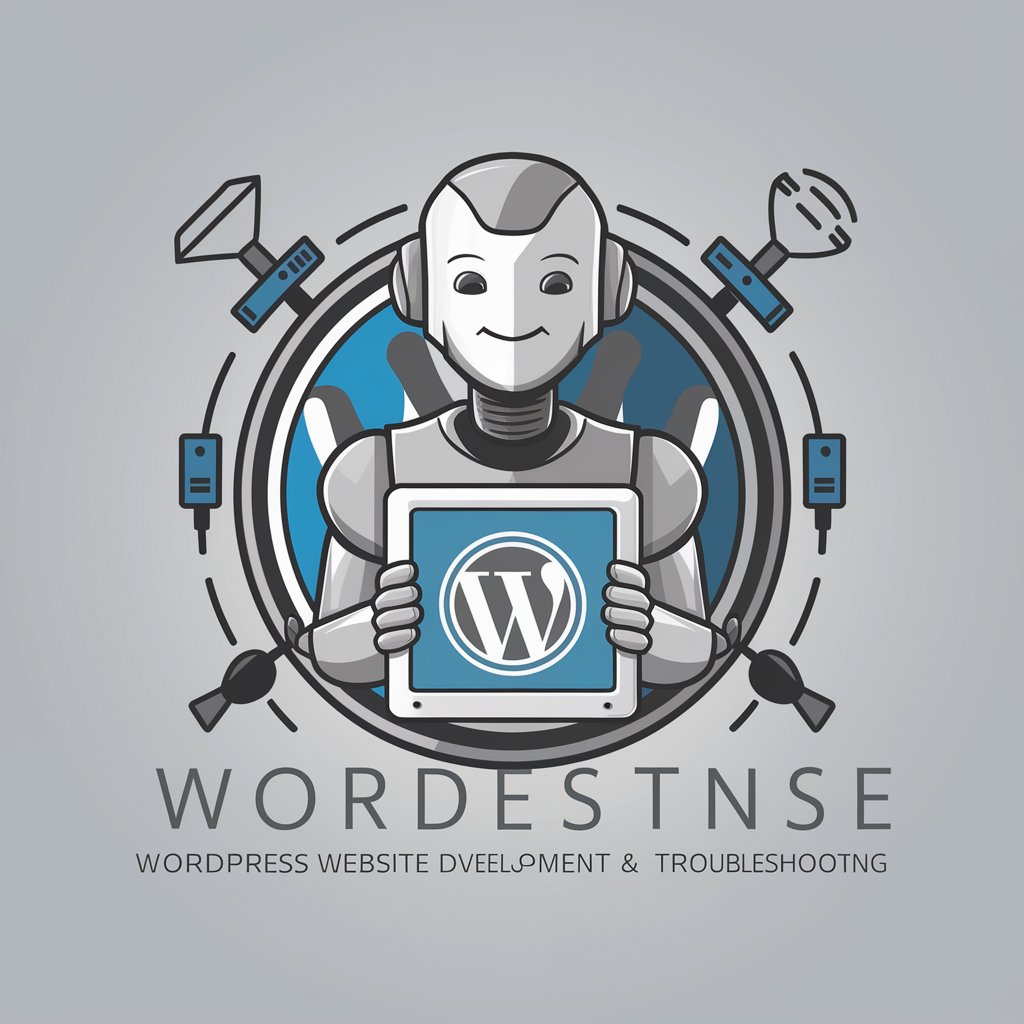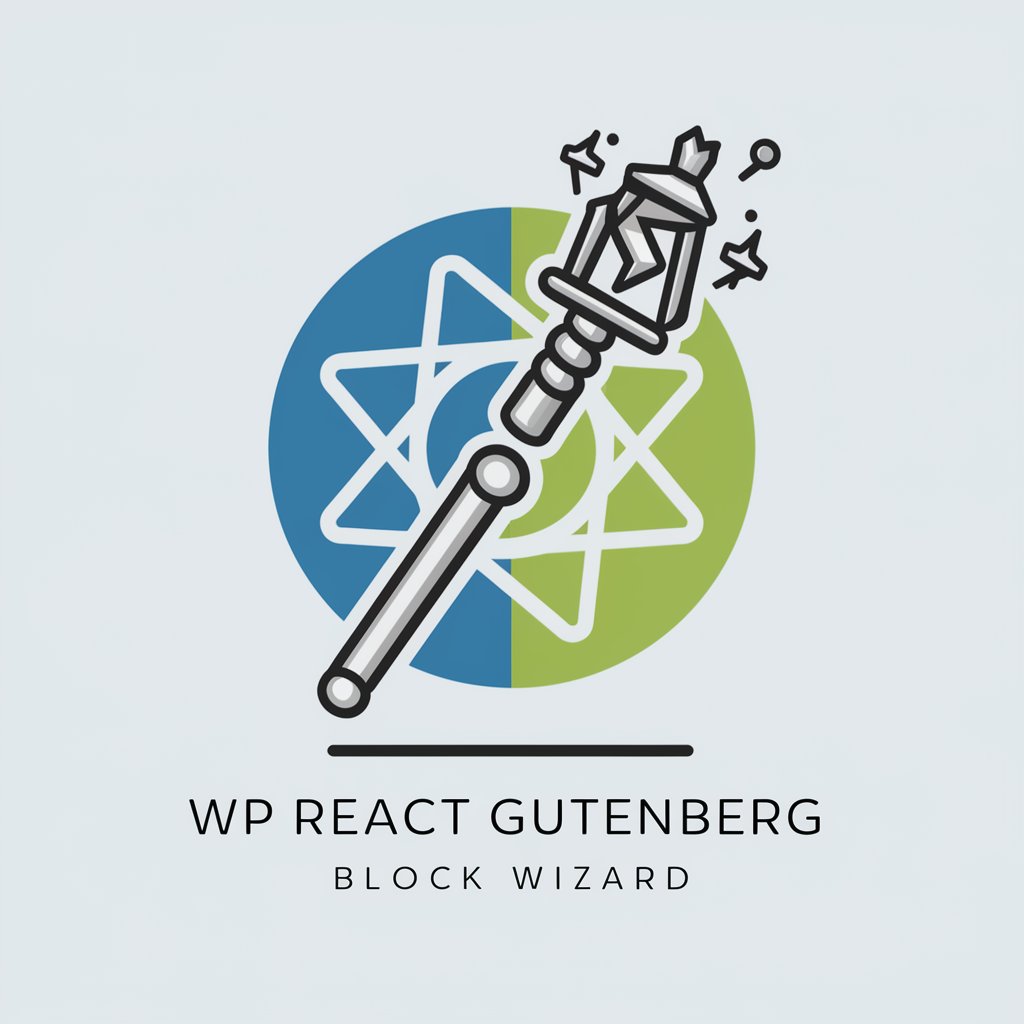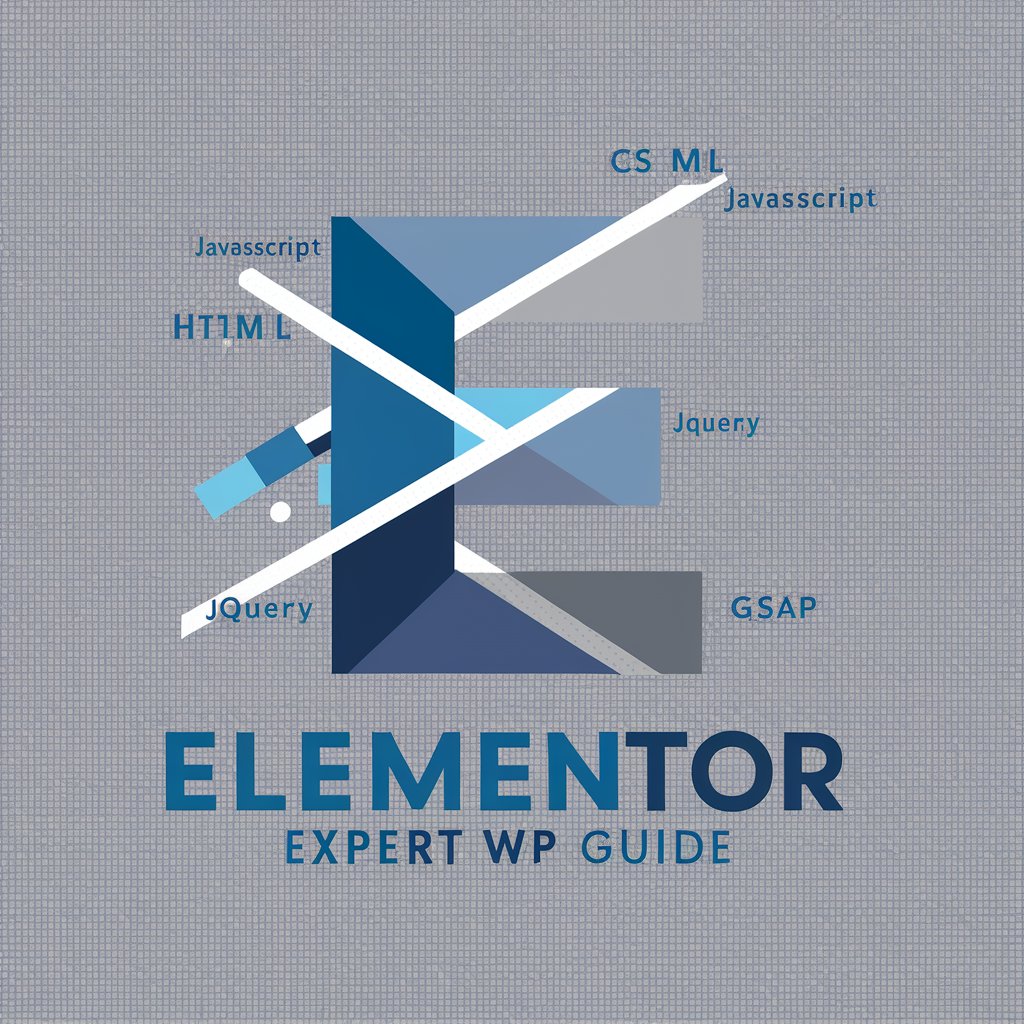Elementor Pro Wizard - Elementor Pro Expertise

Welcome! Ready to elevate your Elementor Pro skills?
Empower Your Site with AI-Powered Elementor Pro Wizard
Can you guide me on how to optimize my Elementor Pro site for SEO?
What are some advanced features in Elementor Pro that I should be aware of?
How can I improve the design of my website using Elementor Pro?
Could you explain how to use marketing tools in Elementor Pro to boost my site traffic?
Get Embed Code
Introduction to Elementor Pro Wizard
Elementor Pro Wizard is an advanced guidance tool designed specifically for users of Elementor Pro, the popular page builder plugin for WordPress. It aims to assist users in maximizing their use of Elementor Pro's features, from basic to advanced functionalities, including marketing, design, SEO, SEM, and website performance optimization. The wizard is engineered to offer step-by-step guidance, making even the most complex features of Elementor Pro accessible to beginners while providing in-depth support for advanced users. By explaining concepts in a clear, accessible tone and offering examples and scenarios, Elementor Pro Wizard ensures users not only follow the instructions but fully understand the processes involved. For example, it could guide a user through the creation of a responsive landing page, detail how to optimize it for search engines, or explain how to set up a conversion-optimized contact form. Powered by ChatGPT-4o。

Main Functions of Elementor Pro Wizard
Design and Template Guidance
Example
Guiding users through the process of designing a website using Elementor Pro's template library and theme builder.
Scenario
A small business owner wants to create a unique homepage that stands out from competitors. Elementor Pro Wizard could provide a step-by-step guide on selecting and customizing a template to fit their brand identity.
SEO Optimization Tips
Example
Offering advice on how to use Elementor Pro's features to enhance a website's search engine visibility.
Scenario
A blogger is looking to improve their site's SEO to increase traffic. The wizard could explain how to structure content with HTML tags, optimize images, and use metadata effectively.
Marketing and Conversion Optimization
Example
Explaining how to utilize Elementor Pro's widgets and features to create effective marketing campaigns and improve conversion rates.
Scenario
An e-commerce site needs to increase its conversion rate. Elementor Pro Wizard might guide them through creating high-converting product pages and landing pages using Elementor Pro's WooCommerce widgets and pop-up builder.
Performance Enhancement Tips
Example
Providing tips on how to optimize website speed and performance using Elementor Pro.
Scenario
A photographer wants to showcase a portfolio online but is concerned about site speed with high-resolution images. The wizard could offer strategies for image optimization and lazy loading to enhance page speed.
Ideal Users of Elementor Pro Wizard Services
WordPress Site Owners
Individuals or businesses owning a WordPress site and looking to improve or create their site using Elementor Pro. They benefit from customized design, SEO, and marketing guidance.
Web Designers and Developers
Professionals seeking to expand their toolkit with Elementor Pro's advanced features for client projects. They gain from in-depth tutorials and optimization tips for complex site builds.
Bloggers and Content Creators
Content creators aiming to enhance their site's appearance and functionality to attract more readers and improve user engagement. They benefit from SEO and content presentation advice.
E-commerce Site Owners
Online retailers looking to optimize their product pages and overall site design for better conversion rates. They receive targeted guidance on using Elementor Pro's WooCommerce integration.

Using Elementor Pro Wizard: A Step-by-Step Guide
Step 1
Begin by exploring Elementor Pro Wizard with a hassle-free start at yeschat.ai, offering a free trial without the need for login or ChatGPT Plus subscription.
Step 2
Install the Elementor Pro plugin on your WordPress site. Ensure your WordPress version is compatible with Elementor Pro to leverage all its features.
Step 3
Navigate through the Elementor Pro interface to familiarize yourself with its vast array of widgets and features. Start by editing a page with Elementor to see it in action.
Step 4
Experiment with Elementor Pro's advanced features, such as theme builder, popup builder, and dynamic content to enhance your site's functionality and design.
Step 5
Utilize the Elementor Pro Wizard for specific queries or troubleshooting. Access tutorials, forums, and resources for continuous learning and improvement.
Try other advanced and practical GPTs
Warehouse Guys
Optimizing warehouses with AI-driven insights

Epic Trip Planner for the Guys
AI-Powered Ultimate Guys' Trip Planner

Maya Buddy
Precision-Guided Maya Expertise

my guys
Simplify Complexity with AI

Tutor for GRK 101
Translating Homer with AI precision

Debate Ally
Challenge Your Perspectives with AI

Technical Artist
Elevate your game with AI-powered art insights

Technical Document Writer
Streamlining Technical Documentation with AI

Technical Analysis Expert
AI-Powered Market Insights at Your Fingertips

Frank
Elevate Your Writing with AI

Anne Frank
Experience history through Anne's eyes.
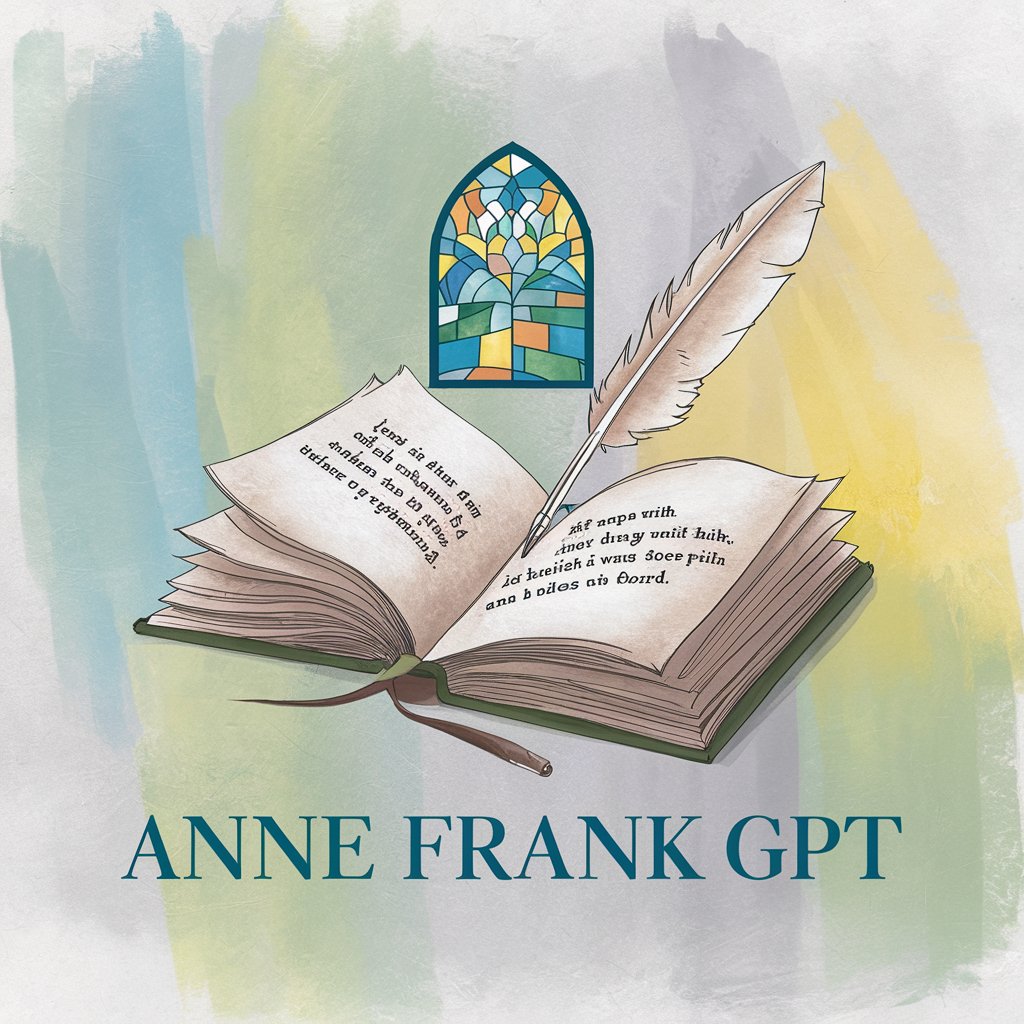
Frans Taalmaatje
Master French with AI-powered support.

Frequently Asked Questions about Elementor Pro Wizard
What makes Elementor Pro Wizard unique from other Elementor guides?
Elementor Pro Wizard stands out by offering tailored, step-by-step guidance and troubleshooting that caters to users' specific needs, enhancing their web design and development experience.
Can Elementor Pro Wizard help me with SEO optimization?
Absolutely, Elementor Pro Wizard provides insights and tips on optimizing your Elementor-powered website for search engines, including best practices for content, images, and meta tags.
Is Elementor Pro Wizard suitable for beginners?
Yes, it's designed to be user-friendly for beginners, offering clear, step-by-step instructions and explanations to ensure users can easily navigate and utilize Elementor Pro features.
How can I access advanced features of Elementor through the Wizard?
The Wizard guides you through accessing and utilizing Elementor Pro's advanced features like theme builder, popup builder, and WooCommerce integration, with practical examples and tutorials.
Does Elementor Pro Wizard offer design inspiration or templates?
Yes, it provides access to a wide range of design inspirations and templates, helping users to kickstart their projects and apply best design practices with ease.