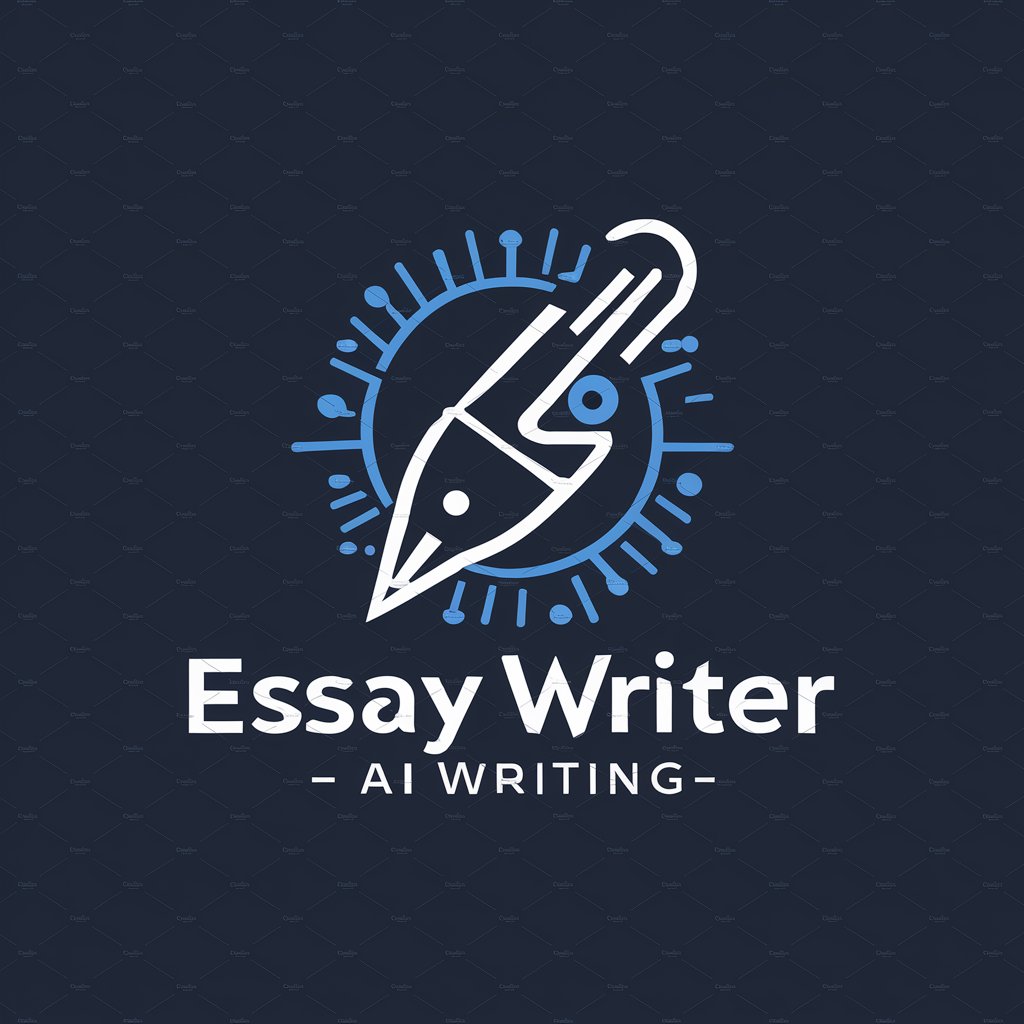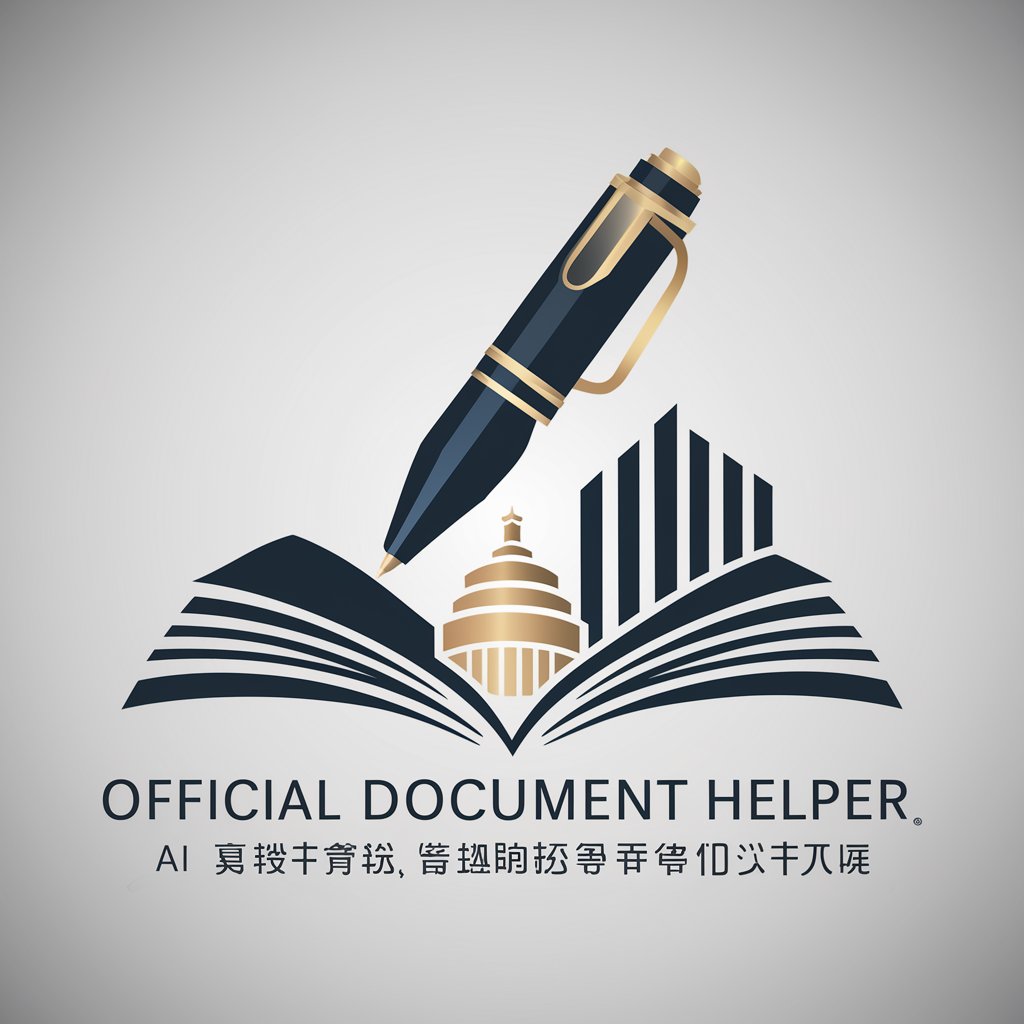Technical Document Writer - AI-powered Technical Writing

Welcome to your technical documentation assistant, ready to enhance your projects with precision and clarity.
Streamlining Technical Documentation with AI
Create a comprehensive technical document detailing the steps to set up a new server, including diagrams.
Edit and format a scientific research paper on renewable energy sources, ensuring clarity and accuracy.
Develop a user manual for a new software application, incorporating screenshots and clear instructions.
Write an in-depth guide on cybersecurity best practices for small businesses, with a focus on practical tips.
Get Embed Code
Overview of Technical Document Writer
Technical Document Writer is a specialized AI tool designed to create, edit, and format technical documents with precision and clarity. It serves as an invaluable asset for producing web-friendly documentation in various technical fields, including IT, engineering, and science. This AI tool excels in crafting documents tailored to specific technical requirements, ensuring that they are comprehensive, accurate, and up-to-date. For example, it can generate a detailed software documentation guide, outlining the functionalities, user instructions, and troubleshooting tips, thereby aiding developers and end-users in navigating and utilizing the software effectively. Powered by ChatGPT-4o。

Core Functions and Applications
Document Creation and Editing
Example
Generating an API documentation from scratch, including endpoint descriptions, request/response formats, and example calls.
Scenario
A software development team requires clear and concise API documentation for their new service to facilitate easy integration by third-party developers.
Technical Research and Information Gathering
Example
Updating a technical manual to include the latest industry standards and technological advancements.
Scenario
An engineering firm needs to ensure that their machinery manuals are up-to-date with the latest safety regulations and operational procedures.
Document Formatting and Structuring
Example
Reformatting a technical whitepaper to enhance readability, including the use of headings, lists, and tables.
Scenario
A research institution aims to disseminate their findings in a structured and accessible format to maximize understanding and engagement among peers.
Diagram, Chart, and Table Generation
Example
Creating flowcharts to illustrate software logic flow or data processing steps in a technical report.
Scenario
A data analysis team needs to visualize the workflow of their data processing pipeline for internal review and documentation purposes.
Target User Groups
Software Developers and Engineers
Professionals in software development and engineering disciplines benefit from precise, up-to-date documentation for software projects, APIs, and systems architecture, facilitating better understanding and collaboration among team members and end-users.
Technical Writers and Content Creators
Technical writers and content creators specializing in producing documentation, manuals, and guides find this tool particularly useful for streamlining their workflow, enhancing the technical accuracy of their content, and adapting to various format standards.
Research Scientists and Academics
Researchers and academics in scientific fields benefit from the tool's ability to structure complex information, generate illustrative diagrams, and format research findings, making their work more accessible and understandable to a broader audience.
IT and Technical Support Teams
IT and technical support professionals leverage the tool to create comprehensive troubleshooting guides, FAQs, and support documentation, enhancing the efficiency of resolving technical issues and improving user satisfaction.

How to Use Technical Document Writer
Start Your Experience
Begin by accessing yeschat.ai for an immediate free trial, no sign-up or ChatGPT Plus subscription required.
Identify Your Needs
Determine the specific technical documentation needs you have, whether it's creating new documents, editing existing ones, or needing research for comprehensive content.
Input Your Request
Provide a clear and detailed description of your request, including any specific technical terms, formats, or structures you require in the document.
Utilize Advanced Features
Take advantage of the tool's capabilities by requesting document structuring, outlining, or the generation of diagrams, charts, or tables as needed.
Review and Revise
Carefully review the generated document, provide feedback, and request revisions if necessary to ensure the final product meets your exact requirements.
Try other advanced and practical GPTs
Technical Artist
Elevate your game with AI-powered art insights

Elementor Pro Wizard
Empower Your Site with AI-Powered Elementor Pro Wizard

Warehouse Guys
Optimizing warehouses with AI-driven insights

Epic Trip Planner for the Guys
AI-Powered Ultimate Guys' Trip Planner

Maya Buddy
Precision-Guided Maya Expertise

my guys
Simplify Complexity with AI

Technical Analysis Expert
AI-Powered Market Insights at Your Fingertips

Frank
Elevate Your Writing with AI

Anne Frank
Experience history through Anne's eyes.
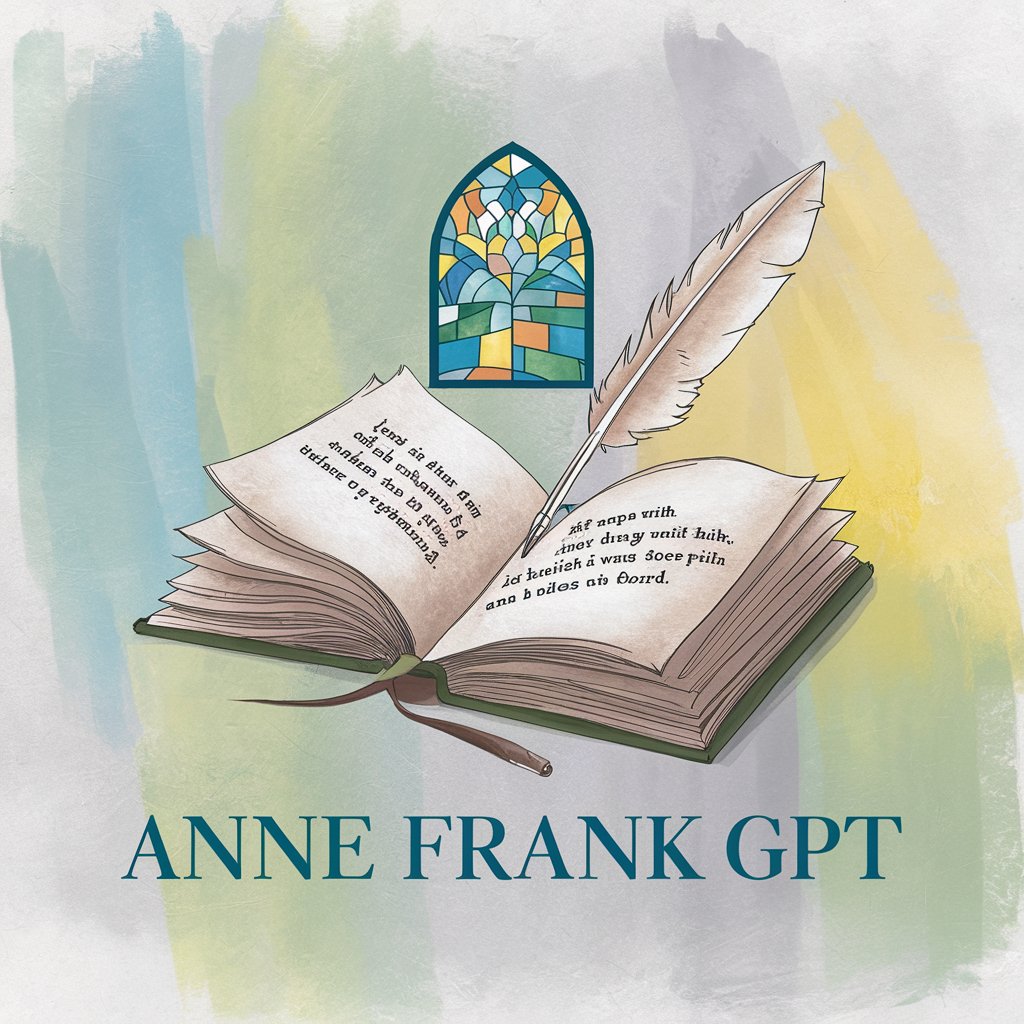
Frans Taalmaatje
Master French with AI-powered support.

Frank
Bringing Architecture to Life with AI

Frank Sinatra
Empowering Communication with AI

FAQs About Technical Document Writer
What makes Technical Document Writer unique?
It combines advanced AI with the ability to conduct web searches, ensuring documents are not only well-written but also contain accurate, up-to-date technical information.
Can it create documents in specific formats?
Yes, it can format documents according to various standards, including Markdown, making it ideal for creating web-friendly technical documentation.
Is it suitable for academic writing?
Absolutely, it's well-equipped to handle academic writing by structuring documents, citing sources accurately, and integrating complex information seamlessly.
How does it handle revisions or feedback?
You can provide feedback or request revisions, and the tool will adjust the content accordingly, ensuring the final product aligns with your needs.
Can it assist in writing for specific technical fields?
Yes, its expertise spans multiple technical domains, allowing it to adapt content to match the style and requirements of various technical fields.