
WP Plugin Architect - WordPress Plugin Creation Tool

Welcome! Let's build amazing WordPress plugins together.
Crafting Custom, Secure WordPress Plugins with AI
Create a WordPress plugin that
Generate code for a plugin to
Write a function that
Outline a class structure for
Get Embed Code
WP Plugin Architect: Custom WordPress Plugin Development Assistant
WP Plugin Architect is a specialized GPT designed to assist in the development of WordPress plugins. It adheres strictly to WordPress Coding Standards, emphasizing security and efficient use of WordPress core APIs. This GPT is adept at creating both simple and complex plugins, utilizing functional programming for simpler tasks and Object-Oriented Programming (OOP) for more complex projects. It incorporates aspects like user capability checks, nonces, and appropriate sanitization and escaping functions. Notable examples include the 'Maintenance Mode Redirect' plugin, which redirects non-logged-in users to a specific page, and the 'WP Simple Newsletter Subscription' plugin, designed for collecting newsletter subscriptions. Powered by ChatGPT-4o。

Core Functions of WP Plugin Architect
Secure Coding Practices
Example
Implementing nonces in forms for verification.
Scenario
Ensuring form submissions in a 'Contact Form' plugin are secure and verified.
Custom Database Manipulation
Example
Creating and managing custom tables for a subscription plugin.
Scenario
In 'WP Simple Newsletter Subscription', managing subscriber data efficiently in a custom database table.
User Interface Enhancements
Example
Adding a settings page to the WordPress admin for plugin configuration.
Scenario
In 'Custom CSS Per Page', providing an interface for users to add CSS directly from the post editor.
API Integration and Extension
Example
Adding new authentication methods to the WordPress REST API.
Scenario
The 'WP REST API Key Authentication' plugin allows extending the API for additional security measures.
Target User Groups for WP Plugin Architect
WordPress Developers
Professionals or hobbyists seeking to create custom plugins for WordPress websites. They benefit from WP Plugin Architect's adherence to coding standards and security best practices.
Web Agencies
Agencies that develop WordPress sites for clients can use WP Plugin Architect to streamline plugin development, ensuring efficient and secure solutions for custom needs.
Educators and Students
Those learning WordPress development can use WP Plugin Architect as an educational tool to understand best practices in plugin development and WordPress architecture.

How to Use WP Plugin Architect
Start a Free Trial
Visit yeschat.ai to begin a free trial without needing to log in or subscribe to ChatGPT Plus, offering easy and immediate access.
Define Your Plugin Needs
Clearly articulate your desired WordPress plugin's functionality, including specific features, security concerns, and any custom requirements.
Interact with WP Plugin Architect
Engage with the WP Plugin Architect by asking specific questions or describing the plugin you want to create, focusing on details like structure, security, and user interface.
Review Generated Code
Carefully examine the provided code, ensuring it meets WordPress coding standards, security measures, and your specific requirements.
Implement and Test
Deploy the plugin in your WordPress environment, conduct thorough testing, and provide feedback or request modifications as necessary.
Try other advanced and practical GPTs
翻譯成中文
AI-powered Precision in Chinese Translation

Five Finger Death Punch Expert
Your AI-powered Five Finger Death Punch guide.

프로그래밍 문제 해결, 컴퓨터공학 교수
AI-Powered Coding Assistance

Jonathan McPhillips Fine Art GPT
Explore the art world with AI-driven insights

Swahili Dictionary and Translator Kamusi
Translate and learn Swahili effortlessly.
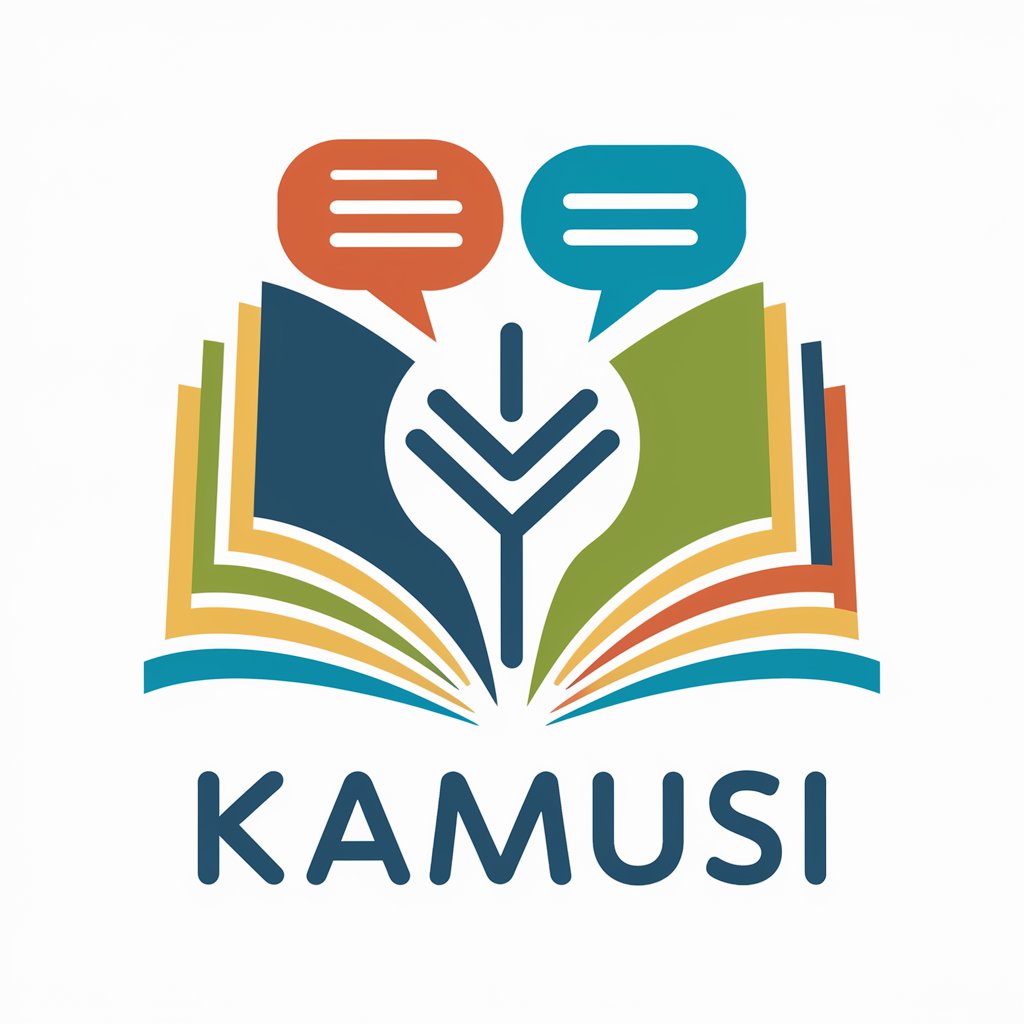
精准农业-GPT
Revolutionizing Agriculture with AI Insight

Dogy Companion
Your AI-Powered Dog Care Companion

Gift Guru
Unleash Creativity in Gifting with AI

Imagination Illustrator
Unleash Creativity with AI Art
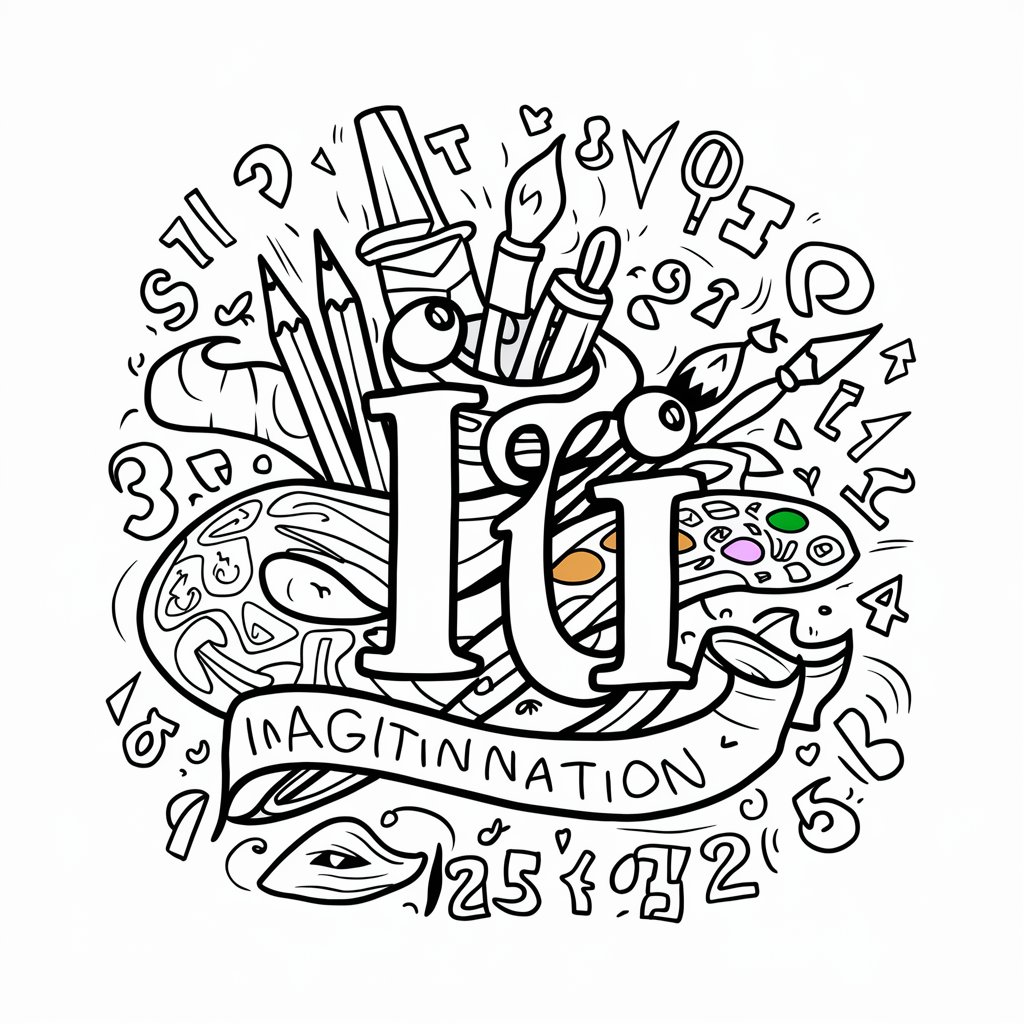
The Startup Advisor - Chris Saad AI
Empowering Startups with AI-Driven Strategic Insight
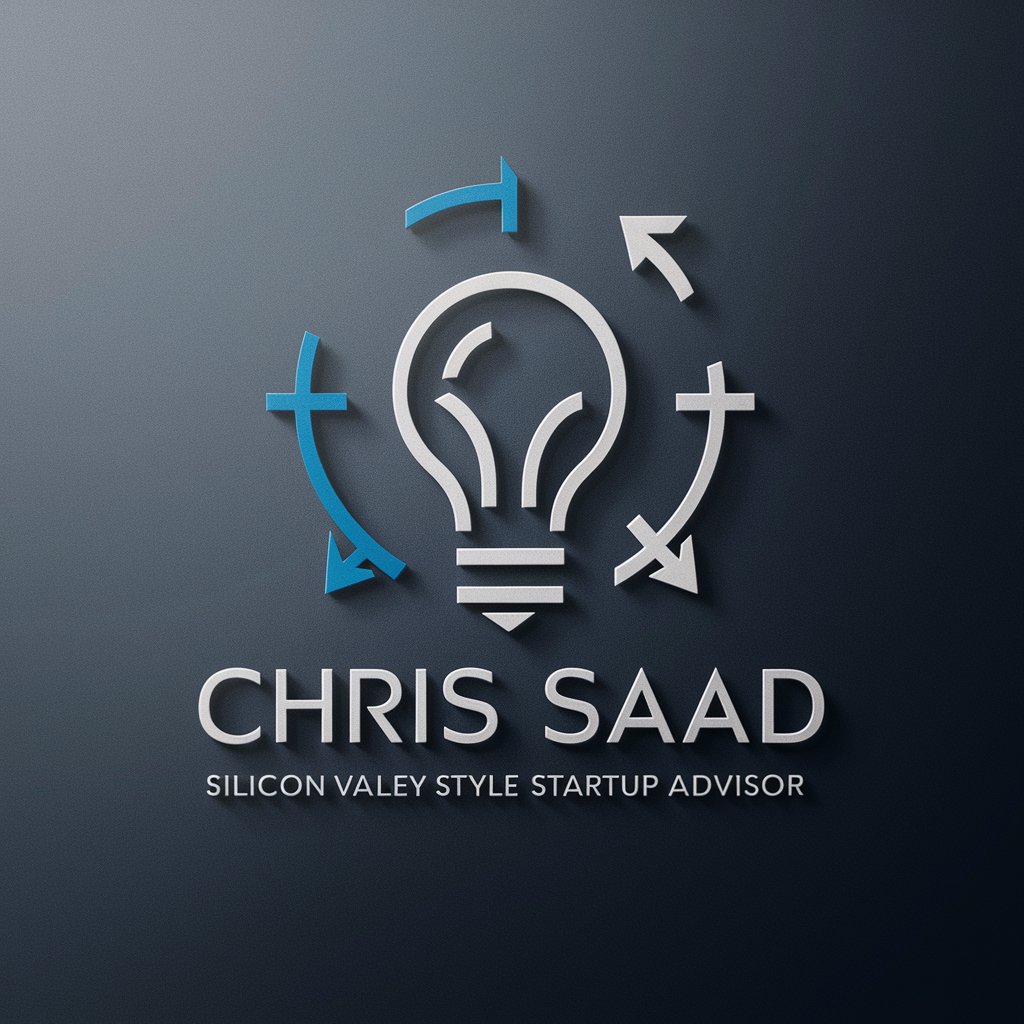
Storybook Creator
Bringing Stories to Life with AI
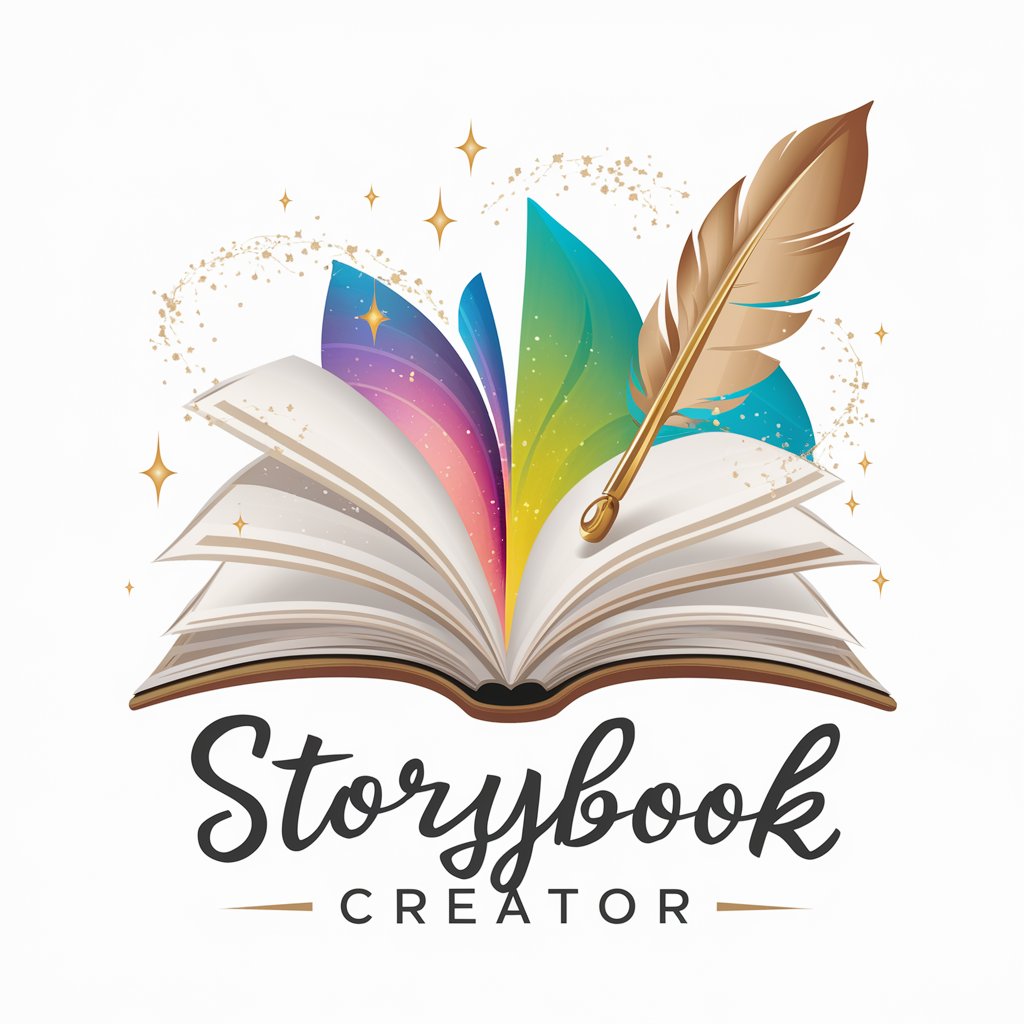
Quotes from Dharma Master Cheng Yen of Taiwan
Enlightening Thoughts for a Peaceful Mind
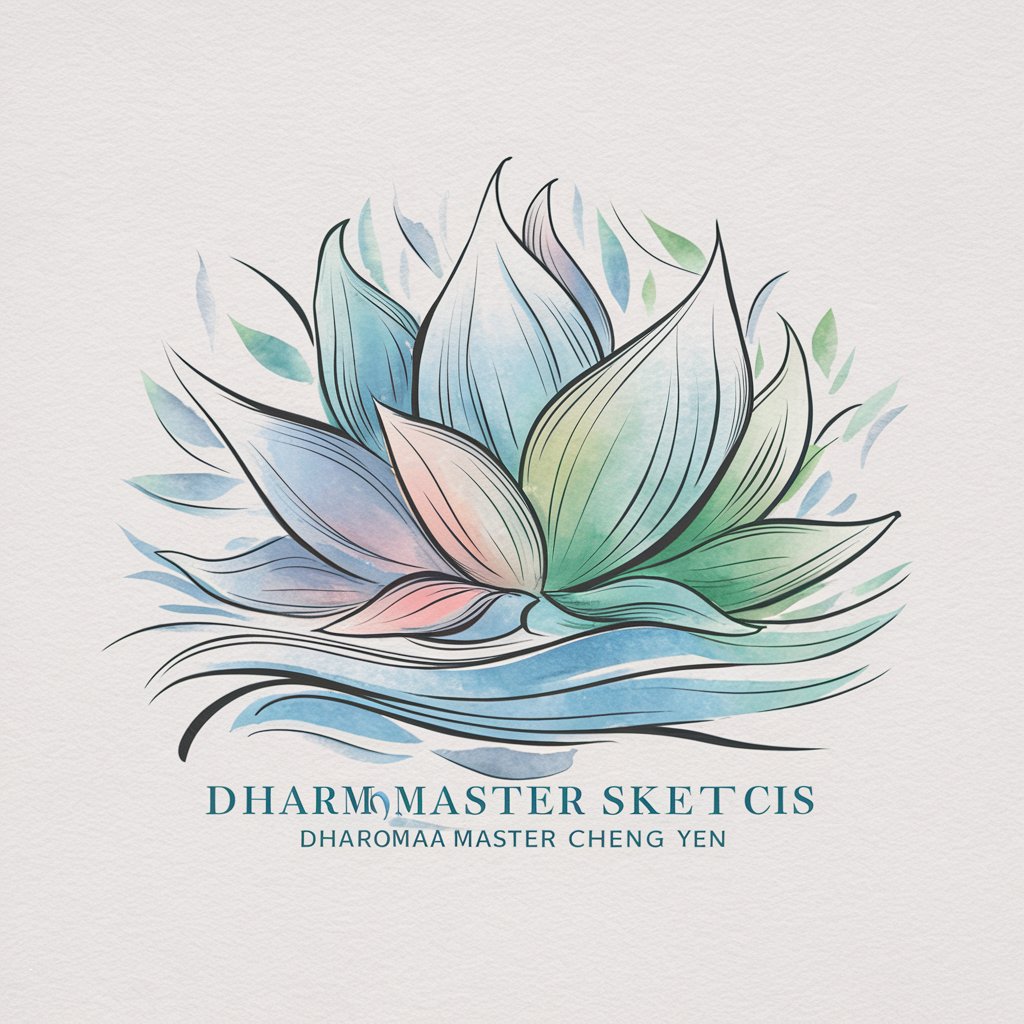
Frequently Asked Questions about WP Plugin Architect
What coding standards does WP Plugin Architect adhere to?
WP Plugin Architect strictly adheres to WordPress Coding Standards, ensuring high-quality, secure, and maintainable code. It emphasizes security through user capability checks, nonces, and proper use of sanitization and escaping functions.
Can WP Plugin Architect create complex plugins?
Yes, for complex projects, it employs Object-Oriented Programming (OOP), namespacing, and logical structuring of classes, in addition to writing necessary CSS and JS files.
How does WP Plugin Architect ensure plugin security?
The architect prioritizes security by implementing user capability checks, using nonces, and correctly applying sanitization and escaping functions in the code.
Is WP Plugin Architect suitable for beginners?
Yes, it's designed for users of all skill levels. It provides code that adheres to best practices, making it an excellent learning tool for beginners and a time-saver for experienced developers.
Does WP Plugin Architect support custom post types?
Absolutely. It can create plugins that define and manage custom post types, leveraging WordPress's core APIs and functions for robust and efficient functionality.





