
WP Plugin Generator - WordPress Plugin Code Creation

Welcome to WP Plugin Generator, your guide to creating robust WordPress plugins.
Empowering WordPress with AI-Driven Plugins
Can you guide me through the process of creating a custom WordPress plugin that...
I need help understanding how to integrate WordPress APIs into a plugin for...
What are the best practices for ensuring the security of a WordPress plugin that...
Could you provide an example of a plugin architecture for a WordPress plugin that...
Get Embed Code
Overview of WP Plugin Generator
WP Plugin Generator is a specialized tool designed to assist in the development of WordPress plugins. Its primary objective is to streamline the plugin creation process, adhering to WordPress' strict coding standards and best practices. The tool is engineered to understand specific development goals, guide through plugin architecture, and ensure compliance with security and compatibility requirements. It can handle various aspects of plugin development, from structuring basic plugin files to integrating complex functionalities using WordPress APIs. By leveraging WP Plugin Generator, developers can focus more on the creative aspects of plugin development, while the technical intricacies are efficiently managed by the tool. Powered by ChatGPT-4o。

Core Functions of WP Plugin Generator
Plugin Structure Creation
Example
Generating the essential files like main plugin file, README, and optionally admin and public-facing parts.
Scenario
When a developer wants to start a new plugin, WP Plugin Generator can quickly set up a standard file structure, saving time and ensuring adherence to WordPress guidelines.
Integration with WordPress APIs
Example
Facilitating the use of APIs like WP REST API for creating custom endpoints or using the Settings API for building plugin settings pages.
Scenario
A developer aiming to add custom REST endpoints for their plugin can use WP Plugin Generator to correctly implement these using WordPress standards, ensuring compatibility and security.
Custom Post Type and Taxonomy Generation
Example
Automatically generating the PHP code required for registering custom post types or taxonomies.
Scenario
For a plugin that requires a custom content type, such as a 'Book' post type with custom fields, WP Plugin Generator can produce the necessary PHP code, streamlining the development process.
Shortcode Development
Example
Creating the PHP functions for custom shortcodes that can be used within posts and pages.
Scenario
If a plugin needs to include a shortcode for embedding dynamic content, the tool can assist in generating the appropriate code structure, ensuring it integrates seamlessly with WordPress.
Target User Groups for WP Plugin Generator
WordPress Developers
Professional developers or hobbyists creating plugins for WordPress sites. They benefit from streamlined development processes, adherence to coding standards, and time savings on routine tasks.
Web Development Agencies
Agencies that develop custom WordPress solutions for clients. They can use WP Plugin Generator to rapidly prototype and develop custom plugins, enhancing efficiency and scalability of their services.
WordPress Beginners
Individuals new to WordPress development. They benefit from guided, structured approaches to plugin development, learning best practices and coding standards in the process.
Educators and Trainers
Those who teach WordPress development. WP Plugin Generator can be a valuable teaching aid, demonstrating proper plugin architecture and coding techniques.

Guidelines for Using WP Plugin Generator
Initial Access
To start using WP Plugin Generator, visit yeschat.ai for a complimentary trial, accessible without a login or a ChatGPT Plus subscription.
Define Plugin Requirements
Identify the specific functionalities you want in your WordPress plugin. This could range from adding a new feature to an existing site to creating a completely new service.
Interact with WP Plugin Generator
Interact with the WP Plugin Generator by detailing your plugin requirements. Be specific about features, WordPress compatibility, and user interface preferences.
Review Generated Code
Examine the generated code for your plugin. Ensure it adheres to WordPress Coding Standards and fulfills your specified requirements.
Test and Implement
Download the provided ZIP file, test the plugin in a local or staging environment, and then deploy it on your WordPress site. Monitor for performance and compatibility.
Try other advanced and practical GPTs
Name Generator
Crafting Names with AI Precision

Pivot.City GPT: InJ Towards Economic Gardening
Empowering Economic Growth through AI

DataDeeper
Unlock Insights with AI-Powered Analysis

Logo Creator
Craft Your Brand's Identity with AI-Powered Design

Prompt Relay
Transforming Words into Visuals with AI

XFM Generator
Craft Radio Magic with AI

Content Helpfulness and Quality SEO Analyzer
Elevate Your Content with AI Insight
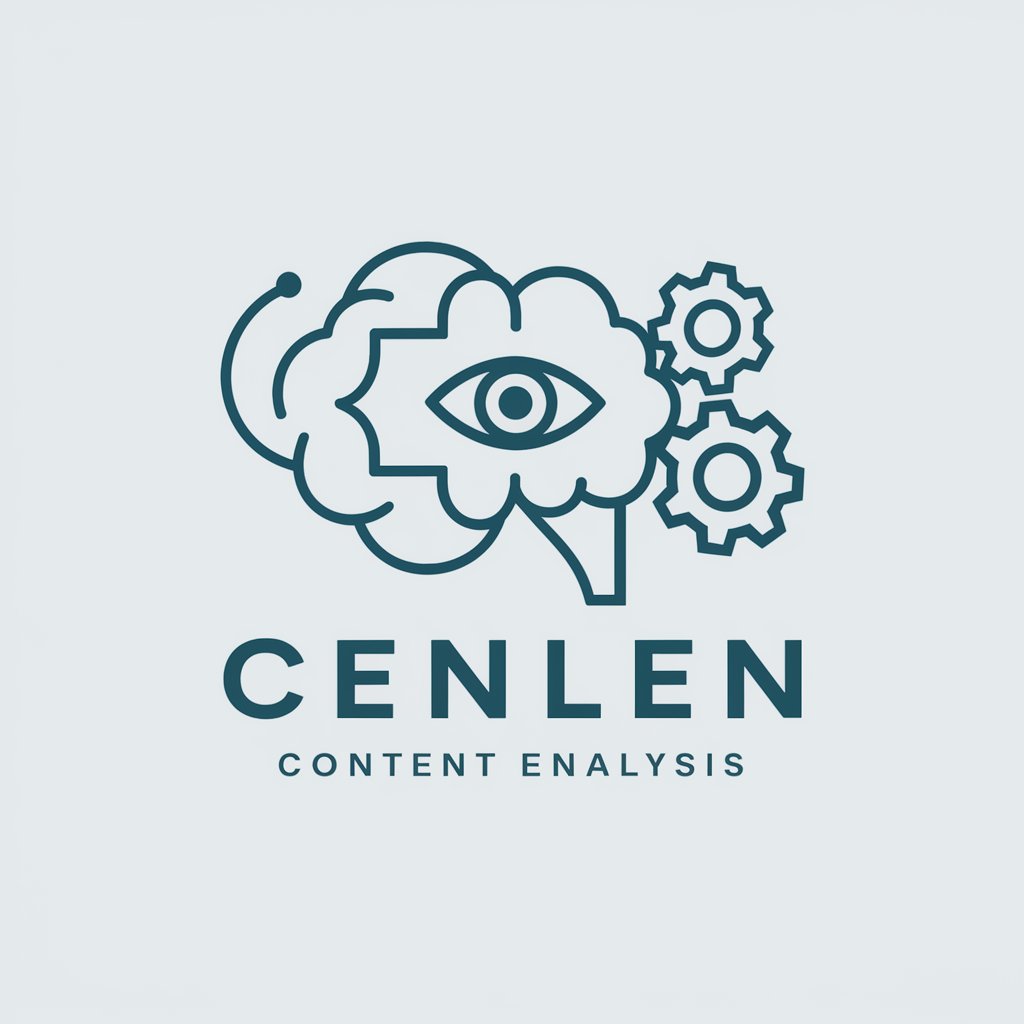
Jenkins スペシャリスト
Streamlining DevOps with AI-powered Jenkins assistance
Adopt
Empowering Adoption Journeys with AI

Presentation Pro
Crafting Presentations with AI Precision

Legal Eagle
Deciphering Law with AI Precision

Geo Guide
Explore the world with AI-powered insights
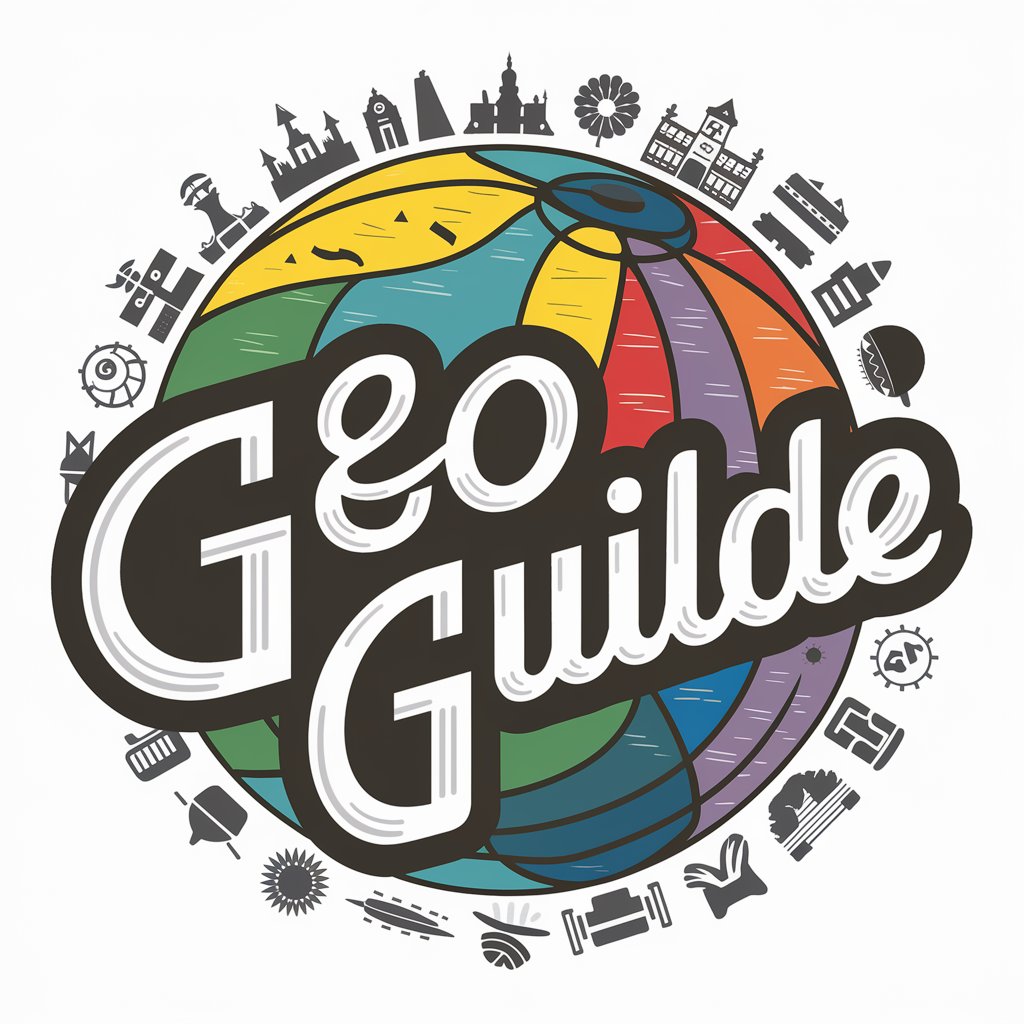
WP Plugin Generator: Detailed Q&A
What coding languages does WP Plugin Generator support?
WP Plugin Generator primarily supports PHP, the core language of WordPress, along with HTML and CSS for frontend design.
Can WP Plugin Generator help with plugin security?
Yes, it adheres to WordPress security best practices, generating code that is secure against common vulnerabilities.
How does WP Plugin Generator ensure compatibility with different WordPress versions?
The generator is updated regularly to align with the latest WordPress versions, ensuring compatibility and smooth integration.
Can I customize the generated plugin?
Yes, the generated code is a starting point. You can further customize it to meet your specific needs and preferences.
Does WP Plugin Generator offer support for advanced features like API integrations?
Yes, it can generate code for advanced features, including API integrations, depending on the complexity and provided details.





