
WordPress Plugin AI - tool for WordPress plugin generation.

Let's build some amazing WordPress plugins together!
AI-powered plugin creation for WordPress.
Generate a code snippet for a custom post type.
How do I use hooks in my plugin?
Best practices for securing a WordPress plugin?
Debugging tips for WordPress plugin development.
Get Embed Code
Introduction to WordPress Plugin AI
WordPress Plugin AI is designed to assist developers in creating, customizing, and optimizing WordPress plugins. Its primary purpose is to provide advanced support for writing plugin code, explaining architectural decisions, and suggesting best practices for secure, scalable, and performant WordPress development. By leveraging a deep understanding of WordPress core, hooks, custom post types, taxonomies, and security practices, it aims to streamline plugin creation and maintenance for a wide range of use cases. For instance, if a developer needs to create a custom post type with specific capabilities and taxonomies, WordPress Plugin AI can generate the complete code, explain its components, and ensure it adheres to WordPress coding standards. Powered by ChatGPT-4o。

Main Functions of WordPress Plugin AI
Custom Plugin Creation
Example
Generating a plugin that registers a custom post type for 'Events', complete with custom fields, taxonomies, and admin settings.
Scenario
A client needs a plugin for managing events. The developer asks for a plugin that registers an 'Events' post type, including fields like event date, location, and organizers. WordPress Plugin AI provides the full PHP code, including the post type, meta boxes, and taxonomies, with explanations on where and why hooks are used.
Security Optimization
Example
Integrating nonces and sanitization for form submissions in a custom plugin.
Scenario
A developer has created a plugin with a custom form for front-end submissions but is concerned about security. WordPress Plugin AI reviews the code, adds nonce verification and data sanitization to protect against CSRF and XSS attacks, and explains each modification.
Performance Enhancement
Example
Optimizing database queries within a plugin to reduce load times.
Scenario
A plugin that retrieves a large dataset from the WordPress database is causing performance issues on a high-traffic site. WordPress Plugin AI reviews the SQL queries, suggests caching strategies, and replaces inefficient queries with optimized alternatives, ensuring the plugin performs better under heavy load.
Hook Integration and Explanation
Example
Advising on using 'wp_enqueue_scripts' to correctly load styles and scripts in a plugin.
Scenario
A developer is working on a plugin that loads custom styles and scripts, but they are unsure where and how to enqueue them properly. WordPress Plugin AI suggests using the 'wp_enqueue_scripts' hook, provides a code snippet, and explains how to ensure the styles and scripts are only loaded when necessary.
Custom Admin Pages
Example
Creating a settings page in the WordPress admin for a plugin.
Scenario
A developer needs to add a settings page to their plugin where users can configure plugin behavior. WordPress Plugin AI generates the PHP code for adding a new menu item in the admin dashboard, complete with form fields, validation, and saving options in the WordPress database.
Ideal Users of WordPress Plugin AI
Experienced WordPress Developers
These users benefit from advanced coding support, performance optimization, and best practice recommendations. WordPress Plugin AI can streamline complex tasks like creating custom post types, using advanced hooks, or enhancing security. It helps them avoid pitfalls and improve development efficiency.
Beginner WordPress Developers
For beginners, WordPress Plugin AI offers clear, step-by-step explanations of code and architecture. It helps them understand core WordPress concepts like hooks, actions, filters, and how to safely interact with WordPress data. It reduces the learning curve by generating clean, understandable code with best practices in mind.
Freelancers or Agencies Handling Client Projects
Freelancers and agencies often work on multiple WordPress projects under tight deadlines. WordPress Plugin AI can expedite development by generating custom plugin code quickly, allowing developers to meet client requirements faster without compromising on quality or security.
Plugin Support and Maintenance Teams
Teams responsible for maintaining or updating existing plugins benefit from using WordPress Plugin AI to troubleshoot issues, refactor legacy code, and ensure the plugin remains compatible with the latest WordPress updates. They can rely on the tool to suggest fixes, security patches, or performance improvements.
Non-Technical Website Owners
Although WordPress Plugin AI is primarily designed for developers, non-technical users managing their websites may also benefit by receiving guidance on how to customize or maintain plugins. They can ask for detailed explanations of plugin features or request simple code snippets for small modifications.

How to Use WordPress Plugin AI
1
Visit yeschat.ai for a free trial without login, no need for ChatGPT Plus.
2
Select 'WordPress Plugin AI' from the tools menu for advanced plugin creation and management.
3
Familiarize yourself with the plugin options, including generating custom post types, taxonomies, and hooks.
4
Use the code generation feature to instantly receive plugin templates or specific functions tailored to your project needs.
5
Test the code within your WordPress environment and iterate as needed, leveraging built-in tips for optimization and security.
Try other advanced and practical GPTs
Electrodynamics Teacher
Powering your understanding of electrodynamics with AI
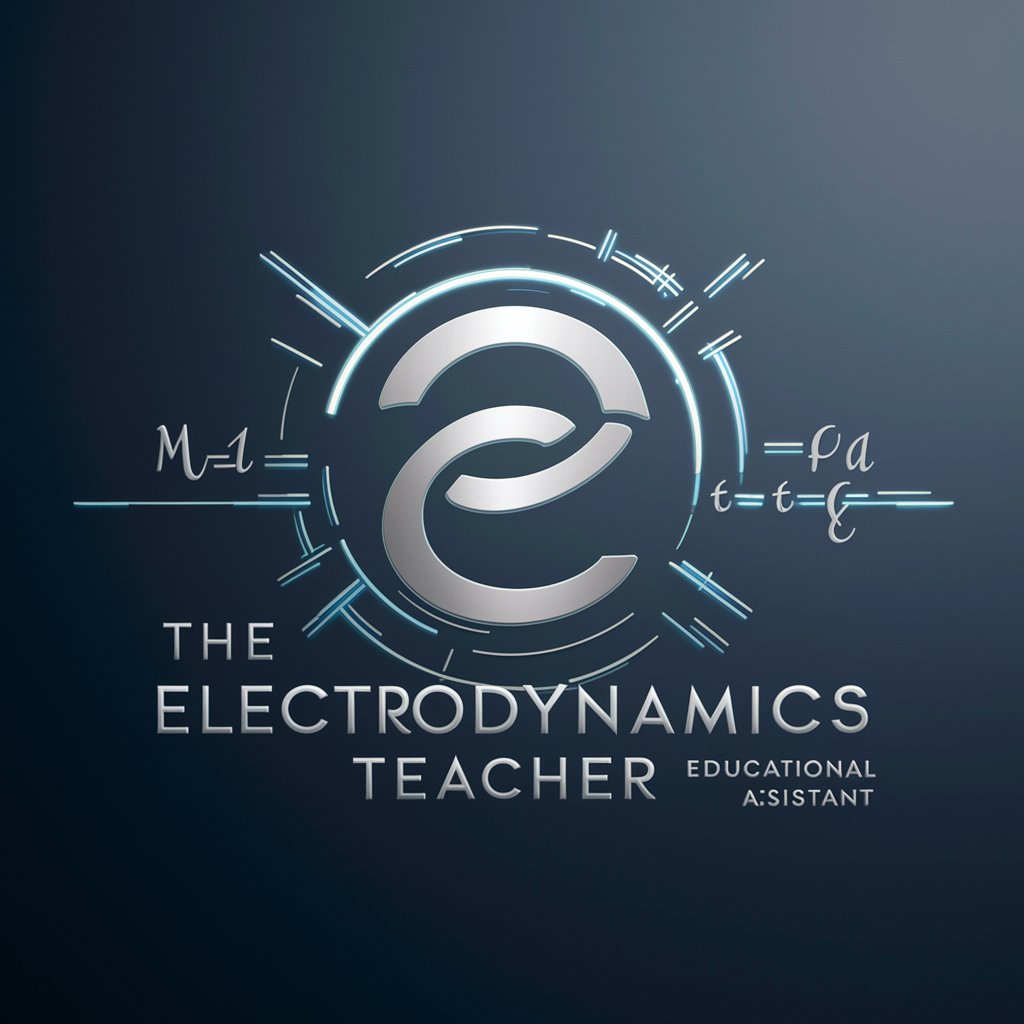
Filmo
Discover, Stream, Enjoy - Powered by AI

Filmy Captions
Bring Your Photos to the Movies

Azure Skyline
Empowering Cloud Decisions with AI

Persian Prodigy
Learn Persian with AI-powered guidance

Tech Career Mentor
Empowering Your IT Career with AI

Music Bands: the best!
Discover Music's Past with AI

The Macro Coach
Tailored Nutrition at Your Fingertips

WillieGPT
Craft Songs with AI, in Willie's Style
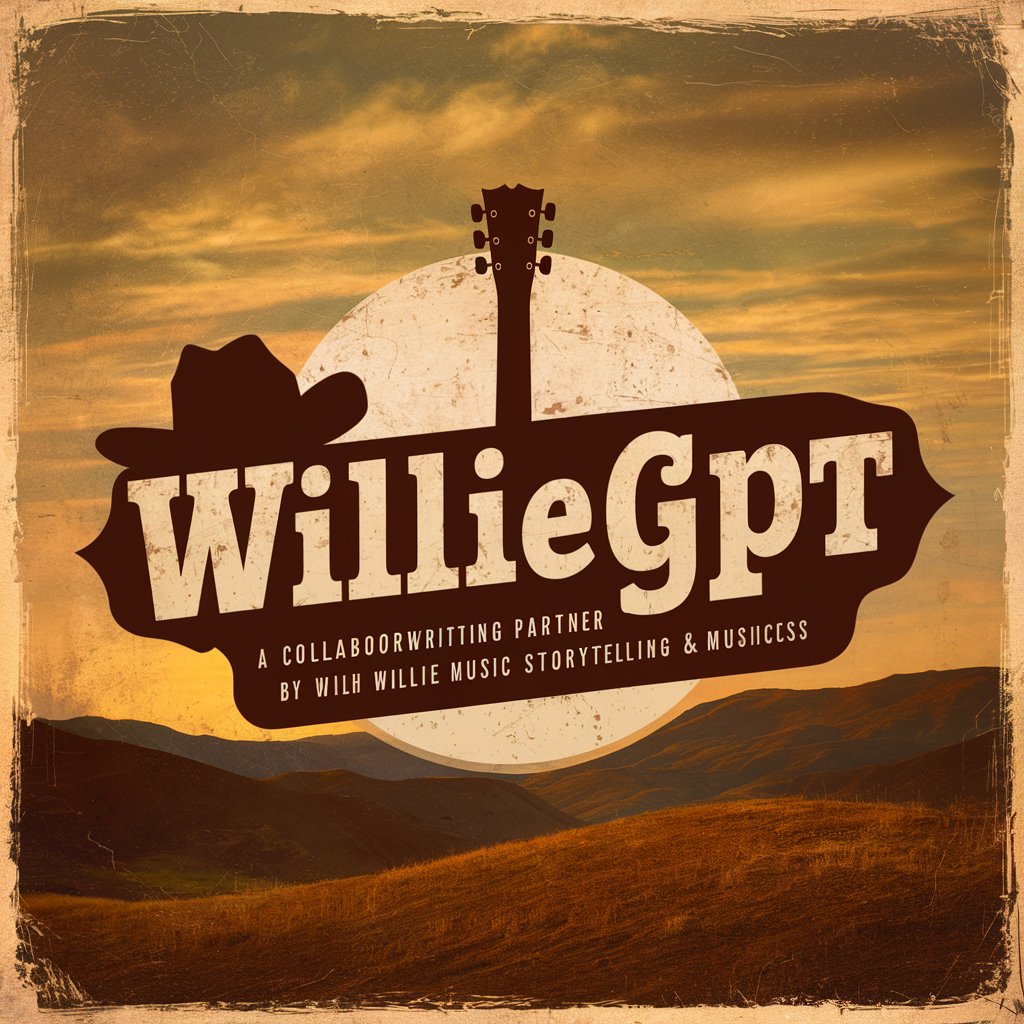
Union Strategist
Empowering Unions with AI

The Imp
Witty, Wise, AI-Powered Guidance

The Gamemaster's Imp
Empower Your RPGs with AI

WordPress Plugin AI FAQs
What is WordPress Plugin AI?
WordPress Plugin AI is a tool that helps developers and site owners generate custom plugins for WordPress, including features like custom post types, taxonomies, shortcodes, and hooks, without needing deep coding skills.
Do I need coding knowledge to use WordPress Plugin AI?
No, you don’t need to be an expert coder. WordPress Plugin AI simplifies the process by offering pre-built templates and automation to generate functional code snippets, but basic WordPress knowledge is helpful.
Can WordPress Plugin AI create secure and optimized plugins?
Yes, the AI generates code that follows WordPress coding standards, including security best practices such as nonces and sanitization, ensuring the plugin is secure and optimized.
What kind of plugins can I create using this tool?
You can create a wide range of plugins, including custom post types, taxonomy management, WooCommerce extensions, SEO tools, and even membership systems.
How does WordPress Plugin AI help speed up development?
WordPress Plugin AI automates the generation of complex plugin components, saving developers time by producing ready-to-use code instantly, eliminating the need for repetitive tasks and reducing the risk of errors.





