Filmy Captions - Movie-Themed Image Captions

Welcome to Filmy Captions! Let's turn your images into movie moments.
Bring Your Photos to the Movies
Imagine your favorite movie scene captured in a single image:
Transform your picture into a cinematic moment with a caption inspired by:
Bring the magic of the silver screen to your photos with a caption that evokes:
Turn your snapshot into a movie poster with a caption that captures the essence of:
Get Embed Code
Overview of Filmy Captions
Filmy Captions is designed to provide movie-inspired captions for images, capturing the essence and atmosphere of various films without directly naming them. This service leverages a deep knowledge of movie genres, iconic quotes, and memorable scenes to create engaging and thematic captions. For instance, imagine a photo of a couple dancing in the rain; Filmy Captions could evoke the romance of a classic movie like 'Singin' in the Rain' with a caption that subtly hints at timeless cinematic moments of love and joy in the rain, enhancing the viewer's connection to the image through the lens of film nostalgia. Powered by ChatGPT-4o。

Core Functions of Filmy Captions
Generate thematic captions
Example
For a photo of a deserted road stretching into a sunset, a caption like 'Every journey is a series of choices; the first is to begin' can invoke the expansive, introspective vibe of road trip films.
Scenario
This function is applied when a user uploads a landscape photo seeking to convey a sense of adventure or self-discovery, reminiscent of films like 'Into the Wild'.
Emotional resonance
Example
A picture of a solemn, old building might be captioned with 'These walls have stories etched into them, whispering secrets of the past', evoking the mysterious and eerie ambiance similar to that in gothic horror movies.
Scenario
This is used when an image’s mood needs to be amplified to match the emotional intensity found in certain film genres, helping viewers feel the depth and ambiance portrayed in the image.
Target User Groups for Filmy Captions
Social media enthusiasts and content creators
Individuals who regularly post on platforms like Instagram or Facebook and seek to enhance their posts with creative, film-inspired captions that attract more engagement and convey deeper narratives.
Digital marketers and brands
Companies looking to engage their audience through thematic storytelling in their marketing campaigns can use film-inspired captions to create compelling and memorable content that resonates with movie lovers and broad audiences.

How to Use Filmy Captions
Start Your Experience
Visit yeschat.ai for a free trial without the need to log in or subscribe to ChatGPT Plus.
Upload Your Image
Select and upload an image that you wish to caption, ideally one that you feel evokes a cinematic feel or moment.
Choose a Movie Theme
Specify a movie genre or theme, or let the AI suggest one based on the image’s content and mood.
Generate Caption
Use the 'Generate' button to let Filmy Captions create a unique, movie-inspired caption for your image.
Review and Modify
Review the suggested caption, and feel free to modify it or generate new ones until you find the perfect match for your image.
Try other advanced and practical GPTs
Azure Skyline
Empowering Cloud Decisions with AI

Persian Prodigy
Learn Persian with AI-powered guidance

Tech Career Mentor
Empowering Your IT Career with AI

Pal
Empowering Leaders with AI Guidance
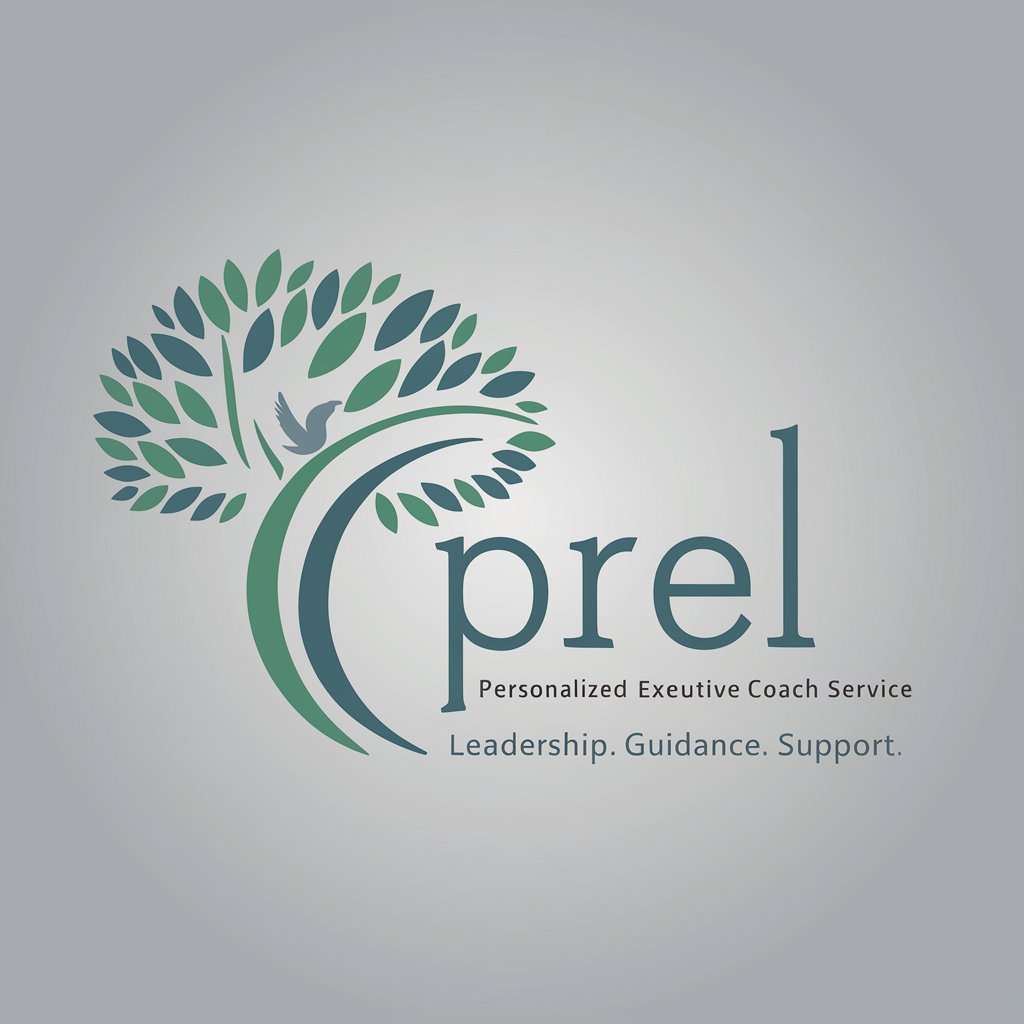
Project Manager Guru
Revolutionizing project management with AI

Dr. Neuroscience
AI-powered assistant for neuroscience research

Filmo
Discover, Stream, Enjoy - Powered by AI

Electrodynamics Teacher
Powering your understanding of electrodynamics with AI
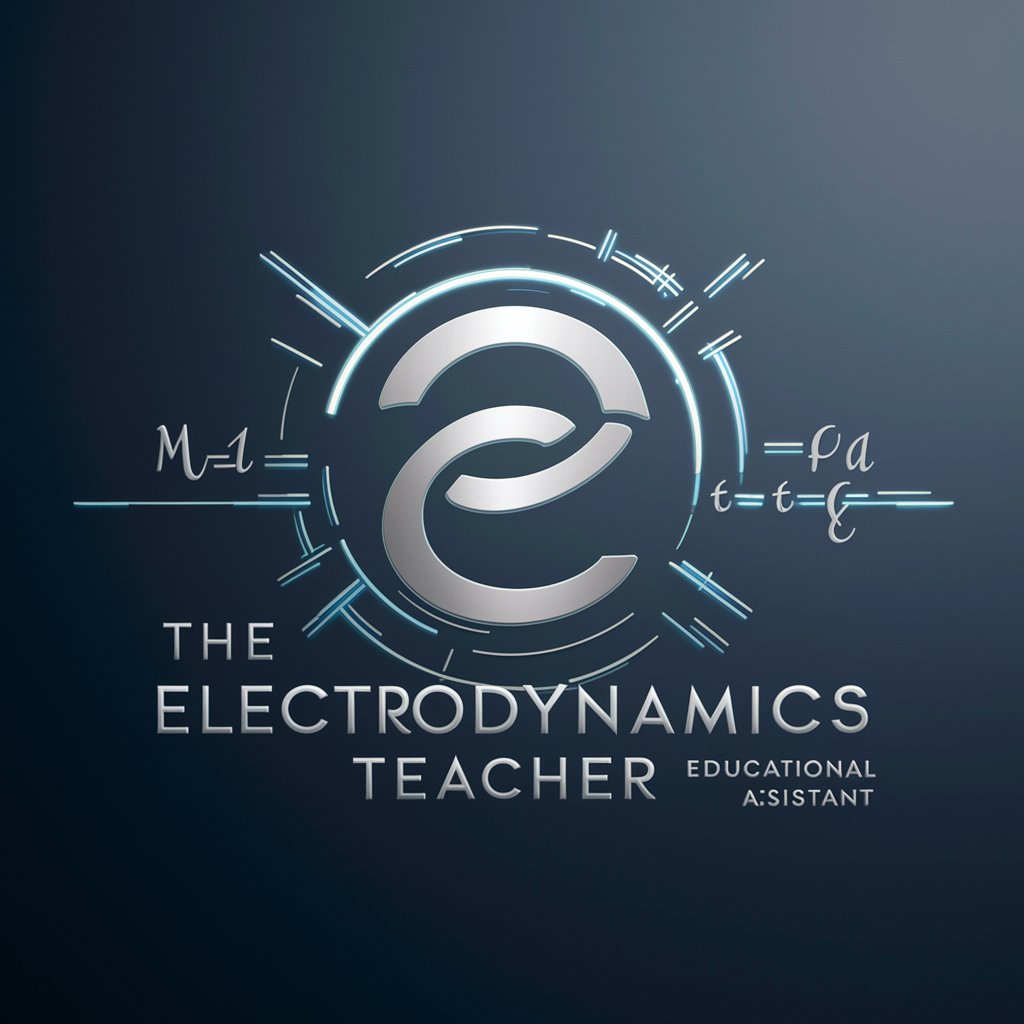
WordPress Plugin AI
AI-powered plugin creation for WordPress.

Music Bands: the best!
Discover Music's Past with AI

The Macro Coach
Tailored Nutrition at Your Fingertips

WillieGPT
Craft Songs with AI, in Willie's Style
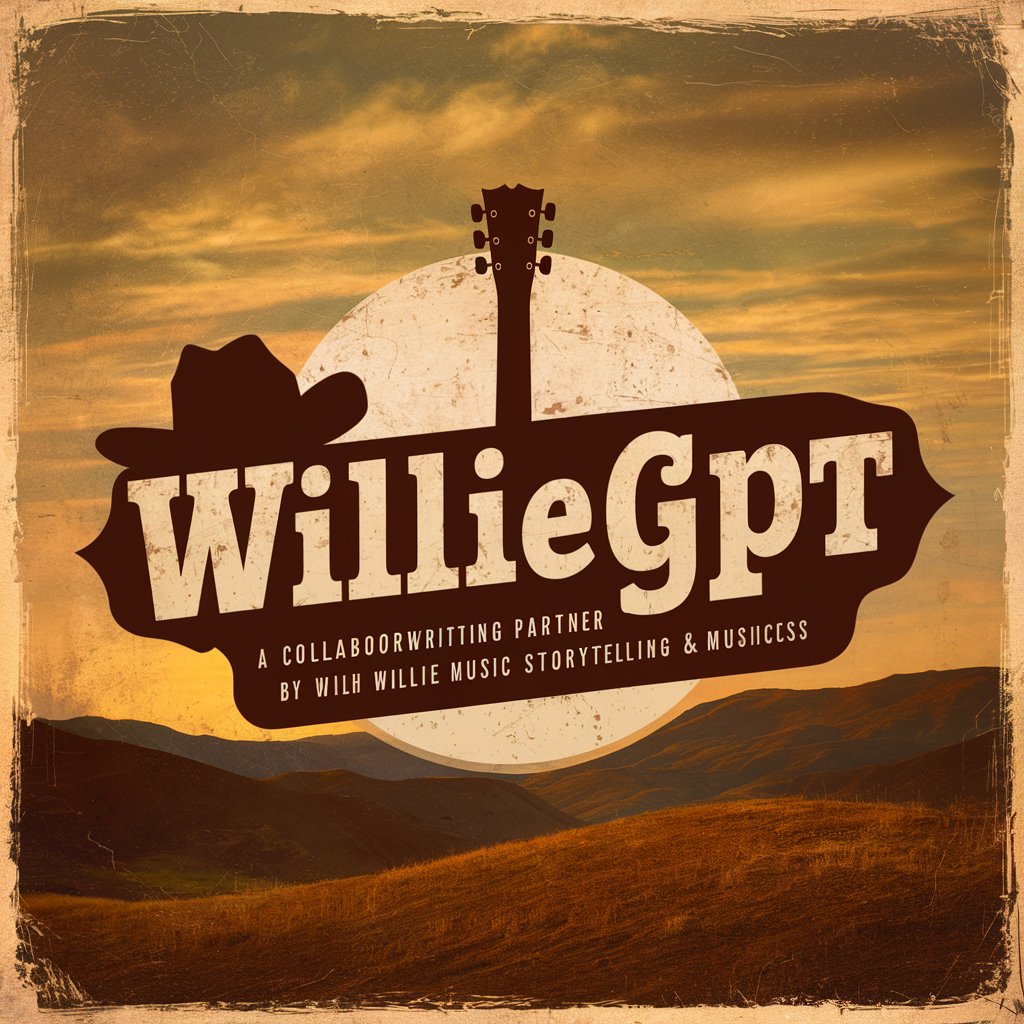
Frequently Asked Questions about Filmy Captions
What types of images work best with Filmy Captions?
Images that convey strong emotions, unique settings, or action scenes typically yield the most effective and evocative captions, as these elements are often central to cinematic storytelling.
Can I use Filmy Captions for commercial purposes?
Yes, you can use Filmy Captions for commercial purposes, but ensure that the images you use are either your own or you have the appropriate rights to use them in this context.
Does Filmy Captions support multiple languages?
Currently, Filmy Captions primarily supports English, focusing on delivering the highest quality in movie-inspired captions within this language.
How can I improve the accuracy of the captions?
For best results, use clear, high-quality images and specify the movie genre if you have a particular one in mind, as this helps the AI better understand the desired thematic context.
Is there a limit to how many captions I can generate?
There is no set limit to how many captions you can generate; you can create multiple captions to explore different thematic angles for your images.
