
GPT Plugins - Powerful AI Plugin Tools

Hello! How can I assist you with ChatGPT Plugins today?
Harness AI to Amplify Your Tasks
Can you help me generate an image using the DALL-E plugin?
What's the best way to use the browser tool for online research?
How do I troubleshoot issues with ChatGPT Plugins?
What capabilities does the DALL-E plugin offer for image creation?
Get Embed Code
Introduction to GPT Plugins
GPT Plugins are specialized extensions built to enhance the capabilities of ChatGPT, allowing it to interact with various tools and services to provide rich, multifaceted user assistance. These plugins are designed to cater to a range of needs, such as image generation, real-time information retrieval, and task automation. Their purpose is to make the interaction with ChatGPT more versatile, allowing users to go beyond static responses and directly perform actions like browsing the web, creating images, or finding relevant files. For instance, if a user asks for recent news on a specific topic, the Browser plugin can search the web and deliver accurate, up-to-date information. Similarly, when a user needs a custom image, the DALL·E plugin can generate visuals based on detailed textual descriptions. Powered by ChatGPT-4o。

Main Functions of GPT Plugins
Real-Time Information Retrieval
Example
Browser Plugin
Scenario
When a user asks for recent news about a global event like climate change initiatives or tech industry updates, the Browser plugin searches the web, aggregates the relevant data, and presents an accurate summary with citations. For example, a user asks, 'What are the latest policies introduced at the climate summit this year?' The Browser plugin searches online and provides authoritative answers with links.
Image Generation
Example
DALL·E Plugin
Scenario
A content creator needs a custom illustration for an article about renewable energy. They request an image of 'a futuristic solar panel field under a bright sun with wind turbines in the background.' The DALL·E plugin generates this image using its sophisticated text-to-image capabilities, offering variations to ensure user satisfaction.
Task Automation
Example
Zapier Plugin
Scenario
A marketer wants to automate their social media posting. They create a Zapier automation to post new blog content directly to Twitter. Using the Zapier plugin, ChatGPT helps set up the automation by connecting the marketer’s blog RSS feed to their Twitter account, saving them time on manual posting.
Data Analysis and Insights
Example
Python (Code Interpreter) Plugin
Scenario
A financial analyst needs to analyze a CSV file containing historical stock prices. They upload the file using the Python plugin and ask ChatGPT to calculate moving averages and visualize trends. ChatGPT processes the data and provides both numerical analysis and visualizations like line graphs, giving the analyst a clear understanding of market trends.
Document Retrieval and Summarization
Example
File Management Plugin
Scenario
A researcher needs to quickly review multiple PDFs on artificial intelligence ethics. Using the File Management plugin, they upload their documents, and ChatGPT identifies key points and provides concise summaries, allowing the researcher to grasp the content faster.
Ideal Users of GPT Plugins Services
Content Creators
Bloggers, journalists, and social media managers who need assistance in generating custom images or finding real-time data will benefit greatly. For example, a journalist can use the Browser plugin to stay updated on breaking news, while the DALL·E plugin can help generate illustrations for articles.
Researchers and Analysts
Researchers across disciplines who require quick access to summarized literature or need data analysis can use the Python and File Management plugins to streamline their workflow. A researcher studying market trends can use these plugins for quick data visualization and relevant article summaries.
Marketers and Business Professionals
Marketing specialists and business strategists looking to automate tasks or gain data insights will find the Zapier and Python plugins helpful. For example, a marketer can automate their social media campaigns and use data analysis to optimize their strategies.
Educators and Students
Teachers and students can use GPT Plugins for educational purposes, such as generating lesson materials, finding recent educational research, or analyzing data for projects. The DALL·E plugin helps create engaging classroom visuals, while the Browser plugin provides current educational policies.
Developers and Tech Enthusiasts
Developers can use GPT Plugins like Python and File Management to quickly analyze code or generate visual assets for software applications. Tech enthusiasts can also benefit by automating workflows and experimenting with image generation for personal projects.

How to Use GPT Plugins
Initial Access
Visit yeschat.ai to start using GPT Plugins; there's no need to log in or subscribe to ChatGPT Plus for a free trial.
Choose a Plugin
Explore the available plugins and select the one that best fits your needs. This could be an image generator, a data parser, or any other tool offered.
Configure Settings
Adjust the plugin settings according to your project requirements—set parameters like complexity, output format, and interaction style.
Interact with the Plugin
Input your query or task into the plugin's interface. Use clear and concise language to improve the accuracy of the plugin’s response.
Evaluate and Iterate
Review the plugin's output. If necessary, tweak your settings or refine your query to optimize the results.
Try other advanced and practical GPTs
BIM Assistant
Optimize Building Models with AI

Direito Público
Empowering Legal Decisions with AI

Rams.ai — Logo Generator
Craft timeless logos with AI precision
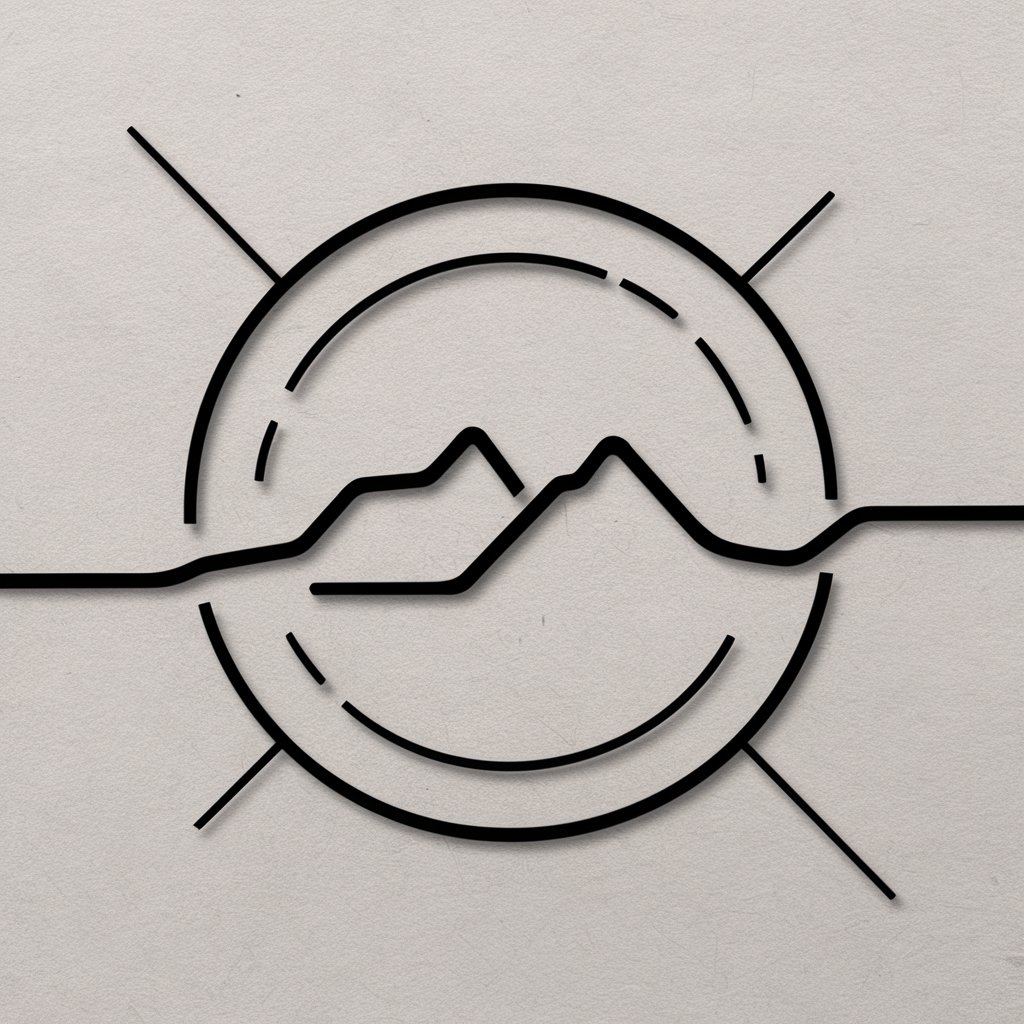
LDAP Guide
AI-Powered LDAP Guide for Everyone

SVG Editor
Transform Graphics with AI-driven Insights

Daresay visuals
AI-powered visual creation, simplified.
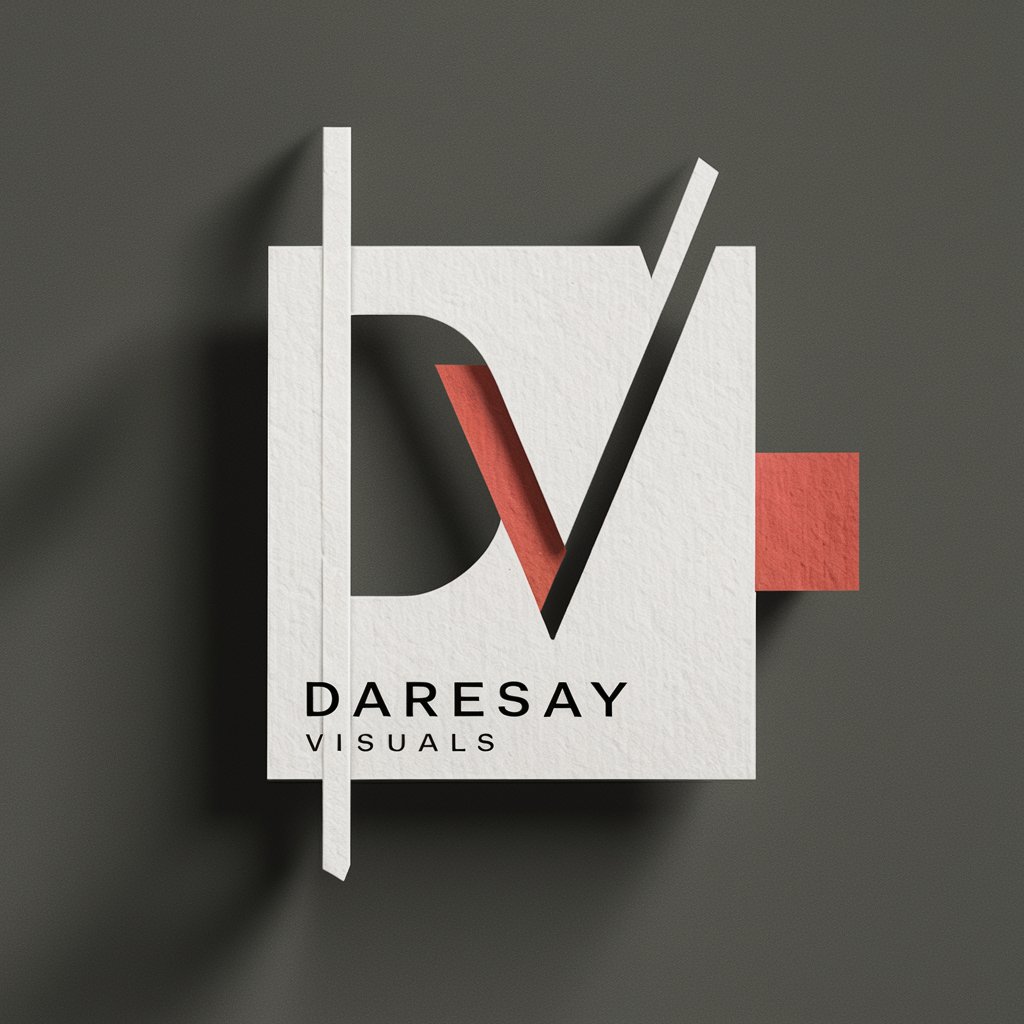
Buddy
Empowering Construction with AI
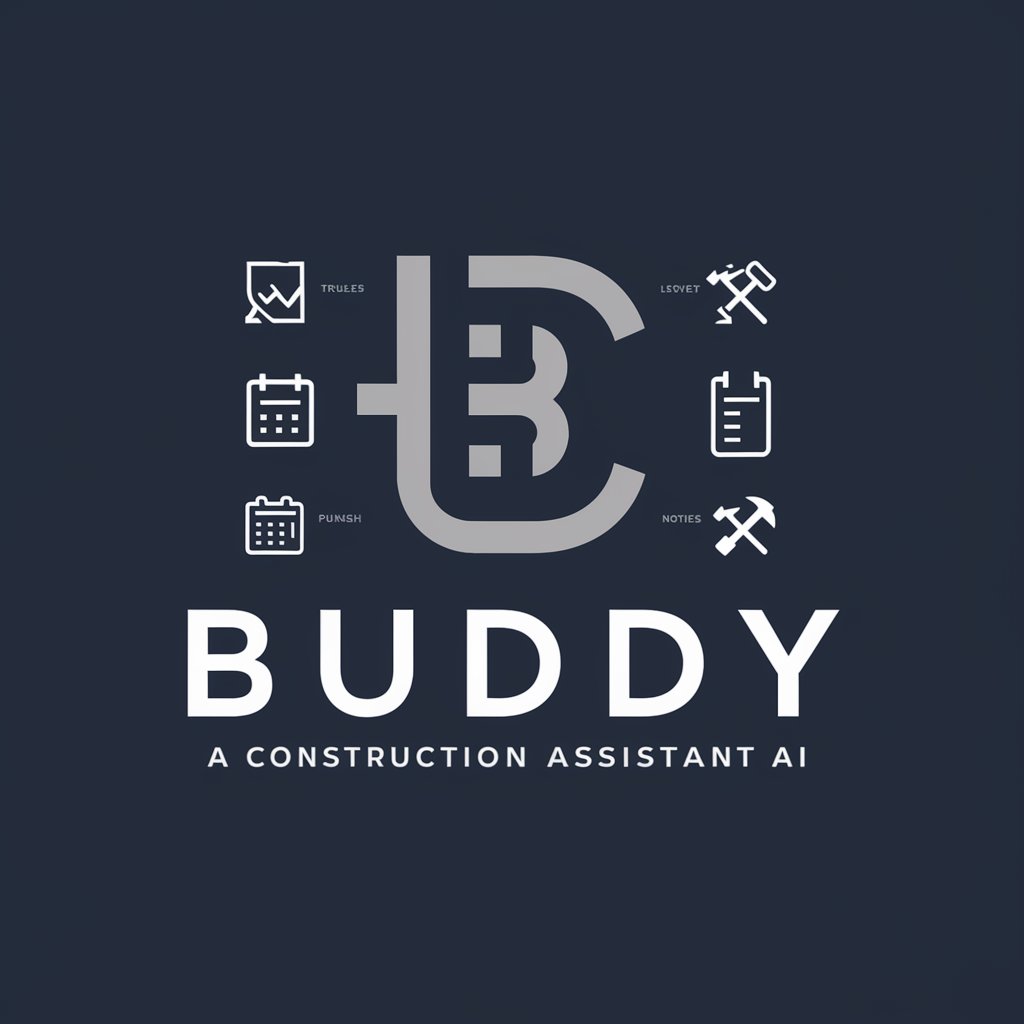
Email Assistent
Automating German Email Mastery

DocumentReader
Unlock Insights with AI-Powered Analysis

Terminal Guru
Streamline Your Development with AI-Powered Command Precision

Dimensions Research GPT
AI-powered insights for researchers

Rtutor
AI-Powered R Programming Assistant

Frequently Asked Questions About GPT Plugins
What are GPT Plugins?
GPT Plugins are tools that extend the capabilities of GPT models, allowing users to perform specific tasks such as image generation, web browsing, and more, directly through their interactions with the AI.
Can I use GPT Plugins without programming skills?
Yes, GPT Plugins are designed to be user-friendly and do not require programming skills. Users can interact with plugins through a graphical interface or simple commands.
Are there any costs associated with using GPT Plugins?
Some GPT Plugins are free, especially for basic features or trial periods, while more advanced features or commercial use may require a subscription or fee.
How can I ensure the best results when using GPT Plugins?
For optimal results, clearly define your task, choose the appropriate plugin, and adjust the settings to match your needs. Iterative refinement of your inputs may also improve outcomes.
What should I do if a plugin doesn't work as expected?
Check the plugin settings and your input for accuracy. If issues persist, consult the plugin’s help documentation or seek support from the plugin provider.






