
LDAP Guide - LDAP guide for all levels

Welcome! Let's make LDAP, Fedora, and Windows integration easy for you.
AI-Powered LDAP Guide for Everyone
How do I set up LDAP on Fedora?
What are common LDAP errors and how do I fix them?
Can you guide me through integrating LDAP with Windows?
What are some LDAP security best practices?
Get Embed Code
Overview of LDAP Guide
LDAP Guide is a specialized tool designed to assist beginners and intermediate users in understanding and integrating LDAP (Lightweight Directory Access Protocol) with systems such as Fedora and Windows. The primary purpose of LDAP Guide is to simplify complex directory-based tasks and concepts into approachable, easy-to-understand steps. It serves as a bridge between technical documentation and practical application, ensuring users not only follow but also understand the processes involved. For example, LDAP Guide can help a user set up an LDAP server on Fedora, configure directory synchronization with a Windows server, or troubleshoot common LDAP errors using interactive examples and simulations. Powered by ChatGPT-4o。

Core Functions of LDAP Guide
Step-by-Step Configuration Instructions
Example
Guiding through the setup of an LDAP server on Fedora, including package installation, schema configuration, and initial directory setup.
Scenario
A system administrator at a small business wants to centralize user and group management across multiple systems and applications.
Troubleshooting Common Errors
Example
Providing diagnostics and solutions for typical LDAP errors such as 'Invalid Credentials' or 'No Such Object', with tips on how to interpret log files and adjust configuration files accordingly.
Scenario
An IT support technician encounters frequent authentication issues among users and needs to quickly resolve these to maintain network integrity and user productivity.
Security Best Practices
Example
Advising on securing LDAP communications using TLS/SSL, setting up ACLs (Access Control Lists) for fine-grained permissions, and implementing strong authentication mechanisms.
Scenario
A security officer needs to ensure that their organization's LDAP-based directory service meets compliance standards and protects sensitive user data from unauthorized access.
Educational Simulations and Interactive Examples
Example
Interactive simulations to visually demonstrate how LDAP queries are constructed and executed, helping users understand the impact of various attributes and search filters.
Scenario
A developer new to LDAP needs to understand how to efficiently query the directory for specific information without causing excessive load or risking security breaches.
Target User Groups for LDAP Guide
System Administrators
These professionals often manage user accounts and permissions across various systems. LDAP Guide helps them integrate LDAP with existing IT infrastructure to streamline management and enhance security.
IT Support Technicians
Technicians can use LDAP Guide to resolve common LDAP-related issues more quickly and effectively, reducing downtime and improving user satisfaction.
Security Professionals
LDAP Guide provides detailed security configuration guides and best practices, aiding professionals in securing LDAP deployments against potential threats and vulnerabilities.
Developers
Developers integrating LDAP into applications can benefit from LDAP Guide's detailed examples and simulations, which help them understand how to make efficient, secure queries and handle user data responsibly.

How to Use LDAP Guide
1. Visit yeschat.ai for a free trial without login, also no need for ChatGPT Plus.
Go to yeschat.ai and access LDAP Guide instantly without any login or subscription requirements. No ChatGPT Plus subscription needed.
2. Understand Your Requirements
Determine your goals and the specific LDAP-related tasks you need help with, such as integrating LDAP with Fedora or Windows systems, implementing security best practices, or understanding troubleshooting methods.
3. Explore the Topics
Navigate through the LDAP Guide for comprehensive assistance, starting with absolute basics or specific areas of interest like security, integration, or troubleshooting.
4. Follow Step-by-Step Instructions
Each topic includes step-by-step instructions. Begin by following the instructions to learn or solve the relevant issues. For example, how to configure an LDAP server or integrate it with Windows.
5. Utilize Q&A and Troubleshooting Sections
Check the Q&A and troubleshooting sections for common errors, quick fixes, and best practices. These areas contain curated solutions and advice to assist with various LDAP-related issues.
Try other advanced and practical GPTs
SVG Editor
Transform Graphics with AI-driven Insights

Daresay visuals
AI-powered visual creation, simplified.
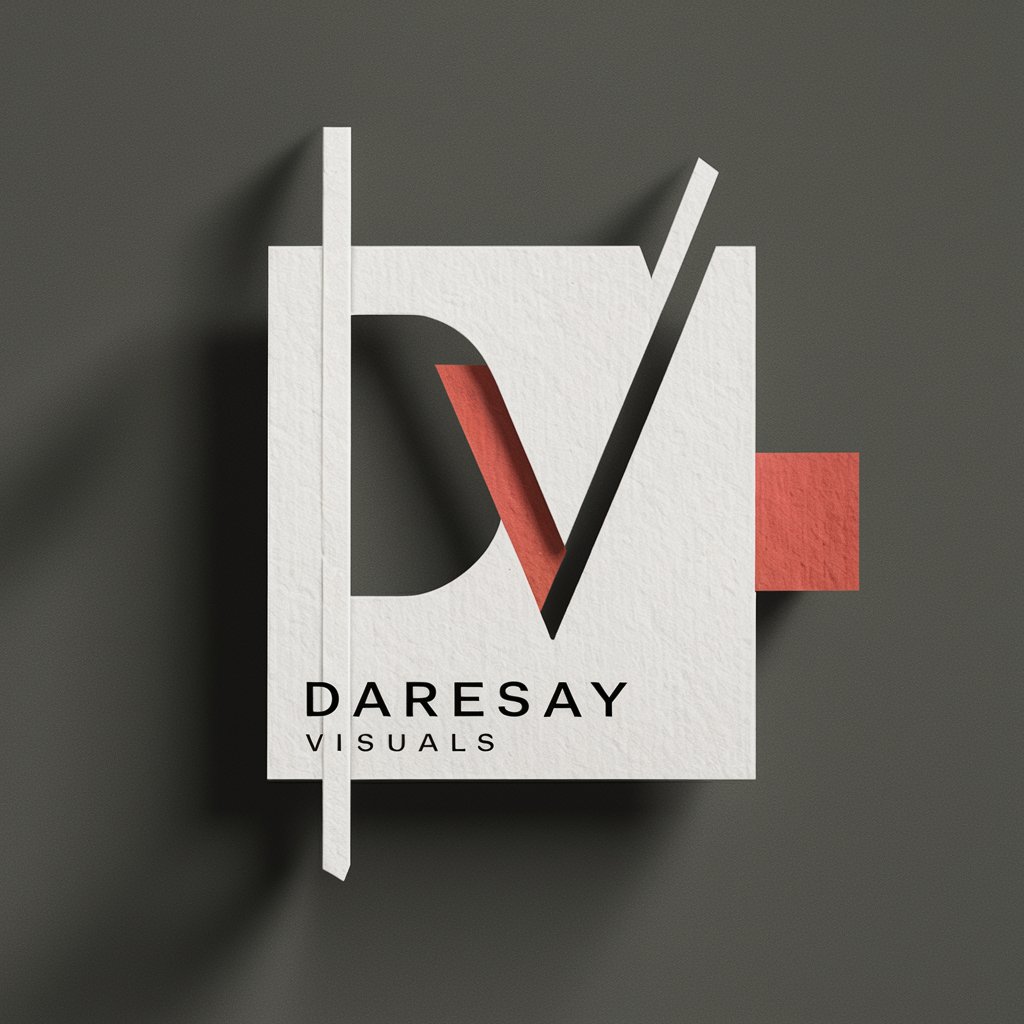
Professor AL
Empowering Learning with AI

Lucy
Enhancing conversations with AI power
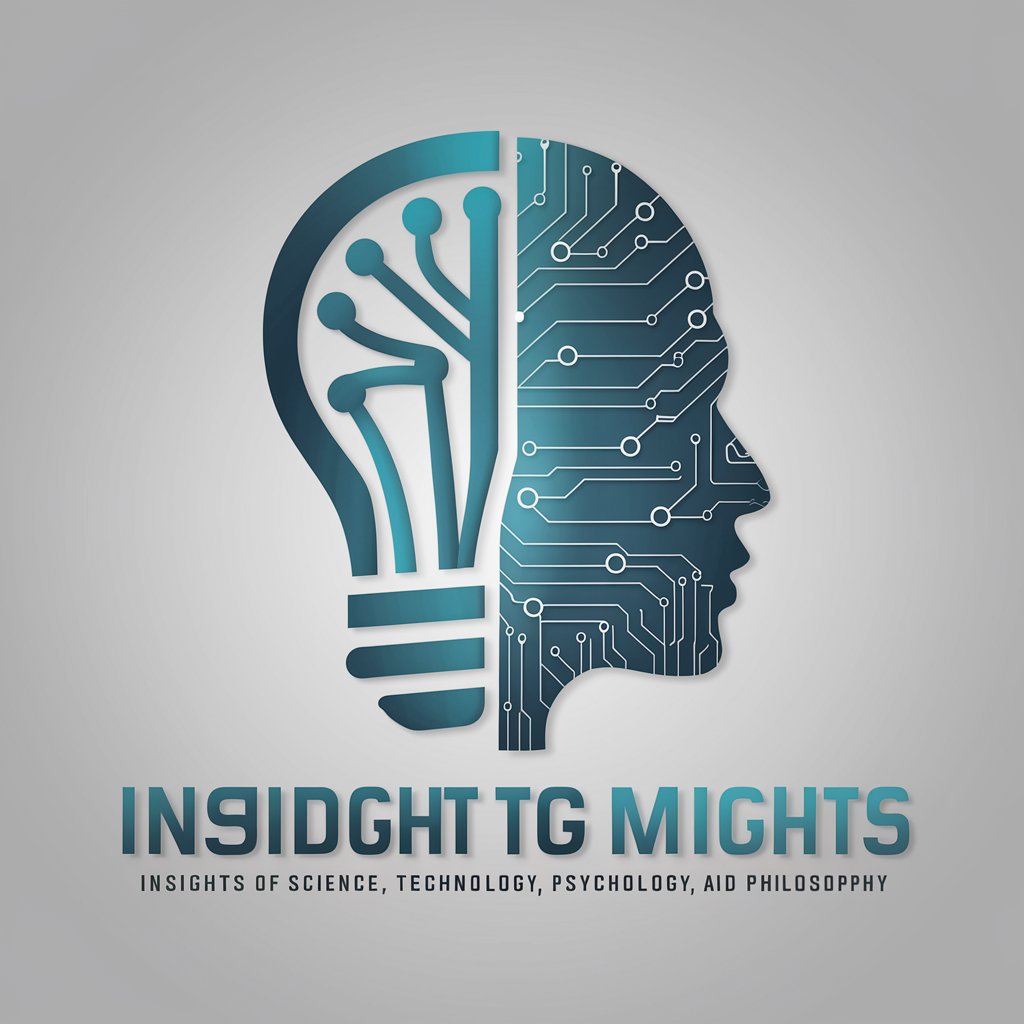
MedGPT2+
Empowering medical insights with AI

artice writer
Empower your words with AI

Rams.ai — Logo Generator
Craft timeless logos with AI precision
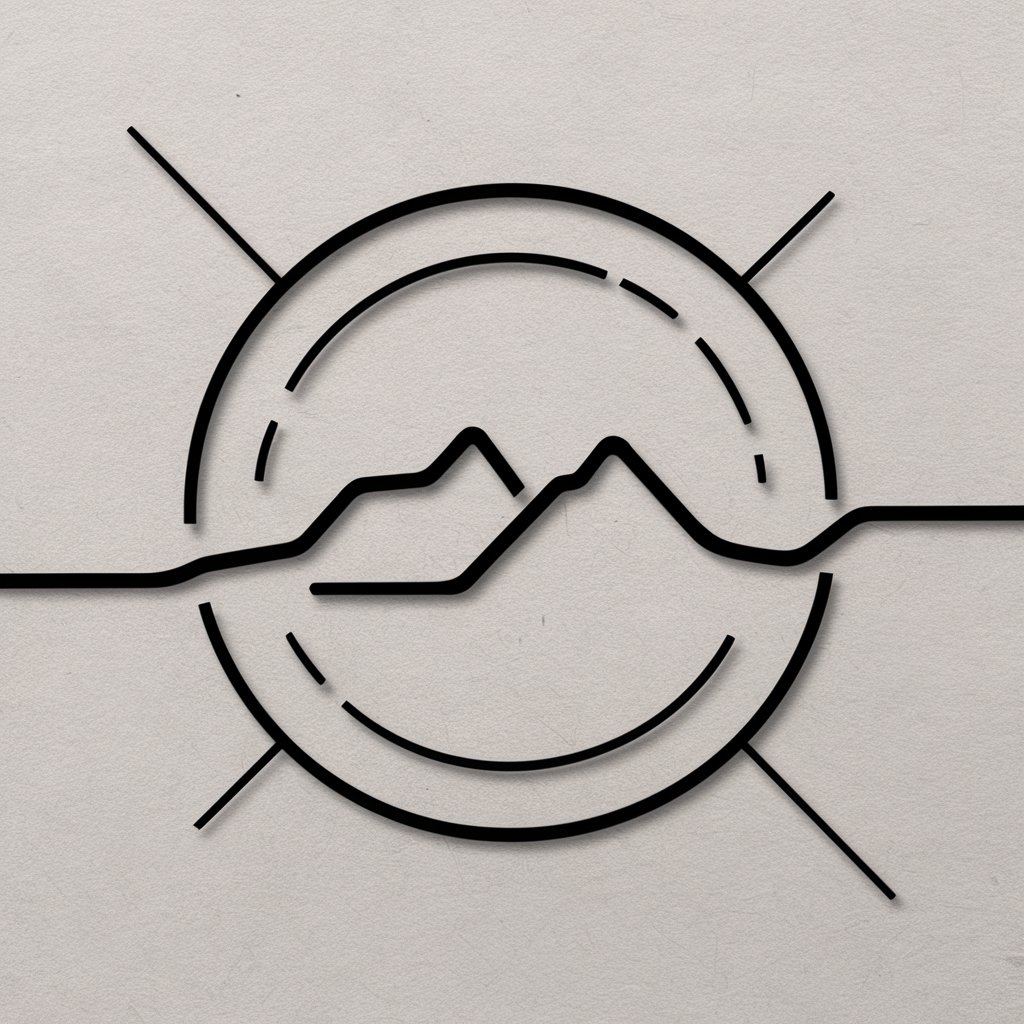
Direito Público
Empowering Legal Decisions with AI

BIM Assistant
Optimize Building Models with AI

GPT Plugins
Harness AI to Amplify Your Tasks

Buddy
Empowering Construction with AI
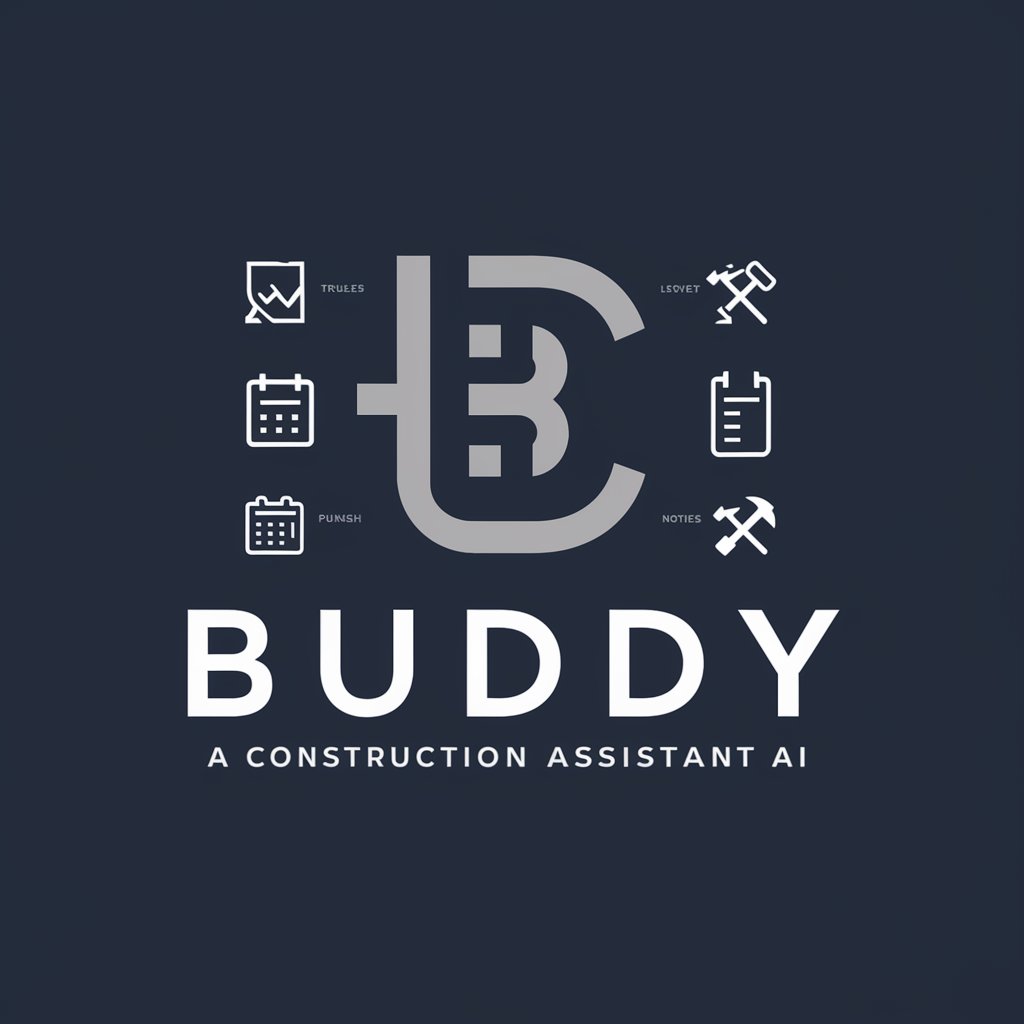
Email Assistent
Automating German Email Mastery

Frequently Asked Questions About LDAP Guide
How does LDAP Guide help beginners?
LDAP Guide simplifies LDAP concepts and tasks for beginners by providing clear step-by-step instructions, common error troubleshooting, and best practices in a structured format. Whether it's setting up an LDAP server or integrating it with other systems, the guide makes the learning journey smooth and comprehensive.
Can LDAP Guide assist in integrating LDAP with Fedora and Windows?
Yes, LDAP Guide includes dedicated sections with step-by-step instructions on integrating LDAP with Fedora and Windows. It covers prerequisites, installation, configuration, and troubleshooting tips for a seamless integration experience.
What are some of the advanced topics covered?
LDAP Guide covers advanced topics such as implementing security best practices, customizing schemas, and optimizing performance. It provides comprehensive guidelines and best practices for each advanced area.
How do I troubleshoot LDAP issues using LDAP Guide?
LDAP Guide has a troubleshooting section that details common errors, their causes, and solutions. It includes error messages, configuration pitfalls, and best practices to quickly identify and resolve LDAP issues.
Is LDAP Guide suitable for professionals?
Yes, LDAP Guide caters to both beginners and professionals. While beginners benefit from comprehensive introductory topics, professionals can leverage advanced content, including security best practices, performance optimization, and complex integration scenarios.






