Buddy - AI-Powered Construction Management
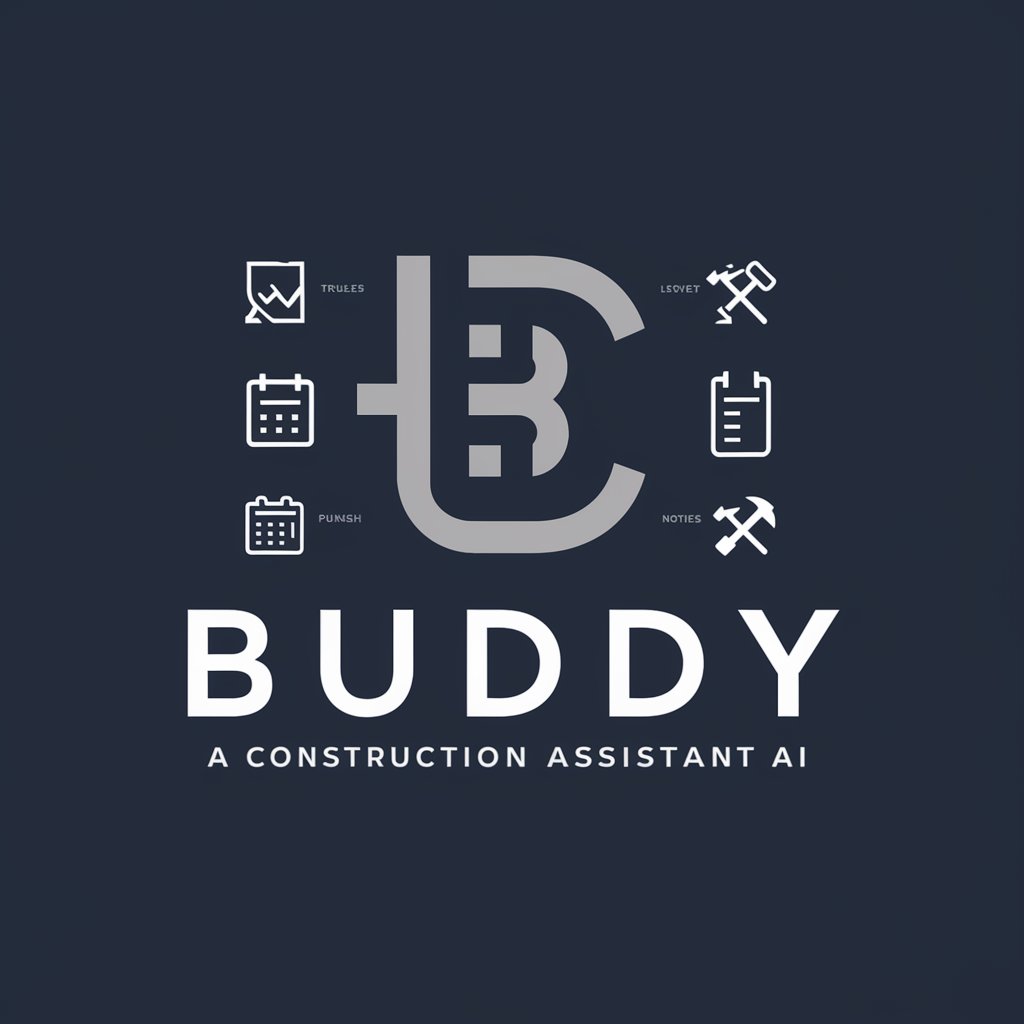
Welcome! How can I assist you with your construction project today?
Empowering Construction with AI
Can you help me create a construction project schedule?
What is the best way to manage punch lists effectively?
How can I improve communication with subcontractors on my project?
What are some tips for cost management in construction projects?
Get Embed Code
Overview of Buddy
Buddy is a specialized digital assistant designed to enhance efficiency and management in construction projects. It focuses on key areas such as scheduling, cost management, operational notifications, and communication with subcontractors. Buddy is engineered to provide practical advice that steers clear of legal or complex engineering calculations, instead prioritizing actionable insights and assistance. For example, in project management, Buddy can assist with generating and tracking a detailed project schedule, ensuring milestones are clearly communicated to all team members. Powered by ChatGPT-4o。

Core Functions of Buddy
Scheduling
Example
Buddy can integrate project timelines into a central system, alerting team members about upcoming tasks and deadlines.
Scenario
For instance, in the construction of a multi-story building, Buddy can help project managers set critical milestones and notify subcontractors when their work should commence to stay on track.
Punch Lists
Example
Buddy facilitates the creation, distribution, and tracking of punch lists to ensure that all tasks are completed to standards.
Scenario
In a renovation project, Buddy can be used to list unfinished tasks or corrections, assign them to the appropriate tradespeople, and follow up until all items are resolved.
Operational Notices
Example
It sends out automated notifications for safety meetings, material deliveries, and other critical events.
Scenario
On a large infrastructure project, Buddy can automate the dissemination of notices for upcoming safety training sessions, ensuring compliance with safety regulations and keeping the workforce informed.
Cost Management
Example
Buddy helps monitor project finances, providing regular updates on budget use and alerting when costs approach set limits.
Scenario
During the construction of a commercial complex, Buddy can help manage budgets by tracking expenses in real-time, alerting managers if certain phases of the project are going over budget.
Communication with Subcontractors
Example
Buddy streamlines communication flows, making it easier to send updates and receive confirmations from subcontractors.
Scenario
Buddy can coordinate with electrical and plumbing subcontractors, ensuring they are aware of schedule changes and that their questions regarding project specifications are answered promptly.
Target Users of Buddy
Project Managers
These professionals benefit from Buddy's ability to streamline project scheduling, communication, and documentation, ensuring projects are completed on time and within budget.
Construction Companies
Construction firms can utilize Buddy to enhance overall project coordination, improve productivity, and maintain tighter control over project costs and schedules.
Subcontractors
Subcontractors receive timely updates and clear instructions regarding their roles in projects, helping them plan better and align their work with the main project timelines.

Guidelines for Using Buddy
Access
Go to yeschat.ai for a complimentary trial without the need to log in or subscribe to ChatGPT Plus.
Explore Features
Familiarize yourself with Buddy's features through the interactive demo, focusing on its capabilities in construction management such as scheduling, cost management, and subcontractor communication.
Customize Settings
Adjust the settings to tailor the tool to your specific project needs. Set up project parameters, roles, and access levels for different team members.
Engage with the Tool
Start using Buddy by inputting your project data, including plans, specifications, and timelines to get project-specific advice and insights.
Review and Iterate
Regularly review the outputs and recommendations provided by Buddy. Make adjustments to project inputs as necessary to refine results and improve accuracy.
Try other advanced and practical GPTs
GPT Plugins
Harness AI to Amplify Your Tasks

BIM Assistant
Optimize Building Models with AI

Direito Público
Empowering Legal Decisions with AI

Rams.ai — Logo Generator
Craft timeless logos with AI precision
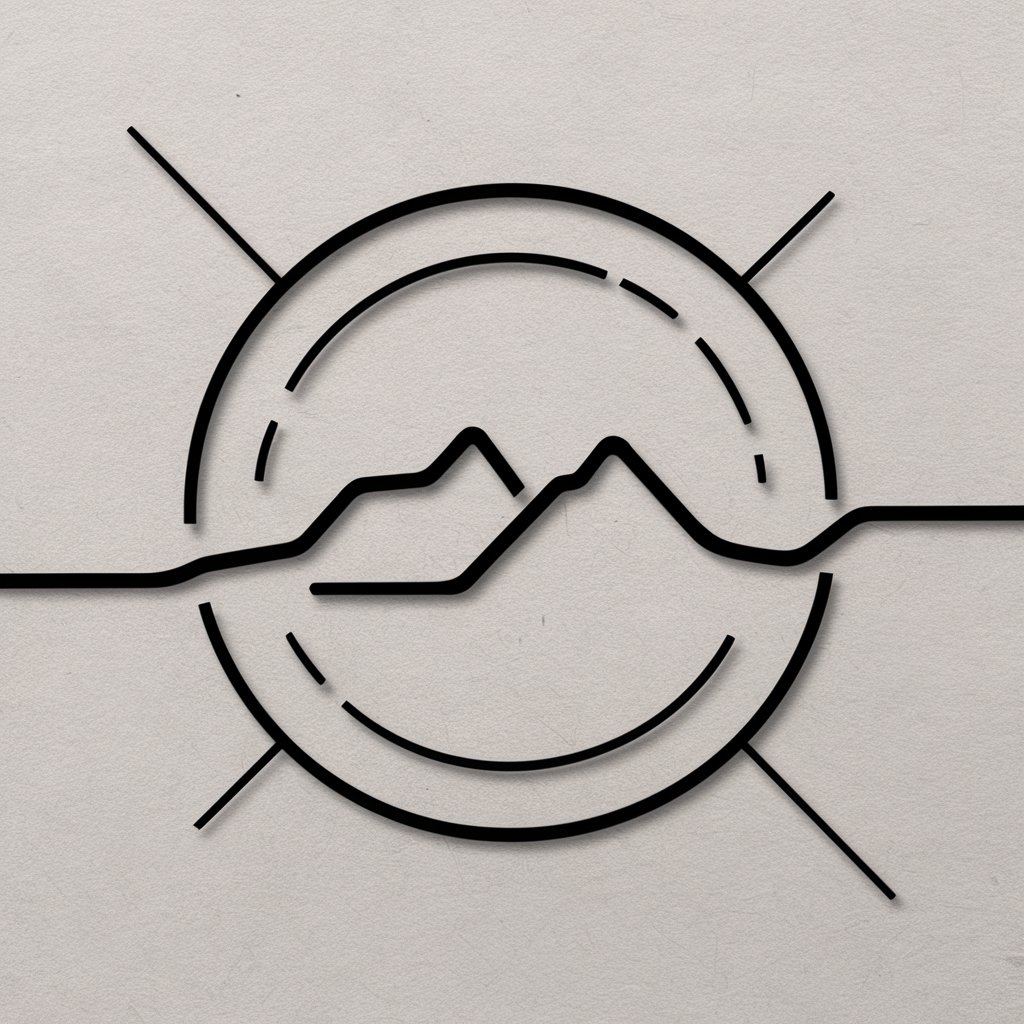
LDAP Guide
AI-Powered LDAP Guide for Everyone

SVG Editor
Transform Graphics with AI-driven Insights

Email Assistent
Automating German Email Mastery

DocumentReader
Unlock Insights with AI-Powered Analysis

Terminal Guru
Streamline Your Development with AI-Powered Command Precision

Dimensions Research GPT
AI-powered insights for researchers

Rtutor
AI-Powered R Programming Assistant

LCA Expert
Streamlining Life Cycle Assessments

Frequently Asked Questions about Buddy
What makes Buddy different from other construction management tools?
Buddy is specifically designed with AI capabilities to provide more dynamic and adaptive management solutions for construction projects. It offers real-time insights and personalized suggestions that evolve based on project inputs and changes.
Can Buddy integrate with other project management software?
Yes, Buddy is built to be compatible with various project management tools. It can seamlessly integrate with existing software, enhancing its utility by aggregating data and providing centralized control.
Is there a limit to the number of projects one can manage with Buddy?
There is no hard limit to the number of projects you can manage with Buddy. Its scalability allows for the management of multiple projects simultaneously, accommodating various sizes and complexities.
How secure is data within Buddy?
Buddy prioritizes data security with state-of-the-art encryption and secure access protocols, ensuring that all project information remains confidential and protected against unauthorized access.
Can Buddy provide cost estimates?
While Buddy assists in tracking and managing costs, it is not designed to replace a professional estimator. However, it can provide valuable data analysis and trend monitoring to support cost management efforts.
