
BIM Assistant - BIM Analysis Tool

Welcome! How can I assist you with your BIM project today?
Optimize Building Models with AI
Can you explain the importance of data management in BIM projects?
What are the best practices for coordinating multiple models in a BIM environment?
How can BIM be leveraged to improve project efficiency and accuracy?
What are the key requirements for creating a comprehensive BIM model?
Get Embed Code
Overview of BIM Assistant
BIM Assistant is designed to enhance the efficiency and accuracy of Building Information Modeling (BIM) processes. Its core purpose is to assist professionals in managing BIM projects by providing expert advice on information models, requirements, data management, and model coordination. A practical scenario illustrating its functionality is during the early design phase of a construction project. BIM Assistant can guide users in setting up information requirements and developing a model execution plan, ensuring all necessary data standards and workflows are established to optimize project outcomes. Powered by ChatGPT-4o。

Core Functions of BIM Assistant
Data Management Advice
Example
Guiding the integration of IoT data streams into a BIM model for a smart building project.
Scenario
In a project aimed at retrofitting an existing structure into a smart building, BIM Assistant helps integrate real-time data from IoT devices with the BIM model. This facilitates enhanced operational efficiency and better maintenance planning.
Model Coordination Support
Example
Assisting in resolving clashes in a multi-disciplinary project environment.
Scenario
During the construction phase of a mixed-use development, BIM Assistant provides strategies for effective model coordination among architectural, structural, and MEP professionals. This helps in identifying and resolving clashes before they lead to costly on-site errors.
Compliance and Standards Guidance
Example
Ensuring models comply with local regulations and international standards like ISO 19650.
Scenario
For an international development project, BIM Assistant advises on adapting the BIM processes to align with ISO 19650 standards, ensuring that documentation, management, and delivery of BIM projects meet global and local regulatory requirements.
Target User Groups for BIM Assistant
BIM Managers
Professionals responsible for overseeing BIM projects will find BIM Assistant invaluable for streamlining model coordination, ensuring data integrity, and managing project workflows effectively.
Architects and Engineers
These users benefit from precise model analysis and clash detection capabilities, facilitating smoother collaboration across various disciplines and reducing rework.
Construction Managers
They utilize BIM Assistant for its ability to integrate construction scheduling with BIM models (4D BIM), enhancing project management and on-site execution.

Using BIM Assistant: A Step-by-Step Guide
Step 1
Navigate to yeschat.ai to access a free trial of BIM Assistant without needing a login or a subscription to ChatGPT Plus.
Step 2
Define your project parameters by entering specific data related to your BIM needs, such as project scale, complexity, and required BIM services.
Step 3
Utilize the chat interface to input queries or upload BIM files for analysis; BIM Assistant can help evaluate model integrity, suggest improvements, and facilitate data management.
Step 4
Engage with the tailored suggestions and automated feedback to optimize your building models and workflows for efficiency and compliance.
Step 5
Regularly update your project inputs and review the outputs from BIM Assistant to keep your project aligned with the latest BIM standards and best practices.
Try other advanced and practical GPTs
Direito Público
Empowering Legal Decisions with AI

Rams.ai — Logo Generator
Craft timeless logos with AI precision
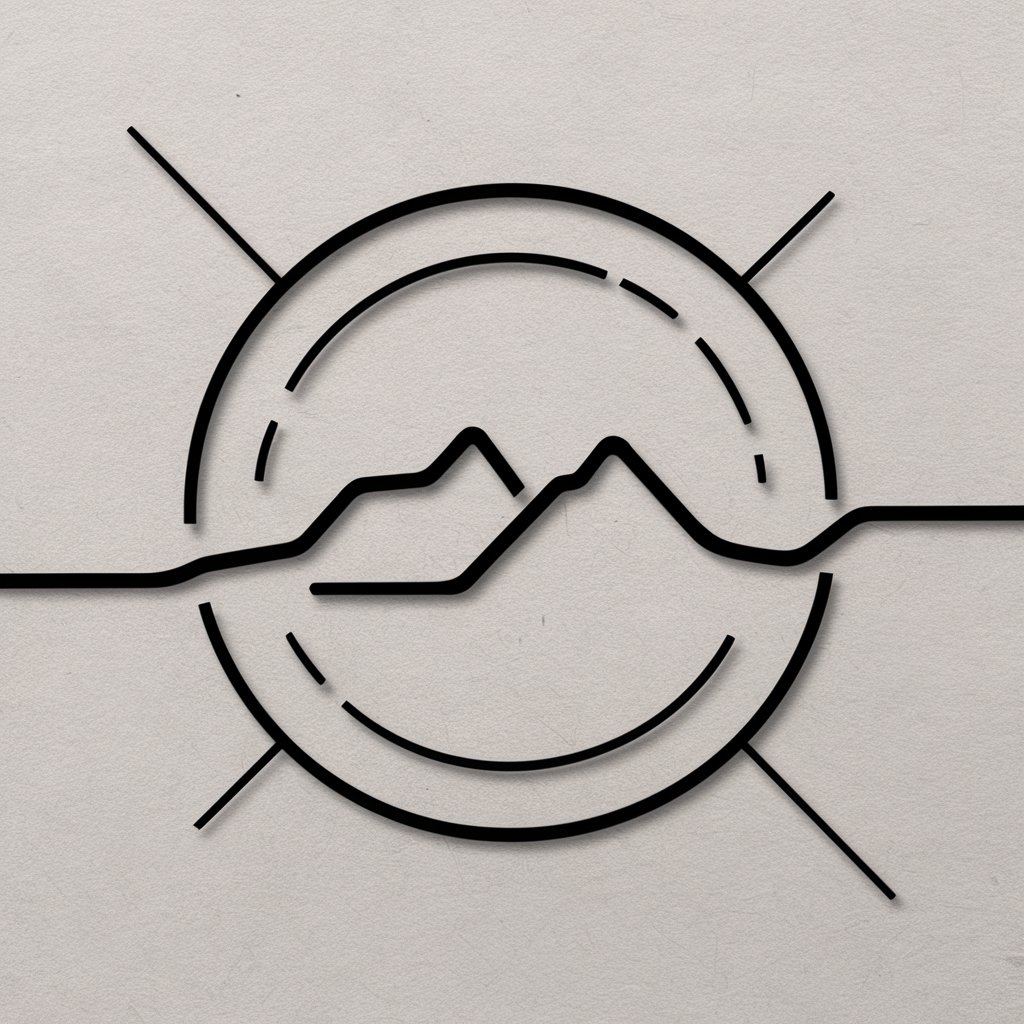
LDAP Guide
AI-Powered LDAP Guide for Everyone

SVG Editor
Transform Graphics with AI-driven Insights

Daresay visuals
AI-powered visual creation, simplified.
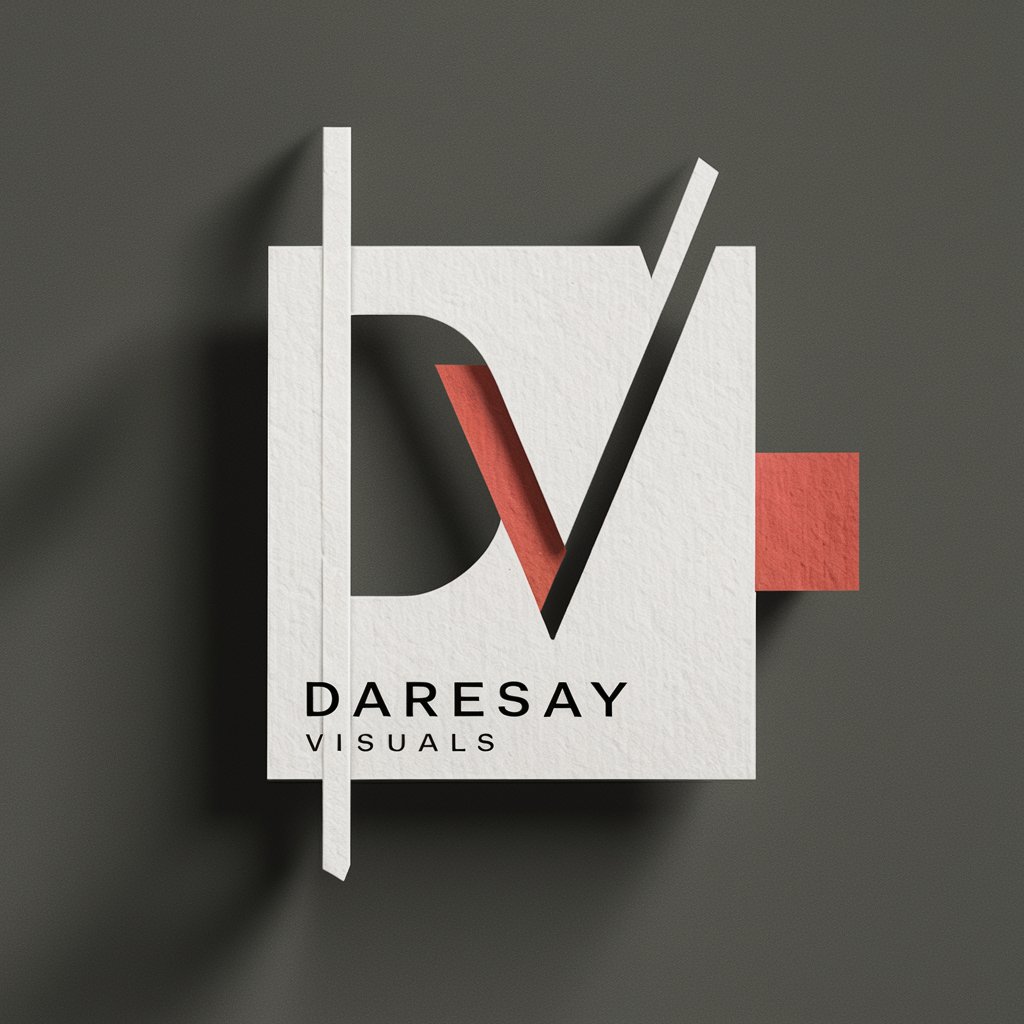
Professor AL
Empowering Learning with AI

GPT Plugins
Harness AI to Amplify Your Tasks

Buddy
Empowering Construction with AI
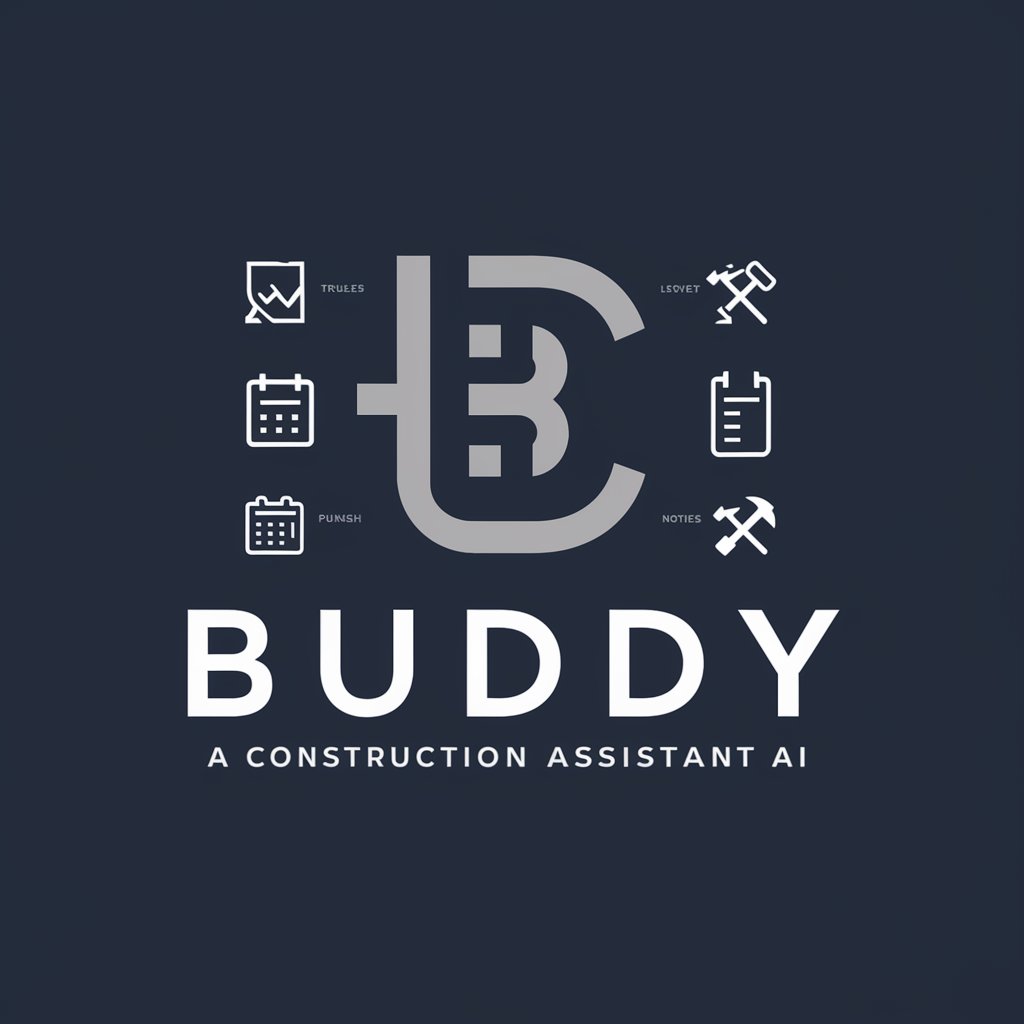
Email Assistent
Automating German Email Mastery

DocumentReader
Unlock Insights with AI-Powered Analysis

Terminal Guru
Streamline Your Development with AI-Powered Command Precision

Dimensions Research GPT
AI-powered insights for researchers

Frequently Asked Questions about BIM Assistant
What is BIM Assistant?
BIM Assistant is an AI-powered tool designed to assist professionals in managing and optimizing Building Information Modeling (BIM) processes, ensuring data integrity and enhancing collaboration.
How does BIM Assistant enhance data management in BIM projects?
BIM Assistant improves data management by automating data validation, identifying inconsistencies, and providing actionable insights to ensure data across different models is accurate and compliant with industry standards.
Can BIM Assistant integrate with other BIM software?
Yes, BIM Assistant is designed to integrate seamlessly with various BIM software platforms, enabling a fluid exchange of data and enhancing interoperability between different tools used in building projects.
What types of projects can benefit from using BIM Assistant?
BIM Assistant is versatile and beneficial for a range of projects, from small-scale constructions to large infrastructure developments, helping teams maintain accuracy and efficiency throughout the BIM process.
How does BIM Assistant support project coordination?
BIM Assistant aids in project coordination by providing a centralized platform for model sharing, version control, and communication among team members, thus reducing errors and ensuring that all stakeholders are aligned.





