
Presentation Pro - AI-Powered Presentation Creation

Welcome! Let's create your perfect presentation.
Crafting Presentations with AI Precision
Design a professional slide layout for...
Create an engaging title slide that highlights...
Generate a visually appealing graph to show...
Develop an infographic that explains...
Get Embed Code
Overview of Presentation Pro
Presentation Pro is a sophisticated presentation software designed for creating highly interactive and visually appealing presentations. Its primary purpose is to enable users to convey information effectively through a combination of multimedia elements, such as text, images, videos, and interactive components. The software is engineered to cater to a wide range of presentation needs, from business meetings and academic lectures to creative storytelling and data visualization. Key features include an intuitive user interface, customizable templates, advanced animation capabilities, and seamless integration with various data sources and media types. Powered by ChatGPT-4o。

Key Functions of Presentation Pro
Customizable Templates
Example
Templates for business reports, academic lectures, and marketing pitches.
Scenario
A marketing manager uses a customizable template to quickly create a visually appealing presentation for a new product launch.
Advanced Animation and Transition Effects
Example
3D animations, interactive transitions, and dynamic content integration.
Scenario
An educator uses interactive transitions to create an engaging history lesson, making the events come alive for students.
Real-time Data Integration
Example
Integration with data sources for live updates in presentations.
Scenario
A financial analyst presents the latest market trends with real-time data integration, ensuring the audience receives the most current information.
Collaborative Editing
Example
Multiple users editing the same presentation simultaneously.
Scenario
A team of researchers collaboratively work on a single presentation, adding their findings in real-time, irrespective of their physical location.
Multimedia Support
Example
Embedding videos, audio, and interactive 3D models.
Scenario
An architect embeds interactive 3D models in the presentation to showcase a building design to clients.
Target User Groups for Presentation Pro
Business Professionals
Business professionals, such as marketers, salespersons, and managers, use Presentation Pro to create compelling presentations for product pitches, quarterly reports, and team briefings. The tool's ability to integrate data and present it in a visually engaging manner is particularly beneficial for this group.
Educators and Academics
Educators and academics benefit from Presentation Pro's multimedia capabilities and interactive features to create educational content that is engaging and informative for students and academic peers.
Creative Professionals
Graphic designers, artists, and creative directors utilize the advanced design and animation tools of Presentation Pro to create visually stunning presentations that stand out in pitches and showcases.
Data Analysts and Researchers
Data analysts and researchers leverage Presentation Pro's real-time data integration and visualization tools to present complex data in an accessible and understandable format.

How to Use Presentation Pro
Start with a Free Trial
Visit yeschat.ai to access Presentation Pro for a free trial without needing a login or ChatGPT Plus.
Define Your Topic
Clearly articulate the topic or subject for which you require a presentation. This ensures tailored content generation.
Interact with Presentation Pro
Engage with the AI by asking specific questions or requesting detailed PowerPoint presentations on your chosen topic.
Utilize Advanced Features
Leverage the tool's capabilities such as generating Python code for creating PPTX files and accessing diverse informational resources.
Customize and Refine
Review the generated content and request modifications or additional details to refine and customize your presentation as needed.
Try other advanced and practical GPTs
Adopt
Empowering Adoption Journeys with AI

Jenkins スペシャリスト
Streamlining DevOps with AI-powered Jenkins assistance
Content Helpfulness and Quality SEO Analyzer
Elevate Your Content with AI Insight
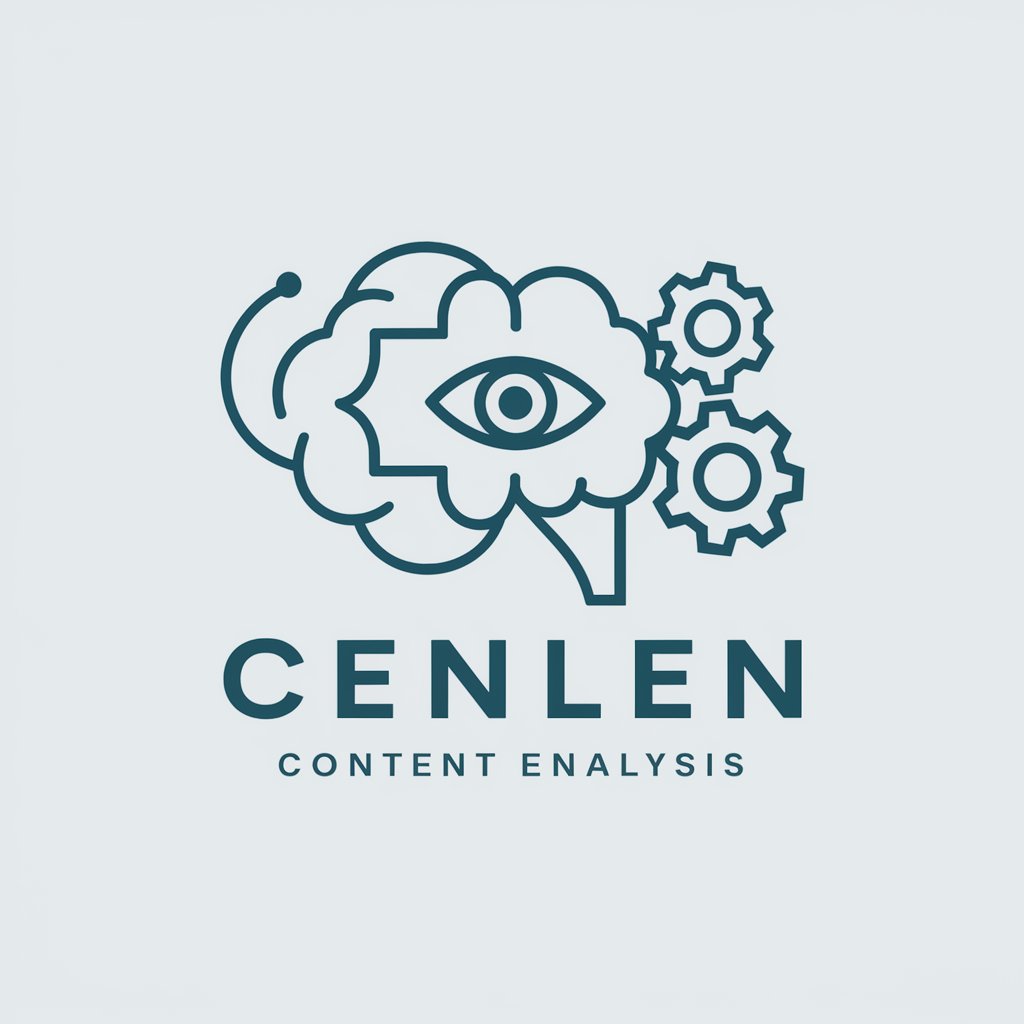
WP Plugin Generator
Empowering WordPress with AI-Driven Plugins

Name Generator
Crafting Names with AI Precision

Pivot.City GPT: InJ Towards Economic Gardening
Empowering Economic Growth through AI

Legal Eagle
Deciphering Law with AI Precision

Geo Guide
Explore the world with AI-powered insights
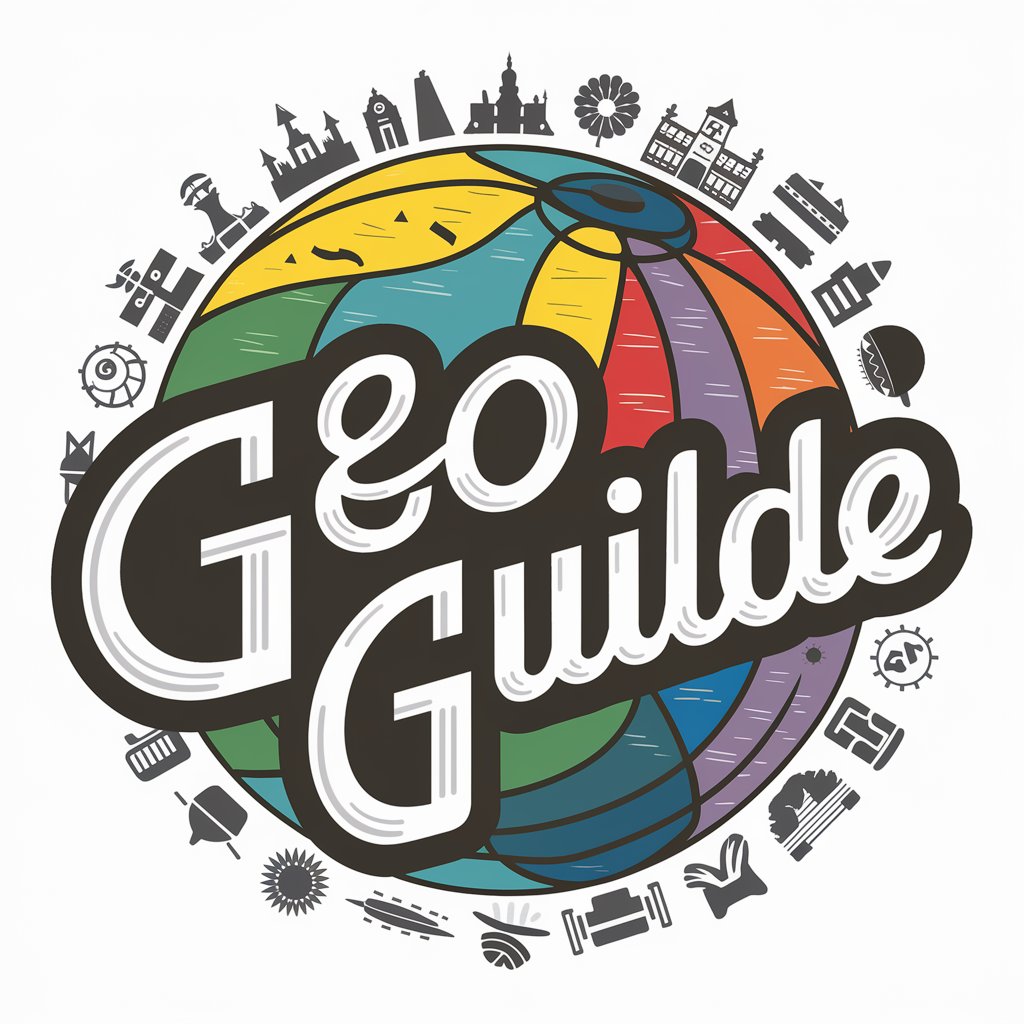
GPT Genesis
Empowering AI innovation with ethics and adaptability.
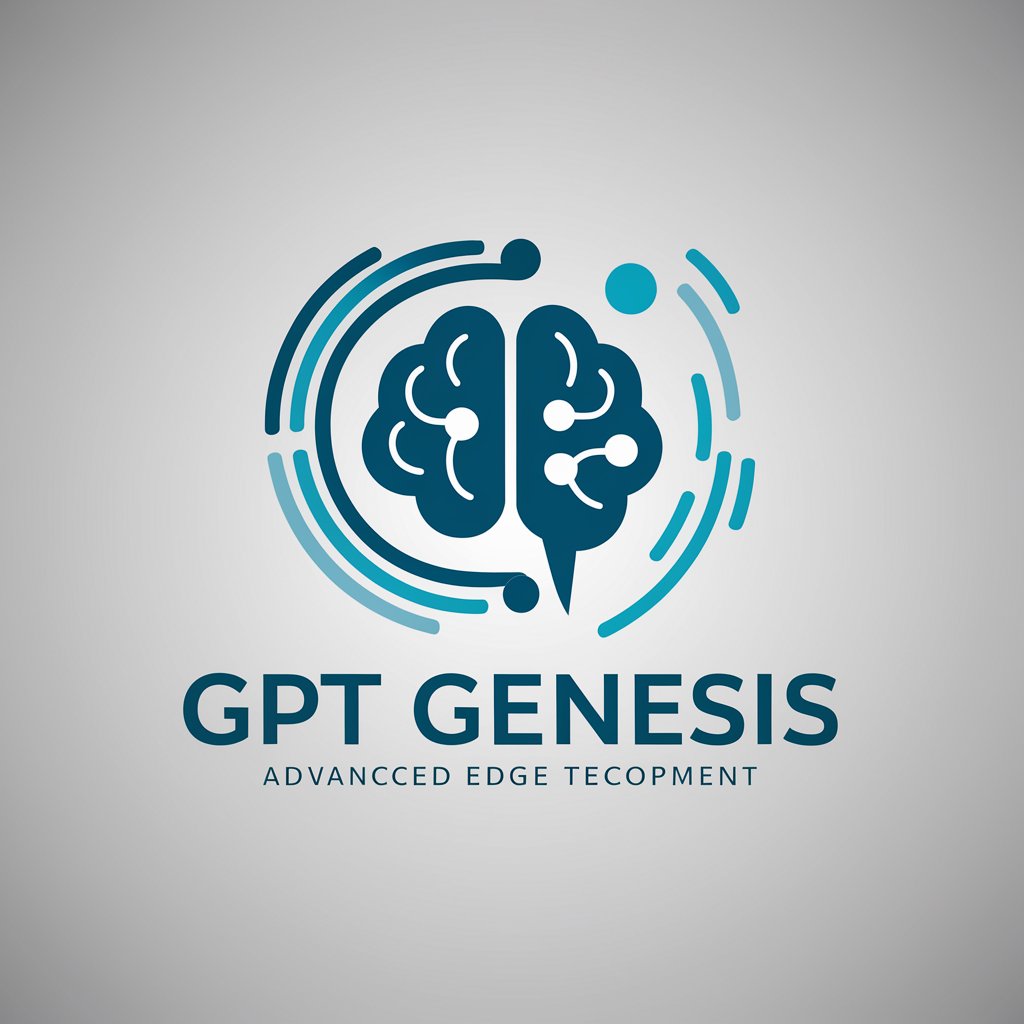
Logo Craft Pro
Crafting Logos with AI Precision

SPACE-α
Unlock insights with AI-powered precision
Anime Hauntings, a text adventure game
Navigate your haunting anime tale.

Frequently Asked Questions about Presentation Pro
What types of presentations can Presentation Pro create?
Presentation Pro can create detailed PowerPoint presentations on a wide range of topics, including academic, business, technology, and general interest subjects.
Can Presentation Pro generate presentations in different languages?
Yes, Presentation Pro can output presentations in the language used by the user, making it versatile for multilingual needs.
Is it possible to customize the presentations generated by Presentation Pro?
Absolutely. Users can request specific details, formats, or styles, and the AI will tailor the presentation accordingly.
How does Presentation Pro handle complex or niche topics?
The AI uses a vast database of information and can handle a wide range of complex and niche topics, ensuring comprehensive and relevant content.
Can Presentation Pro provide Python code for presentations?
Yes, Presentation Pro can generate Python code for creating PPTX files, which users can run in Google Colab for a hands-on approach to presentation creation.





