
Presentation Pro - AI Presentation Assistant

Welcome to Presentation Pro, your AI assistant for creating impactful presentations.
Transforming Ideas into Visual Stories
Generate a slide outlining the benefits of AI in presentations, including key points and visuals.
Create a visual representation of the steps involved in developing a PowerPoint presentation.
Design an infographic that highlights the features of Presentation Pro, focusing on its capabilities.
Outline a slide that explains the role of AI in enhancing presentation quality, with examples.
Get Embed Code
Introduction to Presentation Pro
Presentation Pro is a specialized AI assistant designed to streamline and enhance the process of creating PowerPoint presentations. Its core purpose is to assist users in generating presentation-ready content, including text and visuals, and in sourcing academic resources. The tool is equipped with capabilities such as DALL-E for creating custom images tailored to presentation needs and a browser tool for accessing credible academic materials. An example scenario illustrating its use could be a university student preparing a presentation on climate change. Presentation Pro could generate infographics showing carbon emission trends, find peer-reviewed articles on the impact of climate change, and suggest concise, informative text to accompany each slide, making complex information accessible and visually appealing. Powered by ChatGPT-4o。

Main Functions of Presentation Pro
Content Generation
Example
Generating bullet points summarizing the key features of blockchain technology.
Scenario
A business analyst preparing a presentation for a board meeting on the potential adoption of blockchain in their operations. Presentation Pro can provide succinct, clear explanations suitable for executives unfamiliar with the technology.
Image Creation
Example
Creating a custom image illustrating the concept of smart cities.
Scenario
An urban planner needs a visually engaging slide to explain smart city technology to local government officials. Presentation Pro uses DALL-E to design an image that depicts a futuristic cityscape with smart technology integration, enhancing the presentation's visual impact.
Academic Resource Sourcing
Example
Finding recent, peer-reviewed studies on the effectiveness of remote learning.
Scenario
An educator is creating a presentation for a conference on education technology. Presentation Pro can access databases to provide the latest research, ensuring the presentation is backed by credible sources.
Ideal Users of Presentation Pro Services
Students
Students at all levels of education can leverage Presentation Pro to create compelling presentations for class assignments, thesis defenses, or research proposals. The tool's ability to generate academic content and visuals helps in conveying complex ideas in an understandable manner.
Professionals
Business professionals, including analysts, marketers, and consultants, can use Presentation Pro to prepare presentations for meetings, pitches, and conferences. Its capabilities in generating clear, concise content and engaging visuals are valuable in communicating strategic insights and proposals.
Educators and Researchers
This group benefits from Presentation Pro's ability to source academic materials and create educational content. It aids in the preparation of lectures, academic presentations, and research dissemination, ensuring content is both informative and accessible.

How to Use Presentation Pro: A Step-by-Step Guide
Start Your Journey
Access Presentation Pro effortlessly by visiting yeschat.ai, where you can try the service for free without needing to log in or subscribe to ChatGPT Plus.
Select Your Topic
Identify the subject or theme of your presentation. Presentation Pro can assist across a broad spectrum, from academic research to business proposals.
Request Content
Use the chat interface to request specific content, including text, images, and academic resources. Be clear and precise about your needs for the most tailored support.
Refine and Customize
Review the generated materials and request adjustments or additional information as needed. Presentation Pro can refine content based on your feedback for optimal relevance.
Integrate into Your Presentation
Incorporate the provided content into your PowerPoint slides. Use the visuals and text to enhance your presentation's appeal and informative value.
Try other advanced and practical GPTs
Marketing and Real Estate Guru
Elevate Real Estate with AI-driven Marketing

Meta Adcopy Generator
AI-powered Marketing Content at Your Fingertips

SEO Blogsmith
Enhance Your Online Presence with AI-Powered SEO Content

Epic Electronic Music Video Editor
Craft stunning electronic music videos with AI-powered creativity.

The Taxman
AI-powered financial clarity for tax planning.

Legal Analyst
AI-powered legal analysis at your fingertips.
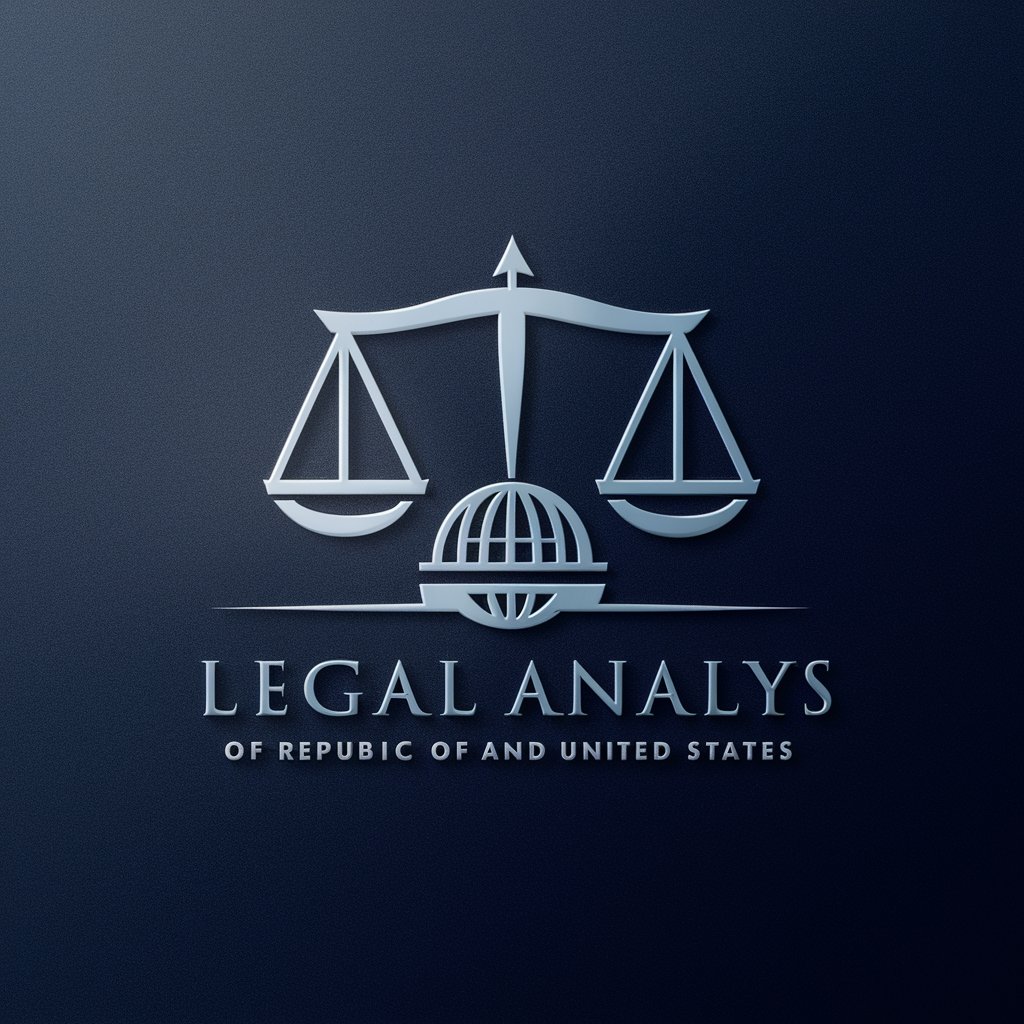
WH social media assistant
Empowering Your Voice with AI

MJ Magic
Empower Creativity with AI

KOKO 客服小幫手
Empowering Customer Service with AI

ISO HSE Expert
Empowering Standards Compliance with AI

Brand Analyser Web Builder
Transforming Brands into Exceptional Websites

英格力士
Empowering Insights with AI
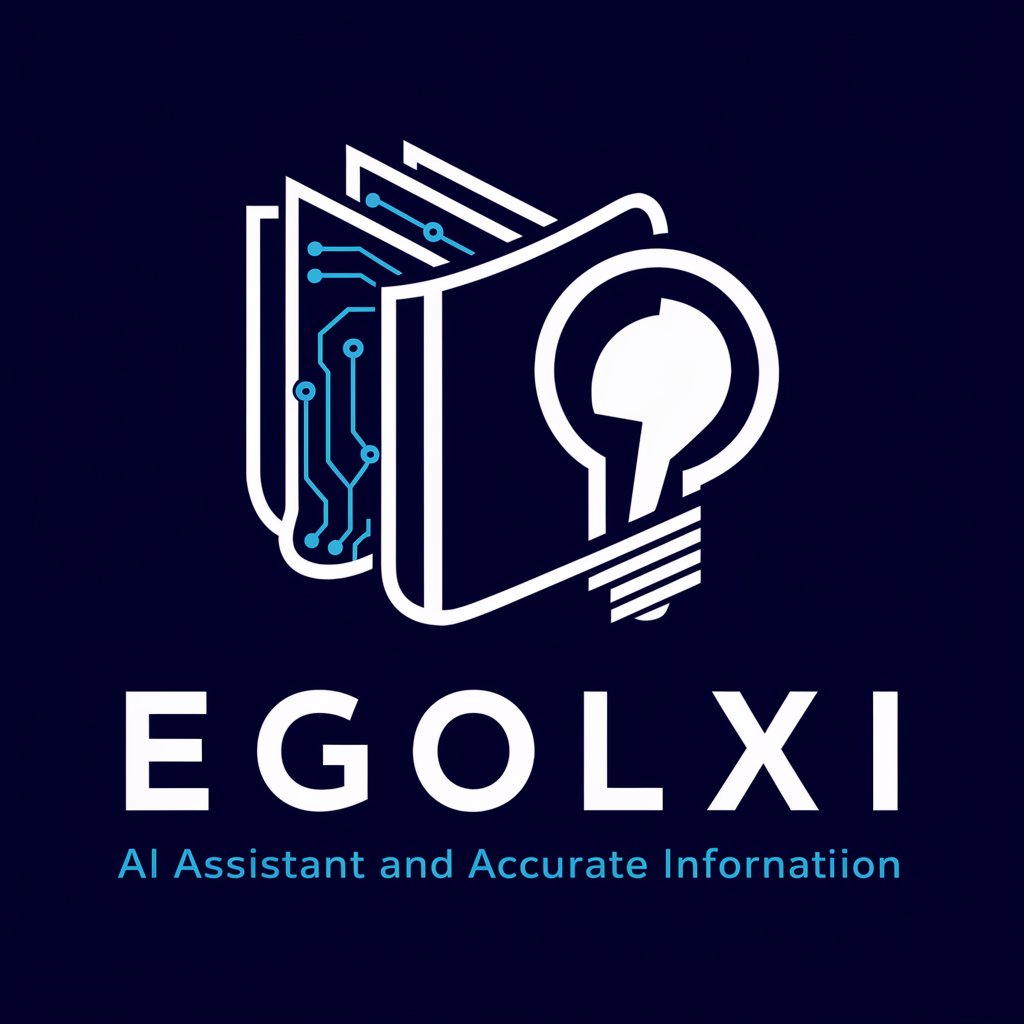
Frequently Asked Questions About Presentation Pro
What makes Presentation Pro unique?
Presentation Pro stands out by offering AI-powered assistance specifically tailored for creating compelling PowerPoint presentations. It generates both textual content and visuals, and can also source academic materials, simplifying the presentation creation process.
Can Presentation Pro help with academic presentations?
Absolutely. Presentation Pro is adept at finding peer-reviewed journals and scholarly articles, making it an invaluable tool for students and researchers looking to create presentations grounded in academic research.
How does the image generation feature work?
Using DALL-E technology, Presentation Pro can generate custom images based on user requests. This feature allows for the creation of unique, relevant visuals to enhance your slides.
Is Presentation Pro suitable for business presentations?
Yes, it's ideal for business contexts. Whether you're preparing a pitch, a sales presentation, or a company report, Presentation Pro can provide tailored content and visuals that align with your business goals.
How can I optimize my experience with Presentation Pro?
For the best results, provide detailed requests and utilize the feedback loop. The more specific you are about your needs, the more tailored and effective the generated content will be.





