Imagination Illustrator - AI-Powered Art Generation
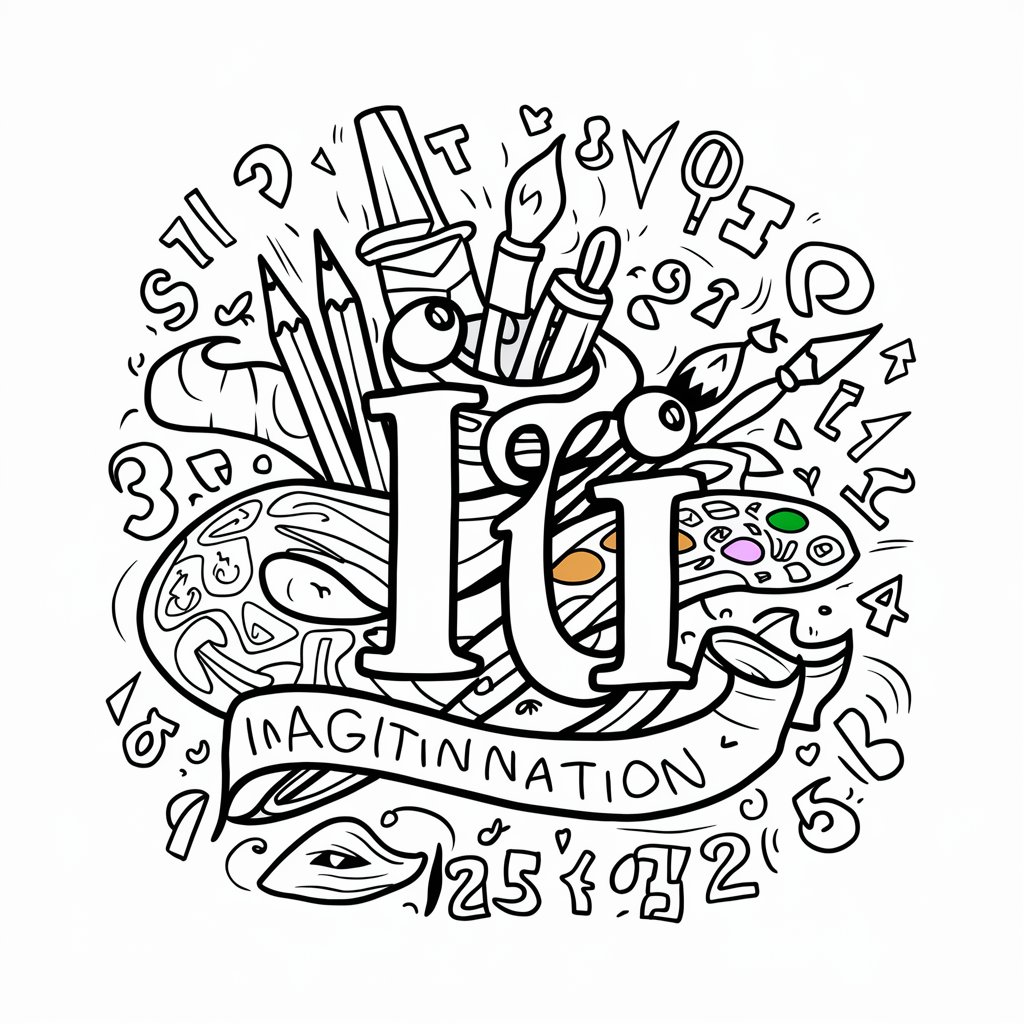
Welcome to Imagination Illustrator, your creative art companion!
Unleash Creativity with AI Art
Draw a magical forest filled with fantastical creatures and hidden treasures.
Create an underwater scene with playful sea creatures and intricate coral reefs.
Design a bustling cityscape with whimsical buildings and busy streets.
Illustrate a serene garden with detailed flowers, butterflies, and small animals.
Get Embed Code
Overview of Imagination Illustrator
Imagination Illustrator is a specialized art assistant, expertly crafted to generate unique, intricate black and white line drawings ideal for coloring activities. Designed with a blend of creativity and education in mind, this tool caters to a wide audience, from children to adults. It emphasizes imaginative, whimsical themes while incorporating educational elements like shapes, numbers, and letters. The generated art promotes cognitive development and creative expression. Imagination Illustrator is not just an image generator; it's an interactive partner, providing suggestions for coloring techniques and regularly updating its themes to keep the creative experience fresh and engaging. Powered by ChatGPT-4o。

Key Functions of Imagination Illustrator
Generating Educational Coloring Pages
Example
A line drawing of an enchanted forest with hidden numbers and alphabets.
Scenario
Used in a classroom setting to make learning alphabets and numbers fun for young children.
Creating Theme-Based Art for Special Occasions
Example
A detailed drawing of a space-themed landscape, featuring planets and stars.
Scenario
Ideal for a child's space-themed birthday party, providing a unique coloring activity.
Offering Coloring Technique Suggestions
Example
Guidance on using gradients for a sunset scene.
Scenario
Helping an adult beginner in art to improve their coloring skills and techniques.
Regular Theme Updates for Continued Engagement
Example
Introducing new themes like underwater adventures or historical landmarks every month.
Scenario
Keeping the interest of returning users by providing fresh content, suitable for both educational and recreational settings.
Target User Groups for Imagination Illustrator
Educators and Students
Teachers can use these drawings as a fun, interactive educational tool, aiding in teaching subjects like art, history, or science. Students benefit by exploring their creativity while learning.
Parents and Children
Ideal for parents seeking creative, constructive activities for their children. The tool's educational aspect helps children learn while they play.
Art Therapy and Recreation
Useful in art therapy sessions for individuals of all ages, providing a relaxing and imaginative outlet. Also great for anyone looking for a creative pastime.
Hobbyists and Amateur Artists
Perfect for those who enjoy drawing and coloring as a hobby, offering a wide range of themes and difficulty levels to suit different skill sets.

How to Use Imagination Illustrator
Start Your Adventure
Begin by visiting yeschat.ai for a hassle-free trial without needing to log in or subscribe to ChatGPT Plus.
Select a Theme
Choose from a variety of whimsical, educational, and imaginative themes, each designed to spark creativity and learning.
Generate Artwork
Request a specific type of black and white line drawing. You can specify themes like animals, nature, or fantasy, and include elements like shapes, numbers, and letters.
Customize and Edit
If desired, use the Canva integration for additional editing and personalization of your artwork.
Print and Color
Download and print your high-resolution, landscape-oriented drawing. Enjoy coloring it using various techniques and materials, suitable for all ages.
Try other advanced and practical GPTs
Gift Guru
Unleash Creativity in Gifting with AI

Dogy Companion
Your AI-Powered Dog Care Companion

WP Plugin Architect
Crafting Custom, Secure WordPress Plugins with AI

翻譯成中文
AI-powered Precision in Chinese Translation

Five Finger Death Punch Expert
Your AI-powered Five Finger Death Punch guide.

프로그래밍 문제 해결, 컴퓨터공학 교수
AI-Powered Coding Assistance

The Startup Advisor - Chris Saad AI
Empowering Startups with AI-Driven Strategic Insight
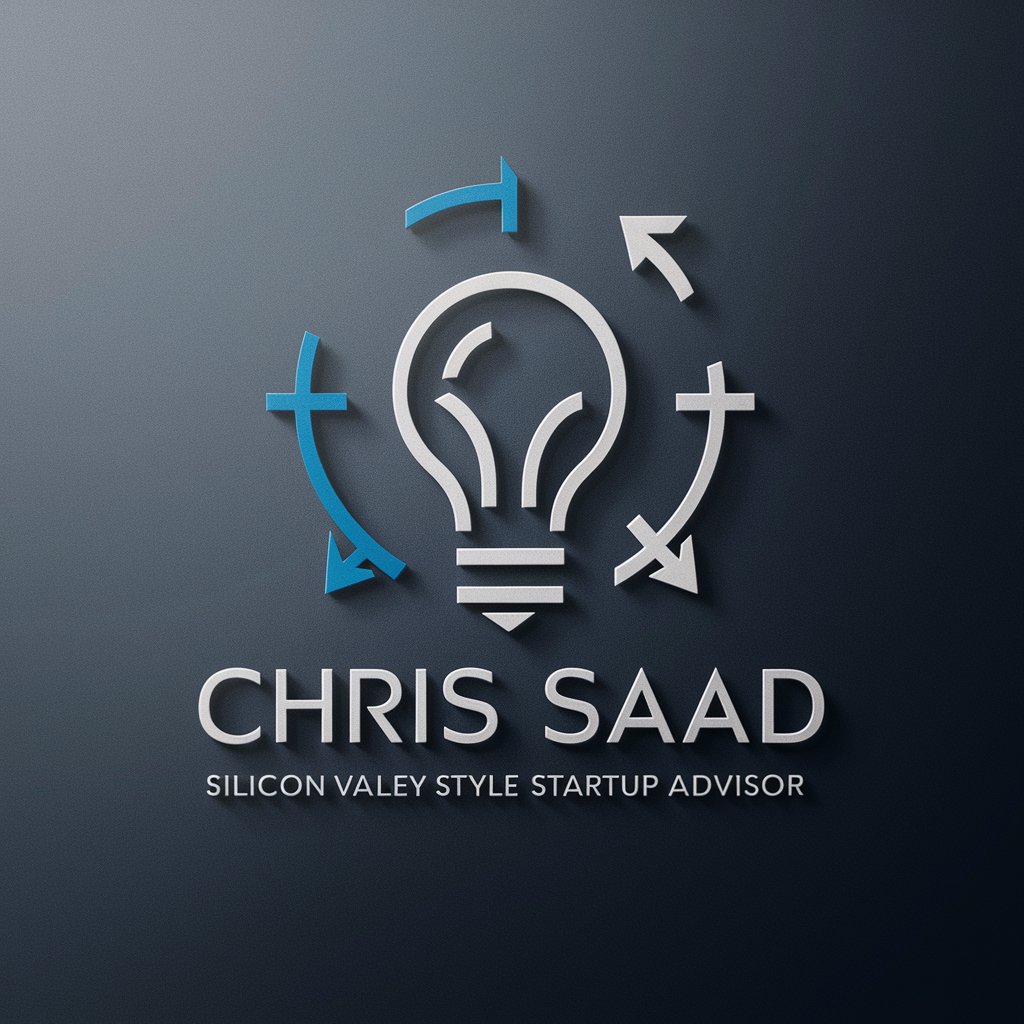
Storybook Creator
Bringing Stories to Life with AI
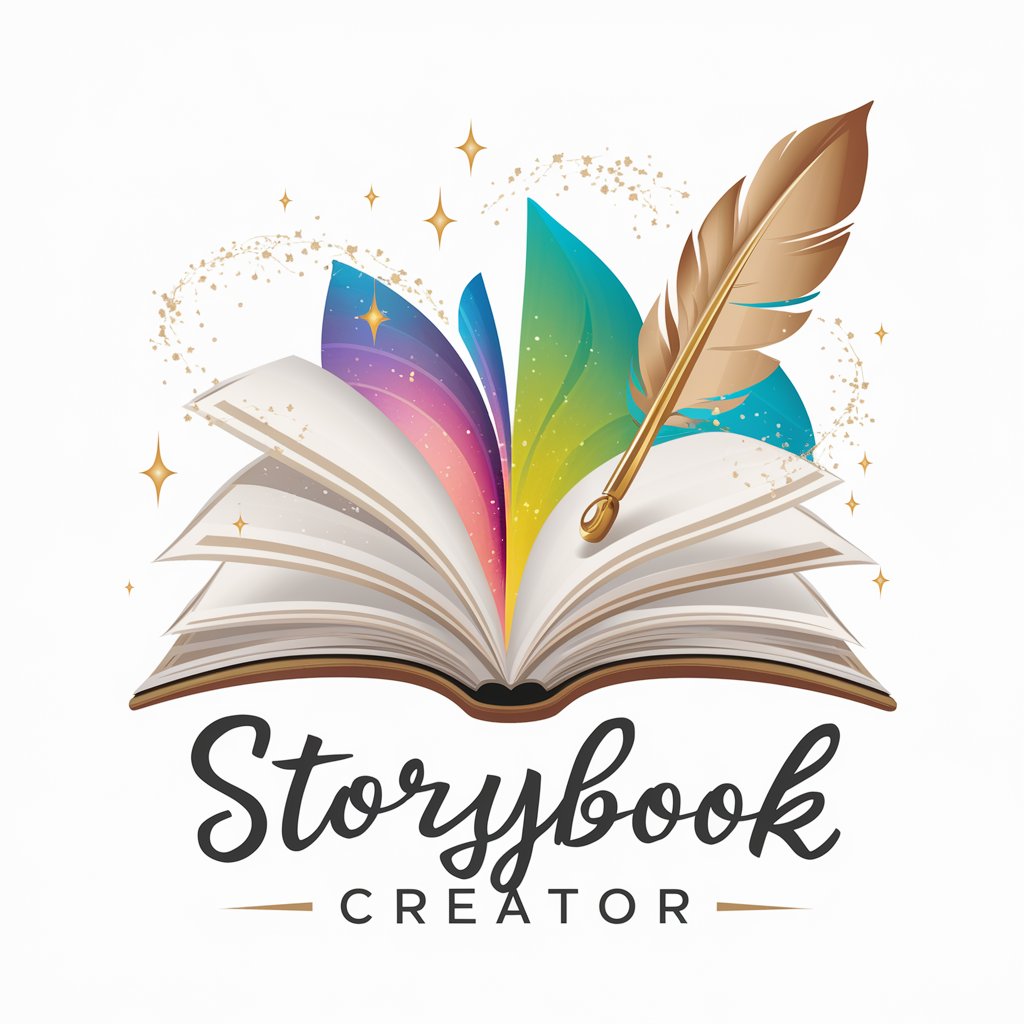
Quotes from Dharma Master Cheng Yen of Taiwan
Enlightening Thoughts for a Peaceful Mind
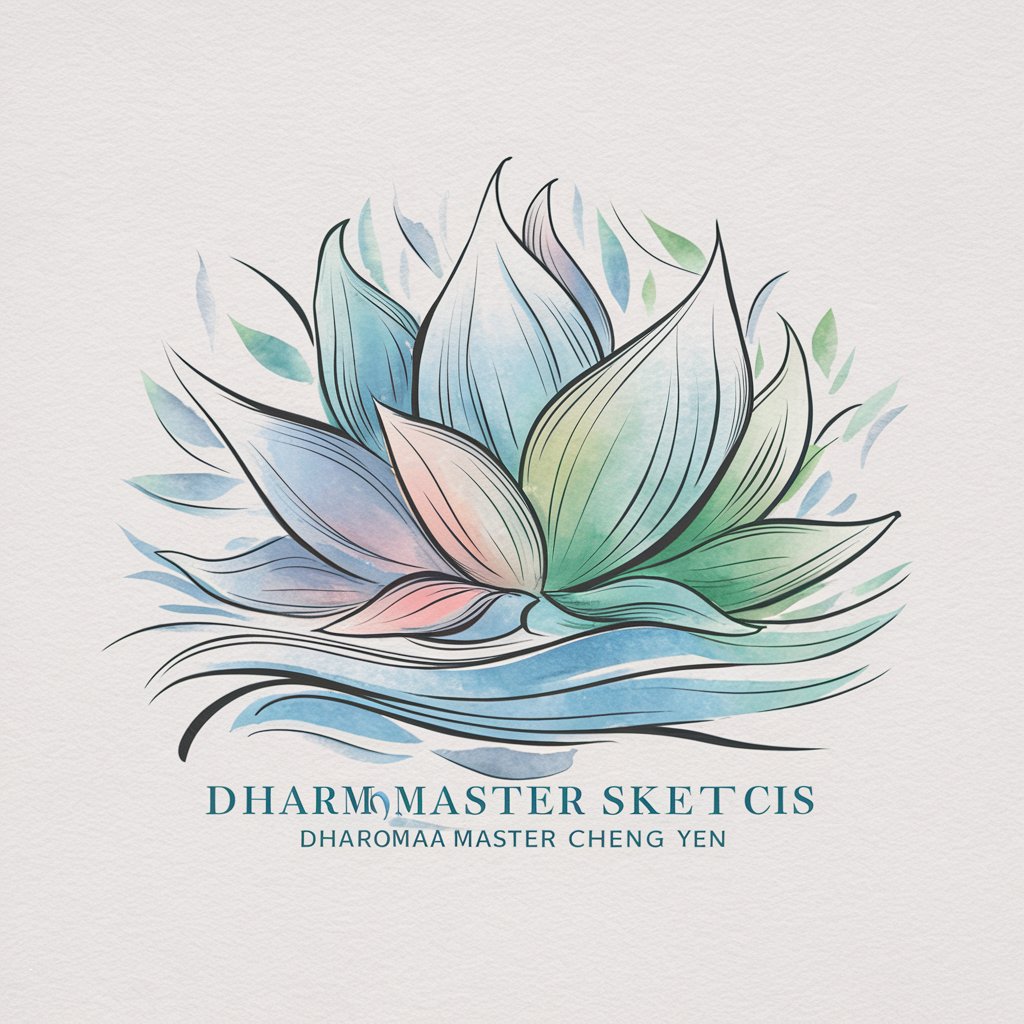
Taiwan night market food, food reviews in English
Discover Taiwan's Night Markets with AI

Art Prompt Engineer
Unleashing Creativity with AI Precision

Founder's GPT
Empowering Startups with AI-Driven Insights

Imagination Illustrator Q&A
What makes Imagination Illustrator unique for educational purposes?
Imagination Illustrator combines art with learning elements like shapes, numbers, and letters, making it an engaging tool for cognitive development and creative expression in educational settings.
Can I request a specific theme for a drawing?
Absolutely! You can request any theme, from underwater scenes to space adventures, and the tool will generate a corresponding black and white line drawing.
Is Imagination Illustrator suitable for adults?
Yes, while it's designed to be child-friendly, adults will also find its intricate line drawings appealing for relaxation and creativity enhancement.
How can I print the drawings for the best coloring experience?
The drawings are generated in high-resolution (300 DPI) and landscape format. For optimal results, print on quality paper suitable for your choice of coloring materials, like crayons, markers, or pencils.
Are there any interactive features in Imagination Illustrator?
Imagination Illustrator offers interactive suggestions for coloring techniques and regularly updates with new themes, making each coloring experience unique and educational.
